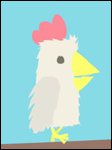|
I recently upgraded my CPU, which also required replacing my motherboard. I cleaned out the main SSD and did a fresh install of Windows, entering my original W10 product key to do so. Now, Windows has locked all customisation features on my PC, and is claiming my product key is blocked. When I messaged them about it, that is; they didn't actually warn me it had been blocked or anything. Is there anything, literally anything I can do other than forking over two hundred bucks for something I already own? Also: whenever I shut down the PC, the little light around the power button stays on and the fans keep spinning. In order to make the PC actually shut down, I need to hold the power button for a few seconds. Could this be related to wiring?
|
|
|
|

|
| # ? May 4, 2024 10:52 |
|
Okay activation is fixed; the shutdown thing is not.
|
|
|
|
That sounds like it could be a system power setting. PS You can buy unlimited W7 and W10 product keys for under twenty dollars in SA Mart.
|
|
|
|
It probably wouldn't hurt to double-check the front panel connections to the motherboard. Assuming the old-school single-pin sleeve connectors they could be swapped or something.
|
|
|