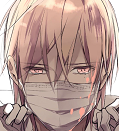|
Problem description: So, my roommate has a refurbished Alienware rig for playing VR games, but according to him it's always been a bit slow and would take an hour to update whenever he wanted to play a game on it. I investigated, and found that amazingly it's running solely off an old 2TB HDD, which explains the slowness and long update times. So I bought him a 1TB Samsung SSD as a Christmas present and am installing it; I've installed SSDs on laptops before and figured it would be pretty simple on this, and the basic process of installing it was. The difficulty I'm having is obviously with trying to clone the version of windows on the HDD to the SSD. Reinstalling windows is kind of an option, but I don't think my roommate has the product key anymore and I'd probably have to track down the right installation file with all the appropriate drivers and so forth and it would be, well, a pain in the rear end. If I can just migrate the OS from the HDD to the SSD, that'd be considerably simpler - they''re only using maybe a hundred gigs, in total. Attempted fixes: So I've been googling around and trying to find the appropriate software to do this, and have found several tutorials/guides that recommend different types of software (partition managers and the like) that are supposed to be "free", and they are to an extent - you can download and load the program and do basic things like format/partition the drives, but try to actually copy the OS from one drive to another and it asks you to pay them money - $30-$60 depending on various supposedly "free" software I tried. I'm kind of feeling like a goddamn idiot and outwitted by this - it's frustrating because I'm not a tech wizard or masterful at this by any means, but I have common-sense and a basic tech-literacy. I'm not clever enough that I can figure out how to find free software that I can actually use, though. Recent changes: The only real change I've made is installing the SSD and partitioning the drive so it's accessible, nothing else really beyond that. -- Operating system: Windows 10 64-bit System specs: refurbished Alienware Area-51 R1 (or maybe R2) i7-5820k CPU/ nVIDIA GTX 980 GPU/ 8GB RAM/ 2TB Toshiba HDD and 1TB Samsung SSD Location: Colorado, USA I have Googled and read the FAQ: Yes
|
|
|
|

|
| # ? May 4, 2024 07:12 |
|
I just got a Crucial 1TB SSD for Christmas, and it had me use Acronis True Image to clone the HDD to it. It took me about 30 mins (I only had like 600 GB of data on my 3TB HDD), and it worked perfectly. It has certain options locked, probably requiring you to pay for them, but cloning was unlocked and had no restrictions. I just used that, took out my main HDD, rebooted onto my SSD, and then uninstalled it.
|
|
|
|
If you're talking about a regular SATA SSD, you can shrink the partition until it's below 1tb and clone it using Clonezilla which is free, and there are guides but it can be a bit complicated if you're not super savvy. Otherwise yeah, Acronis is a pretty safe bet, also some drives come with software to do just what you're trying to do so check your packaging. If you bought a NVME M.2 drive, you'll need to reinstall in most cases.
|
|
|
|
If you can plug both drives into a Linux machine, the 'dd' tool will be able to copy over the contents of one drive to another bit by bit (you can also use a Linux liveCD to use Linux without installing it on your computer). That aside, if they registered the windows copy to their Microsoft account you should be able to log into it during installation and automatically activate the Windows copy without needing the key.
|
|
|
|
The Windows 10 ISO tool (which enables installation from USB sticks) will find the product key as long as that motherboard / CPU etc has been activated with Windows 10 already. It'll say "activated with a digital license". I'd always clean install where possible.
|
|
|