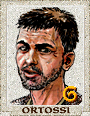|
Problem description: My livingroom desktop (floortop) PC will not boot up any more, after it got a bit of a knock. It was hibernating at the time. It goes "blobloop" like usual on startup, but fails to show anything on the screen. After 15 seconds or so, it appears to cycle power and try again unprompted, goes "blobloop" and still fails to show anything on the screen. If left running after the second blobloop (while you go rummage through your PC crap drawer to find the motherboard book from 12 fuckin years ago), it shuts down on its own. There are NO extra beeps (i.e. no three short beeps to indicate lack of VGA) The lights are on inside the case, it goes blobloop and hums, so I assume it's not the power module. If it were the HDD I would expect to get a picture asking me where the HDD is, although the PC has a SATA drive which was always a strange animal for booting (it claimed not to exist on the boot screen while actually working just fine). The PC has a P8P67 PRO REV 3.1 motherboard, which does not have integrated graphics, so it could ostensibly be the GPU and I can't check without buying another one. I guess it could be the motherboard itself, and it's not getting connection to the GPU - or not even getting to the point where it would try. Attempted fixes: Took the major bits apart, cleaned out two years' worth of dust and put it back together again. Didn't see anything loose. Recent changes: The PC was used to absorb kinetic energy. Operating system: Windows 7 maybe?. I built and set the drat thing up more than a decade ago. It's worked so I haven't paid attention to it. System specs: Does not seem relevant, since it's not a performance issue per se. I'm just trying to figure out which category of hardware has given up the ghost without replacing all of them one by one. (I could try to be clever and go straight for the one I would buy last but that doesn't ever work does it) I have Googled and read the FAQ: Yes. Google told me to try another monitor - I have checked the monitor (TV) and it's fine. I'm guessing it's either the GPU or the motherboard. I appreciate I don't have much information to give out here, but your guesses are welcome. Duuk fucked around with this message at 17:21 on Feb 24, 2021 |
|
|
|

|
| # ? May 4, 2024 19:45 |
|
Due to the age of the machine any piece of hardware could've failed. I'd try disconnecting any HDDs/SSDs and also using one stick of RAM and seeing if it can POST. That would narrow the issue down a little more. Duuk posted:The lights are on inside the case, it goes blobloop and hums, so I assume it's not the power module. If it were the HDD I would expect to get a picture asking me where the HDD is, although the PC has a SATA drive which was always a strange animal for booting (it claimed not to exist on the boot screen while actually working just fine). FYI A failing PSU can have enough power to turn lights/fans on but not the entire machine. And a failing drive can also prevent POSTing while not giving any error messages.
|
|
|
|
Excellent advice above, if above not working, remove little coin battery for a minute with the machine unplugged from power. If still no love after that either bring it to a shop or remove the board from the case, remove the heat sink, and VERY DELIBERATELY AND CAREFULLY remove and replace the CPU. Don't bother with paste just yet, and check that the heat sink is secure to the top of the CPU before powering on.... like try to rock it back and forth not too hard. With the board still on table, put the vid card in hook to screen, one stick of ram in the 2nd from left slot and attach the power supply (remove it from case OMG) Then briefly short the 2 pins labeled power to start the board (Google: how to short power on pins on motherboard header) If she fires up and you get an image on screen, clean and reapply the thermal paste and reassemble
|
|
|
|
Thanks for the feedback! Started out by removing the HDD. Either we got two pieces in one hit or the SATA was just being an rear end. By the looks of it, low grade PCI-E video cards have not all been gobbled up by miners (yet?) so I'll get one and see where it takes me. Edit: Scratch the above. I'm just old. Some jackass had failed to reconnect power to the video card after his looseness-checking, dust-cleaning endeavour. It's the HDD. The HDD is dead. Long live SSD! Duuk fucked around with this message at 20:47 on Feb 26, 2021 |
|
|