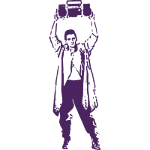|
In case anyone is still following this : Success   Learned a lot about threading and minimum thickness needed for threads, and order of operations. The threads can use a clean up, and the default metric threads are suited for metal, not 3d printing so i have been offsetting the face of the threads back and adding a fillet. still needs a bit of work, and i also see the need to add in a bit of dead space above the threads. extrude 15mm and thread 10-12mm of it depending. Bottom line: Make the container Thread the container. Fit them together and manually rotate one until they line up Add your extra bits. Any changes to threads will require you to rotate again, but oddly enough its always 180 degrees or so
|
|
|
|

|
| # ? Apr 30, 2024 05:43 |
|
Very nice, good job.
|
|
|
|
Another way is to copy a child proof medicine bottle with multiple teeth that click over a flexible locking tab. Then your padlock goes in a hole to keep the tab from moving. so all your critical parts are on one side, and the cap just has teeth in it.
|
|
|
|
Not strictly CAD , but great news nonetheless: https://affinity.serif.com/en-us/whats-new/ Inkscape is fantastic stuff, but boy howdy am I glad to be able to fire up pro software I paid for once to do my 2D work.
|
|
|
|
Huh. I have that purchased already, how does that work with CAD?
|
|
|
|
I do contract work for local artists and designers, and getting their AI or other vector formats to a laser engraver or CNC machine requires a DXF output. It can be anything from a piece of art to a logo getting engraved on something. For architecture, you could take a floor plan and begin properly CADíing it up by importing a DXF to your proper modeler. For my most common workflow, Iíve often got to take a huge mural template, break it into sizes of stock, and export that to CAM. Iím moving from a laser process which can commonly take an SVG to a drag knife that really needs a DXF. It basically saves me from having to use an Adobe product or using Inkscape to get a DXF, and Iím really hoping that spline and arc outputs are well preserved.
|
|
|
|
I used to have to use Inkscape for a laser engraver and it drove me up a wall as someone used to regular CAD software and not super familiar with vector design type stuff.
|
|
|
|
NewFatMike posted:Not strictly CAD , but great news nonetheless: Whoa, finally.
|
|
|
|
What's everyone's favorite SendCutSend kind of site but for machining odd one off parts? This is the part in question:   It's a guide that will slide along an aluminum track. I've confirmed fit/dimensions with a 3D printed prototype but would like to get a few made in metal for durability etc. Aluminum is fine, I guess 6061? Some places have 6061 and 6061 T6-I have no idea what the difference is, same for Type II anodizing vs Type III. Have I given enough info on the dwg for hole location and thread information or do I need more there? Other dimensions are all in the .step file for the model all those sites have you upload.
|
|
|
|
I recently had a part done at Misumi's machining service. I was pleasantly surprised at how nice it turned out. Xometry is another I check but always seems expensive. On the flip side is pcbway, if you can handle mainland China production and longer lead time. I've not tried PCBWay.
|
|
|
|
|
Kaiser Schnitzel posted:What's everyone's favorite SendCutSend kind of site but for machining odd one off parts? It looks like a pretty long T nut, you might be able to just email one of the sellers of the smaller ones and see if they could do something for you.
|
|
|
|
Kaiser Schnitzel posted:What's everyone's favorite SendCutSend kind of site but for machining odd one off parts? T6 is the temper of the AL 6061. It is the hardness, and it's pretty standard, so I'd go with that. Type II vs Type III anodizing is, well basically everyone uses Type II. Type III is referred to as hard coat anodizing, and it's difficult to find someone that will even do that, in my experience. Warbird posted:It looks like a pretty long T nut, you might be able to just email one of the sellers of the smaller ones and see if they could do something for you. I'd agree with this, if you're using some aluminum extrusion track, make sure someone isn't already making this part or something close to it. Also, depending on the application, 3D printed parts are cheap and easily replaceable, and will slide better in the track. We would press threaded bushings into printed parts, or have them impregnated into the printed part during printing. Wonderllama fucked around with this message at 17:34 on Mar 4, 2024 |
|
|
|
I recommend a thru drill and thru tap on that part. Is 10/10 a 10mm deep pilot with 10mm depth of thread? I was taught some 3,5,7 blind thread/tap rule. I don't remember it all so I assume the last 7 threads don't exist in a blind hole and design around that. Do you need the internal 45d profile? Square would be easier. For that drawing, you should put all the outer dimensions. Overall length, width, height, T width, etc. Think if you were checking a part with a caliper and that drawing. Give dimensions so the checker can read 40 on the calipers and see 40 on the drawing for example. For the Misumi service, I was evaluating that at work and one of the cons we had were it only supported metric tapping. Can it do imperial now? And ya, see of you can buy that tnut material in lengths. Then cut, drill, and tap. bred fucked around with this message at 17:29 on Mar 4, 2024 |
|
|
bred posted:
The part we spec'd did not have any threads. Unsure of the status on that currently. We get Type 3 anodizing done on grinder drums, amazing how much it extends the life. Without it maybe a month, with you get a couple of years.
|
|
|
|
|
bred posted:I recommend a thru drill and thru tap on that part. Is 10/10 a 10mm deep pilot with 10mm depth of thread? I was taught some 3,5,7 blind thread/tap rule. I don't remember it all so I assume the last 7 threads don't exist in a blind hole and design around that. Ah yes, forgot about that. Thru holes are always cheaper than blind. You can also maybe use that thru hole with a longer screw/thumbscrew as a lock stop for the track.
|
|
|
|
Along with what bred said, a few dimensions/features get more than one call out, and I'd remove the extras. And you should consider adding some tolerances to the part.
|
|
|
|
Warbird posted:It looks like a pretty long T nut, you might be able to just email one of the sellers of the smaller ones and see if they could do something for you. bred posted:Do you need the internal 45d profile? Square would be easier.  Wonderllama posted:I'd agree with this, if you're using some aluminum extrusion track, make sure someone isn't already making this part or something close to it. Also, depending on the application, 3D printed parts are cheap and easily replaceable, and will slide better in the track. We would press threaded bushings into printed parts, or have them impregnated into the printed part during printing.  Thanks for all the other info too!
|
|
|
|
Kaiser Schnitzel posted:. Ideally it would be a blind hole so the bolt or threaded rod would bottom out, but if I put a stop on the top of whatever is being bolted down that should do the same thing Just make it blind, make a 2 or 3 mm bottom on that, and put a pause on your print at the correct layer height (right before the bridging starts happening on top of the nut). E, forgot this part: obviously, insert the nut while it's paused
|
|
|
|
Blind holes and helicoil inserts are your friends.
|
|
|
|
Some Pinko Commie posted:Blind holes and helicoil inserts are your friends. Nuts (as long as they are bigger than M4 or so) are significantly stronger on 3d prints at least. Square nuts even better, for Kaiser's use I may even through tap a bar of aluminum or steel and then design around that for ultimate strength; the bar would do most of the holding while the plastic, preferably something stiff like cf embedded PC (or PLA, Kaiser does woodworking so cf pla is a good candidate for jigs and other things he might come up with while being stupid easy to print) does the centering.
|
|
|
|
In Solidworks is there a good way to do geometric patterns (say a hexagonal grid or something) other than drawing up a orthogonal unit cell and using linear pattern for it?
|
|
|
|
meowmeowmeowmeow posted:In Solidworks is there a good way to do geometric patterns (say a hexagonal grid or something) other than drawing up a orthogonal unit cell and using linear pattern for it? Fill Pattern. You donít even need to use a base sketch for that kind of thing, you can just do it inside the feature.
|
|
|
I've been working as a mentor with a First Robotics high school team since January. In previous years one of the mentors would do some Solidworks modelling on machined components, but beyond a few fitful starts with OnShape it never went terribly far. I came in and got the team on OnShape, trained a few kids, and worked with them to bring intent (napkin-crayon sketch) to model, and finally as a machined product. OnShape was an absolute dream for collaboration. Kids legit felt like they made a difference when they modeled up a shaft collar or sprocket and saw it on the model, and eventually as a 3d printed or machined thing on the actual robot.  This was our production robot, it took 2nd place in a regional competition and 5th place at the next. The frame and base plate was aluminum but nearly everything else was either polycarbonate or a sandwich of polycarbonate and PETG isogrid.  There is the OnShape stats. It got to be kind of ungainly by the end was we frantically made modifications. Our biggest headaches moving to a model driven design was when people would just wing it and mount something without adding it. Then they'd either discover collision points, realize they didn't have room, or later design work wouldn't know how close something was.  This is the robot we took to the state competition. Our arms had some bounce, which in hindsight was a controls/programming issue with the PID and not related to the mechanical design. But we decided to debounce them by moving to the arc gear and have the spur gears climb up. It worked really well, but the fundamental code issues were still present which plagued us at the state level. Unfortunately these issues, among other part failures and bad luck, put us in 38th out of 40 teams. Had we went with the previous robot it's likely we'd have been in the top 10. https://www.youtube.com/watch?v=suCUvUEP2Ls Is us in action (Team 3602).  The isogrid and added modifications added significantly to the model. We didn't see much degradation in performance but it definitely liked a fresh browser. If you have an opportunity to get onto a FIRST team as a mentor, or know a kid who is interested, I strongly encourage it. I had no idea it'd be as much fun as it was.
|
|
|
|
|
Very cool stuff. I'm interested in how things will change between FTC (middle school in MI for those who aren't aware) and FRC (high school). Our teams are pretty set on Inventor for the 'production' stuff, but at least in the earlier years we don't care what they use, just as long as they're learning how stuff works. My middle was getting frustrated during a TinkerCAD session the team was doing to introduce kids that hadn't touched it before and wanted to use Inventor instead. Proud dad moment for one. Since I have educational access, I float among Inventor, Fusion, and SolidWorks depending on what I'm working on or what computer I'm using (or my tablet for that matter).
|
|
|
|
God I really need to sit down and properly learn/go through the tutorials for Onshape. It's been a minute since I fired it up. Still wish they'd do a proper local client.
|
|
|
|
You could install it as a PWA probably if you just want an application specific shortcut and window.
|
|
|
|
I havenít given OnShape a try, but maybe should. I generally stick with Fusion 360 but get real annoyed at the restrictions. I then try FreeCAD for a bit and slink back to Fusion. Are there CAD packages out there for potential commercial use that donít cost thousands per year?
|
|
|
|
Gaukler posted:I havenít given OnShape a try, but maybe should. I generally stick with Fusion 360 but get real annoyed at the restrictions. I then try FreeCAD for a bit and slink back to Fusion. E: looks like Fusion is $680/yr now, but still half as much as Onshape's basic paid version. Idk if Onshape has any CAM capability if you need that? I only do very basic stuff with a CNC router, but Fusion's integrated CAM has been pretty easy and painless to use for me, a noted idiot. Kaiser Schnitzel fucked around with this message at 20:04 on Apr 14, 2024 |
|
|
|
Rhino. It's 995 for a permanent non expiring commercial license, or 150 for the same if you're a student. It's not parametric, but that's its only weakness (and the Grasshopper utility does give you an insane level of parametric control, though not exactly like how Solidworks does it.) Rhino is extremely powerful and very fast once you get to understanding how it works. I know several CAD packages but Rhino is where I go first.
|
|
|
|
Gaukler posted:I havenít given OnShape a try, but maybe should. I generally stick with Fusion 360 but get real annoyed at the restrictions. I then try FreeCAD for a bit and slink back to Fusion. The Makers sub for SolidWorks is pretty generous. I think it allows up to $5k (or is it $50k?) of revenue to stay qualified. And it's like $40/year.
|
|
|
|
AlexDeGruven posted:The Makers sub for SolidWorks is pretty generous. I think it allows up to $5k (or is it $50k?) of revenue to stay qualified. And it's like $40/year. 48/year but the limit is $2k. Iíd looked at that but I havenít used solidworks previously and didnít dig far enough to see if thereís a free trial. Kaiser Schnitzel posted:Fusion is like $500/yr and while there are things I wish it did better, it does seem to be the best bang for the buck for a small-scale commercial shop like me. I have never tried Onshape tho-what restrictions in Fusion are you running into problems with? Iím using the free personal plan at the moment and the restrictions there are annoying. Iím looking to do more professional stuff with it and looking at the options for upgrading from ďmakerĒ versions to actual software without the ďhaha, now you owe us tons of money every year, which we will also raise every yearĒ
|
|
|
|
Gaukler posted:Iím using the free personal plan at the moment and the restrictions there are annoying. Iím looking to do more professional stuff with it and looking at the options for upgrading from ďmakerĒ versions to actual software without the ďhaha, now you owe us tons of money every year, which we will also raise every yearĒ
|
|
|
|
A while back I posted about trying to make a threaded cylinder with the ability to add a lock. This resulted in a long journey to figure out how to clock threads. Long story short it all just boils down to rotating things until it lines up, but it's not quite there for me. I'm skipping ahead to removing the threads and adding some sort of positive locking system. Basically a slide lock type thing where I know exactly every time where it will end up. I have a prototype, but my mechanism is still too tight. Are there any guidelines on designing this? Straight path, tampered path? Champer vs fillets, where to add relief,etc? Otherwise I am making incremental changes , printing, then repeat
|
|
|
|
How have you tolerated everything? If the locking mechanism is too tight-fitting my immediate response is to give the mechanism a little more room in the problem spots.
|
|
|
|
Post some pictures of what you're doing, that's way too complicated to figure out in words.
|
|
|
|
Alibre CAD is single payment permanent license as well, and it starts at a couple hundred which is pretty nice.
|
|
|
|
oXDemosthenesXo posted:Post some pictures of what you're doing, that's way too complicated to figure out in words. I have a bottom cup and lid. Both OD are the same for a flush, straight wall look, I did not extrude the top/bottom lid yet. And I only did the one part, I will pattern copy around as i get it set up correctly I have made a female notch in the bottom :  And a male peg in the top lid:  This should allow the top lid to come down, and then rotate to a fixed point, locking it to the bottom. My method was to create the sketch as 2 separate rectangles and extrude them to the object. One to cut and one to positive extrude but i can already see that the cutout does not follow the radius properly. its shallower as the distance increases (Totally makes sense, this was a 2d rectangle projected) I think that a revolve would be what i need here, but I am unsure how to make sure both parts are aligned correctly if not from the same sketch.
|
|
|
|
Roundboy posted:I have a bottom cup and lid. Both OD are the same for a flush, straight wall look, I did not extrude the top/bottom lid yet. And I only did the one part, I will pattern copy around as i get it set up correctly What software are you using? Workflow questions are very specific to the tool. For mating features like you've got, it rarely works to use the same sketch/geometry to generate both halves of the feature. I would create one half completely, then reference that finished feature to generate the second one. That way you can build in all the little clearances (see below) you'll need as you go instead of hunting them down later. Also sometimes you just have to buckle down and go manually build all the little stuff instead of trying to be clever and get it in the fewest operations possible. The fit questions you have are a little more complicated. Sorry this turned into alot but I spend at least a dozen hours a week designing/worrying about things like this. Don't be stressed if you don't nail it on the first try either. I do this for a living and I generally assume it'll take 2-3 tries to get tightly fitted parts to work right. And I'm really good at sanding/filing. Making parts fit together tightly is surprisingly difficult and takes some forethought and understanding of your manufacturing process. All processes have tolerances, which is the variability between parts made to the same nominal dimensions. On top of that some processes like 3D printing will consistently produce parts under or oversized on a particular machine. The Prusa printer at my office consistently adds ~.25mm to all surfaces for example so I have to remember to leave extra clearance between mating parts to account for that. Because of those variations, you have to add clearances where your parts fit together. Clearances are the intentional gaps you add between mating parts, while tolerances are the unintended real world variations between parts. Alot of people confuse clearances and tolerances because they're related, but distinct concepts. In your case you'll need to add a small nominal gap between the two diameters that touch. You'll have to experiment with your machine but try a ~0.5mm gap to start. Likewise make sure all of the surfaces of the bayonet locking feature have generous clearance except the one you want tight. You'll probably also want to add chamfers anywhere two edges slide past each other to act as lead-ins. Use radiuses/fillets for rounding over sharp edges but not for lead-ins. Speaking of tolerances, getting a smooth straight wall look with two parts isn't easy even with real production parts. Inevitably the two circles will misalign slightly and you'll have a sharp edge where they don't quite come together. There's two ways around this: - Create a deliberate gap called a "reveal". This can be as simple as a 0.5mm x 0.5mm square cutout that wraps around the cup or lid. You lose the continuous wall look but hides that small misalignment. - Assemble the parts then sand them at the same time until the seam is smooth. Keep in mind that this will leave fairly sharp edges on the parts when they're disassembled The bayonet feature probably won't lock very well as-is either. The first thing you need to decide is whether the bottom edge of the lid bottoms out on the cup, or if the tab and slot is what controls the bottoming out. Trying to get two different pairs of surfaces to touch simultaneously will just result in neither working right. This picture shows appropriate diameter gap, no bottom edge gap, and optional reveal on the left side. Any gap you see is deliberate, and any line-to-line surfaces are deliberate. The bayonet slot and tab are in the center. In the setup I'm showing, the bottom edge of the lid is what bottoms out and the tab's bump is the only thing that touches the inside of the slot. You'll need to leave room for it to flex into. 
|
|
|
|
I had chamfer/ fillet/relief in a model I lost to a fusion crash (and never saved) so this was a quick reproduction of my workflow (fusion360) When I was threading these parts together, I had good luck with the OD and nearly invisible seam between the two, so long as I left a slight relief above the female threads in the lid. This also makes it insanely difficult for outside features to line up, hence my attempt here As a first attempt, I would be happy to have a consistent lockup where the bayonet is being consistently stopped at the same spot each time, so I can add an external feature to both halves that line up. I could then work on a bit of actual lock up/tightening later It's all a fun experience as I know some of this stuff, but the rest comes with a ton of trial/error/ time
|
|
|
|

|
| # ? Apr 30, 2024 05:43 |
|
oXDemosthenesXo posted:
Success !    Required a LOT of minor tweaking, a good portion was Fusion360 quirks. My workflow here was to: * make circle and off set sketch * extrude 'inner' wall +5mm above 'outer' wall * extrude the lid from a sketch based on the new top lip * on the bottom, sketch the bayonet tab profile constrained to edges * revolve 20 degrees for the tab as a new body * revolve the same profile 50 degrees for the slot * Combine cut the tab out of the lid profile * sketch the tab profile from the top and extrude down for the entry slot * Offset the crap out of every face and chamfer / fillet * circle pattern the tab and slot around. *Add top to the lid and floor to the bottom * revolve the lid until the tab is in the max rest position * sketch and extrude the lock tab externally for the lid and bottom It was frustrating tweaking the offset and having it break future chamfers / rounds and I am probably still due for some part relief. it initially stuck together but works fine after a couple turns back and forth which I assume is some printing artifacts on the edges that remain, or seams ,etc. I would love to constrain it a bit better as it will break if i alter the diameter or height to much, and selecting 30 faces to offset .25mm or so really sucks. Version 2 I can incorporate some tweaks and really drive in the parametric nature of the part. Maybe a small relief for an o-ring on the lid interface.
|
|
|