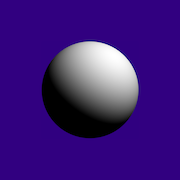|
Problem description: I can't seem to run Chrome from an external drive in Mac OS. I dragged Chrome from the Applications folder to the external drive, trashed the one in the original Applications folder, and launched the one on the external. It bounces in my doc for a few minutes, then nothing. I right click the Chrome icon in the dock, and it says "application not responding", and a window eventually pops up that says "Verifying 'Google Chrome'", but it has been at least 10 minutes and has not gone away. I seem to be able to run any other app just fine from the external drive. I'm doing this to save space on my system drive, and Chrome takes up 20 (!) gigabytes. Attempted fixes: I'm not really sure what my options are here. Maybe I need to empty my trash because it has the original Chrome app there? I'm scared. Recent changes: None really. Just plugged in a new external drive. -- Operating system: Mac OS 11.2.1 System specs: Mac mini (2018) 3 GHz 6-Core Intel Core i5 8 GB 2667 MHz DDR4 Intel UHD Graphics 630 1536 MB Location: United States I have Googled and read the FAQ: Yes
|
|
|
|

|
| # ? May 2, 2024 21:00 |
|
Well Chrome decides to work now for some reason. Other's that I can't get working: -Android Studio: If I drag the app to the external drive and run it, it says: quote:Missing essential plugins: If I download the disk image, and drag the icon to the external drive, it says the application is corrupt and should be moved to the trash. -Xcode: I just don't think this is able to work anyway.
|
|
|