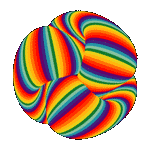|
Problem description: The CPU cooler fan and case fan started making grinding noises on my Lenovo M82 SFF desktop. I replaced them both with Noctua NF-A8 PWM fans. Now when the computer boots up it gives me a "0153 fan failure" error message for both fans. I opened the case to check and both fans are working and plugged into the correct headers. Unfortunately, I can't swap in the old fans to check them out as I threw them out. Attempted fixes: Restarting, the machine, swapping fan connectors Recent changes: Replaced the fans -- Operating system: Windows 10 Pro System specs: Lenovo M82 SFF Desktop (i7-3770K, 16GB RAM, Samsung 250 GB SSD, nVidia GT 1030) Location: Canada I have Googled and read the FAQ: Yes
|
|
|
|

|
| # ? May 4, 2024 20:03 |
|
If the fans are working at their normal speeds and the temperatures are okay then you might be able to disable the fan warning messages through the BIOS. I've also seen machines run fine for years with that fan failure message.
|
|
|
|
Zogo posted:If the fans are working at their normal speeds and the temperatures are okay then you might be able to disable the fan warning messages through the BIOS. I ended up ordering new OEM fans from Lenovo. I'm guessing the Noctua fans are operating outside of some voltage specifications so hopefully the OEM fans will fix the issue.
|
|
|
|
As a follow up, replacing the Noctua fans with stock OEM fans fixed the problem. I had to look up the original Lenovo part number to order them. I guess there is some voltage detection or something going on causing the BIOS to trigger the error when non-stock fans are used.
|
|
|
|
Yeah, it sounds like computer makers are becoming more like car makers. It's a way for manufacturers to ensure that only certain parts are used.
|
|
|