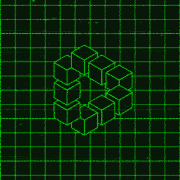|
Hey all, I'm at my wits end here trying to get my earbuds to work on my desktop PC. Here are the details: OS: Windows 10 Home x64 v. 20H2 Processor: Intel(R) Core(TM) i7-4790K CPU @ 4.00GHz RAM: 16GB Earbuds: Raycon E25 Pro Mobo doesn't have onboard Bluetooth so I purchased a USB WiFi Adapter: TP-Link UB400 Issue: Earbuds do connect successfully via Bluetooth, but the sound quality is very tinny. After some research I determined that the issue stemmed from the 'handsfree profile' that is created when the bluetooth device connects. When the earbuds are connected, Windows recognizes two different playback devices associated with the earbuds: Bluetooth Audio Renderer (Bluetooth Stereo) and Bluetooth Hands-free Audio (Bluetooth Hands-free Audio Device). The hands-free audio device option correlates with tinny, bad-quality sound with high latency and sound dropping issues. The Bluetooth Audio Renderer option never gives any sound. When playback is tested in sound settings for the Renderer option, the sound bar indicates something is being played, but there is no sound from the earbuds. There has been no sound or quality issue connecting the earbuds to my mobile phone. Attempted fixes: - Unpair and repair the headphones (many times) - Uninstall and reinstall the TP-Link drivers (several times) - Update Windows 10 sound drivers - Fully charge the earbuds - Disable the Hands-free profile via the Bluetooth settings (this eliminates the Bluetooth Hands-free Audio option, but does not fix the 'no sound' issue). - Disable the Bluetooth Hands-free Audio option in the Control Panel > Hardware and Sound > Sound > Playback - Disable the Bluetooth Audio Input Device in Control Panel > Hardware and Sound > Sound > Recording Thoughts: I initially thought this was an issue with Hands-free telephony, but now I'm not so sure. I've successfully prevented the system from automatically connecting to Hands-free telephony, but I'm still getting no sound. What's even stranger is that once, during the unpairing and repairing, I was able to get the headphones to play sound successfully and in high quality when the pairing process somehow timed out mid-pairing. The device never showed up in the Bluetooth Devices (no profiles were created), but the Bluetooth Audio Renderer option was available in Windows and worked! I had it working all day today before I unpaired to do some yard work and repaired again this evening... Any of you folks have thoughts on what I might troubleshoot next? Thanks all!
|
|
|
|

|
| # ? May 19, 2024 09:54 |
|
SOLVED:
|
|
|