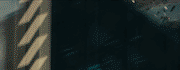|
Problem description: This problem confounds me. Whenever I slot both RAM sticks into the recommended slots DIMM_A2 and DIMM_B2 (the slots are color-coded) I get a black screen when I boot up the PC despite it turning on without issue. No POST or anything. It says there is no video signal. Attempted fixes: So I thought, okay, maybe one of the RAM sticks is just busted. It was sitting unused for a while and maybe somehow got damaged. So I went about testing them. I first removed the RAM in DIMM_B2 (which I'll just call B2 from now on). I kept the RAM stick in DIMM_A2 (A2). The PC booted up fine. Got POST and then went to desktop. I moved the RAM to B2. POST and desktop. Okay, so maybe the other stick is busted. So I tested it to make sure. Slotted it in A2. POST and desktop. Slotted it in B2. POST and desktop. So... the RAM and slots aren't busted. So I tried again and slotted them both in A2 and B2. Nothing. I tried the other slots of A1 and B1 with the same sticks in each one with each stick and I got a blank screen. I have no idea what the heck. I made sure both were slotted in firmly and all the way too, so that wasn't the problem. Recent changes: Not really. It's my old PC that I did a factory reset in Windows to give to another family member. It stayed unused for a couple of years because I was still using the GPU that was in it until I got my mitts on a 3080. Since I got one recently I put the old GPU back in. -- Operating system: Windows 10 Home 64-bit System specs: Motherboard: Asus Z97M Plus CPU: Intel i5-8600k @ 3.6GHz GPU: Nvidia GTX 1070 RAM: G.Skill DDR4-3000 x2 8GB sticks (2133MHz) Storage: Intel 256gb m.2 (boot drive) Storage: Toshiba 1gb HHD sata (extra) Location: United States I have Googled and read the FAQ: Yes.
|
|
|
|

|
| # ? May 6, 2024 18:51 |
|
Make sure you're using the latest motherboard BIOS. If that doesn't help then try onboard video temporarily.
|
|
|
|
Were both sticks part of the same kit ? RAM sticks not sold as part of a kit have a chance of not working together. If the sticks are part of the same kit, did you enable XMP and select the profile stored on the ram in bios ?
|
|
|