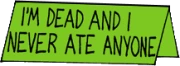|
Problem description: My computer is having some issues starting up. During a successful startup, I see the following sequence of events:
Attempted fixes: This is a Dell and it's under a service contract, so I've been on the phone with their tech support. All the updates have been applied, they ran an sfc scan, they messed with the boot settings, and they ran through Dell's diagnostic tools for intermittent boot issues. Nothing has helped. They want to reinstall the OS but I'd like a second opinion before I go through with that. Recent changes: I switched out the monitor the day before this all started. -- Operating system: Windows 11 Home, 64-bit, with all updates applied. System specs: Dell XPS 8940 with an 11th gen Intel Core i9 and 32.0 GB RAM. Location: USA. I have Googled and read the FAQ: Yep.
|
|
|
|

|
| # ? Apr 29, 2024 19:33 |
|
I'd definitely reseat the ram. Maybe even alcohol clean the ram contacts. Out of 100 tries, how often does it fail to startup (OK to be vague). Any freezes while it's running?
|
|
|
|
It varies. Most of the time it takes a few tries to start up, every once in a while it takes a lot, and today it started on the first try (just to spite me?). There've been a few freezes, but not recently.
|
|
|
|
Anything interesting in Dell bios event logs or windows event viewer when the behavior happens?
|
|
|
|
It'd been fine all day and then tonight I had to try about 12 times to start the drat thing. But I did catch a couple things in the event log that look relevant:code:code:code:
|
|
|
|
And I forgot to mention that I don't think I can see the bios log. The new monitor doesn't display anything until Windows starts, whereas the old one would show the Dell splash screen. I've been waiting to try to avoid shutting down the computer before Windows has loaded and that makes this whole process so much slower.
|
|
|
|
Nvm just re-read. When it doesn't boot does it fail before the BIOS prompt screen? Do you have your old monitor to test with? YarPirate fucked around with this message at 00:47 on Jun 28, 2023 |
|
|
|

|
| # ? Apr 29, 2024 19:33 |
|
Two changes since the last time I saw this:
ultrafilter fucked around with this message at 14:13 on Jun 30, 2023 |
|
|