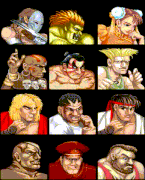|
Problem description: Bought new GPU; fans aren't working. Attempted fixes: I tried a lot of stuff before ultimately getting MSI afterburner and trying to force the blades to spin. They will not spin. Tried setting max fan speed and it just ain't working. Recent changes: New gpu, new cpu, new psu, new memory. Operating system: WINDOWS 10 System specs: PowerColor Red Dragon AMD Radeon RX 6800 XT Location: What country are you in? USA I have Googled and read the FAQ: YES YES YES It's brand new so I reached out to the manufacturer to start an RMA - I looked at newegg to return (b/c it's in the 30 day window) but they say I need original packaging (which I did not keep). I'm going to contact their customer service and see if I can manage to eke out a return somehow. Assuming these pathways fail, how hard is it to replace a GPU fan? Or would it be simpler to just get an aftermarket cooler to install in my tower?
|
|
|
|

|
| # ? May 6, 2024 21:14 |
|
New? A lot of the new cards don't spin unless they really need to. Have you tried a game or GPU intense program yet?
|
|
|
|
down1nit posted:New? A lot of the new cards don't spin unless they really need to. Have you tried a game or GPU intense program yet? Yesím I did. Tried using some software to max speed the fans too. They just arenít spinning.
|
|
|
|
N. Senada posted:Yes’m I did. Tried using some software to max speed the fans too. They just aren’t spinning. Sorry to be a stickler but you dismissed that really quick. What temp does the card get to before you turn the machine off. Be specific please, it's an amd.
|
|
|