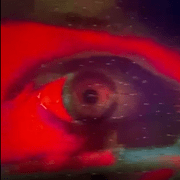|
Problem description: About a week ago a constant buzzing noise started coming from my desktop. I determined pretty quick its one of the fans in the AIO cooler. I made sure it was clear of dust or any debris and the noise is still happening. Shortly after the buzzing started my CPU tempt is hanging around 79C while the PC is completely idle. Performance is clearly being effected when I play almost any game. I've also occasionally had the desktop fail to boot and it gives me a temperature warning and another warning that the CPU isn't getting enough voltage. Shutting down the pc for a couple of minutes lets it boot up pretty quick and I as long as I don't load up any games it runs fine but still with the loud buzzing noise coming from one of the AIO fans. Recent Changes: None Operating System: Windows 10, 64 bit System Specs CPUIntel Core i7 @ 3.60GHz 16.0GB ram Motherboard: ASUSTeK COMPUTER INC. ROG STRIX Z590-E GAMING WIFI (LGA1200) Graphics: 4095MB NVIDIA GeForce RTX 3070 Ti Storage: 931GB Western Digital WDC WDS100T2B0C-00PXH0 (Unknown (SSD))
|
|
|
|

|
| # ? May 2, 2024 10:28 |
|
It's likely to be he aio pump. Try it with no cpu fans connected for a bit. Not more than a minute. If only the pump is connected, and the sound is still present just get a kraken (2 fan) or a hyper 212
|
|
|