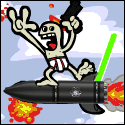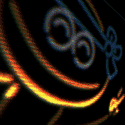|
This is a project I've been cooking up for a while and have shared elsewhere, but thought it would also be cool to make a thread here, if only so I have a bit of a record of what I've been up to that I can refer back to in the future. For those that don't know, alternative photo printing techniques often involve coating some medium (usually paper) with some kind of chemical mixture that reacts when exposed to UV light. The coated paper is exposed to UV light through a transparent negative (either an in-camera film negative or a digital negative printed on clear film in an inkjet printer) which transfer the image onto the paper. The paper is then developed in some way to produce the final print. In my case I'm currently testing with cyanotypes as they're super easy and cheap, I'm not going to get into the process here but it's just two chemicals you mix together, brush onto paper and then develop by washing in cold water. Cyanotype chemicals and kits are readily available in art stores or online, so if you're interested you should definitely give it a go. Now for reasons other than printing I recently built a very large laser cutter (working area about 1.5 x 1m):  And because I've been into film photography and interested in alternative printing techniques for a while I immediately thought "what if I mounted a UV laser on this thing". I did some research and from what I can see two people seem to have done this before and posted about it online, but there's not much info out there. Logically there's no reason that you shouldn't be able to make an image by shooting a UV laser at UV-sensitive paper, and the laser was only about $40 on Aliexpress so why not... I got myself some cyanotype chemicals (the DAS is for a later project). I got enough chemistry to make a huge number of prints, I only needed less than 10 mL to coat 6 x A5 sheets.  The paper I use is bog standard 300 gsm watercolour paper, again from the art shop. Coated with a sponge brush and left to dry overnight.  As a side note, I left them to dry on the honeycomb bed of the laser cutter which was a mistake as it appears some soot leftover from cutting plywood sheets just by touching the back of the wet paper caused a chemical reaction that locally darkened the mixture a bit. It hasn't been obvious in the final prints, but I need to dry them somewhere clean next time. Here's my first test image immediately after exposing but before developing, you can see the latent image on the paper. In this case I was raster-scanning at 500 lines per inch resolution, scanning a half-toned image with 100 dots per inch (so the laser was just switching on and off rather than trying to modulate power) at 100 mm/sec.  Here's the print hanging up to dry immediately post-development, as you can see cyanotype's tonal range is white to blue. The tonal range seems pretty good although to my eyeballs not very linear (I'll have a go at measuring this accurately in the future, but it's not worth it now).  Here's the image on the screen of the program I use to control the laser (Lightburn):  And for kicks, here's the laser printing a straight line on the paper with a ruler next to it, the spot size of the laser is probably about 100 microns based on this picture, which is pretty decent given I just focused it 'by eye' (wearing appropriate protective eyewear of course).  So yes, definitely works but my current setup leave -a lot- to be desired, a short list of issues are as follows:
Ultimately I might end up building some custom hardware to improve on the above issues, I don't want to modify the laser cutter too much as it currently works perfectly at what it was built to do, so I don't want to compromise that for what is really a side-project.
|
|
|
|

|
| # ? Apr 30, 2024 11:22 |
|
Addendum, just finished my first actual photo print with the contraption. This is an A5 print and took over two hours... As you can see there are still some ugly scan lines in it. It has a very newsprint feel in-person due to the half-toning, but it's at least a recognisable image and there's room for improvement yet.
|
|
|
|
Very cool. I'd pretend this is something I would do with my laser cutter but I'm several months into not taking that out of the box yet.
|
|
|
|
neat and distinct appearance. can you apply the coating to other surfaces than paper? If this works for hard objects like ceramics and metal, you could make some neat decorative items that way.
|
|
|
|
frumpykvetchbot posted:neat and distinct appearance. Yeah I believe that you can coat anything porous with the chemicals, and you can make non-porous surfaces (like glass) accept the chemicals by fist coating them with a base layer like gelatine or acrylic painting base. There are lots of examples of people online coating fabrics, glass etc. I believe people have even coated glass and ceramics and then fired the image into them, the blue pigment formed by the chemical reaction is prussian blue which I think can also be used as a ceramic glaze. You can also tone the image with other substances (e.g. tannins from tea or coffee) to change the blue colour to more of a black/sepia if you wanted a more traditional black and white print, although I think this might effect the print's archival properties.
|
|
|
|
Blackhawk posted:
FWIW I had pretty good results upgrading my lasercutter to 32-bit with a Panucutt Re-Arm board as the main controller, hosting Smoothieware. Lightburn works fine with it. I had so many buffer problems with the original 8-bit configuration. Engraving and cutting all works a lot better and it wasn't too difficult to get to work. Also it was a reversible hack since I retained the original driver board talking to the steppers and the HV laser module. However, I've never managed to dial in any semblance of good gradient / exposure intensity control.
|
|
|
|
frumpykvetchbot posted:FWIW I had pretty good results upgrading my lasercutter to 32-bit with a Panucutt Re-Arm board as the main controller, hosting Smoothieware. Lightburn works fine with it. I had so many buffer problems with the original 8-bit configuration. Engraving and cutting all works a lot better and it wasn't too difficult to get to work. Also it was a reversible hack since I retained the original driver board talking to the steppers and the HV laser module. However, I've never managed to dial in any semblance of good gradient / exposure intensity control. Yeah I just need to order one. I printed a calibration target today and it's quite clear that even restricted to 0-50% power the laser is still 'overcooking' the paper at higher levels, if I had the processing grunt I could probably be scanning at 200mm/sec and still getting a full black-point. It makes sense that getting a good linear gradient from engraving/burning is difficult because burning a material is pretty drat binary when it comes to colour, there's not a lot of range between the values of 'not burned' and 'charcoal' to get many tones. The good thing about a proper printing process like I'm doing is the chemical reaction is more-or-less linear with exposure and so if you get your power level correct (which I haven't) it's fairly easy to get a good greyscale range of tones. The alternative if you can't get greyscale control is to halftone/dither with either black or white spots, which is even easier because it doesn't matter if you're using way more power than you need, but it instantly reduces your apparent resolution by a factor of 5 or so. Imagesetters use lasers to expose film in a half-tone manner but they also run at very high resolutions (1200 dpi+) which results in an acceptable resolution after half-toning.
|
|
|
|
Lets talk print calibration. This is something you're probably going to have to do with any alternative printing process regardless of how you expose them IF you care about getting your print results to look like what the original images look like. It's also possible to do this by trial and error or to accept that the printing process will produce a different image than on the screen, and that's ok! But in my case I want what I print to look pretty close to how I edited the photo on the computer. To do this you need some kind of known 'test target' to print which usually involves lots of patches of different shades of grey, some method of scanning or reading back the target after it's printed and some kind of software to turn that into a calibration curve you can use in photoshop or GIMP etc. I pulled my hair out on this step for a while because I didn't want to spend an arm and a leg buying new hardware/software when I already had some old second-hand stuff. Then I stumbled across this website: http://www.easydigitalnegatives.com/ Big shout-out to this guy, he has all of the tools you need to calibrate your printing process on his website for free and super easy to use. Even if you don't have a fancy spectrophotometer to take accurate measurements you can just scan or take a photo of the test print and upload it to get a somewhat accurate result. I can't overstate how handy this website was compared to the best alternatives I managed to find. First step is to print a calibration target, this one is specifically designed for the old Colormunki spectrophotometer I got on ebay. It should be a constant transition of tones from white to dark blue, but as you can see it pretty quickly transitions to dark and is then pretty much the same density for the majority of patches.  If I was to print a photo with these settings most of the midtones and shadows would be crushed, making it dark and overly contrasty. So I then 'scan' the test target with my spectrophotometer, which takes accurate readings of each colour patch and saves it as a table of values which can then be compared against what the values for each patch were supposed to be.  The outcome of this calibration was the following curve, white being the intended linear curve from light to dark and green being the extremely wonky curve from my print:  After applying this curve to the same test target and printing it again, this was what I got. Much better in terms of tonal scale but a really bad print in terms of there being a lot of visible scan lines (which I've since solved).  Unfortunately when I tried to use this calibration to print an actual photo the results were pretty terrible, both due to a lot of visible scanlines and in general the print seemed quite soft, too bright and with nowhere near enough contrast. The issue I think is that I'm having to significantly clip the power range of my laser to compensate for my slow scan speeds. The first test chart was only printed at a maximum of 50% laser power and as you can see even then the majority of the patches were totally exposed, meaning the true dynamic range of the laser with this paper and at my current scan speed is more like 0-20% power at best. Ideally I could just scan the laser 5X faster and then I could use up to 100% power, but the control board can't handle that, and squashing the power range of the laser leaves me with less than 8 bits of variation which isn't really enough. So ultimately I've gone back to half-tone printing where the laser is only fully on or fully off, and tones are produced by the density of the dot pattern. Despite the half-toned prints having visible dots they still have more apparent sharpness and better tonal range than the greyscale prints where I varied laser power. Here's the same test pattern printed half-tone, it's not perfect but even before an adjustment curve it's already a lot closer to a reasonable tonal scale just from laser 'on' and 'off'.  Here's the resulting curve adjustment for the half-tone option, still way off linear but better than the first greyscale print:  So my conclusions at this point are basically: A) I need to get a faster control board to drastically speed up the printing process B) Even with a new control board this process will never really be 'practical' compared to just printing a digital negative in an inkjet printer, we're talking maybe 3 hours for an A3 sized print as the best the hardware would be capable of C) Even then the prints will have a visible 'newspaper' look to them due to the low-resolution half-toning, which I think would only suit some images stylistically So it's a fun process and I'll probably keep developing it, but it's not going to replace digital negatives for alternative print making.
|
|
|
|
this may be too obvious, but have you considered exposing the plates using the UV backlit LCD of a resin 3D printer? You can buy UV modules with collimators and 8K panels pretty cheap. Of course that would produce a fixed-resolution pixel grid as opposed to the variable pitch raster exposure mode you have now.
|
|
|
|
frumpykvetchbot posted:this may be too obvious, but have you considered exposing the plates using the UV backlit LCD of a resin 3D printer? You can buy UV modules with collimators and 8K panels pretty cheap. Of course that would produce a fixed-resolution pixel grid as opposed to the variable pitch raster exposure mode you have now. Yeah it's been mentioned to me before but good thing you reminded me to look into it because it's probably worth a serious look now. I've heard those LCD panels are considered a consumable as they eventually get destroyed by the UV but I have no idea how long that takes and how long I'd need to expose a print with one to make an image. Also not sure what their dynamic range is (e.g. how opaque they are when the pixel is black) but it would be pretty easy to build up an image by stamping tiles of exposure onto it by mounting one of those screens onto a gantry or similar. Edit: Actually that looks like a really viable method, one of those 8k LCD screens has an effective DPI of around 900 and a life of 2000 hours. Based on the power I'm using to expose my cyanotypes I'd estimate about 60 seconds to expose the screen area with a wide-area UV light, so the screen would have a lifetime of 10's of thousands of A3 prints, and an A3 print would take a few minutes rather than hours with the laser raster. Blackhawk fucked around with this message at 09:02 on Mar 31, 2024 |
|
|
|
Oh in the above I didn't account for the transmission rate of those LCD screens which is between 5 and 10% at UV wavelengths, meaning the exposure times are 10 times longer and the number of sheets per screen life 10 times fewer. Still viable, but less impressive. Using a larger area screen and light source even at the expense of slightly lower resolution would probably be worth it in that case.
|
|
|
|
There is also perhaps the question of what flavor UV you need. I think resin 3D printers expose with UV-B light, and that's what those lamp modules and collimating fresnels are designed for. What's the spec on your UV laser?
|
|
|
|
frumpykvetchbot posted:There is also perhaps the question of what flavor UV you need. I think resin 3D printers expose with UV-B light, and that's what those lamp modules and collimating fresnels are designed for. What's the spec on your UV laser? The laser is 405 nm which is the same as all the SLA 3D printers use, it seems to be the bog-standard wavelength of close-enough-to-UV. Interestingly enough most alternative print processes (including cyanotype) actually have their peak sensitivity down around 365 nm, but lasers at that wavelength are super expensive and even LED's are significantly more expensive and less powerful down there. Sensitivity isn't everything though, I've talked to some other people who have experimented with wavelength and found that higher wavelengths produced better results despite being less sensitive as they penetrate deeper into the surface/emulsion than shorter wavelengths. Now that I've googled this concept a bit of course I've found somebody who has already exposed cyanotypes with a 3D printer LCD/UV setup and it works perfectly, although they haven't attempted to tile together multiple exposure areas yet. I've also found people using just the LCD screen and putting it into a conventional enlarger to produce silver gelatine prints and they're also getting great results. Now that 12+k pixel screens are available you can absolutely enlarge their image to pretty huge sizes with no noticeable loss of detail (12k is the equivalent of 80 megapixels after all). The fun thing about using an LCD screen as a 'dynamic' digital negative too is you can vary the image on the screen during the exposure to do things like adjust tone/contrast. So for example if your screen only has 8 bits of dynamic range you can increase that by doing multiple shorter exposures with the same image at slightly different tonal ranges, kinda like how HDR images combine multiple exposures at different EV values. I've found a post on Photrio where a guy has written a little program to do this: https://www.photrio.com/forum/threads/diy-31-megapixel-enlarger.197305/
|
|
|
|

|
| # ? Apr 30, 2024 11:22 |
|
Cyanotypes are indeed awesome. When I lived in Bangkok, I made a batch of sensitiser and used it on a whole bunch of prints. Just to note that the cyanotype sensitiser kits you can buy from places like Photographer's Formulary and most Etsy stores are using the original cyanotype recipe. There's a better recipe invented by Mike Ware that has a longer shelf life, faster exposure times, and better contrast. https://www.mikeware.co.uk/mikeware/New_Cyanotype_Process.html
|
|
|