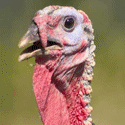|
I have an LG Gram +View portable USB-C monitor that works well with my laptop. A couple of days ago I decided to try it out on my desktop as an additional display while playing games. Note that the portable monitor has only a single USB-C connection for both power and video, and it was unclear if this would even work with this machine's graphics card's USB-C connection (2080ti). However, when I tested it out it just worked without a hitch, so for an entire day I had the display working and running on my Desktop machine without any issues what-so-ever. Yesterday and today, however, when the portable monitor is plugged in, it seems like it's not getting enough power, which is what I suspected might happen before I'd even tested it the day before. At least this is my assumption of what the issue is and I don't know how to better diagnose it. When plugged in to the desktop now, the LG logo will show up on the monitor as if it is turning on, then go blank, then come back on a couple of seconds later. This is notably different from its "no signal detected" display, so it does seem like it is turning on and off. Neither Windows 11 nor the NVidia control panel now recognize it when plugged in, but when it was working, both of them saw the display and let me treat it like any other monitor. The monitor also still works fine when used with my laptop, so nothing seems to have broken with the monitor itself since then. What's weird to me is that nothing on my system that I know of has changed, and I never even turned off my PC prior to trying it again the day after it worked, nor did I add or remove any other connections to the desktop! On the day it was working, I had also unplugged and plugged the monitor in multiple times while moving it around and also never experienced any issues. It always just was detected by Windows and worked perfectly fine like any other monitor. My assumption still stands that it must be a power issue because the 2080ti's USB-C is probably only intended for video, so if that is true, I'd need some kind of active USB-C connection with additional power coming from elsewhere... but if that really is the case then why/how did this monitor work at all with my machine to begin with, for literally the entire day before?
|
|
|
|

|
| # ? May 1, 2024 00:02 |
|
That Turkey Story posted:...but if that really is the case then why/how did this monitor work at all with my machine to begin with, for literally the entire day before? I have seen situations where a failing cable/port has caused unreliable signals like that. Or sometimes an HDMI cable is right on the edge of being able to handle 4K etc. Another area where this happens a lot is with cheaper A/V cable converters e.g. HDMI to VGA, lightning to VGA et al. It's very annoying when something works 80% of the time and then certain days refuses to work. Then a few days later it works fine again. 
|
|
|
|
Thanks. I have tried a few different cables, separate from the one it came with, without luck (ones also specifying alt-mode capability). It's so strange to me how consistently it worked for the day and now consistently does not work. Still have yet to have work a single time since that first day. I *just* ordered a power+display-port to usb-c adapter on Amazon and will try it out tomorrow when it arrives. From googling around, this kind of thing seems to be a working solution for people who want to use such portable displays on their desktop machine. No one I've seen elsewhere has been in my specific situation, though, where it magically worked without issue for while. I'm wondering now if maybe there is some kind of small battery in the portable display which was able to keep it powered, though slowly draining, while plugged into my PC -- not sure how much sense that really makes. I may try just plugging in the display to power over night and then see if it works with my desktop tomorrow morning. At this point I'm more just curious, since it's not essential that this specific display is usable, it just would be very convenient.
|
|
|
|
Was able to get it to work again with the Display Port + Power -> USB-C adapter and nothing else. Tech is a mystery.
|
|
|
|
It is 100% believable that all your cables work 100% for every device except this exact one. I am with Zogo still, it's a cable issue i bet. I also have nightmare scenarios with working 100% genuine apple usb-c cables with THUNDERBOLT plastered on it that only work in one orientation. The cables are hard to make and unregulated as gently caress. I work in a high volume shop doing lots of USB repairs and there's ONLY ONE CABLE in my shop that I trust 100%: https://www.cablecreation.com/collections/usb-c-cable/products/usb-c-to-usb-c-cable-6ft down1nit fucked around with this message at 06:01 on Apr 23, 2024 |
|
|
|

|
| # ? May 1, 2024 00:02 |
|
down1nit posted:It is 100% believable that all your cables work 100% for every device except this exact one. I am with Zogo still, it's a cable issue i bet. Thanks for the info -- I actually did end up trying one last usb cable and it worked. The one that I used was this: https://www.amazon.com/dp/B083ZN9F3B?ref=ppx_yo2ov_dt_b_product_details&th=1. Silly expensive for such a cable, but cool that it works.
|
|
|