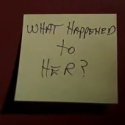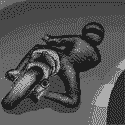|
Hallucinogenic Toreador posted:I'm buying a computer and have a question about whether or not I need cooling for the CPU and graphics card. Well, you're asking if it's necessary to get coolers that are better than stock (it isn't), but you're also hinting that you want your PC to run quietly. Go ahead and spend the extra money on those Zalman coolers if you don't want your PC to sound like a jet engine. I have an Antec P180, which is built with soundproofing in mind. Even with that, actual results are very subtle and most if it can probably be attributed to the case being sturdy and not because of the layered panels. I'm not sure how much extra soundproofing would help in your case, but I guess if it's only $7, it wouldn't hurt to try. Zorilla fucked around with this message at 11:15 on Feb 6, 2007 |
|
|
|

|
| # ? May 31, 2024 18:58 |
|
Great, thanks for the advice.
|
|
|
|
Thanks Zorilla, I'll let you know how the memtest goes.
|
|
|
|
I'm an idiot, so I don't know how stupid of a question this really is. I have a laptop with a mobility radeon x1300 in it. I heard from somewhere that ATI cards could be fairly easily flashed from radeons to become firegl cards. Is this possible? would it actually have the same hardware benefits as a firegl card?
|
|
|
|
Mook posted:I'm an idiot, so I don't know how stupid of a question this really is. I have a laptop with a mobility radeon x1300 in it. I heard from somewhere that ATI cards could be fairly easily flashed from radeons to become firegl cards. Is this possible? would it actually have the same hardware benefits as a firegl card? I assume it's got the same characteristics as if you were to reflash a GeForce card to a Quadro. In either case, you'll probably get reduced performance in favor of accuracy, which is never a good deal for the general consumer. Unless you're doing high-end CAD stuff on a workstation, you won't likely benefit from it.
|
|
|
|
For stuff like phones and mp3 players and such, does using a USB charger (instead of the included wall charger) damage the battery? Or is there some other reason why they should be avoided?
|
|
|
|
niku posted:For stuff like phones and mp3 players and such, does using a USB charger (instead of the included wall charger) damage the battery? Or is there some other reason why they should be avoided? Where are you hearing that USB cables are bad for batteries? I don't know the answer for sure, but this is news to me.
|
|
|
|
I just got a pretty nice deal on a whole new setup (I got this for 560 bucks after rebates and my friends' discount. It was certainly an upgrade from my P3 999mhz box.) and I realized that now that I have a decent computer, I could play WoW on my box instead of having to use my dad's! So, I sign up for another month and start playing and it runs like rear end. I figured it would because it's got that crappy integrated video card thing everyone was telling me I was gonna have to replace. So, I come here asking what kind of video card should I get for it? I don't know too much about the stuff, but I know the basics. I'm looking to spend in the range of $100-$175. Also, I don't know if the fact that I only have 1GB of ram is an issue, but I am running Vista and it seems to be a pretty big resource hog. My friend is offering me an eVGA GeForce 6800GT PCI-Express card for like 50 bucks. Would this be ok, or should I just go all out and get something brand new? I'm not really a gamer outside of WoW, but maybe if I had the system, I would look more into the new stuff.
|
|
|
|
Gains posted:I just got a pretty nice deal on a whole new setup (I got this for 560 bucks after rebates and my friends' discount. It was certainly an upgrade from my P3 999mhz box.) and I realized that now that I have a decent computer, I could play WoW on my box instead of having to use my dad's! Wow, that is a really good deal. I'm actually surprised that WoW doesn't run well, even with the onboard video. You'll need to find out if you have any PCIe slots available on your motherboard first. Or AGP, if they still make motherboards with those.
|
|
|
|
niku posted:Wow, that is a really good deal. I'm actually surprised that WoW doesn't run well, even with the onboard video. Are there even any Athlon X2 chips in Socket 754 form? My guess is that it's pretty much guaranteed to be PCI-e.
|
|
|
|
niku posted:Wow, that is a really good deal. I'm actually surprised that WoW doesn't run well, even with the onboard video. I believe it has two PCI slots and one PCIe slot. No AGP. The number PCIs and PCIes may be reversed.
|
|
|
|
Then take your friend's card. It'd be nice if he lets you test it before you pay, as in test to see if it'll work and run WoW the way you want it.
|
|
|
|
Im looking to purchase another SLI card for my gaming comp. I now have enough money for a second one. I have a eVGA GeForce 7900 GT 256 MB http://www.tigerdirect.com/applications/SearchTools/item-details.asp?EdpNo=2714979 Im wondering what kind of card I need or what kind of card I should get. Would it be possible to upgrade to a better card? Say a 7900 GTX 512 mb? or if I can find a cheaper one, a 7950 GX2? Thanks
|
|
|
|
Is the mid-range 8 series, 8600, going to come out in an AGP model? Or should I buy a 7600GS, which I know has an AGP model? Will the price of the 7600's go down significantly when the 8600 comes out?
|
|
|
|
Zorilla posted:I assume it's got the same characteristics as if you were to reflash a GeForce card to a Quadro. In either case, you'll probably get reduced performance in favor of accuracy, which is never a good deal for the general consumer. Unless you're doing high-end CAD stuff on a workstation, you won't likely benefit from it. All I do is high-end CAD work, photoshop, etc, so accuracy is more important to me than my beloved games. I don't know if its possible or not or how I would even go about finding out how to flash my card, or if there would be any real benefits.
|
|
|
|
I would like to overclock my system. I have an Abit K8N Ultra with an AMD 3800+ X2 cpu. I have a very nice HS/F that does an excellent job at keeping it nice and cool. Inside the BIOS, if I change anything, anything at all about the FSB (say, going from 200 to 201mhz) the system will not post. In windows, I can run the nVidia Ntune program and let it do its "fine" tuning to O/C the whole system. But it will never complete. Even when its finished, it will sit forever with 0seconds remaining or just simply lock up. So, I manually put in the speeds it found. This almost always causes my system to be unstable. Basically anything I move the FSB to, causes crashes or bluescreens eventually. So I've determined that its my motherboard. The only other odd thing is, it loses, and refinds my USB mouse occasionally. Some days it will do it 100 times an hour, and sometimes I can go a week without it doing it. I also find weird is, the nVidia Monitor application, does not show anything about Voltages, or temps. It only reads out my GPU. This board is an NForce 4. Its not a huge deal for me to O/C my system, I just wanted to do it for science and see if I could squeeze a little more performance out of it. Did I buy a stupid motherboard? I'm considering getting a DFI board, since any O/C forum I read, it seems to be everyones choice. I don't want an SLI board, and thats all they seem to have other than the Infinity which apparently has minor issues of its own. Any recommendations? (CPU is socket 939). 2nd bonus question. I have Corsair Value ram, do they have any if at all threshold to raise their speed above 400mhz? I will eventually buy some non-value Corsair stuff, but is it possible this is what my problem is?
|
|
|
|
Please help with this loving stupid insane problem; I LOVE my gaming sound. I NEED my ambient noises and poo poo to enjoy a game. So I built a new box (6600/dg965wh/xp pro) and I got what I thought was a great sound card; "creative X-fi xtremegamer fatal1ty profess1onal". So I put in the install disk and install the drivers. Reboot the machine and the first thing I get is a creative message saying that the hardware is not supported by this software". Ummmm ok - off to creative.com and go through their crap to find that there are apparently NO drivers available. Apps galore - no drivers in the list. I registered this fucker and everything and NO support that I can find. Is it time to return this loving thing? How the gently caress can they sell a $150 card and have the SUPPLIED drivers not recognize the goddamn thing???!?! Please help.
|
|
|
|
Madwhiteups posted:Im looking to purchase another SLI card for my gaming comp. I now have enough money for a second one. Edit: BTW, make sure you have the juice to run a second card with a nice PSU.
|
|
|
|
RoundsToZero posted:Is the mid-range 8 series, 8600, going to come out in an AGP model? Or should I buy a 7600GS, which I know has an AGP model? Will the price of the 7600's go down significantly when the 8600 comes out? I believe I read that the 8x00 series would not be coming to AGP, but I'll try to find a link to back it up. Then again, that's also what they said about the 7x00 series initially.
|
|
|
|
I recently recieved an IBM Thinkpad 365XD, it has no floppy drive, it's battery lasts about 15 minutes, and it can't boot from CD. In your collective opinions, is there any reason to keep it. I was thinking of pulling out the hard drive, hooking it up to a usb to IDE and installing XUbuntu on it. I've also heard of the Install.exe for Ubuntu. Are there any thoughts or ideas you have for what I should do with this laptop.
|
|
|
|
Twistershift posted:You need an identical GPU. Doesn't have to be eVGA, but it does have to be a 7900 GT. Can it be a 512 MB 7900 GT? Im pretty sure I know that it doesnt matter but its kind of a big purchase for me and im new to SLI. and yes my computer should be more then ok with a second card
|
|
|
|
Ok, here's a stupid question. On the laptop, the numpad is integrated with the normal keyboard. To be able to use this numpad, you have to press Num Lock, and THEN have the Fn key held down while you hit one of the keys that have a number in a blue-ish color. How do I make it so that I don't have to hold down the Fn while I try to enter some numbers in?
|
|
|
|
ChlamydiaJones posted:Please help with this loving stupid insane problem; I swear I saw something like this before. I think the solution involved putting another PCI card where you plan to install the X-Fi, booting it, seeing if it recognizes that something's there, then swapping out that card with the X-Fi and trying again.
|
|
|
|
I have a computer monitor that I do my normal work on and a 32" LCD TV hooked up as a second monitor. When I watch movies, I like to switch displays and watch it on my LCD, but the audio still comes from my PC speakers on my desk. Is there a way I can setup my audio to ouput to my TV speakers only when I'm watching something from my computer on my LCD TV? I have S/PDIF output on my motherboard, so maybe something with that?
|
|
|
|
How do I get my Abit Kn9 MoBo to send the correct DMI pool data? There doesn't appear to be an option in the BIOS to reset it, but I can no longer boot now that I added a SATA drive to my IDE drive collection.
|
|
|
|
What does RAM Bandwidth Int Buff'd iSSE2 and RAM Bandwidth Float Buff'd iSSE2 mean (Sandra Memory Benchmark)? For example my setup: Asus P5B-E 2GB Corsair XMS2 DDR2-675 E6400 When I benchmark my computer @ 400fsb 1:1 = 3.2ghz and DDR2-800 4-4-4-12 timings, I get: 7182MB/s and 7200MB/s when I benchmark @ 417fsb 1:1 = 3.33ghz and DDR2-834 4-4-4-12 timings, I get: 6879MB/s and 6880MB/s Does this mean it's actually performing worse at the faster speed? My motherboard is an ASUS P5B-E, with no 2T/1T settings available. Memory cannot be unlinked, and I believe there is some "strapping" thing going on @ exactly 401FSB.
|
|
|
|
Edit: I can't read
Zorilla fucked around with this message at 02:06 on Feb 10, 2007 |
|
|
|
Zorilla posted:Looks like it's measuring the same thing, but displaying a rounded off number for each- the first being an integer and the second being floating point. Depending on what else the system is doing, benchmarks are not likely to be exactly alike each time you run one. And what about my second question about why it is actually slower @ a faster DDR rate?
|
|
|
|
keldegar posted:And what about my second question about why it is actually slower @ a faster DDR rate? I edited everything out at 8:06 PM ET when I realized I misread the question and didn't have an answer to what you actually asked. You somehow replied to my unedited post at 8:23 PM ET. Did you leave the reply window open for a half hour or something?
|
|
|
|
So the new AMD FX processors apparently run on Socket F (1207 FX) yet for some reason the only boards Newegg stocks of this variety are dual processor boards. Is this just a Newegg thing or am I overlooking something here? EDIT: poo poo, I see. They're QUAD CORE PLATFORM, which means you're supposed to run 2. You drat kids these days, always needing 2 of everything. Back in my day, we ran a single pentium 3, and we liked it that way. Einherjar fucked around with this message at 08:35 on Feb 10, 2007 |
|
|
|
If i have 1 SATA hard drive at 10,000 rpm, and a different SATA drive at 7,200 rpm. Will the 10,000 be bogged down by the slower drive if i'm not using files off the 7200. Say the 7200 is my storage while my 10000 is my boot/program drive, would it default down to the slower speed? I remember this being the issue with IDE drives, i'm not that learneded with SATA.
|
|
|
|
Botchness posted:If i have 1 SATA hard drive at 10,000 rpm, and a different SATA drive at 7,200 rpm. Will the 10,000 be bogged down by the slower drive if i'm not using files off the 7200. Say the 7200 is my storage while my 10000 is my boot/program drive, would it default down to the slower speed? I remember this being the issue with IDE drives, i'm not that learneded with SATA. Drive speed, as far as I'm aware, is completely independent of other drives in a system, unless they are in some sort of disk array.
|
|
|
|
Einherjar posted:So the new AMD FX processors apparently run on Socket F (1207 FX) yet for some reason the only boards Newegg stocks of this variety are dual processor boards. As I undrestand it, the Socket F 4x4 systems are AMD's quick stopgap until they finally get their true quad-core Barcelona chips out.
|
|
|
|
I'm looking at building a system with an Athlon 64 X2 3600+ and a Biostar Tforce 550 motherboard. The motherboard is listed as using DDR2 800 memory. I'm not really familiar with how the bus speed works on K8's, do I actually need DDR2800, or is that more for overclocking?
|
|
|
|
keldegar posted:What does RAM Bandwidth Int Buff'd iSSE2 and RAM Bandwidth Float Buff'd iSSE2 mean (Sandra Memory Benchmark)? You're probably correct. Most of the 965 conroe boards switch to the 1333 bootstrap at 401MHz, resulting in slightly lower memory speeds. In yoru case, though, I think the extra CPU speed is worth the slight memory bandwidth decrease. I tried to find a good thread that explains it over at https://www.xtremesystems.org , but I can't seem to find the thread I remember seeing before. EDIT: Found it! http://www.thetechrepository.com/showthread.php?p=32#post32 A good read for anyone doing Core 2 Duo overclocking. big shtick energy fucked around with this message at 22:52 on Feb 11, 2007 |
|
|
|
Not sure if this is the right thread for this, but I'm going to ask anyway since this question definitely did not seem worth a thread of its own. I've been having some issues with my new ASUS P5N-E/E6400/X1950XT setup on Vista and I just reinstalled XP so I could rule out OS stability problems and try to determine if there's something actually wrong with my hardware. I was planning on running memtest tonight and Prime95 tomorrow, but I'd like something to test the video card as well. It's been a while since I've had any concerns over the health of a video card, so I'm not really sure what I should use for stress testing. Does 3dmark still have a torture test option of some sort that I can just leave running?
|
|
|
|
My motherboard will turn on via the power supply switch, and I can see the red light, but I can't get it to power on with the ON button. I have power to some extent, because the usb card gets power when the power switch is hit, my ipod starts to charge as does my cellphone when plugged in to a usb connector. could my power switch have gone bad? I know the case is fairly cheap, would that be the problem? could PART of the motherboard have gone? how can I test all this to find out where the problem lies?
|
|
|
|
GoDie posted:My motherboard will turn on via the power supply switch, and I can see the red light, but I can't get it to power on with the ON button. Follow the wires that come off of the power button back to where it plugs into the motherboard. Pull the plug off and momentarily short the two pins it was plugged into with a screwdriver. If the computer turns on, it's a bad button. If it doesn't turn on, test the power supply next. To test the power supply, unplug the 20 or 24 pin power connector from the motherboard. Use a paper clip or something to short the green wire to one of the black wires. If the power supply turns on (fan starts spinning) the motherboard (or something plugged into the motherboard) is the problem. If it doesn't turn on, the power supply is the problem.
|
|
|
|
Erwin posted:Use a paper clip or something to short the green wire to one of the black wires. This sounds very
|
|
|
|

|
| # ? May 31, 2024 18:58 |
|
Alfajor posted:This sounds very Modern motherboards are idiotproof, don't worry about it. All you're doing is replicating the circuit-closing action the front panel power button performs. The only thing off the top of my head I can think of that would easily fry one is if the 4-pin extension to the main ATX connector was plugged into the separate 4-pin ATX12V connector that sits elsewhere on the board- and I think those are keyed to prevent this by now. Zorilla fucked around with this message at 16:53 on Feb 12, 2007 |
|
|