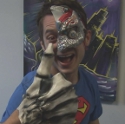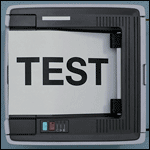|
Grid Commander posted:Switch is basically a special case that does not fit your need in this scenario. code:code:A switch construct is essentially an if-else statement. Nothing special about it other than it's a mess of special language constructs and unintuitive behavior.
|
|
|
|

|
| # ? Jun 10, 2024 20:32 |
|
SLOSifl posted:A switch construct is essentially an if-else statement. Nothing special about it other than it's a mess of special language constructs and unintuitive behavior. A switch block can be compiled to a block of code that runs more efficiently once you get above a certain number of cases.
|
|
|
|
biznatchio posted:A switch block can be compiled to a block of code that runs more efficiently once you get above a certain number of cases. I'm not saying there's no point or benefit to switch blocks, just that the syntactic construct itself should have been updated with the development of C#.
|
|
|
|
Implicit fall-through in switch statements is allowed for empty bodies. Otherwise, you need to use "goto case ..." syntax. I like it. I think I will agree with Grid Commander that a better syntax could have been chosen, but what is done is done. foxxtrot, I must disagree with you on the requirement that the ternary operator's value be used as an r-value, and that non-zero values should be implicitly converted to zero. The latter issue is probably due to the nature of the programming I do: I don't do many bit tests. I think that if one is not careful about implicit conversion to boolean, code can have hard-to-find bugs and be unreadable. It's a trade-off, and my opinion is that the C# team chose the right path. If the situation were optimal, the main .NET language in use would be more ideal (like not having C syntax), have functional characteristics, etc. That is not the case, although C# 3.0 is a bit functional, which is quite cool. Let me know if you're interested in more of my thoughts on the issue.
|
|
|
|
Toenail Ninja posted:I'm currently evaluating our ability to upgrade from Visual Studio 2003 to 2005 and .NET 2.0. I've run into some issues, but the biggest one is our Crystal Reports. We use Crystal Reports Server and Developer 10 in our ASP.NET 1.1 application. I've upgraded a local copy of our web app to 2.0, and when I try to run a Report, I get an "An Enterprise Report Application Server was not found" error. I can run the reports from our development solution perfectly. Anyone have any thoughts on this? Google has been incredibly unhelpful.
|
|
|
|
Victor posted:foxxtrot, I must disagree with you on the requirement that the ternary operator's value be used as an r-value, and that non-zero values should be implicitly converted to zero. The latter issue is probably due to the nature of the programming I do: I don't do many bit tests. I think that if one is not careful about implicit conversion to boolean, code can have hard-to-find bugs and be unreadable. It's a trade-off, and my opinion is that the C# team chose the right path. If the situation were optimal, the main .NET language in use would be more ideal (like not having C syntax), have functional characteristics, etc. That is not the case, although C# 3.0 is a bit functional, which is quite cool. Let me know if you're interested in more of my thoughts on the issue. I've done a fair amount of low-level programming in C++, so there are plenty of times I've used the ternary operator as a one-line If-Then-Else. It's convenient, and as long as it's only used at appropriate times, it never really sacrificed much code readability. I agree with you about the nature of C# though, there are times that they made decisions regarding the language because "that's what C/C++ does" rather than "this makes sense for our language and our goals." Personally, I like C syntax because I'm comfortable with it, which is the main reason that I do most of my .NET programming in C# (though I've started playing around a bit with boo). I haven't really looked at C# 3.0, the book I have for C# was made for .NET 1.1, is there are good reference for the updates to the language since that time?
|
|
|
|
Not sure if this has been asked before, but I'm up to page 6 and I have to go to work. Can you work with data sets in C# and Visual Studio without having SQL Server running? I'm trying to display info in a DataGrid, but I don't have any kind of database set up. Furthermore, the program is supposed to be for personal use so I don't really want to run a server just for this one program.
|
|
|
|
foxxtrot posted:I haven't really looked at C# 3.0, the book I have for C# was made for .NET 1.1, is there are good reference for the updates to the language since that time?
|
|
|
|
MagicAlex posted:Can you work with data sets in C# and Visual Studio without having SQL Server running? You could create the database in Access and use the OdbcDatacConnection to access it.
|
|
|
|
MagicAlex posted:Not sure if this has been asked before, but I'm up to page 6 and I have to go to work. edit: here's some quick sample code. create a new windows app, stick in a datagrid view, add these methods, call CreateDataTable() in Load, it will populate the datagrid view. code:genki fucked around with this message at 22:08 on Feb 16, 2007 |
|
|
|
MagicAlex posted:Not sure if this has been asked before, but I'm up to page 6 and I have to go to work. You certainly can. DataSets have no dependency on any datasource as far as just working with them in code. If you need to save/load data you can always use an xml document to store your data and use the DataSet.LoadXML or DataSet.WriteXML methods to load/save it.
|
|
|
|
I have a class I'd like to serialize using the binary formatter. This class contains a System.Windows.Media.Color field which is a structure that is not inherently serializable. What's the most straightforward way to deal with this issue? I see a couple of options, none of which are ideal. 1. Implement ISerializable and do everything by hand. I don't like this idea since any field I add in the future I have to remember to add them to the constructor and GetObjectData members. 2. Make a wrapper class for Color. Once again, not ideal from a code management standpoint. Is the built in serialization support just too limiting? Any easy way to accomplish this?
|
|
|
|
On datasets: rather than creating them in code, you can use the dataset designer to create your own strongly typed dataset.
|
|
|
|
I have a question about doing custom serialization. I have a base class and a derived class and would like to automatically serialize the fields defined in each object. I can't use the auto-generated serialization since I need to have hooks for missing/changed data in my objects. I figured all I needed to so was to implement GetObjectData in my base class and have that iterate each field and write it out. When I call Type.GetFields on my derived type I only get the public and protected fields, not any private fields. If I then call GetFields() on the base type ( until Type.BaseType returns null ) I can then iterate all private fields of my class hierarchy. The problem is when I serialize the data I get an exception - Cannot add the same member twice to a SerializationInfo object. I think this is happening because any base class protected fields in my object are 'found' twice since they're visable in both the base and derived class. If I make all fields private then the serializaion works properly. Is this a safe way to go about serializing my data? Should I take another approach? Here's some code that shows the problem - code:fankey fucked around with this message at 21:28 on Feb 19, 2007 |
|
|
|
fankey posted:EDIT: It looks like adding DeclaredOnly as an additional flag to GetFields works for me. I still have a question as to if this is a good way to go about this. If it works, go with it. Revisit it at a later date if performance ends up being a problem and profiling determines it as a cause.
|
|
|
|
This should be a pretty simple one... I'm working on a proof of delivery input system for my company in ASP.net 2.0 (VB in VS 05, if that matters) I want to create a drop down list that has all the driver names in it, in a "Last Name, First Name" format. The problem is that the name is stored across two fields on the driver DB, last_name and first_name. Is there some kind of way I can populate this drop down list without any additional code? I know I can do a Do Until EOF -> .Text(x) = y type thing, but i'm curious if there's another way to either link two fields to the object and set a text format or create a query in SQL 05 that will output pre-formatted data. If the latter is possible, I can find a suitable query elsewhere if it's outside the scope of this thread. Thanks 
|
|
|
|
This should do it: SELECT last_name + ', ' + first_name AS name FROM ... Some RTRIM()'s around those might be a good idea.
|
|
|
|
Ch00k posted:This should do it: Awesome, thanks a ton.
|
|
|
|
I have a XAML question... Let's say I create a template of a button like the following :code:
|
|
|
|
Stupid webservice question time! I have two classes...let's pretend they look like this...code:Now, I don't actually want to return the Query object to the end user, so I've marked it with a SoapIgnoreAttribute, which should keep that field from being serialized. Unfortunately, this does not work and I still get the circular reference error. I guess my only option is to write yet another loving wrapper class that contains only the fields from Result (so I'll have InternalResult and Result or some poo poo like that) that should be returned from the service. Is that the way these things are normally done, or am I missing something.
|
|
|
|
^^^Try <XmlIgnore> PS: Thought I should explain. It is not the soapy bits bitching, it is the XmlSerializer bitching. SoapIgnore is a bit more specialized. wwb fucked around with this message at 22:46 on Feb 22, 2007 |
|
|
|
wwb posted:^^^Try <XmlIgnore> You fuckin' rock...that did the trick!
|
|
|
|
I have a custom control that does a lot of its own drawing and needs to redraw itself every time the mouse moves over it. Hence, in its MouseMove event handler, I call Invalidate(). In this control I have a timer which fires a few times a second, which raises one of the control's events. The control's parent form subscribes to this event and in its handler for it updates a label on the form. This all works fine when the mouse isn't moving over the control.. but when it is then the label on the parent form isn't being updated at all. Any ideas why this could be? edit: Fixed. The mouse movement events were flooding the window message queue and the timer ones weren't getting a look in. Changed from using a forms timer to a System.Timers.Timer and all is well Darn Cotts fucked around with this message at 00:36 on Feb 23, 2007 |
|
|
|
How do I change a file extension to a file? I figured it would be as simple as Path.ChangeExtension(openShit.FileName, "lolextension"); but nothing changes afterwards. Question #2, how would I do this to an entire folder full of files at once? I guess I'm going to need to dip into a foreach? But i've never used that before, so could somebody provide a little example to get me started?
|
|
|
|
slovach posted:How do I change a file extension to a file? I figured it would be as simple as Path.ChangeExtension(openShit.FileName, "lolextension"); So Path.ChangeExtension("blah.txt", "jpg") simply returns "blah.jpg" and does nothing else. To actually "rename" the file you need to use the File.Move method. Something like the following would work: code:As for doing it for every file in a directory, you can use the Directory.GetFiles method. This will return an array of strings, one for each file in the directory. You can then use foreach to iterate over these and rename each one. Something like this: code:
|
|
|
|
Thank you so much for the awesome explanations and help!
|
|
|
|
With C#, is there a way to listen on a port that's already being listened to by a windows service or something? It's a long story, but I wrote a program to run on a VM to let it work as a proxy for the host machine to talk to the VPN. It works perfectly for a bunch of ports, but if I need to pass on RPC port(TCP 135) to a machine on the VPN, it won't let me listen because windows is already listening on the port. Now is there a way to intercept those packets when they come in over a certain IP? So I want to be able to listen on 169.254.80.32:135 without otherwise interfering with windows. (that IP is a direct connection between the host and vm). Is that possible? EDIT: that's probably a security concern and impossible....... How about anyone know a way to switch the port before it gets there, either on the way out of the host or into the VM? poopiehead fucked around with this message at 02:29 on Feb 23, 2007 |
|
|
|
slovach posted:
Oh Jesus Christ a slight typo ended up yielding a Battlefield 2142 folder (instead of just the movies) with just about everything renamed. I am not meant for this poo poo. Atleast it doesn't take long to reinstall.   e2: hurrrr. e3: last stupid question. i need to get this file, examplelol.exe and get it without that lol. i am frying my brain trying to figure this one out slovach fucked around with this message at 03:34 on Feb 23, 2007 |
|
|
|
slovach posted:i need to get this file, examplelol.exe and get it without that lol. code:
|
|
|
|
perfect, thank you. e2: i figured out out and i'm dumb as poo poo. slovach fucked around with this message at 05:25 on Feb 23, 2007 |
|
|
|
Is it possible to inherit from a generic class to create a subclass that's only "semi-generic"? In other words, I want to limit my generic to working with a single interface or class (and its children). Specifically, what I want is to subclass BindingList<T> but limit it certain classes. Code like this compiles: code:
|
|
|
|
^^^^^Do you mean something like this:code:
|
|
|
|
MrBishop posted:Is it possible to inherit from a generic class to create a subclass that's only "semi-generic"? In other words, I want to limit my generic to working with a single interface or class (and its children). Specifically, what I want is to subclass BindingList<T> but limit it certain classes. I may well be misunderstanding what you're trying to do, but can't you just do this? code:
|
|
|
|
I have some experience with using the where predicates. And, in most cases, you are probably better off just using (or inheriting) from a List<IWhatever> because that is what you actually want. Well, unless you are doing funny things with abstract base classes.
|
|
|
|
wwb posted:I have some experience with using the where predicates. And, in most cases, you are probably better off just using (or inheriting) from a List<IWhatever> because that is what you actually want. But then you lose the advantage of the class being generic. If you don't want a generic class, then that makes sense. But, let's say you want a list that can be cloned. You have to make sure the entries are ICloneable, and then use the Clone() method of the items in your Clone() method. But if you just do CloneableList : List<ICloneable>, then you can't use it as a generic list. You have to a lot of casting and can't guarantee that everything in the list is the same type. poopiehead fucked around with this message at 17:07 on Feb 23, 2007 |
|
|
|
Inquisitus posted:I may well be misunderstanding what you're trying to do, but can't you just do this? That's exactly what I was trying to say, thank you. I remember now seeing something like this a couple pages back, but didn't really understand the application of it. Now I get it (I think) wwb posted:Well, unless you are doing funny things with abstract base classes. | Yes, this.
|
|
|
|
I'm creating a custom column/cell type for a DataGridView. It's based on a textbox but also has autocomplete. My question is: how do I update the value of the Cell object when the value of the textbox control changes? I can't subscribe to the TextChanged event in InitializeEditingControl because that gets called every time the cell is entered, so I would end up subscribing to the same event many times. There doesn't seem to be any kind of event handler in DataGridViewCell that I can override that will be called when the cell comes out of edit mode. If I had something like this then I could just do something like Value = editingControl.Text. Any ideas? Edit: Never mind, I got it. Wasn't calling EditingControlDataGridView.NotifyCurrentCellDirty(true); Darn Cotts fucked around with this message at 22:14 on Feb 24, 2007 |
|
|
|
Two Questions. First how can I pass a property by reference? I've searched a few sites and the answer seems to be no, but then I read some stuff on delegates and I thought that those might be able to help me. I read this blog and thought I might be able to implement it, but I get some error about get_Property not being able to be referenced directly. I have a class class called Atributes which has a few simple properties like this: code:code:Second question. I want the user to be able to drag a textfield around the form and when it's released to swap values with the textfield underneath it. In Java I used a MouseInputListener which had the methods for mousePressed, mouseDragged, and mouseReleased. I'm trying it with the MouseClick and MouseMoved but the text field keeps flickering between 0,0 and the mouse cursor. code:
|
|
|
|
Hiro2k, did you see this page about using reflection to enable you to pass properties by reference? The reason C# won't let you pass properties by reference is that it can't always determine what ref parameters will be properties and generate getter/setter versions of every method call that might have to accept properties. If your class will never need anything more than the simplest get/set, you might just use public fields. Yes, people always say that public fields are anathema, but they're really no different from na´ve properties. Now, a problem would occur if you were to start out with fields and then switch to properties.
|
|
|
|

|
| # ? Jun 10, 2024 20:32 |
|
I forgot to mention that I did read that page, but I didn't understand the syntax to implement it in my own code.  I guess you're right about the public fields, properties are just complicating my design.
|
|
|