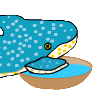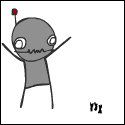|
Anybody know the difference between the Sony XBR2 40" LCD TV versus the XBR3 of the same variety? I don't see anything that justifies the $1000 price difference. Also if any good alternatives exist would also be appreciated. And of course if they're good TVs. Think that's all...
|
|
|
|

|
| # ? Jun 9, 2024 08:13 |
|
Pontius Pilate posted:Anybody know the difference between the Sony XBR2 40" LCD TV versus the XBR3 of the same variety? I don't see anything that justifies the $1000 price difference. Also if any good alternatives exist would also be appreciated. And of course if they're good TVs. Think that's all... If I recall correctly they have different image scalers.
|
|
|
|
.Nathan. posted:I have a 42" plasma now and only sit 6'-7' feet from it and can't wait to get a 50". You'll wish you got a 50" if you get a 42", and if money's not that big of an issue you have no reason not to. A 50" set has 41% more viewing area than a 42" set, it's definitely worth it. Pioneer TVs are definitely some of the best out there. Look at https://www.visualapex.com for good prices and service if you don't mind buying online. Since you appear to be the Pioneer expert, do you have any idea when the next-generation Pioneer panels will actually be in stock? I want a 5070, but the prices have been falling so rapidly the last few months, I'm thinking the close-outs on the 2006 models could bring it down to the $1,500 range. Possible? It's around $2,100 now, down from $2,500 in January.
|
|
|
|
Edit is not a reply.
|
|
|
|
Malay posted:Since you appear to be the Pioneer expert, do you have any idea when the next-generation Pioneer panels will actually be in stock? I want a 5070, but the prices have been falling so rapidly the last few months, I'm thinking the close-outs on the 2006 models could bring it down to the $1,500 range. Possible? It's around $2,100 now, down from $2,500 in January. I'm not sure if i would expect the prices to get that low, but it's also hard to predict these things. They just lowered their MSRPs a few weeks ago, so whether or not there will be another official price drop remains to be seen. Once news on their SED-killer plasmas becomes more widespread, i imagine retailers will have to lower prices on their current sets just to sell any. Panasonic's currenty rolling out their new line of plasmas, but even their last gen. 50" 60u model still costs around $1650 at the cheapest, so a Pioneer to be as low as $1500 is doubtful. Pioneer's definitely going to price themselves upmarket, especially with their next generation, so buying a 5070 at this point in time probably isn't a bad idea as they may not have another <$3000 plasma for a while. As far as release date goes, Pioneer's looking to get their new line-up out this summer. They've typically been a Fall release company like Sony, but with Panasonic releasing a bunch of 1080p consumer models this summer, they would like to grab some of that market share.
|
|
|
|
I'm having difficulty deciding between two very similar HDTVs. Can someone give their input? Here are the two contenders: Sony 40" Bravia LCD (KDL40S2000) - 1366x768 (720p, 1080i) - 1300:1 Constrast - 8MS refresh - Only 1 HDMI Input $1475 Sony 40" Bravia LCD (KDL40V2500) - 1920x1080 (1080p) - 1300:1 Constrast - 8MS refresh - 2 HDMI Inputs $1799 Now what I'll be connecting is: - Wii (component) - Xbox 360 + HDDVD Player (component) - Apple TV (HDMI) - Upscaling DVD Player (HDMI) So is it worth the extra $325 to have 1080p over 1080i, and save money on a HDMI switcher which will be required if I go with the cheaper option? (As side questions: 1) How much are HDMI switchers and 2) If a 1080i set gets a 1080p signal, does it convert it to 1080i or 720p?)
|
|
|
|
Bukanza posted:I'm having difficulty deciding between two very similar HDTVs. Can someone give their input? Here are the two contenders: The conventional thinking around here is that you have to have a larger screen to take full advantage of the 1080p screen. That said I've got a 46" 1080p and I think its fantastic, so your experiences may vary. Based on the uses you outlined, I'd say if everything else was equal get the 720p set. There is a HDMI Video Switcher/upconverter that I've just recently seen, that retails for around 500. Its name escapes me but it looked like a pretty decent unit. Pure switchers are much much less (mono price has them starting at 30.00 for a push button one). . For your second question that depends on the TV. Most older TV's can't see a 1080p signal at all, but I would imagine the newer ones would down-convert them to whatever your panels native resolution is; so in the case of your panel, 1366 x 768
|
|
|
|
I'm struggling to think of any device that outputs 1080p without the option to output 1080i or 720p.
|
|
|
|
Lt. Jebus, do you love your Sharp 46LC62U as much as me? Everything looks fantastic, especially Virtua Tennis 3 at 1080p. I seem to have two separate stuck pixels that are only noticeable on a black screen; I saw someone on avsforum suggest unplugging the set for a couple hours so I'll try that, but really no big deal. I love this TV.
|
|
|
|
I just sold my old 27" 4:3 Samsung CRT HD set for $300, and am looking at 37" LCDs in the $600-$800 range, preferrably erring on the lower end. That leaves me looking at sets by budget manufacturers such as Syntax Olevia, Polaroid, Westinghouse, etc. Right now I'm planning on pulling the trigger on the 337H, but the 537H is appealing in that it supposedly has a better video processor. Here is a page comparing the two: http://www.olevia.com/jsp/products/compare.jsp?pidFrom=537h&pidTo=337H The most obvious things are the video processor and the fact that it has more component inputs, meaning I can ditch my cheap component switcher, finally. I watch a decent amount of standard-def TV, so if the video processor on the 537H is superior for that, I'm all for it. I don't really know what the differences between the two are - I've always heard that scaler quality is the biggest difference and that would directly impact the SDTV content, right? The 537H is $90 more expensive before the rebate on the 337H and $140 with the rebate factored in. However I'm willing to spend a bit more now if people with more experience think it's worth it. I've also seen the 537H on a less reputable looking store for $650! Thanks in advance.
|
|
|
|
m3jsh posted:Lt. Jebus, do you love your Sharp 46LC62U as much as me? Everything looks fantastic, especially Virtua Tennis 3 at 1080p. I seem to have two separate stuck pixels that are only noticeable on a black screen; I saw someone on avsforum suggest unplugging the set for a couple hours so I'll try that, but really no big deal. I love this TV. I do. I really lucked out on that one. I'm on my second TV as my first had a self inflicted dead pixel cluster (like 4-5 in a clump) in the centre of the screen that was impossible to miss. One quick exchange later and the problem was solved. Note to self: Don't Wii Bowl with martini glasses within shattering range. Interesting to note that I had TWO Sharps, both with serial numbers 6XX (the "problem models") and no banding to be seen.
|
|
|
|
Aha! I remember you mentioning this cluster of dead pixels, but you never mentioned WHAT caused it.
|
|
|
|
I just picked up the Sharp Aquos 32" LC-32D43U at BestBuy, but am still waiting for my HDMI cable from monoprice  I was really leaning towards the LN-S3241D Samsung but I got an awesome deal for the Sharp, and the higher contrast ratio and lower response time was attractive. I haven't yet taken it out of the box because I have a poo poo-ton of work to do, but I really wanted to ask you guys about the TV before I get back to an assignment. I was really leaning towards the LN-S3241D Samsung but I got an awesome deal for the Sharp, and the higher contrast ratio and lower response time was attractive. I haven't yet taken it out of the box because I have a poo poo-ton of work to do, but I really wanted to ask you guys about the TV before I get back to an assignment.Does anyone own the same 32" model and if so, what are your experiences with hooking a PS3 to it and playing Resistance, MotorStorm, or watching Blu-ray movies? And finally, what would be an ideal calibration for a fairly bright room? It's going to be set up in my bedroom and I have a window facing it (of course, I have some thick blinds, so that shouldn't be too much of a problem). Thanks in advance!
|
|
|
|
Caldur posted:
I've got the 37" model which I'm very happy with. I have the backlight level set to +8 (default was +16 and almost blinded me). Your Sharp screen should have an option to adjust the backlight dynamically based on the environment. I have it shut off but it might be worth tweaking around with it if the window causes problems. I've watched some HD-DVD and Blu-Ray rips on it with my HTPC and they look fantastic. I don't have a PS3 or 360, but game trailers on DishHD's game channel look fantastic quote:Interesting to note that I had TWO Sharps, both with serial numbers 6XX (the "problem models") and no banding to be seen. I went over to my friend's place to check his out. His model does have banding but 99% of the time he didn't notice it. It wasn't until I used some single color test patters on my DVE disc that he saw it, and very rarely will you be watching anything like that. To anyone looking for a calibration disc, I first bought DVE because it was half the price of Avia and available at the Border's 5 minutes from me. After having used Avia, I have to say DVE is a piece of poo poo. WhyteRyce fucked around with this message at 00:07 on Mar 26, 2007 |
|
|
|
WhyteRyce posted:I've got the 37" model which I'm very happy with. I have the backlight level set to +8 (default was +16 and almost blinded me). Your Sharp screen should have an option to adjust the backlight dynamically based on the environment. I have it shut off but it might be worth tweaking around with it if the window causes problems. Awesome, thanks. I'm pretty excited.  I'm not sure if I should fiddle around with the settings at all before I get my HDMI cable (it was shipped on the 19th, and apparently it takes around 7-10 business days to make it to Canada). I'm not sure if I should fiddle around with the settings at all before I get my HDMI cable (it was shipped on the 19th, and apparently it takes around 7-10 business days to make it to Canada). I'll probably have some more questions regarding the calibration when it arrives.
|
|
|
|
Bukanza posted:I'm having difficulty deciding between two very similar HDTVs. Can someone give their input? Here are the two contenders: The question is is it be worth it to pay $325 for 720p over 1080p. It receives 1080i signals and downconverts them to 720p. The side question, should now read "If a 720p set gets a 1080i or 1080p signal, does it convert it to 1080i or 720p?" If you have everything set correctly, it would convert to 720p, which is the native resolution of the televion. If you had the 1080p set, it would upconvert the 720p signal to 1080p. If it was getting a 1080i signal, it would deinterlace the signal to 1080p. 1080i televisions are analog HD televisions, such as CRTs. If you get the first television that you listed, the KDL40S2000, make sure you set all incoming signals for 720p. Otherwise it would have to scale and adjust the image from 1080i down to 720p which could alter the picture.
|
|
|
|
m3jsh posted:Aha! I remember you mentioning this cluster of dead pixels, but you never mentioned WHAT caused it. Yeah, the sad thing is everyone involved was super paranoid about making sure their wrist straps were secured. At least it was me that did the bonehead move and not one of the other goons there.
|
|
|
|
Pontius Pilate posted:Anybody know the difference between the Sony XBR2 40" LCD TV versus the XBR3 of the same variety? I don't see anything that justifies the $1000 price difference. Also if any good alternatives exist would also be appreciated. And of course if they're good TVs. Think that's all... There should only be about a 300 dollar price difference. For one they have a different bezel (you can buy extra bezels for the XBR2 from sony for about 200 bucks) and it also has an 18 month warranty vs a 1 year warranty
|
|
|
|
Can someone please tell me what they think about this TV? http://cgi.ebay.com/SONY-BRAVIA-KDL-32S20L1-S-SERIES-32-LCD-HDTV-TV-NICE_W0QQitemZ110105772973QQcategoryZ116234QQrdZ1QQcmdZViewItem I've seen a few of these Sony's go for just over $500 used on ebay and I'm thinking about picking one up. I'm just really cautious because that seems really cheap for a used 32" Sony.
|
|
|
|
It's not a bad set. You only have 1 hdmi and 2 component inputs so depending on what you want to hook up to it you have limited options. I'm always leary of buying CE from unknown retailers personally as there's little to no support if ifs a defective unit right out of the box, though for the price its worth the gamble.
|
|
|
|
So whats all this about not being able to tell 720p from 1080p on a 40 inch set? Is it simply the content your viewing lacks the detail? I ask because its my birthday, and I'm moving in to a new house, what better gift to give myself then a new TV? I have had my eye on the new Samsung LCDs with 15000:1 contrast ratio. All the reviews over at avsforum say their are the holy grail of LCDs. The only lcd line up so far with no huge issues(banding, clouds, and so on). I watch lots of SD, play xbox360 and Wii mainly. Comcast only supplies me with a few HD channel which rarely have anything on of interest. Is it a smart move to get the Samsung or should I use this opportunity to get one of last year's plasmas for half the cost?
|
|
|
|
Zero Jesus posted:It's not a bad set. You only have 1 hdmi and 2 component inputs so depending on what you want to hook up to it you have limited options. I'm always leary of buying CE from unknown retailers personally as there's little to no support if ifs a defective unit right out of the box, though for the price its worth the gamble. Thanks for the help. First off, even though it only has 2 component inputs, couldn't I always get an A/V switcher? Furthermore, I'd only want to hook up the wii and 360, so I think I'm good even with just that. Secondly, I understand what you're saying about buying this sort of thing from an unknown retailer. I'm a bit afraid to to it myself, but it really is a huge savings. pickitup13 fucked around with this message at 09:03 on Mar 26, 2007 |
|
|
|
I'm just wondering if anyone else has any bad experiences regarding HDMI cables. I've been running an LG 37inch LCD display which i've had for about 4/5 months, X-Box 360 and a ps2 running through component cables, all no problem. I've just got a PS3 (in the UK so they've only just arrived) and i attached it with a 4Gamers HDMI 1.3 cable that i got from Amazon. The picture looks good but i have noticed that if i change the channel to HDMI input with either of the options (DTV or PC), when i turn the PS3 on there's a burst of what sounds like static/crackling before the display kicks in. I checked the cable was in firmly, unfortunately i don't have another HDMI cable at the moment to see if it is just down to a bad cable, curious as to whether this is a common occurence or if there's any ideas as to what might be causing it, known issues with HDMI etc.
|
|
|
|
On the subject of setup, is there a "break in" period for LCDs where I shouldn't even bother trying to calibrate the thing until it settles down or are they pretty much ready to go once the backlight completely warms up? My TV should arrive on Friday and I want to be sure I've figured out everything I can do to get the most out of it. I have the Digital Video Essentials disc for calibration, but that's about as far as it goes for the tools I have at my disposal on that front.
|
|
|
|
bull3964 posted:I have the Digital Video Essentials disc for calibration, but that's about as far as it goes for the tools I have at my disposal on that front. The person who designed the DVE menu system should be shot. This guide helps you wade through the crap to find what you need: http://www.ramelectronics.net/html/Video-calibration.html#dve
|
|
|
|
Caldur posted:I just picked up the Sharp Aquos 32" LC-32D43U at BestBuy, but am still waiting for my HDMI cable from monoprice if you have JUST bought that set, please tell me you got a price adjustment down to $899.99 for it.. I went in and bought it yesterday with an ad from compUSA Click here to print it You'll have to add to cart in order to see the $899.99 price, but print that badboy out and go show them to get a price adjustment.
|
|
|
|
Jaketeck posted:So whats all this about not being able to tell 720p from 1080p on a 40 inch set? Is it simply the content your viewing lacks the detail? No, it's because from a reasonable viewing distance, your eyes won't be able to see the difference. There will still be more detail, it'll just be lost on you. To put it this way, I work with projectors all day, and it's easy to tell 720p from 1080p projectors up to about 2x the screen width -- if I'm sitting farther than that, it gets dfficult, at times. Now, think about how far you're sitting from your TV. Jackhammer Rape posted:when i turn the PS3 on there's a burst of what sounds like static/crackling before the display kicks in. That's a delay because the two devices are HDCP syncing. It's nothing to worry about.
|
|
|
|
WhyteRyce posted:The person who designed the DVE menu system should be shot. This guide helps you wade through the crap to find what you need: Thanks. Yeah I agree. When I was using it to calibrate my Trinitron CRT, I felt like I was going in circles sometimes. Anyone have an idea how much stated contrast level in the specs relates to really viewable difference? The Samsung LN-S4095D that I bought is a closeout 2006 model and it has a 6000:1 contrast ratio. I checked out the newest model in CC that replaces it and it has a 10,000:1 contrast ratio. I was floored by how well it looked even with the over-amped, uncalibrated settings it had for floor display. I'm hoping that mine will be very close to that quality when I get it. Is stated contrast ratio one of those things that they continually improve at the extremes of viewing and at certain settings that doesn't really have much influence over how things look under the majority of situations, or does the newer model really have a perceived 33% better contrast than the model I got?
|
|
|
|
Specs often have very little relation to reality, and there's no way to tell how accurate the spec is without putting a meter on it. It differs by model, by manufacturer, and sometimes by individual set due to manufacturing variances. There's really no way to know for sure. Sorry. 
|
|
|
|
King Hotpants posted:Specs often have very little relation to reality, and there's no way to tell how accurate the spec is without putting a meter on it. It differs by model, by manufacturer, and sometimes by individual set due to manufacturing variances. There's really no way to know for sure. No problem, I'm sure I'll know by Friday evening  . .I'm also sure that I'll be blown away by this set no matter what. Going from a 5 1/2 year old 27inch Trinitron to a 40 inch LCD is a huge step up. Now all I'm doing is sitting here and stewing over the fact that The CW doesn't have a digital station yet in Pittsburgh so I can't get my Supernatural fix in HD. Of course, it's possible the station is there as well. WPCW-DT isn't in any of the program listings, but all the latest info I can see says that they "were confident that the digital transmission of WPCW would be on the air by the September launch of the CW." Antennaweb still says TBA though. I guess I'll find out once I get my tv and tune to channel 42 (WPCW's digital channel) to see if there's anything there. It seems the delay has to do with FCC muckary. That's just a bit annoying.
|
|
|
|
Jaketeck posted:So whats all this about not being able to tell 720p from 1080p on a 40 inch set? Is it simply the content your viewing lacks the detail? You won't really notice the difference because the human eye can only perceive so much detail in an amount of space. That's a very small space that a lot of detail is going into. However, I got to use one of those recently with the 360 with component cables. The set is native to 1080p and accepts it over component. This was the set I got to use, I think. If it wasn't, it was the 65F. Either way, it's the same thing but different color scheme. 66F: http://samsung.com/Products/TV/LCDTV/LNT4066FXXAA.asp It was hands down the best LCD TV I have ever gotten to use for the 360. It was very colorful, quick, sharp, and very, very good blacks. If you have the money to spend recklessly, it is a television you would not regret buying. However, I am sure there are more practical alternatives, but it's still a kicking rad set. I love having friends at Circuit City.
|
|
|
|
Jaketeck posted:The only lcd line up so far with no huge issues(banding, clouds, and so on). I watch lots of SD, play xbox360 and Wii mainly. fyi SD looks pretty awful on HDTVs.
|
|
|
|
ail posted:fyi SD looks pretty awful on HDTVs. So is there a technology or brand of HDTV in which SDTV isn't displayed like rear end? A lot of my favorite channels (like I'm guessing many of everyone else's favorite channels as well) aren't in HD or have a suitable variant.
|
|
|
|
Minto Took posted:So is there a technology or brand of HDTV in which SDTV isn't displayed like rear end? A lot of my favorite channels (like I'm guessing many of everyone else's favorite channels as well) aren't in HD or have a suitable variant. The nicer TVs have better scalers that don't destroy SD, from what I've heard.
|
|
|
|
I'm hoping to get some guidance for an upcoming purchase I'm going to make. I'm looking to buy an HDTV for under $1000, and some recent deals have caught my eye. The first is a Toshiba 42" DLP for $779 with free shipping from Amazon http://www.amazon.com/Toshiba-42HM6...74941636&sr=8-1 The 2nd is a 37" LCD HDTV by Norcent from Buy.com for $729. http://www.buy.com/retail/product.asp?sku=203386684&adid=17070&dcaid=17070 Since the price difference is negligible and shipping is free for both, I was having a hard time deciding which one to pull to the trigger on (if at all). I would use the HD capabilities mainly for Xbox 360 play while hoping to upgrade to HDTV service down the road. Any input one way or the other or not at all would be appreciated, thanks.
|
|
|
|
Minto Took posted:So is there a technology or brand of HDTV in which SDTV isn't displayed like rear end? A lot of my favorite channels (like I'm guessing many of everyone else's favorite channels as well) aren't in HD or have a suitable variant. Look for HDTV's that have good scalers, i.e. Faroudja.
|
|
|
|
tribalmunky posted:Look for HDTV's that have good scalers, i.e. Faroudja. Do you know of any brands off the top of your head that use this scaler? Full Collapse fucked around with this message at 02:32 on Mar 27, 2007 |
|
|
|
Finding an HDTV that does SDTV is pretty hard, because no one wants to talk about it. Seriously, go ask this at AVSforums and you'll get GARBAGE IN GARBAGE OUT as your general reply. Then there is the added delight that is subjective gauging of what exactly constitutes a good picture (especially when it comes to SD).
|
|
|
|
ail posted:Finding an HDTV that does SDTV is pretty hard, because no one wants to talk about it. Seriously, go ask this at AVSforums and you'll get GARBAGE IN GARBAGE OUT as your general reply. Then there is the added delight that is subjective gauging of what exactly constitutes a good picture (especially when it comes to SD). I've also heard that SD looks like crap on HD sets because "you get used to watching in HD."
|
|
|
|

|
| # ? Jun 9, 2024 08:13 |
|
BillyGilmore posted:I'm hoping to get some guidance for an upcoming purchase I'm going to make. I'm looking to buy an HDTV for under $1000, and some recent deals have caught my eye. I have the 50hm66 (basically just the 50-inch version of that Toshiba) and love it. I play a lot of 360 on it and have been really pleased. I was slightly worried about game lag (as mentioned in the op for dlps), but haven't noted any. However, there is a setting in the menu for games in case it is a problem for you. The dlp is bigger in size (both viewing and space it takes up) so that might be a factor. Also, the dlp has one more hdmi hookup than the lcd. On the downside, you'll be looking at replacing the bulb in the dlp every 3 years or so at around $150. Personally, I vastly prefer picture quality on dlps to lcds, so I'm biased and the larger space it takes up and the bulb replacement aren't deal-breakers for me. I guess I can answer any more specific questions about the Toshiba if you want.
|
|
|