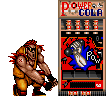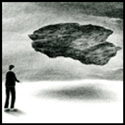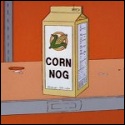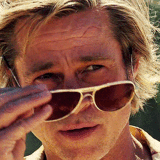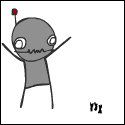|
I don't think you know what you're talking about.
|
|
|
|

|
| # ? Jun 7, 2024 17:32 |
|
Jaketeck posted:Can anyone identify the audio connection next to the VGA port? It could be both. My 3.5 year old Apple laptop's headphone jack takes both standard headphone plugs AND mini TOS link.
|
|
|
|
King Hotpants posted:If that's true it would be the stupidest loving thing I've ever heard. None of the first gen. 1080p sets could accept a 1080p signal. Only recently have TV manufacturers made it possible for 1080p signals to be received. Had to do with earlier versions of HDMI hardware and cost-savings. m3jsh posted:I don't think you know what you're talking about. I think what he's trying to say is that LCDs can't be natively 1080i. They can accept 1080i just fine and then convert it to their native resolution. LCDs certainly aren't all 720p, not sure why the gently caress anyone would think that. Make sure you know what you're talking about before posting advice as to not mislead anyone.
|
|
|
|
Chemmy posted:It could be both. My 3.5 year old Apple laptop's headphone jack takes both standard headphone plugs AND mini TOS link. I'm jumping on the mini plug bandwagon because my TV is set up the same way. The instruction manual should tell you if it accepts mini TOS or not.
|
|
|
|
I bought this Toshiba 32" LCD last week on my dad's recommendation, and I've gotta say that whenever I watch it my face assumes a natural position of
|
|
|
|
.Nathan. posted:I think what he's trying to say is that LCDs can't be natively 1080i. They can accept 1080i just fine and then convert it to their native resolution. LCDs certainly aren't all 720p, not sure why the gently caress anyone would think that. In my original reply, I quoted this: quote:Another thing to consider is that you really don't need a 1080p set if you're getting something smaller than a 50" set, get a 1080i and save yourself some scratch. I assumed he was referring to 720p (or 768p) because it was about LCDs, and it was already said that at that size you don't need 1080p. As you said that may have been a bit unclear in my post that LCDs are not native to 1080i. So what the poster that I quoted said was to go for a 1080i set instead of a 1080p set. Of course, I mistyped and said all LCDs are 720p when I meant to say all LCDs are not 1080i native. I'm going to be clarifying that in the post.
|
|
|
|
I'm looking to replace my older Sony WEGA RPLCD 42" with something that can do 1080p on the inputs, is bigger, has an actual 1080 line chip, and isn't DLP (rainbow effect kills me). What's the general consensus on SXRD? I'm looking at the Sony KDS-55A2000 which is SXRD and 55" and can do 1080p on the HDMI's. Help me choose, goons!
|
|
|
|
Eyecannon posted:I'm looking to replace my older Sony WEGA RPLCD 42" with something that can do 1080p on the inputs, is bigger, has an actual 1080 line chip, and isn't DLP (rainbow effect kills me). I have only seen the 50" version in use for movies and games, but it looks great.
|
|
|
|
Moo Moo Bells posted:I have only seen the 50" version in use for movies and games, but it looks great. I haven't been to an actual TV store in a while, I think I need to go have a looksy!
|
|
|
|
jegHegy posted:
If they can prove that you accessed the service menu it can void the warranty. In some cases it is possible for them to see how many times the service menu has been accessed but that doesn't mean that they'll always check. There aren't any sets on the market that have 100% color accuracy and 99.9% of consumers will be satisfied with the adjustments they can make in the regular user menu. The other .01% are the kind of people that spend all of their time staring at test patterns and will never be happy with anything. Service menus are complicated to the point of requiring a service manual to navigate them and one mistake can have serious consequences. Those menus are hidden for a reason.  DO NOT gently caress AROUND IN THE SERVICE MENU IF YOU DON'T KNOW WHAT YOU ARE DOING. SERIOUSLY. DO NOT gently caress AROUND IN THE SERVICE MENU IF YOU DON'T KNOW WHAT YOU ARE DOING. SERIOUSLY. 
|
|
|
|
.Nathan. posted:None of the first gen. 1080p sets could accept a 1080p signal. Only recently have TV manufacturers made it possible for 1080p signals to be received. Had to do with earlier versions of HDMI hardware and cost-savings. How would I know if my HDMI ports do 1080p?
|
|
|
|
fudsak posted:How would I know if my HDMI ports do 1080p? Do you have the manual?
|
|
|
|
So, as I've mentioned before, I'm in the market for a new lcd hdtv that's under $1100. Now, I was pretty set on getting a middle of the road 32" hdtv (LG, samsung, etc.) for about $850. However, the other day I stumbled upon this deal: http://www.amazon.com/Samsung-LNS40...75238048&sr=8-3 It's a 40" Samsung LNS4041D for $1100. Now, that's the absolute cheapest 40" I've come across that isn't a "budget" brand. It has really great reviews on amazon and I really can't see anything wrong with it (it's got hdmi and component inputs). So, I'd really like to know what you guys think about it. For reference, here's another 40" Samsung that is one step above the one in question: http://www.amazon.com/Samsung-LNS40...75238692&sr=1-1 And also one of the 32" hdtv's I was originally looking at:http://www.circuitcity.com/ssm/LG-32-LCD-HDTV-32LC2DU/sem/rpsm/oid/159817/catOid/-12867/rpem/ccd/productDetail.do Any input is really appreciated because I don't really have anyone to go to with questions about this sort of thing. At this point, I almost feel like there has to be something I'm missing because $1100 for a 40" Samsung is a really great deal (assuming it has the quality of all the other samsung's on the market).
|
|
|
|
samurai slowdown posted:There aren't any sets on the market that have 100% color accuracy and 99.9% of consumers will be satisfied with the adjustments they can make in the regular user menu. The other .01% are the kind of people that spend all of their time staring at test patterns and will never be happy with anything. I'm afraid I'm one of the latter, and this set only offers a "Cold" a "Normal" and a "Warm" preset for colours.  Thanks both of you for the info, I'll be careful!
|
|
|
|
pickitup13 posted:However, the other day I stumbled upon this deal: http://www.amazon.com/Samsung-LNS40...75238048&sr=8-3 It only has one component input... if you can deal with that, get it. You'll love it.
|
|
|
|
fudsak posted:It only has one component input... if you can deal with that, get it. You'll love it. It claims to have HDMI though? More than that, I would be concerned with the native 1366 x 768 resolution. That crap isn't anything standard so you will always have black bars or a stretched picture, on everything except a computer hookup when not watching movies.
|
|
|
|
phatmonky posted:More than that, I would be concerned with the native 1366 x 768 resolution. That crap isn't anything standard so you will always have black bars or a stretched picture, on everything except a computer hookup when not watching movies. No, you won't. 1366x768 is a standard resolution for 720p LCD TVs. It will react exact the same way every other 16:9 TV does with all material. The only downside to that native resolution is that all content, even 720p content, will have to run through the scalers. That's not really a huge deal though.
|
|
|
|
pickitup13 posted:Any input is really appreciated because I don't really have anyone to go to with questions about this sort of thing. At this point, I almost feel like there has to be something I'm missing because $1100 for a 40" Samsung is a really great deal (assuming it has the quality of all the other samsung's on the market). You could always look at the Olevia 537H for $740 shipped, at Mwave. They are supposed to be excellent for the price.
|
|
|
|
bull3964 posted:No, you won't. It is an old crappy resolution that only exist because of a bunch of cheapass video processors sitting around at 2^10 limit, and some guy said "hey, why not put the max amount of pixels on here, even though the closest broadcast standard isn't that number HURRRR". It's not a standard, it's a limit due to cost saving processes, and there is no input standard to match it. So yes, you scale EVERY single input (except PC) or you get black bars. Perhaps that isn't a big deal to you, but it is to me, and I'd rather the black bars for a proper 720p picture than the alternative. More than that, I'd rather/and do suggest NOT buying any TV with that crappy setup. already is fucked around with this message at 19:15 on Mar 30, 2007 |
|
|
|
I'm looking at a Samsung monitor right now and it says the contrast ratio is 800:1 (DCR 3000:1). My question is what is DCR and will I even use it? Edit: This is for my computer. Here is the newegg link to it: http://www.newegg.com/Product/Product.aspx?Item=N82E16824001095 ROOMBA floorvac fucked around with this message at 19:56 on Mar 30, 2007 |
|
|
|
phatmonky posted:More than that, I'd rather/and do suggest NOT buying any TV with that crappy setup. Then you are basically saying don't buy a 720p lcd TV period. If you limit yourself to a 720p lcd that is actually 1280x720, you aren't going to have very many choices. Just about every 720p LCD I've seen on the market is 1366x768. Out of 146 720p LCD HDTVs that newegg carries, exactly TWO of them are 1280x720 (one 27 inch SCEPTRE and one 27 inch Olevia). As to whether or not that's important to someone, that's their call. For me, that's one of the reasons why I went with a 1080p LCD even if it was only a 40 incher. However, to throw out that particular TV that pickitup13 is looking at because it's 1366x768 is being a bit unreasonable as just about ANY LCD TV he's looking in at in that size/price is going to be 1366x768. Choices aren't a ton better on the plasma side of things either as the majority of the 720p sets are 1366x768 or an even stranger 1024x768 with rectangular pixels. If you want 1280x720 for a 720p set, you are more or less going to have to go DLP for the most part and that simply isn't a viable option for some people. bull3964 fucked around with this message at 20:07 on Mar 30, 2007 |
|
|
|
ShaneB posted:You could always look at the Olevia 537H for $740 shipped, at Mwave. They are supposed to be excellent for the price. I really appreciate the suggestion, but the Olevia's that I saw at circuit city looked really terrible, so I'd rather not go with that brand (the magnavox also looked really bad in comparison to the other brands). phatmonky posted:It is an old crappy resolution that only exist because... bull3964 posted:1366x768 is a standard resolution for 720p LCD TVs. It will react exact the same way every other 16:9 TV does with all material 1. 32" JVC: http://www.circuitcity.com/ssm/JVC-32-LCD-HDTV-LT32E478/sem/rpsm/oid/174868/catOid/-12867/rpem/ccd/productDetail.do 2. 32" Sony Bravia: http://www.circuitcity.com/ssm/Sony-32-BRAVIA-S-Series-LCD-HDTV-KDL-32S2010/sem/rpsm/oid/159637/catOid/-12867/rpem/ccd/productDetail.do 3. higher end 40" samsung: http://www.circuitcity.com/ssm/Samsung-40-LCD-HDTV-LN-T4042H/sem/rpsm/oid/174197/catOid/-12867/rpem/ccd/productDetail.do I'll be using this TV mostly for gaming (mainly a nintendo wii and possibly an xbox 360). Having only one component input isn't really an issue for me. Couldn't I always get an A/V switcher if I ever needed more than one component input? However, having a black bar across the sides of the screen when I play (as mentioned by phatmonky) IS a big deal to me. So, will I actually have black bars on the samsung in question, or will I be able to play my wii and 360 bar free? Again, thank you very much for all the help so far. Edit: Also, to address the whole 1080p thing, I really wouldn't have money for a 1080p TV. It would be nice, but that's obviously out of my price range, so I think going for a 720p is really the best thing for me. Also, since someone just confirmed what I said about the resolution issue, I guess my only two questions that I have are: 1. Will I have any horizontal or vertical black bars when playing my wii or 360? 2. Do you guys think I should go for the samsung that's 100 dollars more that apparently has a better contrast ratio, better lcd panel (as said by ilikegrapejuice), and a "game mode" or will there be not that big of a difference? pickitup13 fucked around with this message at 20:14 on Mar 30, 2007 |
|
|
|
phatmonky posted:It is an old crappy resolution that only exist because of a bunch of cheapass video processors sitting around at 2^10 limit, and some guy said "hey, why not put the max amount of pixels on here, even though the closest broadcast standard isn't that number HURRRR". It's not a standard, it's a limit due to cost saving processes, and there is no input standard to match it. Oh please. Tell me, when you look at an LCD TV, do you honestly see any noticable stretching of the image from such a minor difference in resolution? For that matter, what TV out there displays non-native resolutions with black bars to avoid scaling the image? You do realize that any HD set you get will have to scale most of the time, right? I mean, what other options are there for flat panels? LCDs are for the most part only available in 768p and 1080p, both of which require scaling a majority of the time. I've only ever seen plasmas in 1366x768, 1024x720 with rectangular pixels (and if you have an aneurysm over scaling 720p to 768p, I'd hate to think of what would happen if you had to deal with that), and 1080p (again, scaling required on 90% of material). Oh, and then there's Hitachi with all the weird-rear end resolutions they've been throwing out lately, but that's beside the point. I just... edit: beaten to hell. edit2: pickitup13 posted:1. Will I have any horizontal or vertical black bars when playing my wii or 360? 1. No. 2. To clarify, the main reason I like the 4051d better is aesthetics. I like the piano black finish, and the nearly invisible speakers. In terms of picture quality, I think there is enough of a difference, although you may not. If at all possible, see if you can find a way to see them in person to compare (might be a little difficult though, as they're both discontinued models) CORN NOG fucked around with this message at 20:16 on Mar 30, 2007 |
|
|
|
pickitup13 posted:
Not unless you disabled the internal scalers and had it display everything at the pixel exact resolution that it gets stuff at. Also, for most TVs, you can't even do that anyways so that's pretty much a "no" across the board. 1366x768 is still a 16:9 ratio (slightly, slightly off if you do the math, but we are talking in the 1.77864583:1 for the 1366x768 panel vs 1.777777777:1 for a 1280x720 panel) so you won't have any distortion or stretching of the image, at least none that you can notice. bull3964 fucked around with this message at 20:20 on Mar 30, 2007 |
|
|
|
pickitup13, you really don't have to worry about it. Though it scales up, it is so minor you wouldn't even notice the stretching. The only time you will get the bars if the wire (VGA for example) is capable of mapping the pixels 1:1. The aspect ratio difference is so minor that I will do it mathematically. 720p set 1280/720=1.77778 768p 1366/768=1.77865 The pixel/ratio difference is in the thousandths. The TV you suggested is fine. If you have another $100, I would suggest the one ilikegrapejuice suggested because of quality purposes. maverick99 posted:I'm looking at a Samsung monitor right now and it says the contrast ratio is 800:1 (DCR 3000:1). My question is what is DCR and will I even use it? DCR is dynamic contrast ratio. I can't explain it, so here is an excerpt from wikipedia article on contrast ratio. wiki posted:Thus the ratio of the luminosity of the brightest and the darkest color the system is capable of producing simultaneously at any instant of time is called static contrast ratio, while the ratio of the luminosity of the brightest and the darkest color the system is capable of producing over time is called dynamic contrast ratio.
|
|
|
|
Thank you! I've decided to go with one of the two samsung 40" hdtv's that I originally mentioned. If I can cough up another $100, then I'll go for the one with the better contrast ratio. I'm incredibly glad that I won't have any black bars when playing games. It'll be quite an upgrade from my 26" TV that's probably 8 years old. Also, if I ever had more than one component sources, couldn't I get an AV switcher to manage the two and avoid manually switching out the cables every day?
|
|
|
|
You also need to take into consideration, that you may not be saved from scaling even if you have 1280x720 TV. I think many of them still use overscanning. There is also the argument based on the Nyquist theorem that upscaling isn't a problem since most video will be frequency limited. It would only be a problem with computers, but they should be able to use the native resolution. Not sure if game consoles have same issue.quote:Paul Keinanen in alt.tv.tech.hdtv
|
|
|
|
Saukkis posted:Not sure if game consoles have same issue. Well, in the Xbox 360 case, you can easily use VGA cables (if you have a VGA input) and use the native resolution of the monitor. I believe 1366x768 is a resolution you can chose for output with the 360 when using the VGA cables. The Wii is moot. It's a 480p game console so it's going to be upscaled on any HDTV.
|
|
|
|
Hello, oh knowledgeable A/V goons. My mother informed me today she was going to Best Buy to buy a "flatscreen TV." I recoiled in horror and have successfully convinced her that I need to research and she needs to wait. I've been reading through this thread, and it has been a great help to me in understanding what the terms generally mean, and the differences between technologies. However I still have no idea what we should get for our needs. This is what the display will be used for: 1: My mom & sister are movie nuts. They have a large DVD collection. This will constitute the majority of useage. However, none of these are HD-DVD or BluRay, so I assume I need an upscaling display? 2: Once this beast is in my house I will be wanting to get HDTV service so I can enjoy my football in HDTV. Those are the two factors I am looking at. What technology would be the best fit for these criteria? I would be infinitely grateful for some reccomendations, around $4000 / 40" or larger (our living room is pretty big). She has voiced her desire for a flat panel, so it looks like CRT models are out. I prefer the way plasma looks, but am obviously very open to expertise and suggestions. Now, a couple questions so I can understand these guides better. My family's DVD collection is only regular DVDs (480p?), do I need an upscaling display or an upscaling DVD player or both, to make the DVDs look acceptable on higher resolutions? How does plasma factor in to the 1080/720 etc measurements? From what I've read in here, the only times I see those measurements are in conjunction with LCD and HDTV tech. If I want to get HDTV service, does that rule out plasma? It doesn't seem like it should, but I really have no idea
|
|
|
|
The Royal Nonesuch posted:Hello, oh knowledgeable A/V goons. 1080p, 720p, etc. are just resolutions. Basically, levels of detail. Plasma is a display technology (like projection, tube, etc.) As for resolutions, most plasmas will be more or less 720p, and a few are 1080p. If you're looking at a flat panel, you have a choice between LCD and plasma. As a general rule of thumb, plasma will give you better contrast and more accurate color, but tend to have a lot of glare, while an LCD will give you a very bright, vibrant picture with minimal reflections. This isn't set in stone, however. LCD's have made pretty big leaps in color and contrast recently (I'm a big fan of Samsung's new lineup), and there are some plasmas coming out now with anti-glare screens (i.e. Panasonic's new models, although I haven't personally seen one yet) As for price, LCD's tend to be a little more expensive, as they've just recently gotten up to the larger sizes (46" and up). For DVD's, as long as you have at least a decent progressive scan player, you'll be fine (any HD set will upscale whatever you are watching to the appropriate resolution). Whether or not getting a DVD player that will handle the upconversion really is debatable, but I'd say a good quality one is worth the extra cost (I've heard good things about Denon's players, and I think it was Chemmy who said his Oppo was fantastic). When it comes to specific recommendations on TVs, it would be easier if we could narrow down the field a bit.
|
|
|
|
ilikegrapejuice posted:
What will be the typical viewing distance? 8'-10' What size TV do you have now? An old 28" Sharp CRT preferences/aversions to any particular brands? I don't, but my mom is a weird one. Being a woman she wants something that "looks nice" i.e. classy case. She is also a big proponent of buying American - she wanted a Sharp until I pointed out that that is a Japanese company as well, despite the name. I've been trying to convert her on this stupid stuff, but if it says "Mitsubishi" on the front she won't be buying it cable or satellite? Charter Digital Cable You say they watch a lot of movies; do you think they would want to upgrade to HD-DVD/BluRay eventually? Well, I'm sure that if we get a higher end DVD player that supports these, then they will buy some/start buying stuff in HD/BluRay. They won't convert over their entire collection though, they have a lot of weird old stuff that probably won't be available. In short; yes to an extent. Will there be any video games being played on this down the road? No, not really. I'm strictly a PC gamer and although I might pick up a 360 someday, it would be in my room on a different TV and only occasionally brought to the new TV. Another thing to throw in the ring is that we will want to get a nicer sound system at one point. I don't know how much the display factors into this, as I figure you'd need to get some sort of "box". Thank you, I really appreciate the help. The Royal Nonesuch fucked around with this message at 22:57 on Mar 30, 2007 |
|
|
|
Liar of the Shire posted:Also: Get the extended warranty For rear projection sets especially. Even if you never need it, the warranty will cover a lamp bulb which you will need in to replace before the warranty expires anyway. Not all extended warranties are created equal. Some stores consider replacement bulbs to be accessories and therefore not covered in the extended warranty. Make sure if you buy one, that it explicitly states that the bulb is covered.
|
|
|
|
Anyone got a clue when sets with HDMI 1.3 will start showing up in retail?
|
|
|
|
samurai slowdown posted:I'm jumping on the mini plug bandwagon because my TV is set up the same way. The instruction manual should tell you if it accepts mini TOS or not. All it says is "PC Audio Input". Thats it.
|
|
|
|
The Royal Nonesuch posted:What will be the typical viewing distance? Hmm... With your viewing distance and budget, I'd say go with at least a 46" or 50". If you decide on an LCD, you really can't beat Sony or Samsung (Sharp gets a lot of good reviews, but I'm not a big fan of their current models. But that's just me \/  \/) Sony's KDL-46XBR2 is an absolutely fantastic TV. The KDL-46v2500 has only a few minor differences and a less fancy design, but will run you about $500 bucks less. \/) Sony's KDL-46XBR2 is an absolutely fantastic TV. The KDL-46v2500 has only a few minor differences and a less fancy design, but will run you about $500 bucks less.On the Samsung side, they just came out with the LNT4661F, and it's definitely one of my favorite LCDs at the moment. Picture quality on par with the XBR (if not surpassing it), better looking style IMHO, and is about 700 bucks cheaper. Now, if you're looking at a plasma, Pioneer is pretty much considered top of the pack. Unfortunately, I'm not 100% familiar with their lineup right now, so I'll let someone else throw out some recommendations on those. Panasonic runs a very close second, and they're just now rolling out their new series. As I said before, I haven't gotten any hands-on time with one yet, but I've been hearing good things. As for their last series, the TH50PX600U is worth a look. Great picture, relatively inexpensive these days, and has Cablecard support (basically, it has a slot for a card from your cable company that would let you get digital and HD channels without a box, assuming Charter offers that). Really, that was the first TV that came to mind when I was reading your criteria. Hope I was of some help 
|
|
|
|
ilikegrapejuice posted:1080p, 720p, etc. are just resolutions. Basically, levels of detail. Plasma is a display technology (like projection, tube, etc.) As for resolutions, most plasmas will be more or less 720p, and a few are 1080p. Glare varies directly from set to set. Samsung's LCDs have worse than than my Panasonic plasma due to their "piano black" bezel. So, check out the individual unit. quote:For DVD's, as long as you have at least a decent progressive scan player, you'll be fine (any HD set will upscale whatever you are watching to the appropriate resolution). Whether or not getting a DVD player that will handle the upconversion really is debatable, but I'd say a good quality one is worth the extra cost (I've heard good things about Denon's players, and I think it was Chemmy who said his Oppo was fantastic). To clarify, if you hook up your current DVD player, you will get 480x resolution - no "upscaling" is done (whether you get 480i or 480p depends on whether or not you use composite or component cables). Personally, I'd buy a nice surround system before buying an upscaling player; audio will bring you into the movie more than just the picture will. 480p will look very good. samurai slowdown posted:
Fixed lroflmao
|
|
|
|
ilikegrapejuice posted:Hope I was of some help ail, I'll take the sound system thing into consideration. Like you said, even with regular 480x DVD's I'm sure the quality difference will be so improved anyway that we won't want an upscaling player right away. Next question: where should we buy this from? I was thinking Best Buy because it's close and easy etc, but is that a bad idea, do we want one of their assrapage warranties, etc? I have bought their extended warranties for stuff and never used it, and I've also saved $900 with one, so I have conflicting ideas. The Royal Nonesuch fucked around with this message at 06:59 on Mar 31, 2007 |
|
|
|
Oh holy crap. After watching this thread develop and finally re-reading the OP, I see that buying a plasma is actually an option for me. I was all set on that samsung lcd because I had this false notion that plasmas were really expensive. However, that's obviously not the case and someone just mentioned that samsung's have the most glare out of the LCD's. With that said, considering I'll be using this TV mainly for gaming, is there a clear cut answer to the LCD vs. plasma issue? Is one considered better for gaming? Or is it just preference? Also, is that samsung going to give me tons of glare, or is it something that I'll only notice if I'm paying attention to it? I also hear that screen burn-in is more of an issue on plasmas which might not be good for gaming since there's life meters and that sort of thing that stay on the screen in the same spot. I know I'm so incredibly indecisive about this issue and I'm probably bugging you guys with way too many questions 
pickitup13 fucked around with this message at 08:03 on Mar 31, 2007 |
|
|
|
I'm looking at a 42" 720p LCD set, and like the sound of the Philips 42PF9641D. Anyone know anything about this model, or Philips LCDs in general? I just saw it today in a store here in Australia, and they were asking AUD$3300 for it. No idea if I can get it cheaper anywhere else, though.
|
|
|
|

|
| # ? Jun 7, 2024 17:32 |
|
pickitup13 posted:Oh holy crap. After watching this thread develop and finally re-reading the OP, I see that buying a plasma is actually an option for me. I was all set on that samsung lcd because I had this false notion that plasmas were really expensive. I play Xbox 360 and Wii on my 42" plasma and really like it. Don't worry about burn it, that's pretty much a non-issue now.
|
|
|