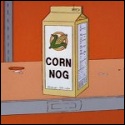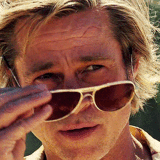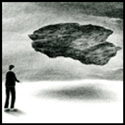|
pickitup13 posted:Oh holy crap. After watching this thread develop and finally re-reading the OP, I see that buying a plasma is actually an option for me. I was all set on that samsung lcd because I had this false notion that plasmas were really expensive. LCD screens really have next to no glare. What ail was talking about on the Samsung is their "piano black" bezel. Basically, the frame of the TV has a glossy black finish. Opinions on that vary, as with anything. Personally, I think it looks great and I'm not bothered by any reflections, but some people hate it. Permanent burn-in on plasmas really isn't a big deal these days. There is a break in period for the first 100 hours or so, but as long as you turn the brightness/contrast down from the factory settings (which you should do with just about any TV anyway), you'll be fine. Honestly, the only plasma I've seen get burn-in in the past two years has been some Sylvania budget set. It got the ESPNHD side bars burned in, but it was gone within a day of widescreen viewing. edit: Gromit posted:I'm looking at a 42" 720p LCD set, and like the sound of the Philips 42PF9641D. Anyone know anything about this model, or Philips LCDs in general? I'm not familiar with that exact model, and I'm not sure how it compares pricewise to other sets in Australia, but I'm not a fan of the ambilights. I think they have one hell of a clunky remote and menu interface, and the picture seems to vary from decent but overpriced on some sets, to absolutely horrid on others. I remember last year's 37" ambilight looking really soft (bordering on blurry), almost like there was a thin layer of vaseline over the screen. I thought it was a defective model, but it happened on no less than three 
CORN NOG fucked around with this message at 16:07 on Mar 31, 2007 |
|
|
|

|
| # ? Jun 9, 2024 16:55 |
|
To clarify some points: The Samsung LCD's are not reflective/glare prone. That changed with the new 65 model because they are using a glossy finish on the screen to increase contrast (think glossy Apple Macbooks). Any other model does not have this. If you want a 40"+ to mostly watch movies on get the Pana 600u. Go to JR.com they have the best price I have seen and if they don't then bhphotovideo.com will. Around 1300. That's about 1300 off from a year ago. If you aren't using the TV as a computer monitor then burn in should not be an issue. As for me I'm trying to decide between the 4053 Samsung (720p LCD) and the 4061 (1080p LCD).
|
|
|
|
I'm looking for between a 30"-40" LCD which I'd like to use as a computer monitor as well, so I am looking for one with a DVI input. I can't seem to find any recent Samsungs or Sonys with a DVI input. They all have the VGA/D-SUB pc input which I know will work, but I'd rather have an all digital connection. I thought a dvi input would be more prevalent than vga. Would I lose anything if I get a DVI->HDMI converter and just plug my pc in through that? Any recommendations on an HDTV with DVI?
|
|
|
|
kareemy posted:I'm looking for between a 30"-40" LCD which I'd like to use as a computer monitor as well, so I am looking for one with a DVI input. I can't seem to find any recent Samsungs or Sonys with a DVI input. They all have the VGA/D-SUB pc input which I know will work, but I'd rather have an all digital connection. DVI --> HDMI is fine, and loses no quality. This is a very common way to hook up an HTPC to a HDTV.
|
|
|
|
Eyecannon posted:DVI --> HDMI is fine, and loses no quality. This is a very common way to hook up an HTPC to a HDTV. One thing to note, HDMI may have overscan. I know that's the case with my samsung. That's not really an issue if you are just going to use it for a HTPC or playing games, but desktop usage may be a bit annoying.
|
|
|
|
Gromit posted:I'm looking at a 42" 720p LCD set, and like the sound of the Philips 42PF9641D. Anyone know anything about this model, or Philips LCDs in general? I have a Phillips 32PF7321, and it's a great set.
|
|
|
|
bull3964 posted:One thing to note, HDMI may have overscan. I know that's the case with my samsung. On that note, Sony and Sharp TVs have a Dot-by-dot mode that is fantastic with HTPCs. Basically they eliminate overscan and work the same as computer monitor with it on. Not really useable with cable due to the fact that most channels are designed with some overscan in mind, and thus you get garbage at the top or bottom of the screen with that mode on.
|
|
|
|
ScootsMagoo posted:I have a Phillips 32PF7321, and it's a great set. Thanks for the feedback, and thanks to ilikegrapejuice for theirs as well. How is the user interface for selecting different sources and changing options and so forth? Not painful to use? I guess I should have spent longer at the store actually using the thing and watching some different material.
|
|
|
|
The Royal Nonesuch posted:
The 600u is last year's model and you should look at the 75u or 77u, though i don't think the 77u is out quite yet. Don't buy an extended warranty. If your TV doesn't break during the manufacturer's warranty, then the chances of it suddenly breaking after that are incredibly miniscule. Looks like Panasonic's new models are up on their site. Holy poo poo, they're so gorgeous. Their MSRP on the 42" has dropped almost $1000 since it was introduced a year ago.
|
|
|
|
.Nathan. posted:The 600u is last year's model and you should look at the 75u or 77u, though i don't think the 77u is out quite yet. The 75u looks like an excellent deal, and Best Buy currently has it for $2250 which would put it well under budget. Thanks for pointing this one out  What is the consensus on Philips plasmas, specifically this one? They seem too cheap to be true, but thankfully I have you guys to tell me if they're poo poo 
|
|
|
|
Looking for opinions here. Moving into an apartment: This is the layout  I got about $13K saved up, which will buy furniture and an HDTV. I'm positive a 40" TV will fit above the fireplace there, and larger but I'm not sure the exact size. My TV budget is somewhere up to $2000. I don't play any video games. Also, should I go for DirecTV HD or Time Warner Cable? Oh also, I might get one of those Apple TV gigs, since I put alot of movies on my computer, so an extra HDMI might be useful. (Have to see what an Apple TV does to a compressed movie though.) Doom Sleigher fucked around with this message at 09:08 on Apr 1, 2007 |
|
|
|
I don't know, man...putting a $2000 set above a FIREPLACE?
|
|
|
|
I'm looking at getting one of these (Sony KDW40W2000) and have a question: 1800:1 contrast ratio. Now, I know these numbers enter the realms of fantasy and marketing hype quite often, and all I want to know is whether it looks good or not. Does anyone have one of these (or the 46") and if so, what's it like? Will it look like rear end if I put it next to a screen with 10,000:1? Or is it more the sort of difference you get between 196kbps mp3s and 256kbps? And Chemmy, the PS3 can do 1080p, you should add that into the first post. frankenbeans fucked around with this message at 17:06 on Apr 1, 2007 |
|
|
|
I just got a 27" Olevia 327v, I was planning on buying a PS3. But I connected my GameCube using the composite cable and it looks like total crap, I tried messing with all the options, but it still looks really blurry. Does anyone know if this is because of the crappy composite output? Anyone have this model or a similar one?
|
|
|
|
frankenbeans posted:And Chemmy, the PS3 can do 1080p, you should add that into the first post. Chemmy posted:Playstation 3 
|
|
|
|
Can someone bump me in the direction for a 30ish" HDTV for the bedroom? I'm hoping for under $1000, LCD would be nice, but I know nothing about plasma. HDMI inputs are a must, and I'd love 1080i/p, but since it's just the secondary TV, it's not a deal breaker if it's only 720p. I'd probably be using this with a cable box and maybe an AppleTV once it becomes successfully hacked in full.
|
|
|
|
Chemmy posted:It'll do 1080i as well.
|
|
|
|
King Hotpants posted:It'll do 1080i as well. Ah, that's probably what I meant to say.
|
|
|
|
jegHegy posted:I don't know, man...putting a $2000 set above a FIREPLACE? I live in California, the fireplace will get minimal use (More of a chixdigit type thing anyways)
|
|
|
|
riddance posted:I live in California, the fireplace will get minimal use (More of a chixdigit type thing anyways) I'd still be careful about the heat, although I do admit I never had a fireplace myself so I have no idea how much heat actually gets out to up there. Maybe it'll just melt right onto your floor! Or maybe I need to sleep.
|
|
|
|
Doctor Jackalope posted:Can someone bump me in the direction for a 30ish" HDTV for the bedroom? I'm hoping for under $1000, LCD would be nice, but I know nothing about plasma. HDMI inputs are a must, and I'd love 1080i/p, but since it's just the secondary TV, it's not a deal breaker if it's only 720p. I'd probably be using this with a cable box and maybe an AppleTV once it becomes successfully hacked in full.
|
|
|
|
Zoccoli posted:As I mentioned a page back, I just bought this 32" Toshiba LCD, and I'm extremely pleased with it so far. The MSRP is $999, but I've seen it everywhere for about $800-850. It has 3 HDMI inputs, 2 component inputs, SVGA, S-Video, and a couple of RCA inputs. I'm pretty sure that it does 1080i and p, though I'm not 100% on that. Definitely look into it, though! Looks like a winner. 780p, but that ain't bad for a bedroom TV. I'll save that in my searches. Thanks! More suggestions are always welcome. 
|
|
|
|
I did something stupid.... I ordered a DVI->HDMI adapter, and THEN an DVI-HDMI cable instead of the regular old HDMI cable I wanted.... sigh. Now I have a totally useless adapter, as I doubt I'll ever have two HTPCs running at once to two different HD sets.
|
|
|
|
riddance posted:I live in California, the fireplace will get minimal use (More of a chixdigit type thing anyways) Make sure you're alright tilting your head that up high for hours on end. Personally it would drive me crazy having to tilt my neck so much to watch TV. You could easily fit a 50" up there. Look at the new Panasonic plasmas and Pioneers. Sleek black plasma + fireplace = jegHegy posted:I'd still be careful about the heat, although I do admit I never had a fireplace myself so I have no idea how much heat actually gets out to up there. Maybe it'll just melt right onto your floor! Or maybe I need to sleep. Assuming the mantel doesn't burst in to flames then i don't think he'll have a problem. The recommended plasma operating temperature range goes from around 32 degrees to 104 degrees. I really, really doubt that fireplace would heat the TV to anywhere near 104+ degrees. Edit: ShaneB posted:I did something stupid.... I ordered a DVI->HDMI adapter, and THEN an DVI-HDMI cable instead of the regular old HDMI cable I wanted.... sigh. Now I have a totally useless adapter, as I doubt I'll ever have two HTPCs running at once to two different HD sets. They're supposedly really good with returns. If it's worth the hassle to you then just call them and send it back. I'd much rather have a DVI->HDMI cable than an adapter. I suppose you just wanted the option of using a plain HDMI cable if the need ever arose? You can never have too many cables anyway, though. Keep everything you have and buy some more. .Nathan. fucked around with this message at 04:29 on Apr 2, 2007 |
|
|
|
Hey, popping in to thank all you guys for the advice. My parents had pretty much decided to go with the Panasonic 50" TH-50PX75U, but at the last minute a friend directed them towards a website selling the Pioneer Elite 50" for some low price. They printed out the ad, took it down to Best Buy and haggled around with the salespeople. Anyway, I now have an Elite 50" sitting in my living room, for $3400  I had instructed them not to buy any monster cables/etc pushed at them, and they followed my advice. So I am now tasked with getting the necessary hookups ASAP. I'm planning on getting everything from Belkin.com, due to the discount code kicking around the internet. So now we come to... tell me more of what to get! Our current DVD player is a Sony SLV D370P progressive scan player. Is this woefully inadequate? Apparently the highest quality output is S-Video, so I was planning on getting this. However, if you guys think the current player is poo poo I'm open for recommendations around ~$150. I don't even know if you can get an HDMI player for that price. The only other thing we'll be connecting is an HDTV cable receiver, and I assume that will just be straight coax. I'm probably wrong though. Also possibly a CableCard. And then finally - we live in an older house and I want to get some nice power protection. This PureAV unit seemed to fit the bill, but is it overkill? Will a high-end powerstrip be adequate? Thanks so much guys. If I've forgotten anything please let me know 
|
|
|
|
The Royal Nonesuch posted:Hey, popping in to thank all you guys for the advice. My parents had pretty much decided to go with the Panasonic 50" TH-50PX75U, but at the last minute a friend directed them towards a website selling the Pioneer Elite 50" for some low price. They printed out the ad, took it down to Best Buy and haggled around with the salespeople. Anyway, I now have an Elite 50" sitting in my living room, for $3400 Isn't Belkin overpriced too? Monoprice.com Your dvd player supports component output, which is better than S-Video. Get some component video cables and if you have a receiver, an optical cable for sound from the DVD player.
|
|
|
|
ail posted:Isn't Belkin overpriced too? Monoprice.com Yes, Belkin is overpriced but there is a discount code that takes off 40%. I was thinking that would make it more reasonable. I'll compare prices at monoprice, thanks for the link & component info. I assume by receiver you mean a separate box that controls audio to speakers etc - I don't have one yet but will be getting one when I figure out what sound system to get. Also, how important is the ~100 hour break-in period on plasmas? I was planning on running one of the color spectrum type DVDs as much as possible for a week or so. The Royal Nonesuch fucked around with this message at 09:11 on Apr 2, 2007 |
|
|
|
Thinking of picking this up for the 360, anyone have one or know if its good? It has gotten some great reviews on newegg. http://www.newegg.com/Product/Product.asp?item=N82E16889022020
|
|
|
|
Doctor Jackalope posted:Looks like a winner. 780p, but that ain't bad for a bedroom TV. I'll save that in my searches. Thanks!  I'm pretty sure that you're underestimating the max resolution, though. I'm watching PBS in 1080i right now, unless it's upscaling without my knowledge. I'm pretty sure that you're underestimating the max resolution, though. I'm watching PBS in 1080i right now, unless it's upscaling without my knowledge.  The suggested format specs in the manual state: 1080p, 1080i, 720p. 480p, 480i and VGA. That's only for HDMI for some reason though...it lists 1080i as the max resolution for the component inputs.
|
|
|
|
I updated the thread name to more accurately reflect its somewhat more permanent status.
|
|
|
|
Gromit posted:Thanks for the feedback, and thanks to ilikegrapejuice for theirs as well. I have a Phillips 32PF9531. User interface is fine. Press a button, get a list of available inputs. Select input, bang, that's it. You can also label each input e.g HDMI 1 - Xbox360. Getting to the settings is easy enough, option is nested three deep in the menu so that's basically 4 button presses on the directional pad on the remote to get to the picture settings for instance. You wouldn't go there that much but you can set yourself favourite settings and then assign it to a coloured button on the remote.
|
|
|
|
Thanks, that's good to know. I'm not buying it until I get my new lounge, so it'll be 2 months or so. Plenty of time for me to take a good look around and see how it compares.
|
|
|
|
The Royal Nonesuch posted:Also, how important is the ~100 hour break-in period on plasmas? I was planning on running one of the color spectrum type DVDs as much as possible for a week or so. Not important at all. As long as you're watching content that varies the picture then you're fine. When i got my plasma i just left DiscoveryHD on while i wasn't home for the first couple of weeks.
|
|
|
|
Zoccoli posted:Sure, no problem! Your panel has a resolution of 1366 x 768. That means that even though it accepts those wide range of formats, anything you watch is going to be scaled to 768p. So, I think you are confusing accepted source inputs to actual output. So, even though PBS is broadcast in 1080i (which is why your info is saying 1080i) what you are actually watching is 1080i scaled to 768p. Just like when I watch a 720p signal on my 1080p set, the 720p signal gets scaled to 1080p. Just about every tv scales whatever it gets unless it's in a perfect dot by dot mode, even if the resolution is matching (because of overscan). So one would assume that a 1080i signal doesn't get scaled on my 1080p set, it would just get de-interlaced. That doesn't actually happen though since there's a certain amount of picture that's truncated on all sides from overscan. If you didn't have overscan, some material would show noise on the edge of the picture because extra scan lines are used to convey additional information (such as closed captioning).
|
|
|
|
Ahh, okay. I knew I must have been misunderstanding something fundamental about HDTV signals and display resolutions. It seems to scale down well enough for my eyes, so I'm satisfied, I think. Thank you!
|
|
|
|
The Royal Nonesuch posted:Yes, Belkin is overpriced but there is a discount code that takes off 40%. I was thinking that would make it more reasonable. I'll compare prices at monoprice, thanks for the link & component info. Yeah, not really that important. People at avsforums are loving nuts about this but you can, quite frankly, ignore 99.9% of everything said at that place; too much money, not enough brains. Generally, be careful how you use your display but don't let it dictate your habits completely. I'd recommend, just for peace of mind, that you vary sources at least every 5 hours - note that this means changing from a movie with black bars to something that fills the screen for a couple of hours to 'cycle' phosphors. Just don't leave it on a static image for a really long time and you'll be okay.
|
|
|
|
ail posted:Yeah, not really that important. People at avsforums are loving nuts about this but you can, quite frankly, ignore 99.9% of everything said at that place; too much money, not enough brains. Heheh, yes, I came to the "loving nuts" conclusion after reading avsforum for five minutes. The only reason I was actually concerned was because my sister had planned some sort of mini-series marathon with friends, involving 16 one-hour episodes right off the bat. I told her that's not a good idea so she is delaying.
|
|
|
|
The Royal Nonesuch posted:Heheh, yes, I came to the "loving nuts" conclusion after reading avsforum for five minutes. The only reason I was actually concerned was because my sister had planned some sort of mini-series marathon with friends, involving 16 one-hour episodes right off the bat. I told her that's not a good idea so she is delaying. Unless the series is in 2.35:1 or something then i don't see a problem.
|
|
|
|
.Nathan. posted:Unless the series is in 2.35:1 or something then i don't see a problem. Well, it's an older TV series and I can't find mention of the aspect ration anywhere on the box, discs or internet. Plus when they play it on our regular TV there is no letterboxing.
|
|
|
|

|
| # ? Jun 9, 2024 16:55 |
|
You can probably use the "zoom" scaler to fill the television's screen completely, so no reason to worry about that. Might look a bit off, dunno.
|
|
|