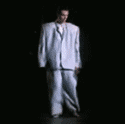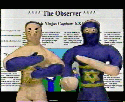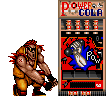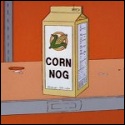|
pickitup13 posted:Do all the Samsung's that have DNIe processing have an option to turn it off? Or should I specifically make sure that I don't buy a samsung set with DNIe? You can turn it off in the options under setup. Would highly, highly recommend doing so. If you look through the plasma section on AVSforum there is a thread somewhere that has a few detailed setups (with DNIe disabled, of course)
|
|
|
|

|
| # ? Jun 8, 2024 07:22 |
|
DonnyCamaro posted:I got this one yesterday with a 12% off coupon. The total was $559 after tax. So far i've run a SD DVD player through composite, a Xbox 360 through VGA and Component, and i'm using it right now as a monitor. DVDs play much better with the 360, and it's working great as a monitor. 360 games look amazing, and it only took 10 minutes to get the color set up the way I wanted it. Awesome, thats what I like to hear. Thanks for the great info. Yet another question, if I have a TV Tuner in my PC, then in order to watch it on the TV it would go Coaxial >> PC >> DVI/HDMI Cable >> TV, right? So I would control the channel with the Tuner's remote not the TV remote, right? So ld also have to be on to watch TV, correct? Is there any other way to get HD Cable without a Set-top box from the cable company? Wood for Sheep fucked around with this message at 03:56 on Apr 24, 2007 |
|
|
|
Hey guys. You all seem to do a drat good job of helping people pick tv's so i figured you could mabye help me out Current TV: 36in old junky bubbly standard tube TV that almost displays two pictures at once because its so broken Room and viewing distance: Bedroom with about 7-9 feet of distance between our eyes and the TV Size preference: between 32" and 46" (room might be a bit small for the TV but we both like oversized TV's) Price: $500-$1200 the closer to the $500 mark the better. Use: Xbox360 gaming, DVD watching (will hopefully move to hd-dvd when prices become reasonable), HDTV Sattelite TV and standard TV Bulkyness: I dont really care about the depth and bulk of the TV Im not looking for some ultra slim wall mounted tv or anything, picture quality is whats important. If there are any other questions I can give you guys to help you help me please let me know and I greatly appreciate it in advance. **edit** Since it seems there arent alot of tv's in that price range/size I have changed my size requirements and price range. IM FROM THE FUTURE fucked around with this message at 13:53 on Apr 24, 2007 |
|
|
|
nme posted:Hey guys. You all seem to do a drat good job of helping people pick tv's so i figured you could mabye help me out Buy.com has a Vizio 42" plasma on sale for $750. You're not going to find many sets meeting your size and price goals. http://www.buy.com/retail/product.asp?sku=204451972 . Old mediocre Samsung DLP? http://www.tigerdirect.com/applications/searchtools/item-details.asp?EdpNo=2512354&Sku=S223-4618
|
|
|
|
So, are plasmas really only recommended for rooms where you'll be watching at night with the lights off? I'll use it both in the day and night, but I generally like a light on nearby. I also share a place with my roommate and I can't really have all the lights off in the living room/kitchen just so that I can watch TV. Basically, the majority of time during my TV watching, I'll have normal lighting (either because it'll be day time or because I'll have a light on in the living room).
|
|
|
|
.Nathan. posted:Buy.com has a Vizio 42" plasma on sale for $750. You're not going to find many sets meeting your size and price goals. http://www.buy.com/retail/product.asp?sku=204451972 . Old mediocre Samsung DLP? http://www.tigerdirect.com/applications/searchtools/item-details.asp?EdpNo=2512354&Sku=S223-4618 For someone coming from such an old crappy tv. What do you think is more important? Picture quality or screen size? Do you think id be happier with a better 36in tv or a crappier 46in tv? I wish I knew better but i dont. Im just so new to the HDTV thing that I cant tell how much more ill enjoy a bigger tv. I have also found a ton of 720p DLP Tv's like the samsung you linked. What makes them so mediocre? What big negatives will an older dlp set like that have? Thanks for the replies. **edit** Since it seems there arent alot of tv's in that price range/size I have changed my original post. ** Double edit** I have found what I think is the tv I want. Its: Samsung 46" DLP HDTV Model: HLT4675S 720p 2500:1 contrast ratio Here is the link to it at best buy: http://tinyurl.com/yponx3 What do you guys think of this tv? Reviews on it seem to very very positive. IM FROM THE FUTURE fucked around with this message at 14:49 on Apr 24, 2007 |
|
|
|
I was thinking about getting a Sharp LC-52D62U or a Sony KDL-46XBR2. Does anyone know if they still have problems with banding/cloudy screens?
|
|
|
|
MasterOSkillio posted:I was thinking about getting a Sharp LC-52D62U or a Sony KDL-46XBR2. Does anyone know if they still have problems with banding/cloudy screens? People on AVS seem to follow those pretty closely. Last i checked there were still some issues. Take a look at the new Samsungs, though, they seem to be cloud-free and look great.
|
|
|
|
After a year of owning my HDTV and having issues. I called in the extended warranty for the set. After a month of delays and the service reps couldn't find a repairman, they said go to the nearest store and deal with them. I live in Tempe, AZ which is about five minutes from Phoenix. When I get into the store and explain my situation this is what happened: Them: "Sir, your TV is discontinued so we have to do a replacement. The warranty you bought will no longer be good and we have to refund you what's left." Me: "Can't you transfer the length over?" Them: "No. Also if your next question is can you buy a year since that's what you had left, we can't do that, you would have to buy a full two years. $219.99" Well, I thought that was horseshit because I didn't expect to keep the TV that much longer since I might be moving across the country in a year or so. I told them I'll think about it. Next they informed me since the TV was discontinued. They found one similar to it made by the manufacturer. I asked about this year's model. Them: "Well since we found a TV that's 720p that's the only TV we can offer you. If you want to get this years model since it's 1080p you have to pay the difference." Since most stores give you your full credit back when they have to do a replacement, I asked how much the difference would be. They said I would have to pay $500 because it's 1080p. The 1080p model was the same amount I paid for the original TV. I was thinking gift certificate by this point but I would end up having to get another TV anyway. I'm angry by this point, because when they show me the TV I'm getting their definition of similiar is because it's a 720p set like my previous set. Based on the stat sheet they had present, it had less ports. I pointed this out and was essentially told too bad in retail terminology. So, I'm getting a TV with god knows what else is different about it delivered today. I am praying right now. :[ I will never buy another big ticket item from Circuit City again. edit: Cleaned up post. While sleeping before work, the TV was delivered. It wasn't the one they showed me at the store. It was an '07 model and exactly like my old TV. I didn't spend much time calibrating it or hooking everything up, but I'm pretty happy with it. I doubt I will go back and put another warranty on it. I'm not thrilled with purchasing warranties tied to serial numbers anymore, I got burned on that last month with EB Games and with this. I'll be sure to ask about that from now on. ghostinmyshell fucked around with this message at 10:09 on Apr 25, 2007 |
|
|
|
.Nathan. posted:People on AVS seem to follow those pretty closely. Last i checked there were still some issues. Take a look at the new Samsungs, though, they seem to be cloud-free and look great. The LN-T series is not without it's issues apparently though. Several people have reported HDMI handshake problems between LN-T sets and PS3s. Oddly enough, the older LN-S series seems to handshake without problems (especially after the newest firmware released in February that also adds 1:1 pixel mapping for 1080 sources). I own an LN-S4095d which has been reported to have some clouding issues, but mine has nothing discernible. On a completely black screen, you can notice some uneven backlighting. However, the minute anything at all is displayed on the screen, you can no longer see the issue. The black levels on this thing actually trump my 5 1/2 year old Sony Trinitron without a question. Keep in mind that a lot of people on AVS are obsessive compulsive to the point where they should be taking medication. They will literally put the backlight on the highest setting, crank contrast and brightness to 100%, and then complain about some slight clouding in the image. So many people there are on the quest for a perfect tv and no such animal exists. I honestly think most of them spend more time looking at test patterns than they do actually enjoying material on their TV. ghostinmyshell, if your issues showed up before 1 year Samsung warranty was up, you should have just called Samsung directly. From what I read, Samsung really takes care of their customers. A guy on AVS was having issues with the current firmware of his LN-S4695 and Samsung offered him a straight up replacement with an LN-T4661F (new not refurb) and actually let him upgrade to an LN-T4665F by just paying the difference between the LN-T4661F and the LN-T4665F to the local Best Buy. bull3964 fucked around with this message at 22:23 on Apr 24, 2007 |
|
|
|
nme posted:
I had the 42 inch version of this TV and it was terrible. It had wavy white lines in a seashell shape in the middle of the screen when it was a dark screen. I took it back and got a HP 42 inch plasma and was much happier.
|
|
|
|
pickitup13 posted:So, are plasmas really only recommended for rooms where you'll be watching at night with the lights off? I'll use it both in the day and night, but I generally like a light on nearby. I also share a place with my roommate and I can't really have all the lights off in the living room/kitchen just so that I can watch TV. Basically, the majority of time during my TV watching, I'll have normal lighting (either because it'll be day time or because I'll have a light on in the living room). I use my plasma in room with east facing windows during the morning. It's fine in direct sunlight.
|
|
|
|
Chemmy posted:I use my plasma in room with east facing windows during the morning. It's fine in direct sunlight. Really? I just went over to my friends house to check out his plasma. There's a window facing the TV and the glare is absolutely terrible. Even if we block out the windows and turn on the lights, there's still some light being reflected and I can easily see myself through the screen. For the record, its a mitsubishi plasma that's probably 3 years old.
|
|
|
|
pickitup13 posted:For the record, its a mitsubishi plasma that's probably 3 years old. Any Panasonic from the last year or two will handle glare far better. The new TH-XXpx77u series was made for the sole purpose of competing with LCDs in bright rooms. Cnet has a review of the 77u up and it seems to be a really good set. They should be coming out within the next month.
|
|
|
|
.Nathan. posted:
Interesting. I'll check out that Panny when it comes out. I went to three different stores today to check out TV's and every single employee I asked at every store said that LCD is the way to go if you're doing gaming and are going to be playing with lights on. I really liked the look of the LCD's better with the in-store lighting (which probably wouldn't be much different from the amount of light I'd typically have at home). I still haven't decided yet though 
|
|
|
|
Alright, this is going to be a pretty broad question so I'll try to give as many specifics as possible. I'm a college student and am looking to buy a 32" LCD for somewhere around $1000-$1200. My main use for this TV is mostly going to be for X360 gaming and watching SDTV, mainly sports with the occasional movie. Viewing distance will be aprox. 5-7 ft. Also, I'm not even sure if any LCDs have this but a audio/video out would also be great. Thanks for anyone who helps.
|
|
|
|
Annihilator posted:Alright, this is going to be a pretty broad question so I'll try to give as many specifics as possible. You have a solid amount to spend for a 32" LCD, so I would definitely go with with a samsung or sharp. Both are great quality ( I prefer the samsung though) and both are within your price range. Just take a look at the different models for both brands and come back if you have anymore specific questions 
|
|
|
|
Does anyone else have the Samsung S4095D or have any experience with it? First, it's a hell of a tv! I think I got a pretty sweet deal on it at the time. It was on sale the week of Super Bowl Sunday this year for $1999 at CC. I like CC. I've bought many things from them and favor them over BB. Recently, though, with them dicking over their employess and layoffs, I doubt I will shop there anymore. Anyhow, I got them to match a competitors price @ $1799. They had the model out of stock but arriving the next day. When I got home I found a 10% off coupon I'd been saving for CC for any HDTV purchased over $500. I took it in when I went to pick it up and had another $160 knocked off. Final cost was $1640. Incredible TV! 40" LCD with 1080p display. For the life of me I can not tune this thing to its capability. Granted, I do have a an older Sony DVD player from 2001 or so. Is this my problem? Why movies aren't as crisp as over the air HDTV I can pick up from rabbit ears?.
|
|
|
|
pickitup13 posted:You have a solid amount to spend for a 32" LCD, so I would definitely go with with a samsung or sharp. Both are great quality ( I prefer the samsung though) and both are within your price range. Just take a look at the different models for both brands and come back if you have anymore specific questions After looking through some of the samsungs I saw this. http://www.samsung.com/Products/TV/LCDTV/LNT3242HXXAA.asp Looks pretty good, and it's only $925 on Amazon. Anything blatantly wrong with it? Also, how much do I typically save ordering online compared to picking it up in store?
|
|
|
|
Anyone have any experiences with the Mitsubishi 52" DLP - WD-52631? I picked one up this weekend - getting delivered on Friday. The reviews that I could find online seemed to be pretty positive. It was about $1700 at American. http://www.mitsubishi-tv.com/j/i/18326/WD52631.html?cid=380
|
|
|
|
Annihilator posted:After looking through some of the samsungs I saw this. Honestly, that TV is going to be great. Awesome contrast ratio, standard response time, etc. In terms of purchasing online, you're going to save over 300 bucks after tax. http://www.circuitcity.com/ssm/Samsung-32-LCD-HDTV-LN-T3242H/sem/rpsm/oid/173636/catOid/-12869/rpem/ccd/productDetail.do However, you can pretty easily find 10% off coupons for places like circuit city. In that case, the price difference will probably be closer to 250. In any case, you're saving a lot. In the end, you just have to weigh your options. I'll be buying an HDTV pretty soon and I'd rather pay a couple hundred extra dollars and be able to take that sucker back if it's broken, has stuck pixels or if I just don't like it. In most cases, returning something online is a huge pain in the rear end. You have to pack it up, pay for your own shipping, wait weeks to get it fixed or replaced. Some places won't even take an LCD back unless it has a certain number of messed up pixels. Hell, you can't even return some things from newegg at all. Again, I'm not saying you absolutely should buy from a store, but just realize that while online shopping has its advantages, it also has its disadvantages. pickitup13 fucked around with this message at 09:00 on Apr 25, 2007 |
|
|
|
Awesome Pick, thanks for the help. I'm most likely just going to go with Amazon and order it off there. I've had no problems with ordering stuff online before (knock on wood) so I guess I'll take my chances. I don't really have $300 extra floating around anyways. Thanks again.
|
|
|
|
pickitup13 posted:So, are plasmas really only recommended for rooms where you'll be watching at night with the lights off? I'll use it both in the day and night, but I generally like a light on nearby. I also share a place with my roommate and I can't really have all the lights off in the living room/kitchen just so that I can watch TV. Basically, the majority of time during my TV watching, I'll have normal lighting (either because it'll be day time or because I'll have a light on in the living room). I dunno, I bought one anyway even though I have a room w/ a lot of ambient light, and the glare doesn't really bother me at all. You just need to make sure that you don't have any lamps or overhead lights glaring directly into the screen.
|
|
|
|
Spork Fetish posted:Does anyone else have the Samsung S4095D or have any experience with it? Does it have component output? (red, green, blue) I bought my mom a Sony DVD player back in 2000 (still works) and it just has composite and s-video output. A progessive scan DVD player hooked up with component cables will look great, an upconverting player hooked up via HDMI will look a little better than that. They will still look inferior compared to an actual HD source though.
|
|
|
|
I have a Samsung LN-S4095D. I picked it up about a month ago from Amazon for $1495 shipped so $1640 from a B&M store doesn't seem too bad. I've been enjoying the hell out of this TV, I think it's quite the bargain for what you can score them for currently since they are being phased out and replaced with the LN-T series (which boasts higher contrast ratio and more inputs, but seems to be having some issues right now being a new TV as some HDMI connections aren't quite handshaking properly). As samurai slowdown said, you first want to make sure you are fully using the capabilities of your current DVD player. This includes using it's best possible connection (component, which is 3 cables for just the video, no audio) as well as making sure the dvd player is setup with a widescreen(or 16:9) TV as the TV type. Beyond that, about the only thing you can do is replace the DVD player and get something that upconverts and uses HDMI as the connection. Your options vary from inexpensive $70 players that probably upconvert worse than the TV's internal scaler (but may, in general, be a better quality player than a 5 year old DVD player), to the $230 Oppo DV-981HD which will upconvert to a 1080p signal, to a $309 HD-DVD player like the Toshiba HDA2 which will upconvert to 1080i and play HD-DVD discs. I, personally, found middle ground in the Sony DVP-NS75H. You can pick one up at Circuit City for about $99 and when you use an HDMI cable, it will upconvert DVDs to 1080i. The nuts over at AVSForum feel that it upconverts nearly as well as the Oppo (without a lot of the bells and whistles of the Oppo) and is a really solid choice for a ~$100 upconverting DVD player. No matter what you do though, DVDs only have 44% - 67% of the resolution of proper HD material so they will never look as good no matter what you do. They can come close though.
|
|
|
|
Can anyone give me an expert opinion on this Westinghouse 37"? http://www.bestbuy.com/site/olspage.jsp?skuId=7680048&type=product&productCategoryId=pcmcat95100050006&id=1134703181836 It looks pretty good in person. I'm going to use it for Xbox 360, and uh, thats about it. If there are better options for less than a grand I'd love to see them. Edit: Considering buying from Best Buy because of their credit card deal right now. 18 months with no interest. Dreadite fucked around with this message at 15:28 on Apr 25, 2007 |
|
|
|
Just wanted to say. I went shopping planning on buying a DLP tv. As soon as I got there I quickly realized I HATED the Dlps. The contrast ratio was horrible and the viewing angle was about 1 degree. I finally found a tv close to my budget that look beautiful. It was the Samsung 40" Widescreen LCD HDTV (LNT4042H). I am very happy with it.
|
|
|
|
Which HDTVs consume less power, LCDs or Plasma? I currently have a SD 32" CRT which I would assume guzzles power. My electric bill isn't crazy, only like 50-60$ excluding summer. If I went and bought a flat panel would I see any difference in electricity usage?
|
|
|
|
They are more or less about the same at this point in actual usage. Plasmas have a higher watt rating, but their power consumption is highly variable on the picture being displayed. Similarly, LCDs are not going to consumer their peak wattage rating all the time either. For reference, my 40inch LCD has almost twice has high watt rating than my old 27inch CRT. I have yet to notice any appreciable difference in my power bill though. It is $37 this month and I've gone as high as $42 before I even bought the TV. I wouldn't worry too much about power costs for running your TV (assuming you don't get some monster huge thing like a 60 inch plasma) as they pale in comparison to the consumption of other devices. You probably spend nearly as much power heating the popcorn up for the movie as you do displaying the picture for the duration of the movie.
|
|
|
|
I have a total newbie HDTV question that I'm sure you all can answer. I've got a Samsung HPS4253 (42" plasma) and I'm viewing broadcast HDTV content via an antenna. My confusion is with the black bars that are placed on the sides of some HD content, and on the top and bottom of DVDs. It seems totally random when they're there and when they're not. For example, over the weekend I watched NBC's nightly news, which was displayed full-screen in HD except during news segments when they add their own bars on the sides; it looked really good. However last night I watched the news and the black bars were always there, even during the studio HD (1080i) shots, which were previously full screen. Jay Leno was full screen last night (1080i). The same for some tv shows, 720p content can be full-screen on one channel but have the 4:3 bars on another. It's just confusing, I assumed HD content would always be shown full screen unless it was during commercials or segments not filmed in HD. Also somewhat related, my widescreen DVDs still have black bars at the top and bottom (I've changed my player to be in 16:9 mode). Should they not also be full screen?
|
|
|
|
Well, I finally caved in and picked up an HD box (until recently, I didn't really watch enough TV at home to justify any more than basic cable). Took it home, hooked it up, and noticed I'm missing a lot of the channels I get at work (INHD, National Geo HD, MHD, The Science Channel, etc.) Called up my Comcast rep, and come to find out I am in Comcast's "City of Manassas" region, whereas my store is in the "Prince William County" region, and they have different lineups. Never mind that both are in the same city, apparently Comcast can't be bothered to pump those extra channels down the street a few blocks Oh well. At least I have my precious Discovery HD Theater. Plus, National Geo looks pretty drat good for an SD station.
|
|
|
|
geera posted:I have a total newbie HDTV question that I'm sure you all can answer. I've got a Samsung HPS4253 (42" plasma) and I'm viewing broadcast HDTV content via an antenna. My confusion is with the black bars that are placed on the sides of some HD content, and on the top and bottom of DVDs. It seems totally random when they're there and when they're not. Sometimes the local station screws up and loses the HD feed. Sometimes, reruns are not re-broadcast in HD either (I've seen this with Letterman reruns before.) DVDs can still have black bars. Your TV has an aspect ratio of 1.78:1. Many movies are shot in an even wider ratio like 2.35:1 so you will still have some letterboxing. 16:9 (1.78:1) is only the standard aspect ratio for HDTV, movie ratios can be all over the map. ilikegrapejuice posted:Never mind that both are in the same city, apparently Comcast can't be bothered to pump those extra channels down the street a few blocks It's probably related to the infrastructure in the area. If that area has an older head end with less bandwidth, they can't pump as many HD stations out. In the Pittsburgh Metro area, you can get stuff like Universal HD and TNT HD, but 6 miles north in Ross Township (still in Allegheny county) we get squat. My options for HD on Comcast (when disregarding the OTA stations I pick up for free and the premium stations like HBO that I'm not subscribed to) are as follows: Discovery HD InHD ESPN HD That's it. Nothing more. So, while I would like Discovery HD, i'm not sure if paying an extra $6 a month for a STB is worth it for those 3 meager offerings. This is all because Ross Township has a 550mhz head end so we are bandwidth limited. They promise an upgrade will be done in 6 months, but they have been promising that since 2003 so I'm not holding my breath. I hate Comcast with the white hot burning passion of a thousand suns. bull3964 fucked around with this message at 17:16 on Apr 25, 2007 |
|
|
|
New HD channels can't come fast enough... As it is Shaw Cable here in BC just updated their HD package with another 6 or so channels (essentially all the US networks timeshifted and HDnet). I'm waiting for the big switch when the "speciality" channels go HD. Although that might be a few years.
|
|
|
|
bull3964 posted:I have a Samsung LN-S4095D. I picked it up about a month ago from Amazon for $1495 shipped so $1640 from a B&M store doesn't seem too bad. nme posted:Just wanted to say. I went shopping planning on buying a DLP tv. pickitup13 fucked around with this message at 18:52 on Apr 25, 2007 |
|
|
|
bull3964 posted:DVDs can still have black bars. Your TV has an aspect ratio of 1.78:1. Many movies are shot in an even wider ratio like 2.35:1 so you will still have some letterboxing. 16:9 (1.78:1) is only the standard aspect ratio for HDTV, movie ratios can be all over the map.
|
|
|
|
pickitup13 posted:Also, how is the response rate on this thing? Have you used game mode at all? The LG mentioned above has a 5ms response rate, but the samsung only has an 8ms response rate. However, it does have a game mode that supposedly speeds up the processing speed/response rate, but I don't know if that's a bunch of BS or not. Two different things there. The response time has to do with the quickness in which a pixel can change color. The lower the number the less motion blur. This number is what it is and there's no way for the TV to change this. Lag, like what you're talking about, has absolutely nothing to do with the response time. It has to do with the efficiency of the TV's processor at converting and deinterlacing non-native resolutions to the TV's resolution. Game mode usually just cuts out some of the processing. Keep in mind this only has to do with non-HD game systems, and even then mainly with interlaced signals as that requires another step in the process. The only current system that might be a problem is the Wii, but i assume if you run that at 480p then it will work just fine. Just do a quick search in some of the AVS threads and see if there was any problem with lag.
|
|
|
|
pickitup13 posted:You know, Ive pretty much narrowed my hdtv decision down to a few tv's, mainly the LG 37lc7d and the Samsung LN-T4042H. After reading multiple reviews about the LG having major clouding issues, I decided that the samsung was going to be the better bet. But you're saying they have handshaking problems? First off, I tried googling this topic and couldn't really find anything that I understood. I'm guessing it just means that some devices aren't connecting correctly through HDMI. Is this something that should push me towards buying the older model that you have? Is it a problem that could be fixed via some sort of firmware/software update? It can and likely will be fixed through a firmware upgrade. Firmware upgrades are usually done by a Samsung tech and they will do them for free if your TV is still under warranty. Apparently, the LN-T series has an entry in the menu itself to upgrade firmware so an obscure keypress voodoo procedure isn't required so maybe they will let the general public update them. As far as handshaking issues, some have reported problems with the PS3. On some ports, it will work fine, on others there will be a ton of weird things on the screen, or sometimes it won't work at all. There are some pictures posted in the this page of this thread about some of the HDMI issues found with the PS3 http://www.avsforum.com/avs-vb/showthread.php?t=722482&page=83&pp=30 The LN-S series has a more stable firmware codebase right now, but the LN-T series have some nice improved features like per input setting memories, better contrast, and more ports. I think the LN-T will be a very nice set long term, but they seem to be having issues with a few things right now.
|
|
|
|
Well, I read through that thread you linked and it seems like its not an isolated incident (multiple people are having probelems with it). Although I don't have any use for an hdmi port as of yet and I don't own a ps3, I just don't feel right buying a TV that I'll have to bring in for a firmware update (if they even have one in the future). Doing the firmware update myself wouldn't be so bad, but having to drive somewhere far or send it through the mail would really suck. So, now I'm stuck again. The Samsung has handshaking issues, people on circuitcity.com bitch about clouding on the 37" LG, and the the local retailers don't carry any Sharp Aquos under 46 inches. Other than that LG and that Samsung, I just can't find any 37" or 40" 720p LCD's for under 1500 bucks that dont have something terrible about them (I don't want to order online). I guess I could consider Samsung S series, but the increased contrast makes a really big difference in the picture. I was really set on either that Samsung t4042h or that LG I mentioned because they were the best looking 720p set within my size and price range. 
pickitup13 fucked around with this message at 20:28 on Apr 25, 2007 |
|
|
|
pickitup13 posted:but having to drive somewhere far or send it through the mail would really suck. The tech comes to you, not vice versa. However, I will say, don't sweat the contrast difference. I got to look at a LN-T4066F practically side by side with my LN-S4095D in best buy one day and there isn't as big a difference as the numbers would suggest. Yeah, the newer ones do look better and the black levels were marginally better, but I couldn't see the price difference in picture quality. Not for the $500 difference that the in store prices were and not for the $1000 difference in price between what I paid for my LN-S4095d and the LN-T4066F. bull3964 fucked around with this message at 20:39 on Apr 25, 2007 |
|
|
|

|
| # ? Jun 8, 2024 07:22 |
|
pickitup13 posted:Well, I read through that thread you linked and it seems like its not an isolated incident (multiple people are having probelems with it). Although I don't have any use for an hdmi port as of yet and I don't own a ps3, I just don't feel right buying a TV that I'll have to bring in for a firmware update (if they even have one in the future). Doing the firmware update myself wouldn't be so bad, but having to drive somewhere far or send it through the mail would really suck. Ive got a dvd player plugged into hdmi and it works just fine. Everything else is component including xb360. Dont have my HD dish dvr box yet so we will see. Honestly you might want to try and overlook the handshaking thing because this tv seriously kicks rear end. From what Ive read the main problems with it are things that will be ironed out with firmware upgrades. Im okay with that really. The 8ms response time is slower then the LG but I find gaming on it is absolutely awesome. No problems with ghosting or noise or anything as far as I can tell so far. The viewing angle is insane and im just super happy with it all around. Especially because it was the only thing I could find in that price range that i REALLY liked. Edit: Also unless im mistaken firmware upgrades can be done via a usb thumbdrive and downloading software. Or they will come out to your house and do it for free when its under warranty. So im not really scared of those problems but im also not an expert by ANY means. Edit again: http://www.avsforum.com/avs-vb/showthread.php?t=828105 Is a thread all about the tv. IM FROM THE FUTURE fucked around with this message at 20:54 on Apr 25, 2007 |
|
|