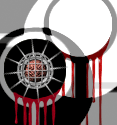|
RivensBitch posted:I understand the mechanics behind trying to work around digital controls for digital plugins, I think my point was that it's still trying to recreate what comes naturally with an analog knob, and the feel to me is very important in the same way that the fretboard on a guitar is important to a guitarist. The results I get when I EQ that way are just better, and I credit both the quality but also the control. Nah I get where you are coming from. In the end its best to use what you are comfortable using and you are in the enviable position of having regular access to gear which is so well engineered it has 'x' factor. I admit if I had a Distressor I wouldn't use any of the dynamic plugins I've bought to date. I'd use the Distressor instead. But seeing as I can't use one regularly and I can't afford to buy one, I'm content to squeeze the absolute most out of some humble VST effects instead. I just learned the ropes like a lot of people in this thread by starting with a computer and some freeware plugins. I can't explain why a Distressor sounds so good or why its so satisfying to use. But I suppose if you could do that easily Empirical Labs wouldn't charge an armful for it. The thing that software EQ and Compressor developers are wisening up to though is that modelling the GUI of these processors on hardware is not intuitive as turning a knob on a screen with a mouse does not have the tactile response of turning a real potentiameter with your hand. Hardware units also have a rackface/user control surface which is streamlined specifically to make that unit a breeze to use. Whereas MIDI controllers are generic rows of pots and sliders which you map controls to. The only way I can describe this is as follows: I have an Access Virus B hardware synthesizer and whoever designed the user interface of this synth did so with great care because everything is laid out in the best possible way to design sounds fast. There is a software version of the Virus B - Virus Powercore. But the UI isn't as good and it doesn't program as easily when you bind all the CC numbers to a midi control surface. Its not laid out as intuitively as the hardware synth. Even though they sound almost exactly the same, I'd rather have the hardware. When it comes to outboard though most of us poor bastards couldn't afford a neve comp let alone the convertors to let it shine.  Absynth is great in terms of software GUI design because its a soft synth designed to be operated via a mouse and keyboard. Unlike something like ImpOSCar which is modelled to look exactly like a real OSCar on your screen. Fiddling with tiny pots on a screen is not cool and binding all those variables to a generic midi controller can get fecking confusing. I think software EQs would benefit alot more by having GUIs that can be operated quickly and easily using a mouse and keyboard. I'd like to see a hardware EQ though that can do the kind of crazy stuff that Ozone's paragraphic EQ can do - It has spectrum overlays, infinite peak hold and and option to infinitely average the input signal so you can overlay the famous 6 decibel slope and compare your mixes. You can zoom in on the display something chronic and its designed to be operated using a mouse and keyboard. I am aware of hardware EQs that have x factor that I'd love to own. But in terms of workflow Ozone's EQ is genius. It may not sound as good as an Avalon but day to day its just a joy to work with. WanderingKid fucked around with this message at 13:18 on Jun 11, 2007 |
|
|
|

|
| # ? May 14, 2024 00:54 |
|
WanderingKid posted:Aye. The thing about alot of drums is that they are atonal. Most membranophones dont vibrate in the manner a string would for example and instead of creating an ordered series of harmonics you get a quite complex series of partials. Sound on Sound did an awesome guide which should be available on their site called 'Synth Secrets' - The author explores the nature of membranophonic instruments and attempts to recreate the partials of a Timpani (I think) using a DX7. He does a good job too. I have nowhere near that level of knowledge on the subject but I figure its worth learning since you can start developing EQ routines and shortcuts that work consistantly for atonal instruments too. quote:With regards to the latency - its not exclusively related to linear phase EQs. Convolution reverbs tend to have alot of latency too. Thats just part and parcel of working with software to a CPU limit. Obviously they're not useless or anything, I just have come to appreciate the sound of drums and vocals without them. I look at reverb as kind of messy now and when I do use one it's usually not one that many people would call "nice" or "natural." quote:For alot of people this is a pain in the arse and for people like you that have regular access to full on pro tools rigs theres absolutely no point or imperative in learning to deal with this kind of problem when you don't have to with pro tools (0 latency and great sounding plugins wahoo!). I've never done anything but gently caress around with other DAWs, but pretty much all of them even in their "LE" version have some delay compensation. Can't vouch for how well they work though. quote:If you don't have a protools rig or an awesome studio with awesome converters and outboard then you gotta bounce alot. Sure its a pain but look on the bright side, it costs alot less. Think of it as the cost of convenience.  - "I dunno, that guitar isn't cutting through like it was before" - "I dunno, that guitar isn't cutting through like it was before"ChristsDickWorship fucked around with this message at 01:47 on Jun 12, 2007 |
|
|
|
wixard posted:Obviously they're not useless or anything, I just have come to appreciate the sound of drums and vocals without them. I look at reverb as kind of messy now and when I do use one it's usually not one that many people would call "nice" or "natural." What kind of verbs are you using? The TC plugins like VSS3 and DVR2 are actually really nice and are not convolution. We're lucky to have an EMT250 and two PCM70s on hand at my studio, I think once you get into the really hot boxes and add them subtly reverb suddenly makes sense again. That said I think delays are the end game of mixing, that and side chain inputs on your compressors and gates. The truth is all reverb does is emulate a room that's created through a bunch of complex delays anyways. In a way a reverb is a preset for those complex delays, and if you really want to make something sound more crisp you probably want to cut out all that reverberation anyways. Especially in a live setting where you're fighting to kill delays as much as possible.
|
|
|
|
Yeah. Check out the Lexicon PCM91. There are convolution impulses derived from this unit so you can try them out for free to hear what it sounds like. The upside to using a real PCM91 is that you get that sound but with no latency. You can run certain convolution processors with 0 latency (such as Voxengo Pristine Space) but you can kiss your CPU goodbye. The downside to using a real PCM91 is that it costs a loving fortune whereas SIR 1.008 with PCM91 impulses is free.  Also, Rivens is right about reverb. Its derived from delay. All phase modulation effects are. The delay is just small enough that it is not perceived as a repeat of the signal. You can simulate crude reverbs using most tape delay plugins. WanderingKid fucked around with this message at 15:30 on Jun 12, 2007 |
|
|
|
WanderingKid posted:. I can't explain why a Distressor sounds so good or why its so satisfying to use. But I suppose if you could do that easily Empirical Labs wouldn't charge an armful for it. Get a LiquidMix  I know it probably doesn't sound AS good, but I've never used a distressor - at any rate, as soon as I loaded up the distressor setting on it, I thought "oh THIS is why people like it so much!" But in regards to controls and mouse and all that... the LiquidMix has a pretty nice control surface... though the knobs are stepped along with the settings (something about the 'convolution' part of the EQ/compression modeling). The hardware is fun to use, but since I'm used to just dealing with everything via mouse and keyboard, I just leave the Liquidmix plugged in and sitting off to the side. (Disclaimer: You can turn off the stepping by putting the unit in 'free' mode, which interpolates between convolutions or something like that - I imagine it's not as accurate, but it's a lot more flexible. Also, I haven't used free mode yet because I'm still getting used to having 40 compressors on hand.)
|
|
|
|
wixard posted:I think I could do that if I were working on my own projects and making all the decisions and only trying to please myself, but I can't imagine running someone else's mix session like that. Thats true. When I'm working with others on joint projects this is the type of thing I tend to take home and sort out myself. I usually find it uncomfortable when theres 2 or 3 other people waiting around as I'm waiting for the render bar to fill up. It takes a while when you have loads of audiotracks and you are using the highest interpolation settings. So everyone is just standing there in uncomfortable silence with a lit cigarette burning its way down to the stub and theres a little voice in everyone's head going 'hurry up for fucks sake.' Invariably, someone has to leave because their girlfriend is giving them a lift to their folks or something. Whatever momentum we build up usually loses its energy when we have to wait around retreading old ground like that. But thats why bands go to your facility to get their songs recorded. Not my house. Its also why they would pay you money for the service whereas with me, I'd mix for nothing (except the experience) and they'd just pike my cigarettes and get annoyed waiting around. For various reasons, this one amongst them - I prefer to work alone.  You should see the look on people's faces when you say something like: 'give us a moment - dual mono convolution reverb sounds poo poo when panned so lets set up a proper convolution chain with 2+ pairs of impulse responses so we can pan the wet signal and not have the soundstage collapse into mono whenever we hard pan an audio track hard left or right. Then lets do a render test and apply it to our snare drum. I'll chop the excess off the beginning and we can go again from the top.' 'How long is that going to take?' 'An hour? Maybe another 15 minutes on top of that so we can do some equalisation on the wet signal and mess around with the decay time so it sits properly in our master project. Then lets do another render test and compare the two snares in winamp. So maybe another 15 minutes waiting for bars to fill up...' 'Do you mind if me and the guys go and get a kentucky whilst you do the stuff then? 'Uhh. Ok...' Then its usually just me after that. And they loving wonder why they get upset when I mix their tune and it turns into Techno.  Hey mang - what do you expect for nuthin? WanderingKid fucked around with this message at 19:13 on Jun 12, 2007 |
|
|
|
RivensBitch posted:What kind of verbs are you using? The TC plugins like VSS3 and DVR2 are actually really nice and are not convolution. We're lucky to have an EMT250 and two PCM70s on hand at my studio, I think once you get into the really hot boxes and add them subtly reverb suddenly makes sense again. Don't get me wrong, if there's an M5000 or something in the rack there'll probably be some reverb in my mix, but I'd rather have room mics for drums and when I do put any noticeable reverb on a lead vocal (I do it on backgrounds sometimes) it's usually some kind of really high-diffusion effect kinda reverb, not a "wow that sounds like a nice concert hall" reverb. There's one in the M5000 called "Cold" that I like a lot. I don't use reverb because I think I need it anymore, I just use it when I specifically want it. It used to be that I felt like a mix was empty without it. WanderingKid posted:But thats why bands go to your facility to get their songs recorded. Not my house. Its also why they would pay you money for the service whereas with me, they'd just pike my cigarettes and get annoyed waiting around. It pays a shitload better than the studio ever did, at least for me. I just got a check last week for a 2 day project that I got $56/hr for. 
|
|
|
|
wixard posted:It pays a shitload better than the studio ever did, at least for me. I just got a check last week for a 2 day project that I got $56/hr for. Hell yes. I want to do more of these gigs. I made $1350 by working about 37 hours in three days doing corporate a/v once. I'd go through that hell several times a month for that kind of money if I could find the work 
|
|
|
|
I have about $500 for a pair of monitors. Any recommendations?
|
|
|
|
No recommendations really. I have come to the realisation that monitors are important but what is more important is getting used to the sound of the ones you own. There were plenty of people that made amazing sounding mixes on NS10s and they suck. If you know where the speakers are deficient, where they are hyped and how they compare to various other sound systems in your house then you are on the ball. Beyond that its down to personal preference and my advice is that you should not listen to anyone who tells you that you should buy 'this or that monitor.' The only correct answer is this: You should burn yourself a disc full of test tones, mixes and professional songs (for reference purposes). Grab some buddies and go down to your nearest retailer. Audition every monitor under your stated budget. Pick the one you like the most.
|
|
|
|
WanderingKid posted:No recommendations really. I have come to the realisation that monitors are important but what is more important is getting used to the sound of the ones you own. That's the trick. I've mixed on some abysmal speakers before, some cheapass $30 desktop speakers, and some $5,000 Genelecs. It all comes down to knowing what your speakers sound like, and how to adjust for that. Find a song that you know through-and-through, and have heard at least 3,000 times, and play that track on the speakers you're looking at. That'll give you an idea of what they sound like. Once you know what the speakers sound like, and after a week or so of mixing, you'll get used to their responses, and start adjusting your mix around that. The NS10's sound like poo poo, they have a boost in mid frequencies. When mixing with them, most people try to mix flat (which isn't flat, it has a boost in the mid). When they go off the NS10's and listen elsewhere, that bump is gone, and essentially, it reverses what the engineer did to compensate for it, giving it a dip in midrange, making that nice smiley-face frequency response that people like.
|
|
|
|
So I'd really like to expand my sample library but I was wondering how I should go about it. Should I pay money and purchase one of those CDs that have a bunch of samples of certain things like guitar or breakbeats. Are they really worth it?
|
|
|
|
I live in Austin, and I have a musician friend who lives in San Diego, and we would like to collaborate on some tracks. He sent me an audacity project with trumpet, guitars, and vocals on it and I'm going to lay down a drum beat. I have a set of Roland V-Drums that I intend to use for this, and I thought I could get away with just plugging the direct out from the kit into my microphone jack but the latency is making it impossible. There's about half a second delay between me hitting a drum pad and me (and the software) hearing it. Adjusting the latency in the Audacity preferences didn't work, and it was the same with any other recording software I used. I gave up for the day, and went back to this thread and did some preliminary research on audio interfaces. I'm not looking to set up a recording studio, I just want something simple that allows me to play on time with the recording. The M-Audio Fast Track looks like what I want, but I just wanted to check in here to see if there were any objections or better suggestions. Edit: After looking a little further, I might go with the Audiophile 2496 card. It has a midi interface, and so do my drums, but I'm not exactly sure how that translates to recording on my computer. I assume I can't just hit record in Audacity and have it work. slax0r fucked around with this message at 07:05 on Jun 18, 2007 |
|
|
|
iluv posted:like guitar quote:or breakbeats. Are these the only things you're missing? http://www.m-audio.com/products/en_us/PremiumAcousticGuitar-main.html You could try something like this - but you can hear what the problem is when playing it on something else; no two strings should be strummed at the same time (Kontakt has an option for this in the shape of a script, though).
|
|
|
|
I'm after a first microphone to mic my guitar cabinet, any recommendations? The obvious answer seems to be an SM-57, but I've been recommended a Beyerdynamic TG-X 47 which I can pick up for a fair bit less money.
|
|
|
|
SM-57 is the industry standard for micing guitar cabs. It sells for $99 on any of the big music shop websites. I checked the price of a Beyerdynamic on Musicians Friend and it's $10 cheaper than the 57. Unless you can get the Beyerdynamic for significantly less, go with the 57, you won't be disappointed.
|
|
|
|
Concatenation posted:I'm after a first microphone to mic my guitar cabinet, any recommendations? The obvious answer seems to be an SM-57, but I've been recommended a Beyerdynamic TG-X 47 which I can pick up for a fair bit less money. this would be a penny-wise, pound foolish mistake to make. The nice thing about a 57 isn't just it's excellent off-axis rejection or it's universally renowned versatility on a guitar cabinet, it's also the fact that it "just works" on about anything you could put it in front of. It also has great resale value even though you'll never get rid of it.
|
|
|
|
Thanks to this threadShaggy06 posted:The equipment I'm using at school is MAC based and apparently is a little outdated. quote:JV1010's seem to be obsolete as well as some of the other things I'm using. Since software is already named in the starting post: quote:Midi rack modules with several channels quote:Mix Board quote:Anything else I would need to set up the mini studio on a PC quote:my teacher is really no help because he's still advocating the equipment we're using in the studio at school.
|
|
|
|
I'm finally ready to shell out some bucks and get set up to record. Please tell me what you think of the following setup: Mac OS X Tiger 1 GB RAM MBox 2 ProTools LE Reason Adapted MIDI cable XLR cables microphones: http://www.musiciansfriend.com/product/MAudio-MXL-990991-and-Audio-Buddy-Package?sku=703626 How's that sound to everyone?
|
|
|
|
RivensBitch posted:this would be a penny-wise, pound foolish mistake to make. The nice thing about a 57 isn't just it's excellent off-axis rejection or it's universally renowned versatility on a guitar cabinet, it's also the fact that it "just works" on about anything you could put it in front of. 57s (and 58s) are also loving indestructible. loving indestructible. You have to deliberately try to break one to actually...well...break one.
|
|
|
|
To be fair I've had to send a few 57s back to service because I hit the heads too hard and broke the plastic grille housing. That said I'm also a VERY loud, hard hitting drummer and have also broken the lower left lugs (the rimshot lugs) on my snare drums
|
|
|
|
We have a couple of 58s in the house and the punishment those things have taken - the grill is totally mashed out of shape and the bodywork is scraped to hell and back where it has on occasion been used to wipe the floor. I've stepped on it at least once and one of my housemates (who has used it for vocals) has beat it up too. It just...wont...die!
|
|
|
|
I was going to buy a computer to record myself, and maybe produce some music in the future (guitar player). So they tell me the most important part would be to get a great sound card, but the OP doesn't really mention any sound cards by name... Is this really necessary? Or will any soundcard do?
|
|
|
|
You need to state a budget and what you intend to use it for otherwise the exercise is pretty pointless. Its safe to assume you won't be in the market for a Lynx Aurora or a Lavry Blue or a Prism Sound ADA8XR. But even the difference between a $300 and a $600 soundcard can net you a whole lot more awesome. A soundcard is basically an input stage -> AD convertor ->  Do crazy mad production stuff in Cubase here Do crazy mad production stuff in Cubase here  -> DA convertor -> output stage. -> DA convertor -> output stage. Its basically a device that lets you process sound through your PC. Some soundcards have useful extras like preamp stages, massive arrays of inputs and outputs (for recording tonnes of instruments simultaneously and mixing in surround sound respectively). Some have billions of digital I/O via ADAT. Others have external clocking capabilities like wordclock I/Os. Some have pretty much all of these things rolled into one package. But you pay more for these things and you need to know whether you will use them or not. If you are 100% software for instance, you don't need any inputs or an AD convertor stage and you can sink all your cash into something like a Benchmark DAC-1. Typically I suppose you would rate a soundcard by how good its conversion and clocking is. If it has preamps then how good its preamps are. Once you get to a certain pricepoint - MOTU 828MKII and above, the difference becomes quite difficult to tell on the conversion front. Over at gearslutz they love doing convertor blindtests and seeing which one comes up the daddy. Taken as a whole the results are mostly inconclusive. Recently, more people voted that the RME Fireface 800 AD convertors sounded better than an Apogee Rosetta 800s. I couldn't tell any significant difference when the FF800 was slaved to the R800's clock. :conf: Then they swapped clocks and the test was flawed so I discount that one. Then they tested both convertors using their own clocks...and I couldn't tell the difference there either. Before that, someone did a blind shootout between a Fireface 800 and a MOTU 828MKII and most people said the 828 AD conversion sounded better. I couldn't tell the difference on that one either (but I was using pretty crappy headphones for that test). Then some guy compared a Lynx Aurora and said it was better than a Prism Sound ADA8XR but previously someone said the Lavry Blue was better than the Prism. But the Lynx was worse than the Lavry. So... So yeah. It does make a difference to a point. After that the extra cost goes on R&D and you enter the land of diminishing returns. How much can you afford then? 
WanderingKid fucked around with this message at 17:50 on Jun 26, 2007 |
|
|
|
Goddamn  Well, I have 1,000 bucks to set up a recording home studio, I honestly can't afford anymore. I want to make backing tracks and improv over that, maybe get a friend to sing. I wanted a laptop, but those sound cards you mentioned are probably way out of my range.  Still, any recommendations for a 1,000 budget? This is just a starter thing, I'd keep saving for more down the road. WanderingKid posted:You need to state a budget and what you intend to use it for otherwise the exercise is pretty pointless. Its safe to assume you won't be in the market for a Lynx Aurora or a Lavry Blue or a Prism Sound ADA8XR. But even the difference between a $300 and a $600 soundcard can net you a whole lot more awesome.
|
|
|
|
Lets start narrowing it down a bit... Are you mixing in stereo or do you plan on working in surround? If you wish to mix in 5.1 at some point (i.e. for film soundtracking and sound design) you will want 6 outputs (centre channel, front left, front right, rear left, rear right and sub). If only plan on working in stereo then you need only 2 outputs. I tend to be of the view that you can never have enough inputs but some people don't want billions of them because they won't use them. Currently I use 4 outputs max but if you are recording drums then you probably want more than that (2 overheads, close snare, close hihat, kick drum). On the conversion front I think anything above 828MKII is decent so consider that your bassline and look up. Onboard preamps are nice if you don't happen to have a discrete preamp which rocks (like an Avalon or a Neve or something). Necessary if you record things like electric guitars or any microphone level source. Not necessary for line level devices (most synthesizers). Are you planning on doing alot of digital signal transfer?
|
|
|
|
Thanks =) 1. Mixing in Stereo. I get the feeling surround will be more complicated than I want with my current knowledge (zero) 2. I will most likely need drums input, yes My view is to just record my electric guitar, my brother plays bass, and a friend plays the drums. Pretty basic. There's no singer, but I suppose it'd be nice to be ready for one later on, we can expand. 3. "Are you planning on doing alot of digital signal transfer?" Uh... No? Sorry, I don't know what this means. Directly transferring the sound to the PC? I doubt it, we all use cables. But it'd be nice to have like MIDI input for easy entering of notes. WanderingKid posted:Lets start narrowing it down a bit...
|
|
|
|
Mex posted:So they tell me the most important part would be to get a great sound card, but the OP doesn't really mention any sound cards by name... Is this really necessary? Or will any soundcard do? It sounds like you want at least 4 inputs and 2 outputs. I recommend FW interfaces as there are no latency problems and they're generally more convenient than PCI interfaces. Search Sweetwater or something for firewire audio interfaces and you'll get several pages of results to browse. I assume you're going to need mics and cables and all that in the same $1000 budget? So if you wanted to record drums in stereo tomorrow you'd need at least 3 microphones, cables and stands. I'd say you have about $500 to spend on the interface.
|
|
|
|
Doh! Thanks, that was my confusion. People kept telling me "You need the best soundcard you can get!" and I was thinking like... "Uhh... Like a SoundBlaster...?" At least I'm pointed in the right direction now =)
|
|
|
|
If I were you I'd look at: 1) RME Fireface 400 2) Metric Halo Mobile I/O 3) MOTU Traveller 4) MOTU 896HD You could probably get a Lynx Two for that kind of money but its low on inputs and has no preamps plus its a PCI card. You could get a Mytek ADC for 995 bucks which is pretty spectacular but you would still need a DAC (Benchmark DAC-1 for 700 bucks has to be one of the best discrete DACs you can get for under a grand). I'd recommend giving each of the listed interfaces an audition and see what you think.
|
|
|
|
WanderingKid posted:57s (and 58s) are also loving indestructible. We've had at least three broken grilles and 2 broken bodies on our 57's Then again, we rent to college students...
|
|
|
|
luminalflux posted:We've had at least three broken grilles and 2 broken bodies on our 57's I have never seen someone break the body of a 57. And I've attended or worked at probably 200 rock shows in the past five years. That said, if it was any other microphone, it would probably be worse (except maybe a kick mic, those things could be used as weapons - especially the beta 52)
|
|
|
|
nothing is indestructable, I've shattered a 58 and sent a few broken one's back for other people in my time. But there's a reason why these two mics have sustained for over 40 years now. Also someone was asking me about markup the other day and I pointed out that if you want your money's worth you should buy high quality items that have been out for a long time, because the longer a product is on the market the thinner the margins get, meaning the price comes down. A 57 and 58 might have 10-15% markup depending on what kind of deal you get, an Audix I5 or OM3 has at least 40% markup. 57s and 58s are simply a better value, higher build quality, better off-axis rejection.
|
|
|
|
The only semi-common problem I've found with 57s is the little plastic ring around the grill gets loose after a while. Even that usually isn't a problem but sometimes you'll hear a rattling/crackling on a snare or a loud guitar amp and it will turn out to be the grill cover rattling around. A tiny bit of carefully placed gaff will fix it right up. But I'm talking about 57s that have been rented out for rock shows and bounced around road cases for a couple of years.
|
|
|
|
Hey guys I am also in the market for a PC IO/soundcard/AD converter. Had a good browse around, here are some things: I want 8 inputs 0 latency / independent CPU. 0 noise a midi input or two would be rather nice Must be PC, couldn't give a gently caress if it's PCI, USB, Firewire, whatever works. Win Xp compatible. Something I can just plug in to record 8 channels on Logic Plat for PC, 0 latency audi input and midi for Reason etc. XLR and Phatom power support etc. ooooh 5.1 output would be nice, why not? gently caress budget too, what works? Much of the reccomended hardware seems to be simple 2 channel stuff, I'm after something a little harder than you're average musician in mom's basement. Unfortunately, I don't know anything about professional level PC interfaces as most of my studio work is with Macs, and every studio seems to use them. I despise Macs, so it's not an option Since PC recording at professional level seems so rare, I struggle to know what to trust...Ebay etc, I'm not sure what to trust. Is there any glorious person here who can reccomend anything from experience/rumour and maybe toss me bone how to investigate things further?
|
|
|
|
Slowfuse posted:Something I can just plug in to record 8 channels on Logic Plat for PC
|
|
|
|
wixard posted:I wouldn't even know where to look to find out what current audio interfaces will play nice with PC versions of Logic from 5 or 6 years ago. Surely it wouldn't be such a big deal..atleast that's what I would imagine, but it's becoming more and more apparent that I don't know poo poo about PC recording, I had no idea the Macs had whored the audio market to such an extent. I had, in my naivity, assumed there would be tonnes of equivalent digi 001/002s I/O systems for PCs out there What did they use in PC Logic's heyday? What if we take Logic out of the equation? Goddam I really don't wanna have to get a Mac setup. Maybe the question I should be asking is: Is it even possible to professionally record more than 2 simultaneous inputs on a PC? Never Post Again fucked around with this message at 13:45 on Jun 29, 2007 |
|
|
|
Slowfuse posted:Surely it wouldn't be such a big deal..atleast that's what I would imagine, but it's becoming more and more apparent that I don't know poo poo about PC recording, I had no idea the Macs had whored the audio market to such an extent. Not being familiar with recording hardware in general, combined with using a program where support is basically nonexistent seems like a recipe for frustration to me. I would take a look at some of the newer DAWs (Cubase, Pro Tools, Sonar, Ableton Live, etc) and see if there's one that strikes your fancy.
|
|
|
|
Slowfuse posted:gently caress budget too, what works?[/i] Straight converters where money is no object: Apogee DA16/AD16 combo Apogee Rosetta 800 Lavry Blue Lynx Aurora 16 Prism Sound ADA8XR Prism Sound AD2/DA2 combo Benchmark ADC/DAC-1 combo Most of those wont have preamps or anything and Digital I/O modules cost extra. You can get preamps from: Lavry Audient Avalon Neve But really, if you throw budgetary concerns to the winds you need a serious serious amount of money. Tens of Thousands of dollars at the very least. And you should audition this stuff blind. As well engineered as it all is, the law of diminishing returns always applies. Most folks I imagine would make do with the MOTU/RME/Apogee cards representing the top end of their budget - and you can get something pretty nice in the $750 to $1500 price range. I'm pretty happy with the Fireface 400. Eventually I'd like to get an Avalon U5 since I'm not bowled over by the pres. And then a Benchmark DAC-1 as a substitute DA. But I need to earn more bucks before I can think of doing that. Actually, a Fireface 400 + Benchmark DAC-1 alone would be pretty nice. It still comes down to how you use your tools and how good a musician/producer/engineer you are though. wixard posted:There is almost no hardware that only works on a Mac, and only 2 pieces of popular software I can think of offhand (Logic and Digital Performer) that are Mac-exclusive. I think Apogee Ensemble is MAC only. If you really like Apogee stuff and like working in Logic then thats a really big lure. WanderingKid fucked around with this message at 16:10 on Jun 29, 2007 |
|
|
|

|
| # ? May 14, 2024 00:54 |
|
Slowfuse posted:Hey guys I am also in the market for a PC IO/soundcard/AD converter. Honestly, this post has a giant red I HAVE NO IDEA WHAT I'M TALKING ABOUT sign on it. The fact that you despise Macs alone... I can understand kind of not liking them, but I know no reasonable person who has worked professionally in ANY media field who can't stand using Macs OR PC's. Windows XP can annoy the poo poo out of me, but I've never had my own XP PC where I could disable all the annoying crap and make it my own - and I know it's possible. Aside from that, like others have said, unless you've got tens of thousands of dollars to spare.. your requests are totally TOTALLY unreasonable. Aside from the hardware/software support issues you'd get from an old version of Logic, 0 latency, 5.1 support, and 0 noise (no such thing) are all rare and expensive features. I don't know exactly what you mean by 'independent CPU,' but I'm guessing you mean you want DSP processing or somesuch thing in your interface... then you're looking at a lot of interfaces I'm not familiar with OR a Protools HD system, which means get ready to start writing lots of commas in your check book. I have a suggestion: LEARN TO USE A MAC! If you like Logic so much, go buy Logic 7 Pro and a nice new Intel Mac. Logic 6 and 7 (I'm pretty sure 5 is the last PC version) are WAY better than everything before them, less buggy, with some much better features. I'm sure that with your own Mac to play around with and customize you'll find it very nice. I understand the problem with getting used to an OS on somebody else's system where they may have it pimped out or heavily customized... but when its your own it's much easier. And like has been said about ten thousand times in this thread, it's not a 'sound card' - that's more the terminology for consumer level audio. In addition, an 'audio interface' may or may not have A/D features or preamps... so depending on what features you absolutely demand, you may end up with separate interface, preamps, and A/D (and a much smaller bank account.)
|
|
|