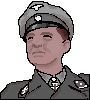|
Can a computer have more than one network card installed in it and subsequently be connected to more than one network at a time?
|
|
|
|

|
| # ? May 29, 2024 05:12 |
|
strwrsxprt posted:I'm pretty sure you should have overscan settings in your NVIDIA control panel. Awesome, thanks! I didn't know it was called "overscan" a quick google search of "Nvidia overscan" revealed this: quote:When I output to a TV, why are there black borders around the video?
|
|
|
|
Gozinbulx posted:Can a computer have more than one network card installed in it and subsequently be connected to more than one network at a time? Yes, definitely. I used to run a setup like that, with my main xp box connected directly to the DSL modem on one card, and the other Ethernet jack connected to a switch so I could share its net connection with my other computers. Now I have a dedicated pfSense (freeBSD based router/firewall package) box with 2 NICs in it.
|
|
|
|
Hardick Hertzer posted:Yes, definitely. Cool, thanks alot man, I appreciate it. I need to run some computers at work on two different networks at once.
|
|
|
|
I have DD-WRT setup on a Buffalo G125 router. It is working just fine, but name resoultion takes a good 15-20 seconds every time I go to a new domain. This is painful. I have tried setting new name servers both in my OS and the router but neither seem to make a difference. How can I be sure that the new name servers are being used? Any idea why else it would take so long?
|
|
|
|
I have a question and I'd like to prove my roommate wrong. We have two computers hardwired to our router and one laptop that is wireless. Often I come home and find all the computers turned off. He says that even though they are idle, they are affecting the speed when he goes to host Xbox Live games. Is this true? How would this happen?
|
|
|
|
Tamizander Rey posted:I have a question and I'd like to prove my roommate wrong. Either they aren't actually idle and you have a spyware issue on your hand or your roommate is full of poo poo. Sure, ethernet networks are never truly idle, but I seriously doubt ARP packets and other overhead are going to hurt the performance of anything.
|
|
|
|
Tamizander Rey posted:I have a question and I'd like to prove my roommate wrong. Unless they're actually using bandwidth by torrenting or something like that then he has no reason to turn them off. Computers don't randomly use up bandwidth unless they're downloading Windows Updates or have been hijacked. Otherwise they don't use any noticeable amount of bandwidth while idle. Tell him to stop touching your god drat computers or you'll piss on his Xbox and poo poo under his pillow.
|
|
|
|
strwrsxprt posted:Otherwise they don't use any noticeable amount of bandwidth while idle. Tell him to stop touching your god drat computers or you'll piss on his Xbox and poo poo under his pillow. Do it anyway just to see if Microsoft will repair it for free.
|
|
|
|
Y2J posted:Anyone know what kind of panel they use in these Xerox XG-91D monitors? Theyre 19", and I found one at a great price, but don't want to make the jump unless the panel is of decent quality
|
|
|
|
Is a temperature above 60 celsius even with a giant fan on the side of the case normal? I just blew out the dust, but I'm thinking I may need to put some new goop or something, cause when I play games it goes up to 70+.
|
|
|
|
\headmodel uriel posted:Is a temperature above 60 celsius even with a giant fan on the side of the case normal? I just blew out the dust, but I'm thinking I may need to put some new goop or something, cause when I play games it goes up to 70+. If it's an Athlon 64, it's bad. Max recommended operating temperature is 65C, I believe. Socket A Athlons on the other hand seem to barely stay at 60C when idle in my experience. It's a similar story with many Pentium 4s like the Prescott, but they usually come with pretty beefy stock coolers that can handle it.
|
|
|
|
I did a brief search but couldn't find anything directly related: I'm retarded, and don't know how to set up a wireless network. I have a regular old Speedstream modem (not wireless equipped). I also have a Linksys WRT54G. How do I put them together to get all wireless futuristic style services?
|
|
|
|
Tamizander Rey posted:I have a question and I'd like to prove my roommate wrong. I would suggest getting some kind of bandwidth monitoring going to prove your point (or to diagnose a problem), their are a bunch of widgets for the google desktop toolbar that are pretty nice.
|
|
|
|
getalot681 posted:I plan on running a software RAID 1 in windows xp. Both are identical IDE drives. Will I see a performance hit if I put them on the same IDE channel or should I try and get them on separate channels. It'll only be used for streaming mp3s to other computers on the network. Its probably a little late for this response but I didn't see anyone else take it. The biggest deal with using the same channel is that if that channel were to die it is very likely that you could lose the data on both drives, the secondary effect is that it could slow performance since it is sending information over the same controller to two drives. Their are pretty much no good reasons to put them on the same controller on the other hand, I only did it once with a raid 5 card with 4 ports so that it would be easier to expand (just use the other 2 ports later) but it was a mistake for sure.
|
|
|
|
If I enable the firewall on my router, will it offer any significant protection? Will the computers behind it not need to use any firewalls then? Will enabling the router firewall slow down the internet, or anything else in any way?
|
|
|
|
I know that Direct X 10 is a Vista only thing at the moment. I also see a lot of Video Cards listed as DX10 Compatible, My question is are DX10 Cards backwards compatible to Dx9? I'm not interested in upgrading to vista any time soon, but at some point I probably will.
|
|
|
|
boingthump posted:My question is are DX10 Cards backwards compatible to Dx9?
|
|
|
|
I'm trying to decide between an Asus M2N-VM DH and M2NPV-VM Motherboard for a new PC im planning to build. My preference is for the M2N-VM DH as it has onboard wireless though I don't know if the wireless capability is supported by Ubuntu (which will be my OS). Does anyone know if it is? If it isnt, or its unknown then I'll be going with the M2NPV-VM board as I know it works with Ubuntu, and install a supported Wireless card.
|
|
|
|
Are there good recommendations for a laptop tray? I tend to use mine quite a bit while either on the couch, or watching a movie while in bed, and the heat issue really gets to be a problem. I've checked around, seen some products such as CoolPad, but was wondering if there was a clear winner in this area other then "get a higher power fan". I do know that I should probably use FanGUI on it as well, as from what I've read the Inspiron 8500 doesn't kick in as soon as it should. Any other tweeks or tips would be appreciated. Thank you in advance for your advice.
|
|
|
|
My computer is a Dell P4 3.2GH that I got in 2005. Almost the first thing that happened to the thing when I got it was for the Hard drive to fail. Since it was on the small side anyway, I decided to take advantage of a sale that was going on at Fry's and bought a 250GB Maxtor 6B250S0.(Which means that I don't have a Dell Utility partition on the hard drive anymore, since I swaped out drives.) The computer remained pretty much operrational in that configuration until about a month ago when I decided that Ram was finally cheap enough to buy another gig for it. Recently, I had a situation where I noticed a marked slow down of my computer when accessing the hard drive. It was after I had been seeding a few files, so I thought nothing of it and decided to reboot. Unfortunately, the problem did not go away. While my computer would boot up and run XP, it would slow down anytime that I would access the hard drive. I ran a virus scan to make sure that the lag was not indicative of anything malicious. Results were negative, but the ammount time it took to complete was apalling. After that, I imediately burned off a lifeboat disk with everything that I thought was essential if I had to replace a failing drive. I ran the built-in hard-drive utility and recieved a fail extremely quickly. Since this program was pretty bare-bones, it provided no further information. Next I preformed a chkdsk and then a chkdsk /f which detected some errors and then fixed them. At this point, everything appeared to be mostly in order, but being just a bit miffed at the thing and having a flare up of OCD I decided that some further testing was in order. I ran HDTune and checked Benchmark and Surface test utilities. Benchmark came up slightly better than normal for my type of drive, but I didn't know that utill I just looked it up on the HDTune website just now. The surface test came back negative for bad sectors. For some reason, SMART isn't working properly and reporting to the health utility. Temperatures range arround 33 to 35 C. I decided at this point to save and clean off anything else on the drive that I thought I couldn't live without(bringing down used space to arround 100 Gigs) and then made a bootable CD with Seagate's Seatools utility.(Maxtor was bought by Seagate, so the most recent version of Seatools is now usable for Maxtor drives as well.) Seatools found 15 consecutive errors almost immediately durring its scan and no other problems on the disk. It then reallocated the sectors and gave me a clean bill of health. Other utilities now give the hard drive a passing grade too. Presently, I am running a defrag to clean some things up. Everything seems to be mostly back to normal, but I am cautious. I've also run memtest86 to check to make sure that the ram that I recently installed is working properly. (All four chips passed) I have never had a hard drive fail this way before. All the other times I had a boot sector error, or a burn out on the logic board. I guess my question is whether my efforts are enough to make this drive fully functional, or should I treat it like its on life support and look for a new drive? Are there any other utilities that I should check it with, or have I run the gambit and anything else I try is just chasing my tail? DAVE!!!(c)(tm) fucked around with this message at 10:59 on Jul 24, 2007 |
|
|
|
Ok, this will sound dumb as all hell, but here goes. How in the name of all that is holy do I find out what video cards my computer is compatible with? I've searched the forums, I've googled it, I've tried system analysing programs such as Belarc Advisor and I CAN NOT FIND OUT HOW You are my last hope.
|
|
|
|
A Large Cake posted:Ok, this will sound dumb as all hell, but here goes. How in the name of all that is holy do I find out what video cards my computer is compatible with? I've searched the forums, I've googled it, I've tried system analysing programs such as Belarc Advisor and I CAN NOT FIND OUT HOW
|
|
|
|
A Large Cake posted:Ok, this will sound dumb as all hell, but here goes. How in the name of all that is holy do I find out what video cards my computer is compatible with? I've searched the forums, I've googled it, I've tried system analysing programs such as Belarc Advisor and I CAN NOT FIND OUT HOW
|
|
|
|
How long is microsoft going to continue to support Win XP with regular updates?
|
|
|
|
Avalanche posted:How long is microsoft going to continue to support Win XP with regular updates? 2014 for XP Pro, at least I think that's what this page means. I could be wrong because that seems like an awfully long time. http://support.microsoft.com/lifecycle/?p1=3223 Star War Sex Parrot fucked around with this message at 21:46 on Jul 26, 2007 |
|
|
|
I'm looking into an archiving solution for large projects. At this point we're talking about going "tapeless" with our new HD camera, so that means we need a fool-proof way to archive these files that could be anywhere from 4 gig to 36 gigs. As far as I can see it, I've got three options: removable SATA drives, tape (such as SDLT, AIT-5 or LTO-3), or blu-ray. Everyone says that drives are the way to go, but I just don't trust the idea of archiving camera originals to a drive and putting it on a shelf for 10 years. A 320g drive for $90 is dirt cheap, but the cost per gig is actually twice that of LTO-3. The tapes hold 400gigs and cost $43 each, so it's $0.10/g versus $0.25/g. Either way, both are cheap as hell, so the question becomes reliability vs speed. Tape is generally regarded as more reliable but waaay slower than DVD or hdd. Give it two years and holographic storage will blow all this away, I suppose, but right now I'm not so sure.
|
|
|
|
-Dethstryk- posted:Do you have any idea what kind of motherboard you have? Belarc should have said something about that. If not, do you have a pre-built computer? If so, who is the manufacturer and what is the model number? Dell DM051. Prebuilt. Belarc Advisor posted:Board: Dell Inc. 0KF623 Is the motherboard info Belarc came up with. klem_johansen posted:I'm looking into an archiving solution for large projects. At this point we're talking about going "tapeless" with our new HD camera, so that means we need a fool-proof way to archive these files that could be anywhere from 4 gig to 36 gigs. As far as I can see it, I've got three options: removable SATA drives, tape (such as SDLT, AIT-5 or LTO-3), or blu-ray. If it's any use, pretty much all the film production companies use hard drives. Easy to use, cheap, reliable, hard to misplace. Conartist posted:If you know what kind of expansion slots your computer has then pretty much any video card that fits in that slot will work. Depending on your computer/motherboard, it should have either a PCI-E x16 or AGP slot. Otherwise you might be looking at a PCI video card. Sorry, didn't make myself very clear- what I meant to say was, I don't know what kind of expansion slots I have. 
Jeeves. fucked around with this message at 22:26 on Jul 26, 2007 |
|
|
|
A Large Cake posted:Dell DM051. Prebuilt. That's an E510, which according to  means you have a PCIe 16x slot. means you have a PCIe 16x slot.
|
|
|
|
strwrsxprt posted:That's an E510, which according to Thank you! Case closed. Now to find myself a kick rear end PCIe card on the cheap
|
|
|
|
A Large Cake posted:If it's any use, pretty much all the film production companies use hard drives. Easy to use, cheap, reliable, hard to misplace. We're looking at a Red camera so we'll be shooting 4k source material and burning through drive space like there's no tomorrow. I've searched for a while but never found any info on the relative reliability of that solution- linear tape is supposed to last from 10-30 years, optical discs (good ones) can last up to 50, but what about hard drives?
|
|
|
|
klem_johansen posted:We're looking at a Red camera so we'll be shooting 4k source material and burning through drive space like there's no tomorrow. I've searched for a while but never found any info on the relative reliability of that solution- linear tape is supposed to last from 10-30 years, optical discs (good ones) can last up to 50, but what about hard drives? I don't know all that much about longevity, but I would imagine they can last a very long time assuming the technology (firewire, USB) doesn't become obsolete. Don't forget you can back up old hard-drives onto newer ones every ~10 years or however often you want to do it. I would imagine that would still be pretty cheap. Speedy as hell too, which you won't appreciate all that much unless you try tape and end up tearing your hair out waiting for it.
|
|
|
|
A Large Cake posted:I don't know all that much about longevity, but I would imagine they can last a very long time assuming the technology (firewire, USB) doesn't become obsolete. Don't forget you can back up old hard-drives onto newer ones every ~10 years or however often you want to do it. I would imagine that would still be pretty cheap. Thanks for the advice. I found an interesting solution, a "trayless" SATA enclosure. http://www.startech.com/Product/ItemDetail.aspx?productid=HSB430SATBK&c=US
|
|
|
|
klem_johansen posted:I'm looking into an archiving solution for large projects. At this point we're talking about going "tapeless" with our new HD camera, so that means we need a fool-proof way to archive these files that could be anywhere from 4 gig to 36 gigs. As far as I can see it, I've got three options: removable SATA drives, tape (such as SDLT, AIT-5 or LTO-3), or blu-ray. Speed probably isn't much of a problem, specs for LTO-3 drives are claiming speeds between 40 and 80 MB/s, SATA drives would be hard pressed to reach similar write speeds. One benchmark I could find showed a little over 60 MB/s average write speed for the 1TB Hitachi drive. Personally, if I could afford it I would use both tape and HDD, two different technologies should decrease the change of both failing. If I would have to go with only one I still would make two copies of everything and store them in different locations. I would also setup a rotation. I wouldn't want to rely on being able to read a media that has been in some storage room for 10 years. Storing something for 6/12 months before the contents are copied to another tape and the original is reused, sure, why not.
|
|
|
|
I have an XFX GeForce 8800GTS XXX (factory OC) When idle (just doing stuff in windows, no graphics intensive applications, I have windows XP) the temperature is anywhere from 70°C to 73°C. Is that too high? I haven't seen what the temperature under load is yet, but the idle one seems a bit high. Although it is pretty hot here now, room temperature is about 28°C - 30°C
|
|
|
|
Well if it's that hot in there, it doesn't sound too far fetched, though it never hurts to up the fan speed on it. I imagine it's only going to skyrocket when you play something intensive.
|
|
|
|
slovach posted:Well if it's that hot in there, it doesn't sound too far fetched, though it never hurts to up the fan speed on it. I imagine it's only going to skyrocket when you play something intensive.
|
|
|
|
Zorilla posted:From the way his question is worded and the general probability of it all, he's probably using a stock heatsink, which are almost always cranked up to 100% speed at all times. Eh, I'm not so sure they're always at 100%. I haven't had an NVIDIA card in a few years, but I know my x1950xtx sat around 30 unless I changed it myself. Getting RivaTuner and checking couldn't hurt.
|
|
|
|
I downloaded RivaTuner (I hadn't heard about this application before) and there I saw that the fan speed was set to about 60%. Which is really strange given the fact that it's factory overclocked. Anyway, I cranked that fucker up to 100% and I could hear the fan going faster, although it doesn't bother me. The temperature dropped from 72°C to 59°C. Which is awesome. Thanks guys!
|
|
|
|

|
| # ? May 29, 2024 05:12 |
|
Hey guys, I've got a display dillemma here. I'm in the stock market and I'm currently running two 17" LCD's on an ATI Crossfire setup that supports up to four displays. I've got just enough desktop real estate for three monitors and I've been contemplating making a few changes to my trading system and going for three or four monitors. Can anyone reccomend a good cost effective monitor in the 17-20" range? Also, I'm torn between going with a widescreen or a traditional (screenbox?) monitor. What are the advantages/disadvantages in your opinions? One thing I saw was a large center display - 22 or 24" - with two other displays flanking each side, but they were mounted vertically. I guess the idea was a 22" regular monitor centered with maybe a pair of 20" widescreens mounted vertically for maximium utilization of desk real estate. Is this a viable option?
|
|
|



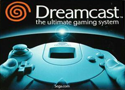

 Associate Christ
Associate Christ