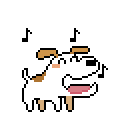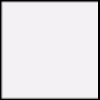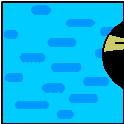|
The Core 2 Duos come with an Intel heatsink that already has thermal paste pre-applied. Is it decent stuff, or should I use rubbing alcohol to take it off and put some Arctic Silver instead?
|
|
|
|

|
| # ? Jun 4, 2024 20:53 |
|
Can anyone recommend a good quality desktop mic that I can use in vent (for gaming)? I already have a headset, but compared to my main headphones it's uncomfortable and has poor SQ. I'd like to just wear the other headphones instead and use a desktop mic, but I don't want to have to lean over to the mic, nor annoy the others by giving them poor sound. Is there a mic that will sit near the monitor but still sound good?
|
|
|
|
Just a quick question about wireless router security. Is it my understanding that I should be using WPA2 with AES. TKIP should only be turned on for compatability, right? Using AES+TKIP isn't adding another layer of security, it is allowing a slightly worse method to be used if AES isn't compatible with the client, correct?
|
|
|
deep square leg posted:Can anyone recommend a good quality desktop mic that I can use in vent (for gaming)? I got a Logitech desk mic at best buy for like $15 and it seems to work fine. I talk while sitting in a normal upright position and no one has ever complained about my volume.
|
|
|
|
|
kimcicle posted:The Core 2 Duos come with an Intel heatsink that already has thermal paste pre-applied. Is it decent stuff, or should I use rubbing alcohol to take it off and put some Arctic Silver instead?
|
|
|
|
How do I implement display scaling? I have an old nvidia graphics card, and I just updated the drivers, but I still can't seem to play games in non-stretched mode. Is this just something that gforce 3s are incapable of? The nvidia help file points me to an option in the control panel that isnt even there!
|
|
|
|
Can anybody recommend me a great (preferably 5.1+) headset, mainly to be used for music and gaming? I had a pair of Icemat Siberias, which were amazing, but flimsy as hell, and after about a year the right speaker went out, and I had to trash them. I'm trying to find something that's a similar price, roughly $80 or less, that would sound good with a sound blaster audigy 2 sound card. Thanks in advance.
|
|
|
|
Edit again: this problem has been solved
Yoghurt fucked around with this message at 23:57 on Jul 31, 2007 |
|
|
|
Quick question: Would I notice a significant improvement to my gaming audio experience if I moved up from onboard Realtek ALC883 sound to an X-Fi XtremeGamer sound card (or something similar)? Also, I listen to music occasionally, but I'm not an audiophile looking for the most high-end card in the world. In a nutshell, I guess I am asking if a mid-range or upper mid-range sound card is worth the money. Thanks in advance.
|
|
|
|
Ravarek posted:Quick question: Would I notice a significant improvement to my gaming audio experience if I moved up from onboard Realtek ALC883 sound to an X-Fi XtremeGamer sound card (or something similar)? Also, I listen to music occasionally, but I'm not an audiophile looking for the most high-end card in the world. In a nutshell, I guess I am asking if a mid-range or upper mid-range sound card is worth the money. Thanks in advance. Most people won't notice the difference in the sound. Especially if your speakers aren't the massively expensive top-of-the-line stuff. If you've got the money to blow and really want one to brag about it to your friends, go for it. Otherwise, there's really almost no point.
|
|
|
|
The Replicant posted:Can anybody recommend me a great (preferably 5.1+) headset, mainly to be used for music and gaming? You might want to try the A/V forums. There are plenty of threads on Headsets. http://forums.somethingawful.com/forumdisplay.php?forumid=190 I like your name! vvvvv Nibelheim fucked around with this message at 16:41 on Jul 30, 2007 |
|
|
|
Don't know if this might warrant its own thread, but I figure I'll try here first. I'm trying to get a decent overclock on my E6750, but I've been having some problems. My system is: Core 2 Duo E6750 w/ Freezer 7 Pro Gigabyte GA-N650SLI-DS4 2x1GB Crucial Ballistix DDR2-800 eVGA 8800GTS 320MB I know the P35 boards would have been better overclockers from the start, but I figured the 650i SLI board would be nice for the SLI option, plus I can make use of the dual IDE host ports. Unfortunately, though, things haven't been going so well - I suspect the culprit is the mobo, but I'm not 100% sure. I'm hoping someone could help me pinpoint the cause before I RMA this board and go get a P35-DS3R (and a SATA DVD burner). My basic oc'ing experience thus far looks like this: Stock speeds (333x8 2.66GHz, DDR2 800MHz 5-5-5-15): 8hr Orthos blend stable. 367x8 (2.93GHz), 1:1 synced DDR2 (734MHz 5-5-5-15): Orthos small stable. Orthos large/blend freezes system. 372x8 (2.97GHz), 1:1 synced DDR2 (744MHz 5-5-5-15): Orthos small stable. Orthos large/blend freezes system. 375x8 (3.00 GHz), 1:1 synced DDR2 (750MHz 5-5-5-15): I had this Windows boot/10min Orthos small stable once or twice. Usually less stable than that. 380x8, 390x8, or 400x8 (with synced DDR2 speeds 760, 780, 800): fail to POST. (fyi, 'freeze' doesn't mean Orthos error, or BSOD - it means hard lockup, no response to kb/mouse whatsoever, no choice but power off) I've also tried most of these FSB values with the RAM unlinked and running at 800MHz, but it's generally the same or worse stability. The main reason I suspect it's the mobo is that Orthos small running okay but Orthos blend freezing implies a problem with using the RAM, but I know the RAM is pretty solid - I ran the overnight stock-speed blend with it at 800MHz 5-5-5-15 @ 1.92v, but when I go to a 367 FSB, it suddenly can't run at 734 5-5-5-15 with anything from 1.92 to 2.12v?  I know my CPU is (relatively) stable at 375 FSB, I know my ram is stable at 800MHz, so I can't help but believe the weak link here is the motherboard, most likely the northbridge. Adding volts to the NB/FSB is even more tricky: one single time I posted at 380 FSB with +0.2v northbridge and +0.3v FSB, but other times, I'll try adding +0.05v NB/+0.1v FSB to stabilize at 367 FSB but the system will post, display the CPU info, then freeze! Sometimes I can power off, wait a while, power back on and at least get into BIOS to reverse it - more often though, it means a CMOS clear.  Another interesting tidbit: there are two distinct FSB holes you can see in the BIOS. Any setting from 362-366 will have an effective FSB of 361.6, and anything from 367-371 is an effective 367. At 372 it goes back to normal. I think I tried 360 once and it failed to post, so I'm wondering if these holes are because of transferring to different straps (eg. 360 is at the high end of a strap and is unstable, 367/372 are lower ends of a looser strap and at least can post/boot Windows). So anyway, I'm hoping someone more experienced can tell me if I'm right in blaming the northbridge for my troubles, or if there are other things I should try to narrow down the problem more. I still have a week or two on the refund period for the mobo, so I can do some more testing if need be. If it is the mobo, then I have to evaluate whether the $$ for RMA/new mobo/buying a SATA DVD burner is worth the OC to me, plus the downtime and issues I might have transferring my XP install.
|
|
|
|
I just bought a new Hauppage HVR-980 and am mostly happy with the digital picture it picks up with the included antenna and the included WinTV 2000 software, but the display is slow and takes up tons of my CPU even though I have a fairly decent processor (X2 Dual @ 2.6 GHz) and 2 GB of RAM and a GF 7600GT. I tried using Dscaler with it, but I can't get any digital channels, I can only get it to pick up the analog stuff. Does Dscaler support digital OTA signals at all or will I just have to use the included software or nothing?
|
|
|
|
|
I'm building a new system from scratch, and I have a lot of old IDE hard drives. Right now I'm swapping them in and out of a couple external usb cases whenever I need some data, but with the new system I want to put them all in the case. Most new motherboards only have one or two IDE ports, which isn't going to cut it, so I'm looking for someone to recommend me a good PCI IDE controller card. I don't need RAID, I just want to be able to access all my drives.
|
|
|
|
I currently have a D-Link DI-624+ router. Can I get a Linksys WRT54G and connect it as another access point without trouble, or are they incompatible with one another? If I installed DD-WRT on the WRT54G, would it be compatible?
|
|
|
|
Not sure if this is really a hardware question per se but its too short to deserve its own thread. I recently just bought a new keyboard. In the past, I've pretty much trashed my other keyboards via eating by them and just general junk getting in them. I was looking to get something to protect my keyboard like a keyboard sleeve but wondered if there was anything else I could do or where I could snag a cover from
|
|
|
|
I have a Dell Inspiron 6400 with a 256mb Radeon x1400 and was wondering what the best drivers to use for it are, aside from the asstastic Dell drivers which have been NEVER been updated. I installed the latest Omega drivers last night, but every time I launch Half Life 2 it crashes. Are the Omegas my best bet?
|
|
|
|
Molotov Yogurt posted:I have a Dell Inspiron 6400 with a 256mb Radeon x1400 and was wondering what the best drivers to use for it are, aside from the asstastic Dell drivers which have been NEVER been updated. I installed the latest Omega drivers last night, but every time I launch Half Life 2 it crashes. Are the Omegas my best bet? Have you tried running the ones from ATI? I mean, AMD. Link, FOR GREAT JUSTICE: http://ati.amd.com/support/driver.html
|
|
|
|
LE posted:Have you tried running the ones from ATI? I mean, AMD. Edit: I uninstalled the most newest Omega drivers and installed the second most recent release and that fixed everything. Molotov Yogurt fucked around with this message at 04:26 on Aug 7, 2007 |
|
|
|
Ok, quick 'what in the hell do you call these' question. You know those signal boosters for wireless routers? I can't find a decent stockist for them, any idea what they're supposed to be called so my googling can be that much more efficient?
|
|
|
|
A Large Cake posted:Ok, quick 'what in the hell do you call these' question. You know those signal boosters for wireless routers? I can't find a decent stockist for them, any idea what they're supposed to be called so my googling can be that much more efficient? Technically, they're called "802.11(a,b,g,n) wireless repeaters", but then again anyone without an amateur radio license calls them "extenders". At least the stores around here do.
|
|
|
|
I believe they're called wireless repeaters or wireless range extenders. I think wireless access points can generally be set up in repeater mode as well, but don't quote me on that.
|
|
|
|
I would appreciate some advice on a laptop I am planning to purchase. The system I am looking at is the Dell 1720. The basic layout I have select is as follows: Intel Core 2 Duo T7300 2GHz, 4MB L2 2GB 667MHz DDR2 GeForce Go 8600M GT 256 160GB 5400rpm (No 7200rpm Now for my questions: A) Would it be wise to go on eBay and get myself a 7200rpm drive and replace it, or will the difference not be very noticeable? B) On my desktop (soon to be sold) I use a 1680x1050 22in monitor set at the native resolution. This laptop allows me to upgrade from the 17in 1440x900 screen to a 17in 1900 x 1200 one. I am worried that the added size will take a huge toll on performance in games and whatnot. If I run games in 1440 on the 1900 monitor will it look like rear end, due to it not being in native? What kind of difference will I see in performance? As for use - this will be a desktop replacement. I currently use a mid-grade (FX55/1gb 3200DDR/x1900AIW) system, mostly for graphic design work, gaming, and movies. Both the processor and video card on the laptop score higher on benchmarks than my current components so I figure why not switch to something portable. I am really just two answers away from buying this thing so I really appreciate any help or suggestions, related to my questions or not.
|
|
|
|
I'm about to by the Logitch Z-5500, and I'm going to be needing a new sound card to replace my current onboard. What should I look for as far as specs and what not? I don't want to really spend over $100, and the cheaper the better.
|
|
|
|
Molotov Yogurt posted:When you get to the page for mobility Radeon drivers, note that Dell is not on the list of vendors of which you can use official ATI drivers. Thanks Dell. I didn't realize the fact that you were referring to a mobility chipset. Sorry!
|
|
|
|
I've been running Vista since it came out and the only thing left that bothers me is the lack of an official Bluetooth adapter that I can use for my phone. I've been checking local stores but none of the adapters say they work for Vista and browsing the manufacturer's websites don't show any support for Vista at all in the form of drivers or anything. Still, I'm not gonna underestimate the power of nerds writing homemade drivers or finding workarounds. Are there any adapters with software that work for sure yet? edit: I ask only because my old Bluetooth adapter definitely doesn't work with Vista and probably never will. 
|
|
|
|
Has anyone replaced the stock heatsink/fan on their Geforce 8600GT (or other Geforce 8xxx)? I just picked a BFG 8600GT, and I can't seem to keep it cool. I've got plenty of case fans running air through the system, and even tried a slot cooler right next to the gpu fan, but it still gets hot, causing the image to go wonky. Before I go buy one based on some website's review, I thought I'd ask a fellow goon. Thanks in advance! EDIT: Kaneda215 posted:I'm about to by the Logitch Z-5500, and I'm going to be needing a new sound card to replace my current onboard. What should I look for as far as specs and what not? I don't want to really spend over $100, and the cheaper the better. Check this out : http://forums.somethingawful.com/showthread.php?threadid=2582162 NerfYou fucked around with this message at 21:15 on Aug 12, 2007 |
|
|
|
Basic web browsing/E-Mail type of PC running XP or maybe Freespire - 1.2 GHz Celeron (Tualatin, 256k L2 100MHz FSB) with 768MB CL2 PC133 or 1.8GHz P4 (Northwood, 512k L2 400MHz FSB) with 256MB CL3 PC133 (yes, PC133 on a P4) I'm leading towards the Tualatin. The P4 mobo is a Asus P4S533-X, it has 2 PC133 slots and 2 PC2700 slots. I'm fresh out of DDR and cash. It also fails to boot with the CL2 PC133 in, they're my only 256MB sticks so that screws me over. Oh and, Moeru posted:Not sure if this is really a hardware question per se but its too short to deserve its own thread. I usually clean them with some Clorox wipes and qtips. Pull the keys off and stick a piece of one of the wipes on a qtip and get in the nooks and crannies. Not exactly what you wanted I know, but it might help. WrecklessSandwich fucked around with this message at 22:49 on Aug 12, 2007 |
|
|
|
NerfYou posted:Has anyone replaced the stock heatsink/fan on their Geforce 8600GT (or other Geforce 8xxx)? I just picked a BFG 8600GT, and I can't seem to keep it cool. I've got plenty of case fans running air through the system, and even tried a slot cooler right next to the gpu fan, but it still gets hot, causing the image to go wonky. Before I go buy one based on some website's review, I thought I'd ask a fellow goon. Thanks in advance! Really? There are at least a couple passively cooled versions on the market (examples one and two), so I don't see how 8600GTs can be that difficult to cool. Keep in mind that 40-75C are pretty normal operating temperatures for these kinds of cards. Even with the roided-out coolers on the 8800 series cards, they tend to idle at 60C and exceed 80C under load.
|
|
|
|
Everytime I try to put a heavy load on it, my monitor starts to get "staticy". If I let it go for too log, the system reboots. It's a problem I've since discovered happens when it gets too hot. Possibly because it's the OC'd version?
|
|
|
|
NerfYou posted:Everytime I try to put a heavy load on it, my monitor starts to get "staticy". If I let it go for too log, the system reboots. It's a problem I've since discovered happens when it gets too hot. Possibly because it's the OC'd version? It almost sounds like you have a VGA signal that is weakening from not having enough power to the video card. What kind of power supply are you using?
|
|
|
|
Alright, the most I've ever done with a computer hardware-wise is install a drive, some RAM, etc. Now, I need to badly upgrade my current processor, and I know how to physically install a processor, but I have a lot of questions about the process. - Is there anything software-wise I need to ensure I crack open the case? - If both processors are of the same general make (AMD Athlon Socket 939), is there anything I don't have to worry about that I otherwise would? For instance, will the heatsink already installed do just fine? - Will I have to replace whatever thermal grease is left, if any? - What are the steps to take after the physical installation?
|
|
|
|
Moeru posted:Not sure if this is really a hardware question per se but its too short to deserve its own thread. Uuugh, keyboard condoms. I was in a manufacturing center where there was a huge abundance of wood dust and other 'gunk'. Without a keyboard or mouse cover, it would be lucky for them to last a month. With the cover, maybe two or three months. Unfortunately, I have no idea how they were supplied, so I can't help you there, but I can warn you that they suck. At least for me, I couldn't stand them as they make kind of a 'second press' layer between the keys and your fingers that makes typing very awkward. It's like every key had a bubble over it that you had to first apply enough pressure to press and then apply a little more to press the key itself. I would stay away from them, and just trek on with cheapo keyboards that you can replace.
|
|
|
|
ExileStrife posted:Uuugh, keyboard condoms. Had that company ever considered moving to those rubber rollout keyboards?
|
|
|
|
Zorilla posted:It almost sounds like you have a VGA signal that is weakening from not having enough power to the video card. What kind of power supply are you using? It's an Antec Turbo 430, which should be enough. It wants at least 325 minimum, and even though the psu is a few years old, it should be enough to handle it.
|
|
|
|
Is it possible to have an LCD monitor be able to hook up both to a computer normally, but at some other times hook up to a console, such as a Wii?
|
|
|
|
Wendow posted:Is it possible to have an LCD monitor be able to hook up both to a computer normally, but at some other times hook up to a console, such as a Wii? I also want to know this. I think you might be able to do it with a 360 or a PS3, the Wii lacks plugs for that kinda thing though.
|
|
|
|
My Shuttle XPC system crapped out a week after my Xbox360 did back in May. It was a Pentium 4 3GHz/800MHz processor and the Shuttle mobo and power supply. My friend recently upgraded and had an Athlon XP board lying around, so I hooked up my hard drive, DVD-ROM, video card (X850 Pro), RAM and power supply. It will "boot", but when it starts loading Windows, it just gets stuck in a loop. And furthermore, searching around in the BIOS, it seems like I don't have 5V hooked up. The Intel mobo has the little 4-pin connector and this AMD mobo doesn't, so I'm guessing my power supply is incompatible. Where should I start looking to try to get something that resembles a working desktop? New power supply? Just start a-new?
|
|
|
|
Phone posted:My Shuttle XPC system crapped out a week after my Xbox360 did back in May. It was a Pentium 4 3GHz/800MHz processor and the Shuttle mobo and power supply. My friend recently upgraded and had an Athlon XP board lying around, so I hooked up my hard drive, DVD-ROM, video card (X850 Pro), RAM and power supply. This is a Socket 462 system, right? That sounds like the ATX12V connector that sits by the CPU. I don't think Socket 462 boards have those, so you can leave that disconnected. Also, I wouldn't be surprised if it's the missing 5V source that caused the Shuttle board to crap out. I wonder if replacing the Shuttle case's power supply would fix the issue. Is this a fresh install of Windows or a carry-over from your old board? Does it start in Safe Mode? Can you do a fresh install and see if it works then? Zorilla fucked around with this message at 13:16 on Aug 14, 2007 |
|
|
|

|
| # ? Jun 4, 2024 20:53 |
|
I have read Techreport and all, but I am still hoping for a better choice for a midrange DX10 compatible card than the 8600, I feel stupid going from 256bit back down to 128 bit. Any other suggested cards?
|
|
|





 Associate Christ
Associate Christ