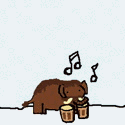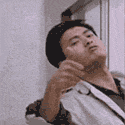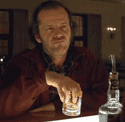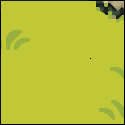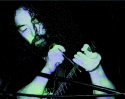|
hey, how can I tell if my mic is a condenser mic or not? I need to know if I need phantom power for my digital audio interface. My parents have this mic, its supposedly pretty nice so I plan to use it but is there a way to tell if it is a condenser mic just by looking at it? I don't have the manuals or anything, the mic is at least 15 years old.
|
|
|
|

|
| # ? May 14, 2024 00:20 |
|
I'm pretty sure this should go in this thread. Feel free to yell at me if it doesn't. I've been playing with Reason for years and I've never gotten very far with just a mouse, so I've thought about buying a MIDI keyboard, but I can't play a keyboard/piano for the life of me. I can, however, play guitar, so I've currently got the idea to get a Roland GK-3 pickup for my guitar and use a MIDI-to-USB cable to control Reason through that. Is this possible or a crazy pipe dream?
|
|
|
|
LetoAtreides posted:hey, how can I tell if my mic is a condenser mic or not? I need to know if I need phantom power for my digital audio interface. My parents have this mic, its supposedly pretty nice so I plan to use it but is there a way to tell if it is a condenser mic just by looking at it? I don't have the manuals or anything, the mic is at least 15 years old. Maybe brand and model number and use the google.
|
|
|
|
Raze posted:I'm pretty sure this should go in this thread. Feel free to yell at me you must purchase a compatible interface. Hope you got  x40! x40!Also you don't have to hit enter after every few words, since the website will automatically wrap your text for you.
|
|
|
|
LetoAtreides posted:hey, how can I tell if my mic is a condenser mic or not? I need to know if I need phantom power for my digital audio interface. My parents have this mic, its supposedly pretty nice so I plan to use it but is there a way to tell if it is a condenser mic just by looking at it? I don't have the manuals or anything, the mic is at least 15 years old. Get an interface with phantom power. Down the road you'll be happy you did.
|
|
|
|
nimper posted:In order to use the GK-3 as a MIDI controller, Crap. I was hoping not to have to use one of those. Ah, well, maybe I'll just get an M-Audio keyboard. And sorry, I'm posting using w3m, which uses my default text editor which happens to insert line breaks whenever it decides to wrap a line.
|
|
|
|
Swivel Master posted:Maybe brand and model number and use the google. How dare you suggest that someone actually bother looking something up instead of just spamming a thread and letting other people do their work for them! Are you some kind of Audio Nazi? Show some compassion for the new musicians who are just getting into such a tough technical subject!
|
|
|
|
RivensBitch posted:How dare you suggest that someone actually bother looking something up instead of just spamming a thread and letting other people do their work for them! Are you some kind of Audio Nazi? Show some compassion for the new musicians who are just getting into such a tough technical subject! The mic I'm going to get, as I've mentioned, is at least 15 years old, just sort of a mic my parents bought a long time ago for karaoke. They also bought it in Hong Kong. I don't have the mic with me now, so I can't look it up, but I really doubt I'll find it online. I thought maybe you could tell the difference by taking it apart or something.
|
|
|
|
LetoAtreides posted:The mic I'm going to get, as I've mentioned, is at least 15 years old, just sort of a mic my parents bought a long time ago for karaoke. They also bought it in Hong Kong. I don't have the mic with me now, so I can't look it up, but I really doubt I'll find it online. I thought maybe you could tell the difference by taking it apart or something. Would you be willing to take a Tox-Clause esque challenge that the mic can't be found online?
|
|
|
|
LetoAtreides posted:The mic I'm going to get, as I've mentioned, is at least 15 years old, just sort of a mic my parents bought a long time ago for karaoke. They also bought it in Hong Kong. I don't have the mic with me now, so I can't look it up, but I really doubt I'll find it online. I thought maybe you could tell the difference by taking it apart or something. If it was meant for use in karaoke I'm going to say it is either dynamic or electret, unless your karaoke machine supplies phantom power.
|
|
|
|
GrAviTy84 posted:If it was meant for use in karaoke I'm going to say it is either dynamic or electret, unless your karaoke machine supplies phantom power. My guess would also be that it is a total piece of poo poo. (And not a condensor.) LetoAtreides posted:The mic I'm going to get, as I've mentioned, is at least 15 years old, just sort of a mic my parents bought a long time ago for karaoke. They also bought it in Hong Kong. I don't have the mic with me now, so I can't look it up, but I really doubt I'll find it online. I thought maybe you could tell the difference by taking it apart or something. But hey, you know, maybe providing all the detail known about it in the initial post would have been, I don't know, helpful? Certainly takes less time than taking apart the mic 
|
|
|
|
Actually, scratch all of that.
Merciless Face Puncher fucked around with this message at 06:19 on Aug 4, 2007 |
|
|
|
I figured I'd post my question here because it really doesn't deserve a thread. I'm looking for a good digital (preferably multiband) distortion plugin to use with an intel mac. Basically I am trying to replace the free MDA multiband distortion plugin which, as far as I can tell, has never been released in UB. I used to use it for all sorts of things like fattening up samples and keyboard lines (I like fuzz) but my intel macbook doesn't work with it. Any recommendations?
|
|
|
|
|
Just a quick question about my cheap as balls setup. I recently bought a little sony condenser mic (ecm-ms907) to record some stuff at home on my laptop. Mostly acoustic guitar/vocals. But every time I record, I can't get rid of this extra noise. The mic's got a 1/8" jack that I plug straight into the mic input on my laptop. I'm running what I'm 99% sure is a creative labs soundcard, but shows up as Sigma Tel Audio in my control panel (pretty sure that's just the driver.) I originally thought the problem might be with my mic picking up background noise and etc, but I noticed yesterday that even when I turn it off, my input channel still shows a small amount of incomming signal. So I assume the problem is either with the jack input or the soundcard. Is it pretty much impossible to get a clean input signal with a low level soundcard, or is there something that I'm missing?
|
|
|
|
nrr posted:Is it pretty much impossible to get a clean input signal with a low level soundcard, or is there something that I'm missing? I think you'd be fairly hard pressed getting a decent sound out of your laptop's onboard sound card (though I'm sure it's possible), however i think the bigger problem here is that condenser mics require a preamp that supplies phantom power. A lot of home-studio focused sound cards have this ability, well I know my m-box2 does. Does your microphone take batteries? (Someone else can probably chime in with better information, as microphones aren't really my specialty.)
|
|
|
|
To be honest, the sounds I've been getting out of my soundcard so far would be fine for what I'm doing if they were just clean. All the midi stuff I've been doing sounds fantastic. Yeah my mic takes one AA battrey, and I figured I'd be needing a preamp of sorts, but the thing that's pissing me off is this incoming signal, even when the mic is turned off. Actually, I just checked and I'm even getting noise on a record enabled audio track when the mic isn't even plugged in. That rules the mic out. Is this just a characteristic of lowish level soundcards? I've read through most of this thread, and it looks like there's still a few people on similar setups (SB Audigy Advanced, Sigma Tel High Def, etc) that seem to be doing alright. So I guess the question now is, if I get a preamp and plug it into this lovely input, will that be able to kind of "drown out" that noise, or is it still likely to give me grief? I've had a look around for usb preamps to get around the noisy input, but for the price, it seems like I might as well buy an entire usb audio interface that comes with a built in preamp and other stuff that would probably be useful somewhere down the track. Trouble is though, I don't really want or feel I need one right now, and I could do without wasting the money. What do you recording geniuses reckon... Can I get away with getting a $40 line in mic preamp, or would it be more worth my while to start saving up for a propper audio interface if I want to get even a slightly decent recording?
|
|
|
|
nrr posted:or would it be more worth my while to start saving up for a propper audio interface if I want to get even a slightly decent recording? That.
|
|
|
|
Ok, good talk. So after looking around at tons of options, does this seem like a pretty damned good deal to anyone else?  According to a couple of websites they've been discontinued, but I've found a few that are still in stock for $400. Pretty good considering the rave reviews of the sound quality, and the fact that they originally went to around $1200. The biggest problem people have had with them (and I'm sure the reson for the dive in price) is that they appear to be a major pain in the rear end to setup, software wise. Of course, I'm exactly the sort of arrogant bastard who thinks I could find a way to make it work, (and if I find one in the city, it's as easy as taking my laptop down there and getting it to work in the store before I throw any cash down.) So is there anyone here who's got any experience with it? For that sort of price, surely it's worth checking out. Any thoughts?
|
|
|
|
I'm looking to record a Wurlitzer and clavinet part for a song I'm working on, and have a MIDI controller finally. Does anyone know any good VSTs for either keyboard?
|
|
|
|
I want to buy a dedicated HDD for samples, but what's better: SATA 150 at 10,000 RPM or SATA 300 at 7200 RPM?
|
|
|
|
Get the bigger hard drive. The 10k RPM will be really loud, possibly contaminating your samples.
|
|
|
|
Here are the facts: Macbook Pro, boot camp, booted in windows, using cubase sx3 and a presonus firebox. Cubase is fine. I've installed the firebox, but when i plug it in, its light flashes blue then goes back to red. in cubase, i have the option to select it as my ASIO, but then if I do, it immediately says no sound device is connected. In Control Panel, when I go to Sounds and Audio Devices, I can't choose the firebox for anything, only Realtek HD Audio (i think the soundcard onboard the mac). If I boot in Mac OSX, the firebox works fine, but I need to work in Windows because of some of the programs I'm using, so that's not an option, but that means the port, the cable, and the firebox are fine. so it has to be on the windows side of things. From the start menu, if i go to the steinberg folder and try to configure the ASIO, the Realteck HD Audio is my only choice for ASIO Drivers to configure. Last thing, if I go to the Firebox control panel and switch the clock source from internal to S/PDIF, the firebox blinks red then blue back and forth at about 1 second intervals, so it's communicating with the computer to some degree. any ideas?
|
|
|
|
nimper posted:Get the bigger hard drive. The 10k RPM will be really loud, possibly contaminating your samples. Yeah, I was worried about the volume, and possibly heat as well, from the 10k drive. I guess 7200 should be fine, as that's what I'm using now with no problems, thanks.
|
|
|
|
TedStorm posted:any ideas? Try going into your device manager and disabling your sound card. Then reinstall your firepod. I was having some synching problems when I installed mine the other day, so I disabled my audigy4, installed my firepod, got the solid blue light, then I reenabled my sound card, went into the Cubase asio inputs/outputs control center, and unchecked the sound card from that, making sure only the firepod's inputs/outputs were selected. After that I have had no problems. I should add in that I am a beginner so I could be completley wrong about why it started working.
|
|
|
|
TedStorm posted:Here are the facts: I actually had the exact same problem on my PC last night (same other soundcard brand, too). I fixed it by reinstalling the firebox stuff, and then just toggling the blue LED button on the front of the thing (I think it says 46V or something)
|
|
|
|
RangerScum posted:Try going into your device manager and disabling your sound card. Then reinstall your firepod. I was having some synching problems when I installed mine the other day, so I disabled my audigy4, installed my firepod, got the solid blue light, then I reenabled my sound card, went into the Cubase asio inputs/outputs control center, and unchecked the sound card from that, making sure only the firepod's inputs/outputs were selected. still nothing. the phantom power (48V) shouldn't make any difference, that's weird it should have for you. i just dont understand why windows only half recognizes it. cubase recognizes it, but then won't let me load it. the firebox control panel lets me mess with its settings apparently, but that's it. i'd ask if there was just a way to go into windows and set the priority for ASIO drivers so that the firebox preceded the onboard card, but it's like it's not recognizing it. ...but then it still shows up in device manager as a recognized hardware that's attached any other ideas?
|
|
|
|
!!! got a hold of tech support, I was missing a patch for Service Pack 2. Thanks for the advice anyways.
|
|
|
|
I'm looking for a nice pre-amp, to be used mainly with an AKG C414. But, I don't really know anything about them. Any suggestions? Something simple is fine, 1 channel, very quiet and clean. I'd like to keep it well under a grand if possible. Thanks! Elder fucked around with this message at 01:05 on Aug 20, 2007 |
|
|
|
Ahoy Gents, I need some advice. My setup so far is as follows: my speakers are the Logitech Z-5500 5.1 THX, I have the Alesis io|26, 3 mxl 990s and an mxl 991, a sennheiser e835 and e609, a sm58, a shure beta 52A, and Cubase LE. So I'm wondering, what do you guys think I should get to improve my setup? I record rock so what I'm looking at is a sweet condenser mic that I could use for pretty much everything, (vocals, drum room mic, and guitar) maybe a blue dragonfly? Or a recording program like the cubase studio 4, OR because my speakers seem like they might do crazy poo poo to my sound, those Beyerdynamic DT 770 Pro-80 closed studio headphones that I could use as my monitors. I don't really have enough money to buy REAL monitors so I was hoping maybe the headphones are good enough. Or hell, maybe I should just buy a new audio interface, I dunno.
|
|
|
|
I have a recording transferred from god knows how many CD-R generations. Along the way, someone had a scuffed CD or a lovely burner or maybe even both, and the result is a mono recording with constant clicks, snaps, pops, and yes, even crackles in "stereo". All the content I want is in the "center" - i.e., the same data in both channels. The stuff I don't want tends to be either hard-left or hard-right. I tried various forms of pop/click removal, and none of them were really satisfactory - these are some heavy-duty pops and clicks, and by the time the filters tend to actually detect most of them, they're also detecting a lot of stuff that isn't a pop or a click, and this results in a pretty nasty-sounding recording. Most sound editing tools have a "karaoke" option, which removes the "center channel" (I have that in annoying quotes as there is no center channel, per se, in a 2.0 stereo recording), and leaves only the sounds that are in "stereo". I'm looking for the exact opposite of this - something that'd get rid of the "stereo" sounds, and leave only the center channel. I did try using the karaoke option, then inverting the remaining sounds (which were nothing but ugly clicks and only the faintest amount of real audio) and mixing them back into the original file - but to no avail. Since when I used the "karaoke" option I ended up getting the complete opposite of what I wanted, it's actually rather promising, and leads me to believe that if I could get rid of the "music" (instead of the "vocals"), the result would be near-perfect. I tried posing this question to the geniuses at TapersSection.com, and that didn't really work out too well (because they're not really geniuses and not really literate and in fact tend to have their heads up their asses). I have GoldWave, Audacity, and WaveLab, and have access to Sound Forge as well. So, does anyone know of a way to filter out all this needless audio information?
|
|
|
|
What you did should have worked, what did it sound like after you reversed the phase and mixed it back in?
|
|
|
|
Dirk Muscleton posted:Since when I used the "karaoke" option I ended up getting the complete opposite of what I wanted, it's actually rather promising, and leads me to believe that if I could get rid of the "music" (instead of the "vocals"), the result would be near-perfect. Basically there's no way to do that because although the pops and crackles are on the left, so is the stuff in the center. Any simple canceling like what a karaoke plug-in does will happen to everything on that side, not just the pops. Maybe you'd have some luck if you can find some sort of plug-in designed to encode (or maybe they would call it 'demux'?) a stereo mix into a 5.1 mix? If you found some kind of processing that does that well, what it outputs as the center channel might be what you're looking for. edit: errr, you could try reversing the phase of what you got out of your karaoke plug-in and summing it with the original track. v:)v hurr, you already tried that ChristsDickWorship fucked around with this message at 16:42 on Aug 21, 2007 |
|
|
|
Dirk Muscleton posted:I have a recording transferred from god knows how many CD-R generations. Along the way, someone had a scuffed CD or a lovely burner or maybe even both, and the result is a mono recording with constant clicks, snaps, pops, and yes, even crackles in "stereo". Ugghhhh, I have no idea why you are trying to do this and I have no idea what a 'karaoke option' is but assuming you get the exact opposite of what you want then you are on the right track - to whatever horror you are trying to create: 1) Use Karaoke option thingy on the original audiotrack (as you have done). This leaves as you said only the 'bits in stereo'. You said the original recording is mono so I have no idea how you managed to come up with a bone fide stereo mix from a mono mixdown but whatever. 2) Invert the phase of *both* channels in the 'stereo bits' audio track. Copy this to clipboard. 3) Paste this into the original (stereo?) audiotrack. There must be no horizontal offset. 4) Save the result as a stereo wav. If there was some degree of time offset between the original audio track and what you pasted into it then it wont work properly. If you do this right, everything that was left from using the 'karaoke option' will be absent from the final result. Which I'm guessing is exactly what you want.
|
|
|
|
The TC System 6000 plugin "MD3" has an option to adjust both the center and "stereo" channels, and there is a gain function. It's pretty flawless. If you want to link me the files I could pull out the stereo channels the next time I'm in my studio (which might be a while, but hey your other option is to go drop $10k on either a protools HD system or a system 6000).
|
|
|
|
Thanks for the replies, and sorry for taking so long for my own reply.Elder posted:What you did should have worked, what did it sound like after you reversed the phase and mixed it back in? Garbage. I tried this in both GoldWave and Audacity (didn't have the heart to try it in WaveLab), and the clicks sounded even louder than before. However, if "invert" and "reverse" mean two entirely different things (as well they might), I am a complete and total dummy on this point. I inverted, but did not reverse (nor did I see an option to reverse - which is why I still have hope that this is just a case of two words for the same function). WanderingKid posted:Ugghhhh, I have no idea why you are trying to do this and I have no idea what a 'karaoke option' is but assuming you get the exact opposite of what you want then you are on the right track - to whatever horror you are trying to create: The recordings in question are live recordings, and tracking down a fresh source is very, very tricky. And the "karaoke option" is, in a nutshell, comparing the left and right channels and removing everything that's in both (as opposed to just one or the other). The traditional pop mixing is to put the vocals in the center, and instruments panned to one channel or the other. Hence, get rid of the center, you're left with instruments, perfect for recreating the fire of your favorite Whitesnake ballad. WanderingKid posted:1) Use Karaoke option thingy on the original audiotrack (as you have done). This leaves as you said only the 'bits in stereo'. You said the original recording is mono so I have no idea how you managed to come up with a bone fide stereo mix from a mono mixdown but whatever. Since a sample would probably be worth a billion words (see above), here you go (290KB mp3). The original file, of course, is nice and lossless, but I figured a .FLAC might be bordering on gratuitous. RivensBitch posted:$10k 
|
|
|
|
Dirk Muscleton posted:stuff I just ran that files through itunes, turned on the eq, and pretty much cut everything above 1khz. That managed to get rid of the clicks without losing much quality(there really wasn't much toprange there). I'd imagine with some more careful EQing, you could get some good results...
|
|
|
|
Dirk Muscleton posted:This might be dandy. I've been working on and off on these files for about five months now, so no rush. Check the sample I linked above, and judge for yourself whether it's salvageable. Go ahead and send me the full file and I'll have it run through the plugin. Email insolace (at) yahoo.com either a link or the file itself.
|
|
|
|
Signed posted:Ahoy Gents, I need some advice. My setup so far is as follows: Hey man, I been searching for a PC IO system for a while and was set on a MOTU 896HD, I have never heard of the Alesis io|26, but it seems even better at about half the price (looks cool as poo poo too) I have developed a fair bit of anxiety and been shopping for a few months now, everytime I go to buy something I start doubting. Been saving and starving for a long time, and I really don't want to blow it. I change my mind every day. How does the Alesis io|26 hold up? The fact that it seems so much cheaper really turns me off, you ever have any latency issues with this beast? I assume you are a running a 1 GB. EDIT: Doesn't look like she wants to roll with Vista however Never Post Again fucked around with this message at 03:30 on Aug 24, 2007 |
|
|
|
My roommate got an an Alesis io/26 and had a bunch of problems with it. It was a firewire issue, because he was on a laptop which had the 4-pin connectors he would consistently get little pops which would be recorded onto his tracks. He tried everything: driver updates, getting an express card with 6-pin ports, even sending the drat thing in for repairs. Nothing worked and he eventually took it back. However, it seemed to work fine on my desktop though..
|
|
|
|

|
| # ? May 14, 2024 00:20 |
|
Elder posted:My roommate got an an Alesis io/26 and had a bunch of problems with it. It was a firewire issue, because he was on a laptop which had the 4-pin connectors he would consistently get little pops which would be recorded onto his tracks. He tried everything: driver updates, getting an express card with 6-pin ports, even sending the drat thing in for repairs. Nothing worked and he eventually took it back. Jesus Christ! I did read a few user reviews that mentioned laptop difficulties, but then again this is a pretty damning indictment. I just can't tell, probably you just cost Alesis a sale...but as I continue my research I'm finding flaws in every piece of hardware I look at. By the way, in some of my mobile recording experiences different houses sometimes created pops in the recording, which we would attribute to electrical interference probably from other household appliances / electrical set ups.
|
|
|