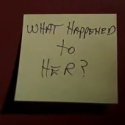|
I decided to give Linux another try on the desktop, hoping to overcome some of the issues I'm currently having with my "windows-and-server-running-freebsd-exporting-home-directory"-solution, so I installed Ubuntu. However, I'm having a few weird problems. My disc layout is pretty straight-forward: 0) Windows XP 1) / 2) Swap 3) Common (FAT32) where 0-3 are four primary partitions on my one and only hard drive in this computer. It's SATA and there's also a DVD/RW connected via ATA. First, after booting from the live cd and installing using the manual disc layout manager, grub wasn't properly configured. The entry for Ubuntu was pointing towards (0,0), when it obviously should be (0,1). You would think a bug like this would had been caught, but anyway. After fixing this, Ubuntu starts to boot but hangs on the loading screen. After several minutes with no action, it dumps to a "busybox" console. After rebooting and selecting the recovery boot option, I see the output from the kernal as it boots, until it eventually hangs on a message stating: ATA: abnormal status 0x7F on port 0xXXXXXXXX (don't remember the specific port). I'm guessing it's somehow confused by my setup, something to do with my DVDRW which is my one and only unit on my ATA channel. But I don't see what's so particular with it? Surely I can't be the first person to try Ubuntu with this simple configuration (HD: SATA, DVD: ATA)? Ubuntu 7.04 if it is of any help. Any help?
|
|
|
|

|
| # ? May 12, 2024 23:53 |
|
Really quick question (hopefully). I'm used to using RHEL, but just (as in like 30 minutes ago) switched to Ubuntu (7.04, 64-bit), and I'm not familiar with Ubuntu/Debian/apt. I'm trying to get my system up and running on NIS, but can't seem to get the necessary packages installed. As far as I can tell, I need portmap and nis, so:code:I was successfully able to install debian-helper-scripts, so I know that apt is at least partially working. Ideas?
|
|
|
|
jstultz posted:Ideas? I'm not sure what is going on, but looking at the package page it appears it should be there. Maybe you could try getting that individual package directly and installing it with dpkg?
|
|
|
|
How do I mount a drive with OSX permissions in Ubuntu? I am unable to access certain directories that were created when the drive was in a Mac, and would like to avoid having to recreate the contents. Is there a way to mount the drive while ignoring permissions?
|
|
|
|
I've seen people on the Internet say to use sudo as opposed to su. Is there some specific reason for this? Isn't using sudo the same as using su, running the command and then exiting su? Or is there something I'm missing here?
|
|
|
|
MW posted:ATA: abnormal status 0x7F on port 0xXXXXXXXX (don't remember the specific port). You MAY be the first person booting Ubuntu on a box with the only ATA device being a DVD drive configured as slave.
|
|
|
|
Sergeant Hobo posted:I've seen people on the Internet say to use sudo as opposed to su. Is there some specific reason for this? Isn't using sudo the same as using su, running the command and then exiting su? Or is there something I'm missing here? You don't have to enter the root password when using sudo, and it will not ask you for password if you run multiple commands from the same terminal in a short period of time. You can also configure some particular commands/arguments to never ask for password, making sudo usable for calling "safe" operations from scripts started by a regular user.
|
|
|
|
Sergeant Hobo posted:I've seen people on the Internet say to use sudo as opposed to su. Is there some specific reason for this? Isn't using sudo the same as using su, running the command and then exiting su? Or is there something I'm missing here? sudo also logs each command run with sudo. After someone uses su they can use any command and you won't know exactly what they did. With sudo you see every command they run with sudo, thus making for some accountablity.
|
|
|
|
STFU Pumpkinhead posted:How do I mount a drive with OSX permissions in Ubuntu? I am unable to access certain directories that were created when the drive was in a Mac, and would like to avoid having to recreate the contents. You can mount it manually with options "uid=username,gid=groupname" where username and groupname are your current user. code:code:
|
|
|
|
Interesting, thanks. I guess I'll be looking into sudo more now.
|
|
|
|
I'm have a small issue that I'm struggling to fix. I'm using chroot to run 32 bit firefox on my 64 bit install. I managed to get metacity themes working with it, but the only issue I'm having is that, aside from the default themes, the menus(such as the edit menu) in firefox don't use the theme(everything else in it seems to). I'm have trouble getting a screenshot of it since "print screen" doesn't seem to work with menus open. The following lines are in my fstab. Most are from the chroot tutorial I followed, but I added the last 2 lines myself to get themes (partially) working in the chroot environment. Is there a directory I'm missing here? code:
|
|
|
|
jstultz posted:Really quick question (hopefully). I'm used to using RHEL, but just (as in like 30 minutes ago) switched to Ubuntu (7.04, 64-bit), and I'm not familiar with Ubuntu/Debian/apt. I'm trying to get my system up and running on NIS, but can't seem to get the necessary packages installed. As far as I can tell, I need portmap and nis, so: First, use "aptitude" instead of apt-get. It's better, mainly in that it tracks things which you chose to install vs. things that were only installed because of dependencies, so if you remove a package it can automatically clean out unused libraries. (And it mostly has the same syntax, and you can mix and match - run apt-get one time, then aptitude the next time - with no ill effects, so don't worry if you forget once. All the web pages and docs will say "apt-get", but that's just tradition.) Second, do "aptitude update" to be sure your sources list is up to date, then try again. If that doesn't work, post the contents of /etc/apt/sources.list.
|
|
|
|
Splashy Gravy posted:I'm have a small issue that I'm struggling to fix. I'm using chroot to run 32 bit firefox on my 64 bit install. I managed to get metacity themes working with it, quote:but the only issue I'm having is that, aside from the default themes, the menus(such as the edit menu) in firefox don't use the theme(everything else in it seems to). teapot fucked around with this message at 05:00 on Aug 2, 2007 |
|
|
|
teapot posted:Most likely you have only 64-bit GTK theme engine libraries, so Firefox uses the default one, even though theme data is available. You have to install 32-bit versions of those into your chroot environment. Firefox's own theme support is installed with firefox itself, however AFAIK, menus and other GTK elements (default buttons, checkboxes, radio buttons) use the system theme Many of the default Ubuntu Metacity themes work fine with FF and chroot. I previously had to install some components just to get FF themes working(ubuntu-artwork or something like that), but I'm past that. Also, all the themes work fine in the native 64bit FF. If it's too much trouble I'll just stick with Human, I was just hopin' there might just be another line I need in my fstab or something simple like that. Thanks for the suggestions.
|
|
|
|
I'm trying to setup lighttpd and when I try to open a php file from a virtual host it prompts me to download the php file (which contains the source of the php I want executed)
|
|
|
|
|
Splashy Gravy posted:Many of the default Ubuntu Metacity themes work fine with FF and chroot. quote:I previously had to install some components just to get FF themes working(ubuntu-artwork or something like that), but I'm past that. Also, all the themes work fine in the native 64bit FF.
|
|
|
|
fletcher posted:I'm trying to setup lighttpd and when I try to open a php file from a virtual host it prompts me to download the php file (which contains the source of the php I want executed)
|
|
|
teapot posted:It means, you have not configured php, so http server does not run it. lighttpd uses a fastCGI version of php, and should be configured to do so. I compiled it with --enable-fastcgi and put mod_fastcgi in my lighttpd.conf edit: ah I think I need to recompile php with fastcgi support fletcher fucked around with this message at 05:42 on Aug 2, 2007 |
|
|
|
|
teapot posted:Metacity has absolutely nothing to do with Firefox, and it does not run in chroot if your session is running in 64-bit environment. What you need is GTK themes. Thanks for the concise explanation. 
Splashy Gravy fucked around with this message at 06:20 on Aug 2, 2007 |
|
|
|
teapot posted:
It turns out the original script partially works, and I didn't realize that the iso I tested with has a space in the name which threw things off. I tried both of these scripts however, and both generate an error regarding a SCSI device configuration. This error scrolls endlessly down the screen, but it is never present if I run the command by itself. Any ideas? Also, I just got my Debian dedicated server setup this evening by LayeredTech, I want to install apache to link some images. Do I need to change any settings for apache after apt-getting the package? The links will not be posted publicly, they will only be referenced in forums posts for a private message board. This will be the only thing hosted by the web server. Thanks goons.
|
|
|
|
RE: sudo vs su I'm not sure why people favor sudo over su for normal no specific uses, I.E. not using the sudo config for granting access to specific binaries to be run as root. However I do have one caution against sudo, when you use sudo to execute a command it is my understanding that it elevates the privileges of the executing user accross the entirety of the OS, which means that other VTY/TTY logins using the same auth may be escalated to root privileges when you didn't intend for that to happen. SU OTOH will spawn a subshell AS root without changing the privileges of a non-root user in any way. For example imagine you have a normal non-privileged account you use on an mythtv box in your living room and you are remotely logged into that same account via ssh to install some package updates. Now you execute your apt-get using sudo and it escalates your login privileges for a few minutes after you've provided a password, now in your living room during that same window of escalated priviledges your girl friend attempts to delete your back episodes and accidentally 'rm -rf /' instead of whatever she was trying to do. Blammo your root dir is unceremoniously cast into the ether. I'm not sure 100% that this is still the case, but it certainly was a few years ago according to the CTO of my company. And is thusly the reason sudo sin't available on any of my production machines for work....
|
|
|
|
On my Mac, sudo escalates whatever the user pipes into sudo across the OS about 15 minutes from when the password was put in. Unless your hypothetical girlfriend deliberately puts in `sudo rm -rf /` and not `rm -rf /`, you should have nothing to worry about.
|
|
|
|
teapot posted:You MAY be the first person booting Ubuntu on a box with the only ATA device being a DVD drive configured as slave. Could be, but I don't see why I would have configured it as slave (not at my computer now at the moment so I can't check though). Or were you able to determine that from my error message?
|
|
|
|
MW posted:Could be, but I don't see why I would have configured it as slave (not at my computer now at the moment so I can't check though). Or were you able to determine that from my error message?
|
|
|
|
Furd_Terguson posted:It turns out the original script partially works, and I didn't realize that the iso I tested with has a space in the name which threw things off. quote:I tried both of these scripts however, and both generate an error regarding a SCSI device configuration. This error scrolls endlessly down the screen, but it is never present if I run the command by itself. Any ideas? quote:Also, I just got my Debian dedicated server setup this evening by LayeredTech, I want to install apache to link some images. Do I need to change any settings for apache after apt-getting the package? The links will not be posted publicly, they will only be referenced in forums posts for a private message board. This will be the only thing hosted by the web server. Thanks goons.
|
|
|
|
teapot posted:When using file names as parameters on command line, use quotes around file names with spaces. If file name includes a quote or backslash, add a backslash before it (this also works on spaces, and is a preferred way of automatic tab-completion in bash shell). I meant to explain that I would need to wait until I am home from work to provide the exact error, but I seemed to have forgotten in this zombie-like stage. I just found it weird how the error was only occurring through the script and when the same command was passed manually there was no issue.
|
|
|
|
dfn_doe posted:RE: sudo vs su Neither sudo nor any other program can escalate privileges of a running program or session -- you have to execute a setuid executable such as su or sudo to run something as root, so su and sudo do exactly the same thing in this respect. Sudo however also marks the terminal as "I have just received this user's password here, I don't have to do it again for five minutes". So if someone runs sudo as the same user on the same terminal within that time, he won't be asked for a password. Since terminal numbers are reused, it is possible that you close your terminal in your X session, and someone logged in as you on another screen will run terminal, get the same terminal number, run sudo in it and won't be asked for a password. This is one more reason why sharing accounts is bad, however in all other cases it won't work. There is an exception to this when a virus/trojan running in the same terminal where you ran sudo can re-run itself as root through sudo -- I have actually seen one of such malicious scripts in the wild. And this is why running things of dubious origin from the same terminal you just used for sudo is a bad idea.
|
|
|
|
dfn_doe posted:RE: sudo vs su This requires that: You've configured sudo to allow your unpriveleged user to run commands including 'rm' AND to remember passwords AND you're sharing userids/terminals (and your girlfriend explicitly called sudo rm -rf, there's no sudo voodoo that allows implicit privelege escalation across the system) I can't imagine those two being the case on anything but the most disposable test system in any environment where security or accountability is concerned.
|
|
|
|
teapot posted:You can mount it manually with options "uid=username,gid=groupname" where username and groupname are your current user. Thank you for the answer, and sorry to keep asking the stupid ones, but I still can't get this to work. When you specify /dev/sddrive, I assume I am to specify the partition of the drive I'm trying to mount. Regardless of the hdax I specify I get an error message saying: code:
|
|
|
|
JoeNotCharles posted:First, use "aptitude" instead of apt-get. It's better, mainly in that it tracks things which you chose to install vs. things that were only installed because of dependencies, so if you remove a package it can automatically clean out unused libraries. (And it mostly has the same syntax, and you can mix and match - run apt-get one time, then aptitude the next time - with no ill effects, so don't worry if you forget once. All the web pages and docs will say "apt-get", but that's just tradition.) Thanks for the advice, I may try out aptitude but I don't really foresee any need to ever remove packages (this is just for a development machine at work, I basically only need xterm, NIS, NFS and ssh). I got it working yesterday after a lot of tinkering around, pretty sure the problem was just that I needed to uncomment a few repositories in /etc/apt/sources.list
|
|
|
|
STFU Pumpkinhead posted:Thank you for the answer, and sorry to keep asking the stupid ones, but I still can't get this to work. /dev/sdX for SATA/SCSI, /dev/hdX for PATA. Don't combine them and you should be fine. If you want to see what you have, just do an ls /dev/hd* /dev/sd* and it should show what you have.
|
|
|
|
covener posted:This requires that: You've configured sudo to allow your unpriveleged user to run commands including 'rm' AND to remember passwords AND you're sharing userids/terminals (and your girlfriend explicitly called sudo rm -rf, there's no sudo voodoo that allows implicit privelege escalation across the system) I understand all that, point being that most people (in my experience) who use sudo do use it in a manner as outlined above AND most production unix type systems don't use sudo at all... Those who have access to root do their root tasks in a root shell, those who don't need it don't have access and those who only need some of it submit work requests to those who do have it. Places with more complex privileged requirements than that often use a full blown MAC system instead of trying to emulate one with sudo and hoping that limited sudo users don't find ways to spawn shells or execute arbitrary commands from within the subset of binaries they can execute through sudo. Point being, I think that people tend to use sudo because it gives them a sense of greater security, however I think that sudo actually provides a FALSE sense of security in allowing more than people tend to think at first glance. To each their own... BTW: I just tested my original example case and found that apparently that behavior has been fixed.. which is nice 
|
|
|
|
dfn_doe posted:
People use sudo for convenience and not having to share a root password. Those are two big wins. I don't think that behavior of sudo ever existed.
|
|
|
|
covener posted:People use sudo for convenience and not having to share a root password. Those are two big wins. This is what I'm getting at. What security advantage is there in not having a shared root password? If root access is being shared through a presumably limited sudo config it seems that you only have the perceived benefit of limiting root access until which time as someone finds a way to spawn a shell or execute an arbitrary child command. I don't even let my non-wheel users execute anything outside of a very limited chroot... Convenience and security have a inversely proportionate relationship in nearly every way. Why would you want people who you don't trust with your root password to be running commands with root privileges? quote:I don't think that behavior of sudo ever existed. That is possible, my knowledge of it was only second hand. And I never bothered testing it, since once the CTO declares something as not allowable there isn't much point in trying to implement something which doesn't add anything to the end user experience.
|
|
|
|
Oh man, 30+ pages. Sorry if this has been asked, but I figure it's a pretty easy question in any case. I'd like to make a headless Linux (or, hell, any UNIX) box that acts as a small fileserver. What I'm looking for in it most is acting as a CVS server to store my source files. I've already got the hardware, but I'd like a suggestion for a distro. I know my way around a command line and as the box will be headless anyway, I don't need a GUI. When I need to do maintenance, I'll just use PUTTY. Like I said, the main purpose of this box is to do run a CVS server daemon all the time, I'm not going to be using it for much of anything else. Does anyone have any distro suggestions? Edit: I'll be doing most things on a local network, but I would like CVS (and possibly a shell) available outside as well.
|
|
|
|
ColdPie posted:Oh man, 30+ pages. Sorry if this has been asked, but I figure it's a pretty easy question in any case. Well, any distro can handle that stuff, obviously, so it really comes down to which distro's package manager you like best, how much distro-specific junk you like or don't like, etc. Since it's just a server and won't do any desktoppery, I'd personally suggest one of the more stripped-down/non-desktop-oriented distros such as Arch (  ), Slackware or Debian (Debian may not be "stripped down" as much as the other two but it's still a good choice if you do the server install and not the workstation one). ), Slackware or Debian (Debian may not be "stripped down" as much as the other two but it's still a good choice if you do the server install and not the workstation one).
|
|
|
|
bitprophet posted:Well, any distro can handle that stuff, obviously, so it really comes down to which distro's package manager you like best, how much distro-specific junk you like or don't like, etc. Thanks for the suggestions! I'll take a look at Arch. I've used Slackware before; it's an option too. I think Debian might be a little higher level than I'm looking for. Also, and this might be important and I regret not mentioning it earlier, the hardware I'm running this on is old. Pentium 3 old. I think that might rule out Arch as it seems to only support i686 and x86-64, both of which are newer than P3 (if I understand correctly). Are there any really stripped-down Linux distros that'd support such old hardware?
|
|
|
|
Question from a fairly new Linux user: Is there a reasonable way to transfer a Linux install (specifically, Fedora Core 6) from one drive to another? I want to use the 120GB drive it's currently running on as external storage, and would rather not have to go through the whole install process again.
|
|
|
|
Ubik posted:Question from a fairly new Linux user: Is there a reasonable way to transfer a Linux install (specifically, Fedora Core 6) from one drive to another? I want to use the 120GB drive it's currently running on as external storage, and would rather not have to go through the whole install process again. The easiest way to do it is to copy the entire partition or even the whole drive using dd, partimage or gparted while booted from a live CD, then resize partitions using gparted or similar tool. This will not work if your new drive is too small to fit the old partitions, however you can shrink them before copying. When I have to do it I create partitions on the new drive, format the filesystems, then use two tars connected by a pipe to transfer all files while preserving their attributes, then reinstall the bootloader on the new drive, however that requires good understanding of booting process and configuration involved.
|
|
|
|

|
| # ? May 12, 2024 23:53 |
|
ColdPie posted:Thanks for the suggestions! I'll take a look at Arch. I've used Slackware before; it's an option too. I think Debian might be a little higher level than I'm looking for. quote:Also, and this might be important and I regret not mentioning it earlier, the hardware I'm running this on is old. Pentium 3 old. I think that might rule out Arch as it seems to only support i686 and x86-64, both of which are newer than P3 (if I understand correctly). Are there any really stripped-down Linux distros that'd support such old hardware?
|
|
|