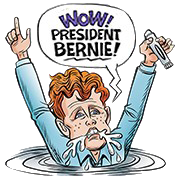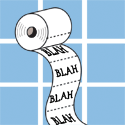|
maybe someone here can help me. i'm running my pc at 1920x1080 and viewing 1080p content. everything plays smoothly, so there's no issue with hardware, but the picture looks like rear end. during fast motion scenes everything's kind of blurry and it's almost as if i can see the scanline moving down the screen, too. i did a google search and some website said this happens because of interlacing. if i'm running at the native resolution of my monitor (1080p) and viewing 1080p content, where's this interlacing coming from? any ideas? or maybe it's just something else completely.
|
|
|
|

|
| # ? May 9, 2024 09:41 |
|
Typh posted:Er, of course. I also tried many other resolutions. It displays them as if it is displaying 1:1 and it's native resolution is 1080. Hmm. Next things I would try would be check the manual to see if there are different display modes on the TV that would influence how the picture is displayed. Unlikely but it should be easy to check. After that, I'd move onto trying a VGA connection instead of HDMI and seeing if you have the same results. It's possible it's just some sort of funky issue with input on the HDMI connector.
|
|
|
|
actually this is over vga. i just bought a dvi->hdmi cable and hopefully that will remedy the issue. if not, i'm out of ideas.
|
|
|
|
I am looking to get an external HD for my movies, am I best going for a drive with firewire or would USB 2.0 still perform up to standard?
|
|
|
|
Oodles posted:I am looking to get an external HD for my movies, am I best going for a drive with firewire or would USB 2.0 still perform up to standard? Both standards are going to be more than sufficient for streaming even the highest bit rate HD content. USB is available on more host devices, firewire uses less CPU for i/o tasks. So balance availability against performance and buy whichever seem more suitable for your uses.
|
|
|
|
My computer has an Athlon 64 running at 2.5ghz, a 7600gt, and 1GB of ram. When playing 1080p x264 movies in MPC it's ok unless there's fast moving action, then the video will slightly stutter every now and then. My motherboard is socket 939 so my upgrade options are limited. Would an opteron or 8600gt solve this problem?
|
|
|
|
Does anybody know the status of when Blu-ray/HD-DVD combo drives hit the market? I would imagine that they'll cost your firstborn and you'll only be able to get them in pre-built PCs at first.
|
|
|
|
kid sinister posted:Does anybody know the status of when Blu-ray/HD-DVD combo drives hit the market? I would imagine that they'll cost your firstborn and you'll only be able to get them in pre-built PCs at first. It burns Bluray discs but can read HD DVDs.
|
|
|
|
Boltsky posted:http://www.newegg.com/Product/Product.asp?Item=N82E16827136124 Awesome! Only a thousand bucks, when a Bluray-only burner costs less than half that! Why do I have a feeling that over 2/3 of that is licensing costs and MPAA hush money? I suppose that if you just had to have a "do everything" HTPC box right now, it's technically possible... I'm surprised LG was allowed to sell this drive alone this early. I would have figured that the licensing companies would force this drive to be sold only included in retail-built PCs.
|
|
|
|
eric posted:My computer has an Athlon 64 running at 2.5ghz, a 7600gt, and 1GB of ram. When playing 1080p x264 movies in MPC it's ok unless there's fast moving action, then the video will slightly stutter every now and then. My motherboard is socket 939 so my upgrade options are limited. Would an opteron or 8600gt solve this problem? If you're playing "home made" low-medium bitrate h264 files, you aren't getting any video acceleration at all from your vidcard. For those sorts of things, all that matters is the brute force of your main processor/the efficiency of your h264 decoder. Example: Using the latest version of CCCP (07-22-07), my Athlon X2 4400+ can almost play 1080p h264, 90 min. movie @ 3gigs, with occasional stutters on high motion scenes. an E6600 can play the same movie, even over the (gigE) network, without problems. It's all about the proc's horsepower. I'd guess an X2 6000+ or the Opteron equivalent would work, maybe a bit lower if you used CoreAVC instead of ffdshow, but last I checked, Core's PQ wasn't all that great.
|
|
|
|
Can I get any recommendations for a (Full) ATX HTPC case? I currently have a Antec Sonata II, which is kind of behind the TV and speakers, but it's not an ideal setup. The parts in there are quite good, but they are from my older computer so I had no choice in the form factor when actually building the HTPC. Normally, I'd go with the Antec NSK2400, but I'd like to avoid changing computer hardware since there are additional costs of that as well as re-installing the OS. And in this day and age, if I'm going to change the mobo, I may as well get a new processor and RAM. Anyway, pretty much my only requirements are that it's available in black or black/gray/silver, full ATX, can take 3 HDDs, has front USB connections and is hopefully quiet. Any suggestions? Specs: Athlon 64 3000+ (939, overlocked) Epox EP-9NPA+ motherboard 2GB DDR400 7900GS Currently in Sonata II case
|
|
|
|
VulgarandStupid posted:Anyway, pretty much my only requirements are that it's available in black or black/gray/silver, full ATX, can take 3 HDDs, has front USB connections and is hopefully quiet. Any suggestions? You've just described 85% of the computer chassis on the market...
|
|
|
|
I am trying to connect my HTPC (Vista) to my 5.1 surround system. I have an Audigy 2 SE, with SPDIF out (via 1/8" minijack), and my receiver has both optical and coax digital inputs. Has anyone else had success with this sort of configuration? I would imagine PC->home theater receiver would be fairly common among HTPC users. My problems, if anyone has any suggestions: 1) It's well known that the Vista drivers for Audigy are buggy as hell, sometimes supporting 5.1, sometimes not. No EAX control. I'm aware there's not much to be done about this. 2) I can use 3 analog stereo cables to connect the 6 channels, and it works, but the stereo needs to be turned up to about 90% to get any sound. Seems the soundcard doesn't put out a very strong signal. 3) I would REALLY prefer to use one digital cable. I can't get this to work yet. Is the Audigy's "SPDIF" output minijack optical? Their manual says to use a "mono minijack to RCA cable. 4) Would a digital connection carry all audio (mp3s, TV recordings, etc), or just AC3 encoded DVDs? The real question Does anyone have an HTPC, running vista, connected to a home theater sound receiver via digital connection? What soundcard do you use?
|
|
|
|
ahawks posted:
Yes, Yes, yes and yes. I use the onboard AC'97 using SPDIF (digital coax) You can pick up a mini-jack to RCA adaptor and use SPDIF in your situation. dfn_doe posted:You've just described 85% of the computer chassis on the market... No. HTPC case usually implies it's sideways, so it fits into a TV stand better, also only 10% of the cases out there are actually quiet. But thanks a lot for this post.
|
|
|
|
VulgarandStupid posted:Yes, Yes, yes and yes. I use the onboard AC'97 using SPDIF (digital coax) I have a mono mini-to-RCA cable, no success with it yet. In your setup, does the digital connection carry all audio (from Windows startup sound, to mp3s, to DVDs?), or just pre-encoded audio like DVDs and HDTV? Thanks for the quick reply 
|
|
|
|
I'm wanting to change my desktop into a htpc and move it into the living room. I am wanting to play HD content so the ability to play 1080p is what I am looking for. My old computer I am afraid is too slow to run HD. It is a 2.8 P4 and it has a Leadtek A6600 GT TDH GeForce 6600GT 128MB 128-bit GDDR3 AGP 4X/8X Video Card. I am thinking I need to upgrade most of it and keep the power supply, dvd drive, and the hard drives. This is what I am looking at: - Processor: AMD Athlon 64 X2 3800+ Windsor 2.0GHz 2 x 512KB L2 Cache Socket AM2 Processor - Retail http://www.newegg.com/Product/Product.aspx?Item=N82E16819103735 - Graphics Card: I like this one because it has the hdmi MSI NX8500GT-MTD256EH GeForce 8500GT 256MB 128-bit GDDR2 PCI Express x16 HDCP Ready SLI Supported HDMI HDCP Silent Heatsink Video Card http://www.newegg.com/Product/Product.aspx?Item=N82E16814127301 but if the 8600GT is going to be better I was looking at this one: EVGA 256-P2-N751-TR GeForce 8600GT 256MB 128-bit GDDR3 PCI Express x16 SLI Supported Video Card http://www.newegg.com/Product/Product.aspx?Item=N82E16814130085 - Motherboard: I am not really sure what to get. I don't know what is best for a htpc - RAM: I am thinking two mid range 1gb sticks would be good enough. Any thoughts on brands? Anyways, I am looking for thoughts on this setup and suggestions for the other stuff. Thanks in advance.
|
|
|
|
TPS Report posted:... hardware ... That stuff looks like it would be fine for an HTPC with HD content. I would recommend strongly considering the asthetic aspects as well. ie, you want it to be quiet, so choose a low power CPU if possible (e.g., core2duo). A case that is known to be designed for silence. The case is important as well, because this will be sitting next to your TV in your livingroom. You want it to look slick, and fit in -- not your typical gaming black tower with see-through wall, filled with LCDs. My recommendation for motherboard would be microatx, with a case to fit it.
|
|
|
|
TPS Report posted:I'm wanting to change my desktop into a htpc and move it into the living room. I am wanting to play HD content so the ability to play 1080p is what I am looking for. My old computer I am afraid is too slow to run HD. It is a 2.8 P4 and it has a Leadtek A6600 GT TDH GeForce 6600GT 128MB 128-bit GDDR3 AGP 4X/8X Video Card. - The 8500 is fine, there's no reason to move to the 8600 if your goal is playing high-def media. - 1 Gig of ram should be plenty for media center applications. My system has a x2 4200, 1 gig of cheap ram, and an 8500 (fanless) in it, and it works on 1080p stuff fine.
|
|
|
|
ahawks posted:That stuff looks like it would be fine for an HTPC with HD content. I have a black tower that I was planning on hiding behind stand. I don't want to spend too much, and every htpc case I find is $150 to $200. It just doesn't seem to be worth it at that cost.
|
|
|
|
VulgarandStupid posted:Can I get any recommendations for a (Full) ATX HTPC case? I too am very picky about PC noise level. I currently own 2 Antec cases, specifically designed for silence, and have been very pleased with both. One of them, my HTPC, is a MicroATX (sorry), horizontal. Antec NSK2400 - $100 http://www.newegg.com/Product/Product.aspx?Item=N82E16811129014 The other, my PC, is the Antec P150 (Full ATX, vertical tower) - $115 http://www.newegg.com/Product/Product.asp?Item=N82E16811129166 I know neither of these perfectly fit your criteria, but they are excellent cases, and very quiet. Full of nice touches like rubber padded hard drive mounts to suppress HD noise.
|
|
|
|
ahawks posted:I too am very picky about PC noise level. I currently own 2 Antec cases, specifically designed for silence, and have been very pleased with both. Ya, I listed the NSK2400 in my post, and I currently use a SOLO (black version of the P150) for my gaming PC. Well, I guess there's always a chance my ideal HTPC case doesn't exactly exist. ahawks posted:I have a mono mini-to-RCA cable, no success with it yet. Good question, I'll check tommorow.
|
|
|
|
ahawks posted:In your setup, does the digital connection carry all audio (from Windows startup sound, to mp3s, to DVDs?), or just pre-encoded audio like DVDs and HDTV? I have optical out going to be receiver and it plays all audio through that: windows sounds, emulators, Meedio, DVDs, etc.
|
|
|
|
I just got an HDTV and have been setting up MCE however I've run into two issues that kinda suck. First, when I play videos with multiple audio tracks, MCE seems to play the non default one which usually results in the directory commentary playing over the regular audio track. Is there a way to fix this instead of stripping out the track. I wasn't able to find any configuration option for this (it seems like MCE is missing alot of that, is there an advanced menu?) Second, sometimes non-HD videos stutter or pause for a split second while playing over the network via samba share. Is there a way to increase the cache for this? I have the samba share setup as a network drive and then I added the media folder as a "local folder" which I'm not sure is the proper way to use a samba share via MCE. Is there another way to do this, I'm assuming that it isn't caching very much since the folder is considered a local drive and not a network drive? Any other tips would be great, I've been eyeing mythTV as well, how well does that work? Fatal fucked around with this message at 21:01 on Aug 22, 2007 |
|
|
|
I'm looking to build a HTPC for use as a HD DVR, watching HDTV live, and playing back HD content from my hard disk. My cable box has a fire wire port and from reading this thread I think I want to go with a firewire card to connect to the cable box rather than using any sort of TV tuner card. Is this the best way to go about it? What software supports the use of firewire cards?
|
|
|
|
I'd like to use my current rig as both a pc and a htpc. I just use it to browse the web, and talk to some friends, so should running some htpc on the 2nd monitor be a problem? Right now I do have a ati all in wonder 9600 pro that does have video in/out, and also has a remote. Alright this seems to kind of work, although it is pretty choppy. I am using the trial to beyondtv. Is anything else out there better, or should I buy beyondtv? Harminoff fucked around with this message at 07:51 on Aug 27, 2007 |
|
|
|
Cockadoodle-dont! posted:I'd like to use my current rig as both a pc and a htpc. I just use it to browse the web, and talk to some friends, so should running some htpc on the 2nd monitor be a problem? Right now I do have a ati all in wonder 9600 pro that does have video in/out, and also has a remote. I purchased BeyondTV a while ago (version 3.5 I think?) and used it for quite a while, following the upgrades to whatever is current these days. As soon as I saw what Vista's Media Center had to offer, I reformatted, installed Vista, and haven't looked back since. In my opinion, BeyondTV was a great solution, but they were outdone by the big boys. Here are some pro's and cons of using media center over BeyondTV: Pros: - Integrated DVD playback without additional purchase (Beyond Media provides this) - Ability to play DVD rips (in VOB format) off the hard drive, with cover images and metadata like actors, year, reviews, all available (using dvdxml.com to provide info) - Ability to play music, view video files (divx, avi, mpg, etc via 3rd party freeware codecs). Again, all of this costs extra with Beyond Media - Fancy pants animated graphics - Integration with Windows Media Player's library - Ability to use an XBox 360 as a remote playback slave Cons: - No automatic commercial skip - You must upgrade to Vista Edit: To address your personal situation more clearly, you may just be interested in using either system as a recording backend, and then using Windows Media Player for playback, since it's lighter-weight, and since it's your primary desktop, you can just use the normal mouse and keyboard for controls. Either way, a hardware encoder (Does the all-in-wonder do hardware encoding?) would greatly reduce system strain during recording. ahawks fucked around with this message at 23:34 on Aug 27, 2007 |
|
|
|
ahawks posted:Here are some pro's and cons of using media center over BeyondTV: Big cons you forgot: - Only supports 2 tuners - No QAM digital cable support
|
|
|
|
dfn_doe posted:Big cons you forgot: Both of your cons are wrong. I am doing both of these right now.
|
|
|
|
Fnord posted:Both of your cons are wrong. I am doing both of these right now. Well, please enlighten me as to how that works. I have 2 ATSC tuners, 2 analog tuners and 2 digital cable tuners. I have previously been able to get one of my hvr1600 cards to use two sources on one card and used a single source from the second card in VMC, but that still fell short of what I need/wanted. The QAM "support" is still non-existent as far as I can tell, all the implementation for QAM tuners uses some sort of emulation layer where the QAM tuner is presented to MCE as an ATSC tuner and you must manually map the channels AND then hope their exists an equivalent channel in either your analog cable or digital OTA guide info. If there is a way to make 1 HD homerun and a pair of HVR1600 cards work with vista media center and present as 6 tuning devices with accurate guide info I'd certainly like to hear about it.
|
|
|
|
I just bought an Xbox 360. I'm running WMP 11 on my laptop, with media sharing on and I allowed the Xbox to see the shares. However the Xbox says there's no computer in the network  I have also tried the Zune software with similar results. I think I will end up installing MC2005 or Vista anyway...
|
|
|
|
If anyone has some old non-hd cards they no longer need, I'll take them off your hands. I'm looking to set-up a new htpc using this dell Dimension 2400. I have a thread in sa-mart http://forums.somethingawful.com/showthread.php?postid=332680951#post332680951
|
|
|
|
Xianarchy posted:I just bought an Xbox 360. I'm running WMP 11 on my laptop, with media sharing on and I allowed the Xbox to see the shares. However the Xbox says there's no computer in the network Try using The ORB. I tried settign up using both MCE and TVersity and they failed, but ORB worked right out of the box. Here's a question: today only, Dell are selling a Vostro 200 system with the following specs: Intel Pentium Dual-Core E2140 1.6GHz processor 1GB RAM 80GB hard drive DVD-ROM drive It's $379, free shipping, and comes with a 19" widescreen LCD monitor. I'm tempted to grab the system, sell the monitor for $125-150, and buy a Radeon HD card (the $50 one that Newegg has). Would that result in a system beefy enough to do 1080p? I really only need 720p right now, but I'm planning ahead. In any case, it'd be kind of neat to get a decent (if somewhat bulky) HTPC for under $300. Thoughts?
|
|
|
|
Mike Toole posted:Try using The ORB. I tried settign up using both MCE and TVersity and they failed, but ORB worked right out of the box. It would probably be fine, but you should check and make sure that motherboard has a PCIe slot to accommodate either companies' HD cards.
|
|
|
|
Just dropping in to ask fnord again about QAM and more than 2 tuners in MCE or Vista MC... I'm honestly interesting in hearing about the solution, not trolling...
|
|
|
|
I'm interested in recording HD OTA (720p or 1080i) and analog cable with my current computer, but I can't really decide on a capture card. Current setup: Athlon 64 3200+ (939), 2GB RAM, GeForce 7600GT 256MB DVI->HDMI on a 42" Panasonic Plasma. I was looking at the Hauppauge WinTV-HVR-1600, any reason not to go with this? Or suggestions for something that might be a better idea (or cheaper)? ..I haven't had trouble picking out a PC component in years, yet for some reason I just can't settle on a capture card. Undecided fucked around with this message at 03:17 on Sep 1, 2007 |
|
|
|
My issue is not that fancy, sadly I am looking for some very remedial advice. I have a pretty well behaved Vista MCE. It does what I want it to with the hardware I'm using. What I want to do is make it media neutral. It will play divix/xvid stuff but with an annoying skip ahead instead of fast forward, not that the MCE Fastforward is fantastic. Is there an option to get this thing format neutral? I have a separate File Server to feed it content. I want to make the solution as robust as possible. I just want to be able to get content and make it available as effortlessly as possible. A little extra setup time does not bother me. Realistically, is this something I should just drop the MS product line for and go with another solution? I want something I can control with my MCE remote, is easy to use, and is content friendly. I just can't find a lot of solid info on the direction I should take. I have no issues (currently) with hardware inter-operation. Any advice/direction would be greatly appreciated.
|
|
|
|
I got an MCE Keyboard / Remote (both Microsoft) deal on PCAlchemy.com (mentioned in the first post of the thread). The keyboard mostly works fine although its mouse is more finicky than the mouse that broke on the old BTC 2029 keyboard I had before. However, the keyboard's media arrow keys on the right side and the exact same keys (the main 4-way pad) on the remote do something funny: most of the time when I press them or "OK", it registers the input twice. This makes scrolling in Media Center a pain, because it'll skip over what I want to select and go to the next choice every time. And if I hit Stop and then press OK to "Done" so that it returns to the media selection page, the "OK" button press registers twice and it basically stops the video and then reselects the same video to start from the beginning. While trying to diagnose a different problem I ran into a webpage that talked about how to deal with this issue, but I can't seem to find it anymore. Can anyone help me?
|
|
|
|
I have a media center 2005 computer, but I also have a Vista Ultimate disc that can possibly be installed. I rip all of my dvds to my harddrive and create a iso and throw them on a harddrive. Right now, I just use VLC to play back the dvds. Is there a media center program/software that will easily playback the dvd images and possibly let me put everything into a menu? I don't mind using vlc, but I think it'd be easier for my wife if she had a media center-ish interface to work with. Fake Edit: Also sometimes vlc will have jitters or lines through the dvd when playing back. Is there a way to fix this?
|
|
|
|
Undecided posted:I'm interested in recording HD OTA (720p or 1080i) and analog cable with my current computer, but I can't really decide on a capture card. That hauppage card will work just dandy for OTA+analog cable. The newer retail versions have some support for digital clear-qam cable too. Get the MCE version if you can find it as it comes with a more standard remote/receiver setup than the other versions.
|
|
|
|

|
| # ? May 9, 2024 09:41 |
|
I'm interested in building a spare parts HTPC. I intend to use Meedio and to play back things like music and video files, and not capture video (yet) or playback HD content. If I don't have to replace any hardware, then all I need should just be a CPU. The parts that I have are: Motherboard - ASUS P4S533-X RAM - 512MB DDR PC2100 + 128MB DDR PC2100 PSU - 350W Graphics - GeForce 2 MX 32mb (it might be 64mb) Sound - Audigy 2 HDD - ATA100 200GB and possibly an 8-20GB ATA drive if I can find one that isn't faulty to hold the OS and software. Is what I have capable of powering a Meedio HTPC? If I need another videocard, how much will a cheap replacement cost? And what speed/kind of CPU should I look for? Is a Celeron good enough, and should I look for one with or without HT support? The socket type is 478.
|
|
|