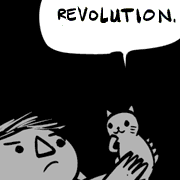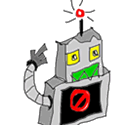|
rugbert posted:Ok so I returned my Acer laptop because the touchpad stopped working. But thats Ok, quote:I had the biggest pain in the rear end time trying to get the wireless working in F7. quote:My question now is, if I were to get a pretty decent laptop (like an HP) would its extra features (like the media buttons on the side of the display ect) work under linux? quote:I found out the hard way that soft touch wireless toggles do not work, and I dont want to waste my money. quote:actually I guess Im asking if I should bother putting linux on the laptop and possibly waste some cool features or keep vista on it, installing linux on my home machine. But then your question would be something like: "What components/models should I check before buying a laptop that I intend to use with both Windows and Linux?", or "Does <particular laptop model> have known incompatibilities?", or "How bad is Radeon <particular model> support is right now, and how much of functionality can I get from it using ATI drivers?", or "Does suspend to work properly under Linux in <particular laptop model>? And if not, is there a BIOS update that fixes it?", or at least "What problems can I expect if I'll choose a laptop with unsupported wireless card, so I will be stuck with ndiswrapper?"
|
|
|
|

|
| # ? May 17, 2024 11:22 |
|
So I need to set environment variables in linux/solaris/hpux etc. I want to run a script to set a bunch of environment variables. Then run a series of other scripts that will read and use these variables. When I try an sh script that looks like #!/usr/bin/sh VAR="Value for var" echo $VAR comes up with nothing. Any ideas on the right way to do this? Edit: Nevermind, I have to export each variable after I set it so #!/usr/bin/sh VAR="Value for var" export VAR spacepirate fucked around with this message at 20:28 on Aug 31, 2007 |
|
|
|
io_burn posted:Is there any way to have Linux pretend it is iTunes and share out a directory full of music to the rest of my network and trick iTunes running on other machines in to thinking it is connecting to a shared library? My music folder has a pretty standard directory structure of \Music\Artist\Album\Track Number Song Name.mp3 if that matters at all. I'm not sure about "pretending" but there is an OSS DAAP (iTunes share protocol) server:
|
|
|
|
spacepirate posted:So I need to set environment variables in linux/solaris/hpux etc. I want to run a script to set a bunch of environment variables. Then run a series of other scripts that will read and use these variables. Assuming a bourne shell, 'export' is sorta what you're looking for, but this will not work in any shell that I know of, since the script is run in a new shell and can't change the environment variables of its parent. You will have to use another approach, maybe integrating the variables into the scripts, or setting them globally in .profile et al.
|
|
|
|
Hey, here's a quick one. How good/bad is AMD64 SMP (Core 2 Duo and Athlon 64x2) support in Debian (testing or unstable) for things like Wine, and drivers for the IBM X3000 and nvidia 7050 onboard video? Would I be better off with the 32 bit version for a while, yet?
|
|
|
|
emf posted:Hey, here's a quick one. The SMP bit shouldn't be a problem. Nvidia drivers work fine with 64-bit. Wine should be able to work with 64-bit*. I couldn't find a hardware listing for the X3000 with lazy googling. *Hasn't used Debian recently
|
|
|
|
teapot posted:kind of jaded about knowing more about linux than me. Well madwifi doesnt support the wireless chipset I had and by the time I was ready to check out ndiswrapper the touchpad just stopped working (even in windows when I reinstalled) so I returned it and then decided to look around at more laptops. From what I read on feforaforum the toggle button did more than just switch over to wireless, it actually turned the card on and off. So because I couldnt find any way for the switch to work I couldnt get my wireless to work at all. Those are some good questions to look into tho, Ill keep them in mind.
|
|
|
|
thenameseli posted:Do you have any example images? This seems unlikely, as I would think JPEG encoding has become trivial in the 13 years it has been an ISO standard. http://images.tomservo.cc/desksep.jpg This is a desktop screenshot. Check the artifacting around the icon labels. I've manually increased the sampling to 4:2:2 in the advanced settings. Quality slider set to 85 percent. I think for that motive, Photoshop would have yielded better results at 420kb target file size. To make them go away, I have to put the slider at 100%, and even then...
|
|
|
|
Toiletbrush posted:The most recent example, that set me off asking this: No, desktops always look like crap using jpeg. I challenge you to find a desktop screenshot using jpeg that doesn't look horrible. Or, upload it as (lossless) png somewhere, and I can save it as jpeg with photoshop to demonstrate that the results are equivalent.
|
|
|
|
Toiletbrush posted:...quality slider set to 85 percent. I think for that motive, Photoshop would have yielded better results... 1) You need to know what the settings mean when you set them before you criticize the results. * You need to set the DCT method to "Floating Point/Float" in the advanced settings -- PS does this automatically and it can shave off some size. * Going to 4:2:2 subsampling was useless because increased chroma resolution doesn't help with the ringing artifacts, while just wasting space on detail you can't see anyway (that image doesn't have a lot of saturated nor quickly changing color). Try it again with a higher at a higher quality percentage using 4:1:1 and you'll get a similarly sized file. 2) Photoshop uses a non-standard JPEG encoder that may have different results at different quality settings (or is more sophisticated about where it throws away detail). But I've never noticed a difference in quality using either tool so maybe it's just your imagination. 3) What the hell does this have to do with Linux? You can run PS on linux with wine, and GIMP runs on Windows.
|
|
|
|
To demonstrate, I found a random desktop, and exported it to JPEG with Photoshop CS2 and GIMP 2.4rc1 Original (lossless) png (from http://jamesthevicar.com/images/png/desktop-20050325.png) Photoshop, saved with Save for Web dialog, Optimized, Quality 64 (384KB) GIMP, saved with quality 85, optimized on, subsampling 1x1,1x1,1x1 (best quality), and DCT Method Floating point (387KB) The one made by photoshop looks just slightly better. Feel free to tweak settings if you can make one that looks better. Edit: woops, a stray brush stroke in the GIMP example... please ignore it 
Scaevolus fucked around with this message at 03:25 on Sep 1, 2007 |
|
|
|
Scaevolus posted:To demonstrate, I found a random desktop, and exported it to JPEG with Photoshop CS2 and GIMP 2.4rc1
|
|
|
|
rugbert posted:Well madwifi doesnt support the wireless chipset I had http://ubuntuforums.org/showthread.php?t=212600&page=3 describes the installation procedure. ndiswrapper has an easier installation procedure, however nothing beyond the ordinary -- install package, download the archive, run command, card works. quote:and by the time I was ready to check out ndiswrapper the touchpad just stopped working (even in windows when I reinstalled) so I returned it and then decided to look around at more laptops. On my laptop (Averatec 2150) all it does is sending a key code (that my keymap does not know) and turn "Wireless" LED on and off without affecting wireless card in any way. If I will want to use it for some purpose, I would assign something to that key code, however right now it is unused. Again, this is Averatec 2150 laptop, so its Ralink card doesn't even work with Network Manager, its GUI configuration is handled by RutilT, another network configuration utility written for those cards.
|
|
|
|
Toiletbrush posted:This is a desktop screenshot. Check the artifacting around the icon labels. I've manually increased the sampling to 4:2:2 in the advanced settings. Quality slider set to 85 percent. I think for that motive, Photoshop would have yielded better results at 420kb target file size. code:quote:To make them go away, I have to put the slider at 100%, and even then... So far I have never seen a screenshot posted as a jpeg image that did not have artifacting around lines or text (no one uses quality 100 for that purpose, or they would know to use PNG). teapot fucked around with this message at 03:15 on Sep 1, 2007 |
|
|
|
I have a Debian question. I rebuilt all the packages with a changed configure paramter for Bacula since the distribution removed OpenSSL. Now that I've installed the rebuilt packages how do I ensure that an apt-get won't wipe out the locally built ones if the apt source has a newer version?
|
|
|
|
Scaevolus posted:To demonstrate, I found a random desktop, and exported it to JPEG with Photoshop CS2 and GIMP 2.4rc1 code:
|
|
|
|
lilbean posted:I have a Debian question. I rebuilt all the packages with a changed configure paramter for Bacula since the distribution removed OpenSSL. Now that I've installed the rebuilt packages how do I ensure that an apt-get won't wipe out the locally built ones if the apt source has a newer version? code:
|
|
|
|
teapot posted:Though the difference is still visible (Photoshop file size is smaller even though it shows slightly less artifacts), its quality factor is absolutely definitely not 64 but 88. Photoshop's quality setting and the resulting file's reported quality must be different then. Here's shakey proof (who knows, I could have photoshopped it  ) )
|
|
|
|
ShoulderDaemon posted:
|
|
|
|
ShoulderDaemon posted:
man 5 apt_preferences , too. I think this is a more flexible way of doing this (recommended in the Debian guide
|
|
|
|
teapot posted:According to http://madwifi.org/wiki/Compatibility/Atheros AR5006EG chipset works with madwifi starting from February 24 2007 snapshot My laptop used the AR5BXB63 chipset. according to the sticker..
|
|
|
|
rugbert posted:My laptop used the AR5BXB63 chipset. according to the sticker.. Then you need ndiswrapper (what is also mentioned on the same page).
|
|
|
|
I'm dual booting a machine with windows and Kubuntu, and while a connection to a router under windows works properly, I cannot get kubuntu to get an address by DHCP. If I use a static address, the interface takes that address fine, but there is still no connectivity. I've tried "ifconfig eth0 down/up", and that produces no errors, while "ifdown eth0" gives an error that eth0 is not configured. "dhclient" does not get anything; it just tries four times then goes to sleep. Is there anything I can do?
|
|
|
|
dorkface posted:I've tried "ifconfig eth0 down/up", and that produces no errors, while "ifdown eth0" gives an error that eth0 is not configured. "dhclient" does not get anything; it just tries four times then goes to sleep. Could you post the contents of /etc/networking/interfaces? Are you using the network manager applet to connect as this seems to bypass the normal ifconfig commands (at least in my experience)? On the offchance you are using network manager, code:The fact that with a static IP you connect but nothing happens suggests something is maybe wrong with the driver. Can you post the relevant section of the output of code:Prince John fucked around with this message at 11:47 on Sep 2, 2007 |
|
|
|
Col posted:Could you post the contents of /etc/networking/interfaces? Are you using the network manager applet to connect as this seems to bypass the normal ifconfig commands (at least in my experience)? On the offchance you are using network manager, I was indeed using the network manager. I tried the command, but it still does not work. For some reason, there is a wired network to be chosen within the manager that is in the tray, but it is grayed out. quote:The fact that with a static IP you connect but nothing happens suggests something is maybe wrong with the driver. Can you post the relevant section of the output of Per your request: code:dorkface fucked around with this message at 18:14 on Sep 3, 2007 |
|
|
|
I installed slackware on an old lovely laptop, an averatec 6200 series. It has a wireless card with the rt2500 chipset, so I've been trying to get wireless working. I've used ubuntu before, but it set up everything for me, so I have no idea where to start. iwconfig returns code:code:Thanks!
|
|
|
|
Has anyone ever had luck running or compiling zdoom on their Ubuntu machine? I have tried several tutorials and HOWTOs on how to do so (for Linux distros in general, not particularly Ubuntu) and they always fail somewhere during compilation. I am not sure what I am doing wrong soa ny insight would be appreciated.
|
|
|
|
Crush posted:Has anyone ever had luck running or compiling zdoom on their Ubuntu machine? I have tried several tutorials and HOWTOs on how to do so (for Linux distros in general, not particularly Ubuntu) and they always fail somewhere during compilation. did you apt-get install build-essential ? (also hermes1-dev )
|
|
|
|
TheCobraEffect posted:I installed slackware on an old lovely laptop, an averatec 6200 series. It has a wireless card with the rt2500 chipset, so I've been trying to get wireless working. I've used ubuntu before, but it set up everything for me, so I have no idea where to start. As I have mentioned MANY TIMES HERE, last time on this very page while describing Averatec laptop no less, Ralink cards are perfectly usable with Linux rt2500 driver, however Network Manager does not support them. You need RutilT, another GUI utility similar to Network Manager. teapot fucked around with this message at 11:21 on Sep 3, 2007 |
|
|
|
I have just purchased a Compaq Presario F500 Laptop (mine came with 1GB RAM / 2.0GHz Turion). It came with Windows Vista Home. How compatible will this laptop be with Kubuntu or Debian?
|
|
|
|
|
I don't know how I missed that post, but I followed your instructions and now when I try to start RutilT I get Critical Error: Can't find any wireless network interface. Code: -3
|
|
|
|
So, anyone try linux mint? How is it?
|
|
|
|
TheCobraEffect posted:I don't know how I missed that post, but I followed your instructions and now when I try to start RutilT I get Is driver module (rt2500) loaded? What is "ifconfig ra0" and "iwconfig ra0" output? Does dmesg show any kernel messages about it?
|
|
|
|
ifconfig ra0 returns ra0: error fetching interface information: Device not found iwconfig ra0 returns ra0 no such device I don't think the driver is loaded, i tried "modprobe rt2500" but that returns: FATAL: Module rt2500 not found. I didn't see any messages about it in dmesg.
|
|
|
|
TheCobraEffect posted:ifconfig ra0 returns What distro, distro version and kernel version is it?
|
|
|
|
Slackware 12.0, kernel 2.6.21.5-smp. Thanks for your help, I really suck at real linux  . .
|
|
|
|
TheCobraEffect posted:Slackware 12.0, kernel 2.6.21.5-smp. Slackware does not come with this module, and I can't find slackware package of it for that kernel, so you have to compile it yourself. 1. Download the source (CVS snapshot of rt2500 ) from http://rt2x00.serialmonkey.com/wiki/index.php/Downloads 2. Unpack the source: code:code:3. Install and load the driver: As root: code:
|
|
|
|
I'm Running a dual-monitor setup on ubuntu linux. This is on a compaq nw8240 (ati video) on a docking station. My problem is that on my right Monitor, the cursor is messed up, and does not "point" to the right location. The actual location of the cursor is more to the bottom right of where the cursor is being displayed on my screen. This is a pain when trying to select text ( which I am doing often. ) Also, the cursor does not change when I go to the end of the windows. Normally it would switch to a "drag the window out" mode, but it just stays as the cursor, but shifts over a little bit. Please help! Or at the very least I'd rather have this happen on the left monitor, because that one is hooked up by VGA and is more blurry than the right monitor. Xorg.conf: http://rafb.net/p/rOMXgP39.html
|
|
|
|
I have a pretty big question - I find vista to be overkill for my little laptop and wish to dual boot it as Ubuntu for day to day things (coding, web, email etc) and vista for games and windows apps i cant run under ubuntu. The ubuntu partition is only going to be small (around 10-15gb) which should be plenty as my documents/music etc. are stored on external hard drives. I really dont want to flatten and reinstall vista for this, so can the ubuntu installer repartition my HDD without severely loving everything up? I've defragged my disk and made sure all the files are compacted to the beginning of the drive. Obviously if theres a burnable set of tools that can fix my drive should the worst happen, that would be great 
|
|
|
|

|
| # ? May 17, 2024 11:22 |
|
Cancelbot posted:I really dont want to flatten and reinstall vista for this, so can the ubuntu installer repartition my HDD without severely loving everything up? Maybe, maybe not. I would back up your data before doing any repartitioning...Ubuntu trashed my Windows install a few months ago when I was trying to put them both on the same drive.
|
|
|