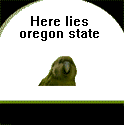|
You should be fine with those specs. Meedio is probably the least demanding software front-end out there.
|
|
|
|

|
| # ? May 9, 2024 07:35 |
|
I would like to upgrade my media setup right now but I have no clue about how to do it. I currently run windows xp on a 1.8ghz opteron. I have a 500 gig sata hard drive that is only for movies, and a 320 gig which has about 50 gigs of music. I manage my music with winamp, and movies I find them in windows explorer. I use Beyond tv 4 with a ATI theatrix 550pro tuner card. I would like to have a second computer for my media needs so that my main rig will be for browsing the net/chatting/games/video editing. The problem I'm having is I have no clue what kind of hardware I should get. I would like to play HD content in the future on a dedicated tv, but for now I'd like it to be more of a media server. What would be the best and cheapest motherboard/cpu combo for this task? I'd also like to have room for 2x tuners, have gigabit Ethernet, and the ability to have 5.1 audio through either computer speakers or a home theater. I'm not sure what I should be buying. The next problem I face is what I should run for a front/back end. I would like to be able to record tv, play/store movies with movie metadata, play music with album art, run stepmania, and run emulators all from this rig. Would it be easiest to use something dedicated like mythtv or should I use vista? I dont want to use mediaportal/meedio because I've played with them in the past and didn't like setting them up. If anyone has idiot proof guides I'd consider them again. I'd ideally like to be able to have my machine set up, but also allow people to at least access the files on the network so my sister can copy music and movies to her computer, and at maximum, people on the same network could run an easily deployable client to access the contents of the media rig. Right now people get the files by being in the same work group and me sharing folders. I'd like to have either a web interface or a program they can run so that they can access the contents and abilities of my media box. I'd like to have the box hum away on a shelf somewhere while I can access all of its goodness on my main desktop. I'm not sure if what I want to do easily possible or not, but I'd appreciate anyones input on the matter.
|
|
|
|
Is the Microsoft Wireless Media Center keyboard (link) really as lovely as various reviews on Amazon suggest it is? I'm after a wireless keyboard/mouse combo to use with my HTPC, and really had my eye on the Logitech Lenovo Edge, but I really don't think I can justify the pricetag. Seeing as I'm only planning on using it for light internet usage (other than launching movies etc), would the Microsoft option satisfy?
|
|
|
|
moron posted:Is the Microsoft Wireless Media Center keyboard (link) really as lovely as various reviews on Amazon suggest it is? I'm after a wireless keyboard/mouse combo to use with my HTPC, and really had my eye on the Logitech Lenovo Edge, but I really don't think I can justify the pricetag. I don't know about that one, but the 7000 and 8000 look amazing to me, but I've never used any of them. Personally, I use a Belkin MediaPilot keyboard, (amazon). It's compact, has volume and playback controls, has a mouse onboard (slightly awkward), and the best part: it has a built in universal remote. With it, I can control the HTPC, and the stereo, TV, etc via IR.
|
|
|
|
Hey, I've been out of the PC hardware loop for a while, but now I'm looking to put together a HTPC for the new Toshiba 32" 720p LCD I just bought. I want to put together a decent machine that can play 720p x264 .mkv files. Of course if it will play 1080p then bonus, but I really don't need that just yet. I won't be inputting cable or anything into this, it's just to play DVDs and files on the computer or over the network. I'm looking to spend $650 Canadian. The cheaper the better really, but I don't want to get some cheap poo poo that will barely do it and need to be upgraded in a year. These are the basic components that I've come up with: Nmedia HTPC-200BA case Intel C2D E4400 2GHz ASRock CONROE1333-D667 Motherboard 2GB DDR2-5300 Radeon HD2400Pro OR Nvidia 8500GT XP Pro (I have a spare license, I'd rather not buy an OS.) Plus other stuff I don't need advice on/doesn't matter. What I'm looking for advice on: 1) What video card should I get? I know these two cards offload a lot of x264 decoding, but I'm unclear if certain software or formats will work or not. Also, the Radeon is about $30 cheaper. I've always been an Nvidia man, but whatever gets the best bang for the buck is what I'm going for. 2) What software is good for this? I have an extra copy of XP Pro kicking around that I can use, or some flavour of Linux (though I'd much prefer Windows). Really, what I'm looking for is something with basic capabilities, like Apple's Front Row. I'll check out MediaPortal, but are there some other user friendly ones? Will these all work with a MS Media Centre Remote if I buy one? Lemons fucked around with this message at 07:25 on Sep 4, 2007 |
|
|
|
Anyone have advise on where to shop for a HTPC case? I usually shop at newegg but their selection is pretty lovely.
|
|
|
|
Noghri_ViR posted:Anyone have advise on where to shop for a HTPC case? I usually shop at newegg but their selection is pretty lovely. Try Tiger Direct, they have a different selection of cases. http://www.tigerdirect.com/
|
|
|
|
Also, PC Alchemy, I got my Silverstone case from there, since Newegg didn't stock it.
|
|
|
|
I have been struggling for the past two hours to figure out how to do this. My pc has two displays. I want to be able to watch a dvd in fullscreen on the secondary display while doing other things on the primary display. MCE in Vista wont let me because it wants my mouse cursor to be nice and cozy it it's warm little blue box. I can alt tab to something else, but then my MCE remote stops working. Mediaportal wont let me continue to use my MCE remote when anything else has focus. MPC has no problem with me doing things while it's fullscreened in the second display, but it doesn't work with the remote. It's driving me quite mad. Does anyone know what I should do?
|
|
|
|
Lemons posted:These are the basic components that I've come up with: For the video card, you probably want to find a HD2600XT as it does h.264 processing at 1080p. I'll vouch for ATI as a pretty solid choice for htpc. They do pretty extensive testing with TVs/panels etc. (My bro worked their qual lab for a year). I'd stay away from ASROCK if I were you. They have a pretty high failure rate in my experience. If you're in the Toronto area, I can hook you up with some pretty good prices on parts. (That 2600XT shouldn't cost you more than 120 bucks!)
|
|
|
|
I've been messing around with Meedio on my main PC to learn how to use it while I figure out what to use for a dedicated HTPC, and have encountered something annoying. Every time I launch Meedio, quit it, and go back to the configuration program, all importers which scan directories to add data to the database with lose the paths to scan files in. I'm going back and forth between Meedio and the configuration program often, so reconfiguring its paths every time is getting annoying. Is this a common issue, or am I doing something wrong in the quit/launch process or otherwise have corrupted files? So far this has happened to me with Audio Tag Importer and Smart Series Sorter, and I'm using the latest Meedio Ultimate bundled from the MeediOS forums.
|
|
|
|
Are you hitting Apply before exiting Meedio config? That is what saves the configuration.xml file once you leave. Otherwise it could be something related to the Meedio Ultimate package, as I don't have much experience with that. Whatever it is, it is definitely related to the configuration.xml file (c:\docs & settings\all users\app data\meedio).
|
|
|
|
My main media center runs MythTV and has three analog SD tuners, plus a HDHomeRun QAM HDTV tuner. It's attached to a Sony HDTV in my living room. In addition to watching recorded TV (SD and HD), I also frequently play MPEG4 encoded video - some SD resolution and some HD. In my bedroom upstairs I have an older Samsung CRT, and would like to build a silent (or at least very very quiet) MythTV frontend. The Samsung is 4:3 but capable of displaying at least 480p through its component input, and possibly 1080i (I don't have the exact model number with which to check specs, but I recall it being "HD capable" when I bought it). I expect that 90% of my MythTV playback on the Samsung will be SD recorded TV content, so I definitely need something with MPEG-2 acceleration. It seems like an EPIA box is the way to go, but I'm wondering about the feasibility of taking it to the next level - attaching a frontend through component and playing back some of the recorded HD or Xvid content. My research seems to indicate that one of the EPIA EX-series motherboards might work - they have both MPEG2 and MPEG4 decoders, plus component out on the board, but support under Linux still seems to be immature if it works at all. Or would it be better to just build a low power Intel box with an nVidia card? Are any of the "Mobile on Desktop" options viable these days? Any other suggestions?
|
|
|
|
EC posted:Are you hitting Apply before exiting Meedio config? That is what saves the configuration.xml file once you leave. Otherwise it could be something related to the Meedio Ultimate package, as I don't have much experience with that. Whatever it is, it is definitely related to the configuration.xml file (c:\docs & settings\all users\app data\meedio). I did a little testing: I can launch and close the configuration without ever opening Meedio, and it remembers the directories to find files in, but once I launch and close Meedio, the configuration loses its directories. Further testing shows that it loses the directories when Meedio starts, not when it exits, so it's not crashing when it exits. I'd like to just start with a fresh copy of Meedio, but configuring it on my own still confuses me. Are there guides out there that say how to create specific things (such as a TV show archive (with tvnight), movie archive (movienight), dvd catalog (using ant movie catalog as a source), and music library), but don't already assume you know how to work everything? It's bad enough that the hovertips for the fields in the configuration barely explain what they do, but for example, I would have no idea how to set up imports for those things manually. Meedio Ultimate is too bloated with extra plugins which I wont use, but because I don't know what I need to use, I can't go delete random plugins. edit: What is the latest free copy of Meedio that I should be looking for, that isn't Meedio Ultimate? UserErr0r fucked around with this message at 10:55 on Sep 8, 2007 |
|
|
|
UserErr0r posted:I did a little testing: PM or IM me sometime, and I can get you started. There's a learning curve, but once you get it down everything becomes MUCH more clear. To sum up a little with this post: TVNight There are three parts to this plugin: the file mask importer (that you use to import the actual shows from your hdd), the TVNight importer (that downloads the metadata for the tv shows), and the TVNight Module (that you'll use to display the info in a logical and cool fashion). The first importer is called a Tag Mask Importer, and you use it to grab specific info about your shows. For xample, say you have z:\tv shows\The Simpons\S01E01 - First Episode.avi. You would have to create a tag mask to grab the information that the TV Night importer needs to find the ep in the database (SeasonNumber, EpisodeNumber, SeriesName). In this case, your tag mask would be <SeriesName>\S<SeasonNumber>E<EpisodeNumber> - <name>.<>, with the root being set to z:\tv shows. The rest of the options should be fairly clear. Then you run the TV Night importer (most of the options should be clear here as well, although you can probably leave them to default), and once it's done you add the TV Night module to your menu structure, point it to the libraries, and you're done. It reads much harder than it is, I promise. As a note, make sure you're looking/asking for info over at MeediOS, and downloading the plugins from OpenMAID, because that's where all the new stuff is. Either way, feel free to IM me if you're having issues. It's usually something fairly simple that hangs new people up.
|
|
|
|
I think this is probably more HTPC than HDTV, so I'll ask here. I got clever and bought myself an HDMI cable and a DVI adapter so that I could plug my DVR into a computer monitor. The connection path is: Coax -> Motorola DVR -> HDMI cable out -> DVI adapter at monitor - Dell monitor I'll get perfect signal occasionally (<2% of the time), the rest of the time it's pitch black. Once for just a few seconds I got an "HDCP Authorization Failed" message, and I get the <2% perfect ESPN signal, but other than that it's pitch black. I've secured and held all cables so it's not a physical connection issue in that sense. I just can't believe that the DVR would magically know I've got it plugged into a computer monitor... would it? What do you think it could be? I mean, the signal comes through sometimes, so I know it's at least possible. Edit: Is it because my Dell 2001FP doesn't support HDCP? MC Fruit Stripe fucked around with this message at 01:18 on Sep 9, 2007 |
|
|
|
I searched the thread and didn't see any answers to this, and I'm pretty sure this is a good thread to ask. I'm living in a dorm room and don't really have the room for a proper TV, so I'm looking to buy a USB TV tuner for my laptop. I've seen them around, and I know they're probably not as good as the internals, but I've gotta work with what I have here. Right now, I'm looking at this one. Is that a good brand/model? Does anyone have better suggestions? Honestly, I'm not looking for awesome features, just a decent tuner would be nice. HD isn't even a necessity, but that was cheap enough.
|
|
|
|
Does anyone know if there is a Windows client that works as a Media Center Extender? I have a HTPC (running Vista) sitting around streaming to my Xbox 360 (and at the moment not doing much else), and I was wondering if there was some way I could access that machine's TV tuner and media across my network on other PCs?
|
|
|
|
Gumchops! posted:MPC has no problem with me doing things while it's fullscreened in the second display, but it doesn't work with the remote. I had an MCE remote lying around, and tried using Girder to use it when watching movies output to a TV via MPC. It was a nightmare, but instead I found a tool called HIP and it worked flawlessly. You install the program, then the MCE remote driver (be careful you aren't running two lots of drivers though, or you might get double input when you press a button) and then you basically put it into learn mode. You select what keys do what when a particular app is running. For example, I had the usual skip/play/stop/pause/etc for MPC, and had buttons do other stuff when I ran WinAmp instead. Bear in mind that that was back in my XP days. I've moved to Vista now and don't use my little TV anymore, so I've no idea if it works okay or not. You know, I wrote all that and have just now realised that your issue will be focus, and what gets the remote commands. HIP may not work if the app you want to control doesn't have focus. I've no idea, but it seems unlikely given that commands are app-specific. --- Now for a question of my own: I have a NAS full of high def video. It runs via gigE to my HTPC (Vista/E6600/1GB RAM) in the lounge. MKV files work fine, but AVI files stutter during complex/action scenes. If I run a transmux of the AVI into an MKV file, though, it plays just fine. This seems to tell me that bandwidth is not an issue, but something else. After all, the same video in an MKV file must be processing the same amount of data. This is NOT a re-encode, but a remux with no change to the data streams. Then again, non-highdef AVIs play fine. So, any ideas why AVIs are playing up like this? I have very few AVIs, and have just converted them to MKV, but I'm curious as to what the problem is. Hmm, I should copy an AVI locally and see what it does...
|
|
|
|
Gromit posted:So, any ideas why AVIs are playing up like this? I have very few AVIs, and have just converted them to MKV, but I'm curious as to what the problem is.
|
|
|
|
Gromit posted:I had an MCE remote lying around, and tried using Girder to use it when watching movies output to a TV via MPC. It was a nightmare, but instead I found a tool called HIP and it worked flawlessly. You install the program, then the MCE remote driver (be careful you aren't running two lots of drivers though, or you might get double input when you press a button) quote:Now for a question of my own:
|
|
|
|
MC Fruit Stripe posted:I think this is probably more HTPC than HDTV, so I'll ask here. HDCP is almost certianly what the problem is. Cable boxes and High Def Movie players are required to implment HDCP on their HDMI outputs. You're not going to get around it short of getting an HDCP compliant monitor, or moving to something that can accept component connections (although typically that will limit you to 720p resolution).
|
|
|
|
Saukkis posted:Could it have something to do with interleaving. I remember I could adjust the frame amount for interleaving in VirtualDub. You could Direct Stream Copy with VirtualDub and try changing it. Of course it can be god knows what with the Directshow filters. You could try GraphEdit or ZoomPlayer to figure out what filters are being used with different videos. SpelledBackwards posted:Since nobody answered this, I'll ask again. I bought a remote+keyboard combo at pcalchemy.com, but I can't use the remote or the media keys on the keyboard because every time I do, they get double input. I haven't installed any special drivers, and I'm only pressing the keys once.
|
|
|
|
I've started putting together a list of components for a HTPC and would like to get peoples ideas and opinions on a couple of things. At the moment I have an SD TV but would be looking to upgrade to HD in about a years time, so I'm keeping this in mind. I've decided to build this in 3 stages: 1 - Replace my D-Link DSM320 Basic system, play music and videos plus internet access. 2 - Add and Freeview TV tuner and possible add a DVB-S card + CAM. Record Freeview TV while watching Satellite TV (Sky TV). Maybe add a DVB-S + CAM later, but looks quite expensive. 3- Upgrade to HD When I get round to getting an HD TV I'd like to upgrade my system. Hopefully this should be as simple as a video card upgrade This is what I've picked out so far (note: not picked a case or PSU yet) D-Link 108Mbps Wireless USB Adapter £26.40 Dabs Value NVIDIA GeForce 7300 LE 256MB DDR2 PCI-E DVI £27.47 Intel Core 2 Duo E6550 S775 2.33ghz 4mb Cache 1333FSB £103.08 Gigabyte S775 Intel 965P ATX GLan 8CH Audio ATX £60.51 Western Digital Caviar 500GB S300 16mb 7200rpm £63.07 Zalman Heatpipe CPU cooler with quiet 110mm blue LED fan £33.78 Kingston ValueRAM KVR667D2N5/1G ddr2 667 240pin dimm CL5 £23.48 Some questions. 1. Could anyone recommend a better fan. This one is about 14cm tall so I'm concerned about getting it in to a case. The reason I picked this one is I have it in my desktop. 2. Are the USB wireless adapters any good? Would I be better with a PCI card. My access point is in the bedroom and moving it would be a pain. 3. I've chosen a pretty cheap video card at the moment because of the SD TV. I'm thinking its right to hold off on buying an 8500\8600 and waiting to see what's about in a years time. I assume this card should be fairly quiet? I wouldn't need anything greater than a 400W PSU? I had all this picked out last night and then I started to question if I should look at Micro ATX instead. All the ATX cases I've looked at seem really bulky, but I suppose they offer greater flexibility for future expansion. How is the availability of low profile cards? Do manufacturer generally make low profile versions of their cards or does it really limit your choices? Cheers for any help and opinions.
|
|
|
|
Gromit posted:The big difference I can think of is that MKV uses the Haali media splitter, whereas AVI doesn't (presumably.) Perhaps the AVI is getting split and sent to a different decoder that isn't as great as the one Haali chooses? I'll take a look at Zoomplayer and see what it has to say.
|
|
|
|
Saukkis posted:Sounds plausible. At least with CCCP you can configure Haali to support AVI. You could try that. I uninstalled everything and just put the CCCP on. Everything seems to play with no skipping at all with Zoomplayer (but not MPC), so I can't thank you enough. I've yet to do exhaustive testing, but so far so good.
|
|
|
|
Gromit posted:I uninstalled everything and just put the CCCP on. Everything seems to play with no skipping at all with Zoomplayer (but not MPC), so I can't thank you enough. I've yet to do exhaustive testing, but so far so good. Honestly on my old media center I got so tired of having small, random problems with certain codecs and containers so I just set up profiles and re-encoded them to a standard format. Now a days everything I have stays as h.264. I know, re-encoding is icky, but the unnoticeable amount of compression it adds is so much better than the random issues that popped up when I was attempting to run so many codecs and containers.
|
|
|
|
I just bought a Hauppauge 150, which came with a remote. WinTV is atrocious, so I went looking for a replacement. I tried mediaportal, but it keeps crashing before I can finish setting it up. Then I moved on to SageTV. It installed fine and looks very, very nice, but one major problem: My remote doesn't really work. I can use the Vol, channel, and play/rewind/pause/etc buttons, but everything else does not work. I cannot shut SageTV down, I cannot use the arrows (That's the big thing), cant hit 'ok', cant browse my videos and such. Has anyone heard of this problem/do you have any idea how to fix this? Edit: Reinstalled, works now. SageTV is goddamn cool. Is there an equivalent program that doesnt cost $80? Sparta fucked around with this message at 02:43 on Sep 13, 2007 |
|
|
|
Alowishus posted:I expect that 90% of my MythTV playback on the Samsung will be SD recorded TV content, so I definitely need something with MPEG-2 acceleration. It seems like an EPIA box is the way to go, but I'm wondering about the feasibility of taking it to the next level - attaching a frontend through component and playing back some of the recorded HD or Xvid content. My research seems to indicate that one of the EPIA EX-series motherboards might work - they have both MPEG2 and MPEG4 decoders, plus component out on the board, but support under Linux still seems to be immature if it works at all. I have an older M10000 I use as a myth box. The onboard MPEG2 decoder is fully supported. Playback of SD content is seamless. DVDs and Xvid-encoded DVD rips also play fine. Xvid playback hits around 70% CPU. I haven't tested any HD content on it though.
|
|
|
|
I've posted this question in a few places, but I figured I might get a better answer in this thread: Basically, within the next six months I'm going to be getting rid of my big old desktop in favor of a Macbook pro. I have a TON of media that I would like to keep on my network with an NAS network hard drive, I was thinking a Lacie or Western Digital. My criteria, in order of importance is as follows: --Small form factor, saw a Lacie that is about 6"x6", which is perfect. --Good power save options, can be turned on remotely or go into low voltage mode until I have a request. I'd like to leave this thing powered on 24/7, but don't want to worry about it overheating/burning down the house. --Decent capacity 300-500GB --Remote access. Media streaming via iTunes, FTP, HTTP or w/e. Mainly I want to have all my media available while I'm at work or away connected to Wi-Fi. --The ability to handle torrents (low priority, I can always handle this from my PC/Mac and set the destination) -- Decent transfer speeds, on par with USB, nothing crazy but enough so that I could stream video to XBMC, and maybe HD content later on. --Gigabit ethernet (low priority, I still don't have a gigabit switch, but I would like to be able to upgrade later.)
|
|
|
|
so are you guys just using mce or is there something better that I should look at that runs on windows? I'm running winxp now and would like to use it as a htpc but I am trying to find what htpc software to use. I'd like a lot of neat addons and also commercial detection and auto deletion is a must. Thank you.
|
|
|
|
Harminoff posted:so are you guys just using mce or is there something better that I should look at that runs on windows? For TV recording/viewing, it's a toss up between Sage and Media Portal for most people. For stored media playback, it's either Media Portal, Meedio (my personal fave), or MCE.
|
|
|
|
I am building a media center computer that is going to be used for just video. The shuttle bare bone kit I'm going to buy has an HDMI output. I want to know what type of processor I need to support 1080p output without lag. I was planning on using/putting a Shuttle Glamor http://www.newegg.com/Product/Product.asp?item=N82E16856101034R 2ghz Core 2 Duo http://www.newegg.com/Product/Product.aspx?Item=N82E16819115014 2gb of DDR2 800 http://www.newegg.com/Product/Product.asp?Item=N82E16820211066 will this run 1080p? Again this computer is only going to be used to play video through Vista or XP media center (haven't decided). And I'm trying not to spend a ton of money. I currently use a moded XBox for my media center and want to support HD. Thanks
|
|
|
|
I'm having some codec issues with Vista media center after doing a fresh install about a week ago. All of my Xvid avi's and x264 MKV files played back perfectly using the latest ffdshow-tryout and Haali Media Splitter. Hell, I even got it to talk to my receiver via the SP/DIF with absolutely no problems at all. I then made the loving huge mistake of installing the Media Control plugin. All of my videos instantly stopped playing in the media center. Whenever I try to play something now, I get the error complaining that there are codecs missing to play this file. The weird part is that they all play back just fine if I launch them from explorer in Windows Media Player. I've tried uninstalling the Media Control plugin and then uninstalling ffdshow and reinstalling it again. And I still get the same error. The part that I can't figure out is why it won't play now, when it played just loving fine yesterday using the exact same build. I've found a few examples of this happening (less the media control plugin part), and the answer has always been just to uninstall and then reinstall ffdshow, which just isn't working for me. Please tell me that somebody here has the answer to this. I'm getting really close to just wiping the hard drive again and reinstalling the OS from scratch.
|
|
|
|
I've recently set up my HTPC, and I'm glad to say it runs brilliantly (mainly thanks to advice from this thread!). I have it running at 1080p through my 42" Sharp TV, and I couldn't be happier. One little question, though.....how do you guys deal with making the screen more readable from a distance? I have the sofa about 6-7' away from the TV and it can be hard to read the writing on the screen , particularly when navigating through files, as the text is rather small. It's not a massive problem, but it'd be nice if I could make it a bit clearer. I'd really rather not lower the screen resolution, as I use it to play 1080 content. So, does anyone have any tips for this kind of thing? I'm running Vista Home Premium, by the way...
|
|
|
|
moron posted:I've recently set up my HTPC, and I'm glad to say it runs brilliantly (mainly thanks to advice from this thread!). I have it running at 1080p through my 42" Sharp TV, and I couldn't be happier. Are you hunting through files looking for media to play? If so, throw Media Portal or something on there (or does Vista Home Premium had Media Center?). The interfaces of media centre software is designed to be easily read on a TV. Otherwise -- try increasing Windows' font size, I guess?
|
|
|
|
moron posted:I've recently set up my HTPC, and I'm glad to say it runs brilliantly (mainly thanks to advice from this thread!). I have it running at 1080p through my 42" Sharp TV, and I couldn't be happier. Change your font res. to 120 or 140 dpi. Things become much easier to read, however a lot of apps don't do font hinting correctly and will draw text outside windows.
|
|
|
|
EC posted:For TV recording/viewing, it's a toss up between Sage and Media Portal for most people. For stored media playback, it's either Media Portal, Meedio (my personal fave), or MCE. I'm looking into a HTPC setup, and I really want an emulator and TiVo-esque functionality. It should also stream video from other devices on my network. I thought MythTV was my answer, but it does not seem to be a favorite here. Why is that? Also, what else could do this? For bonus points, can anyone quickly describe the difference between Sage, Myth, Beyond and Meedio?
|
|
|
|
HinderedUseless posted:I'm looking into a HTPC setup, and I really want an emulator and TiVo-esque functionality. It should also stream video from other devices on my network. I thought MythTV was my answer, but it does not seem to be a favorite here. Why is that? Also, what else could do this? For bonus points, can anyone quickly describe the difference between Sage, Myth, Beyond and Meedio? I can't really comment on the other options, but I have been using Myth for a few years and it is great once it is set up. It can be difficult to setup so the experience is perfect, but I am extremely happy with my setup now. I have heard that the newer myth specific distros have made setup much easier - I haven't personally used them, though. I have a lot of linux experience and went with gentoo for my distro - I realize I am not the typical user and I still spent more than a couple days tweaking things. To me, a big advantage is that I *get to* tweak everything. If you are thinking "you mean I *have to* tweak things?" then it probably isn't for you. When I started out on the HTPC adventure, the options under windows were much less powerful and numerous than today. Since you asked specifically about MythTV, I wanted to put in my 2 cents about it.
|
|
|
|

|
| # ? May 9, 2024 07:35 |
|
taqueso posted:I can't really comment on the other options, but I have been using Myth for a few years and it is great once it is set up. It can be difficult to setup so the experience is perfect, but I am extremely happy with my setup now. I have heard that the newer myth specific distros have made setup much easier - I haven't personally used them, though. I have a lot of linux experience and went with gentoo for my distro - I realize I am not the typical user and I still spent more than a couple days tweaking things. To me, a big advantage is that I *get to* tweak everything. If you are thinking "you mean I *have to* tweak things?" then it probably isn't for you. When I started out on the HTPC adventure, the options under windows were much less powerful and numerous than today. Since you asked specifically about MythTV, I wanted to put in my 2 cents about it. I like to tweak, because that means I get my setup the way I want it. You mentioned you used gentoo. I was under the impression that MythTV was a distro in and of itself? Is this not the case and I have to install linux and then run Myth from that?
|
|
|