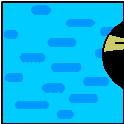|
Not sure why people don't seem to like MythTV, personally its just because I didn't have much experience with linux, and didn't want to learn how just for that (although the XMBC port to linux may change that attitude). For your other questions: MythTV: Linux based, never really used. Sage: Seems to be the choice for recording TV at the moment. Beyond: A close second to Sage, although neither one seems to get the "media on your harddrive" part down pat. Meedio: Probably the best platform out there for organizing your media, it doesn't have a modern and robust TV solution. People have integrated it with Beyond and Sage, though.
|
|
|
|

|
| # ? May 9, 2024 19:10 |
|
HinderedUseless posted:I like to tweak, because that means I get my setup the way I want it. You mentioned you used gentoo. I was under the impression that MythTV was a distro in and of itself? Is this not the case and I have to install linux and then run Myth from that? Ya, MythTV is a program, not a distro. But there are several mythtv specific distributions now. Knoppmyth comes to mind, but I'm pretty sure there are others.
|
|
|
|
Thanks for all the helpful responses. I'm still not sure what my ultimate choice will be. What I really want is a slick front-end that will allow for emulation, tv recording (w/ commercial editing), video playback, and web browsing. Does any of the other software (i.e., not MythTV) provide a front-end for emulation and browsing? Also, it is really important that I can use a network drive as if it were on the computer, as I have around 900GB on my main computer and don't want to transfer data or waste space with duplicate data. Do all of the major players allow for this? Is that harder to do with Linux?
|
|
|
|
HinderedUseless posted:Is that harder to do with Linux? It is easy to do that with linux/mythtv. In my setup, I use local storage for recording and transcoding to mpeg4, then move the file to my fileserver when that is finished. I watch all my non-DVD movies via network storage from the fileserver. I used to use wireless, which is the main reason I have the tiered setup for recorded TV. Now that I switched to wired, I could probably just move the storage area to the network drive. You can use a symbolic link to access both a collection of video files on the mythtv computer and the files stored on the network from myth's video playback section if you wanted to. taqueso fucked around with this message at 20:56 on Sep 20, 2007 |
|
|
|
HinderedUseless posted:Does any of the other software (i.e., not MythTV) provide a front-end for emulation and browsing? With Meedio, there are a lot of tools to help get you started on the emulation side of things. None of it very easy to do, though, at least in an integrated format. At one point there was a plugin that would automatically scan roms, grab metadata and covers, and then automatically configure the various emulators to work. It even had a plugin to control the Meedio interface with a gamepad, so you didn't have to pick up the remote to change games. That, however, has since expired, but a lot of the plugins still remain. I always recommend people to this, but post on the MeediOS forums and see what other people are doing. For web browsing, do you REALLY need it? I used to think that I would want to surf the web from the couch all the time, but ultimately it died out. Most of the entertainment related stuff has been replicated inside Meedio (ie, ESPN Videos, CNN videos, YouTube, stage6, etc), and I hardly use those. But just about any front-end will let you launch FF or IE if you DO want to browse around. quote:Also, it is really important that I can use a network drive as if it were on the computer, as I have around 900GB on my main computer and don't want to transfer data or waste space with duplicate data. Do all of the major players allow for this? Is that harder to do with Linux? Can't speak for the linux side, but I doubt its that hard at all. Most of the front-ends will let you point to UNC paths or network drives for most things. I personally use UNC paths since windows likes to randomly disconnect network drives and not auto-reconnect, but whatever. The only caveat here would be trying to play HD stuff via a weak or slow wireless connection.
|
|
|
|
Are modern integrated/onboard graphics on motherboards enough to display MPEG-2 without any difficulty? I definitely need a resolution of at least 1280x720. It seems like most encoding/decoding is handled by the CPU right? I'm considering building HTPC and it would be nice if I didn't need to buy an expensive video card.
|
|
|
|
|
Thanks for all the help, guys. I'd be lost without y'all. Sort of related to the post above, I just bought some parts for a basic computer. However, I did not get a TV tuner or a graphics card. Is there a list of goon-approved tv tuners? What about MythTV compatible ones? Also, my understanding of this process if fuzzy. I have digital cable, which comes in as coaxial and goes to component for my TV. I have seen a few TV Tuners with component in. So, instead of going to my tv, the component cable would go to the computer. Then, the graphics card would have a cable that outputs to my tv, say with a DVI to HDMI cable or something similar. Is this correct?
|
|
|
|
Rikdin posted:Are modern integrated/onboard graphics on motherboards enough to display MPEG-2 without any difficulty? I definitely need a resolution of at least 1280x720. It seems like most encoding/decoding is handled by the CPU right? You will be fine as long as you have a decent CPU. I can display 1280x720 MPEG-2, xvid, and x264 with no problems using an athlon64 3200. I did get a video card for my HTPC so I could have DVI output, though.
|
|
|
|
HinderedUseless posted:Thanks for all the help, guys. I'd be lost without y'all. Sort of related to the post above, I just bought some parts for a basic computer. However, I did not get a TV tuner or a graphics card. Is there a list of goon-approved tv tuners? What about MythTV compatible ones? I will address the 2nd part of your post first. If you have digital cable with a set top box, it is difficult to record things with a homebrew DVR system. There are ways to get the video out of some of the set top boxes. Some you can use firewire, others you must record the output like you mention. You will have to google for information about doing this with your particular set top box. Also, you will need a way to control the set top box so your PC can tune it to the right channel, and depending on the box different options are available. Some can be controlled with a serial port, others you need to have have a system that can beam an IR signal to mimic the remote control. Another option is to record the unencrypted digital cable using a tuner card. This will limit the number of channels you can see, but removes much of the complexity. CableCard is supposed to allow devices other than the cable company's set top box to decode encrypted channels. This is what the new Tivos use. As far as I know, the only one that exists for use in a PC is not for sale to individual consumers. For MythTV compatible tuners, see http://www.mythtv.org/wiki/index.php/Mythtv_Tuner_Cards I use and can recommend the Hauppage PVR-500 - it works great for analog SD television and has dual tuners. I am considering buying a couple pcHDTV HD-5500 for digital (HD and SD) broadcasts. The company is very pro-linux and myth support is great. It gets glowing reviews from the myth community.
|
|
|
|
Anyone have any luck with Mediaportals TV Server? Its still in beta but i couldnt resist giving it a try. I managed to scrape some parts together and get a fairly decent spec machine running XP. (Athlon XP 2100, 512mb Ram, 2x 20GB HDD [for OS and timeshifting] and 1x 120GB [for recording]) and since we have no house ariel and abandoned cable TV it was preferable to go the satellite route. We already have 3 dishes and all the cabling is there going to stand alone recievers. I got it running fairly smoothly with a SkyStar 2 PCI card but this will only get unencrypted FTA channels (and with some unsupported plugins its possible to decrypt some channels...but i dont think i can discuss that here). The rest of this is mostly deals with european satellite so rest-of-world users make what you will. We currently have a sky subscription so i looked for a card with a CI slot (CAM Interface - CAM is Conditional Access Module). Sky use NDS encryption and unfortuneatly they wont release an NDS CAM so we cant use it in any CI capable reciver, only the Sky 'Digibox' supports NDS but uses closed and very limited software. But all is not lost. There is a CAM known as T-Rex/Dragon which when loaded with the predator software will be compatible with a Sky card. So with that sorted i bought a Technotrend 1500 PCI card with CI addon. And while i tried it out with Mediaportals standalone TV 0.2, this card performs unreliably with the TV server software. Its pot luck whether you can successfully change the channel or not - your either lucky and it works or you're presented with a blank screen, whereby you then have to stop and start the TV plugin to get it going again. I have used SageTV over the last few days as trial software and while it appeals to me that it works well (even with the technotrend card) and has Mac and Linux support, the media library aspect of it lacks compared to Mediaportal and MCE (plus its not freeware). Subsequently i have ordered a 'Floppy'Dtv DVB-S card with built in CI that actually uses firewire. Apparently this is what the MP developers use and its highly rated as a reliable card though its not exactly cheap at roughly €150. The version i got is the new one that supports DVB-S2 which is what the HD broadcasts will begin to use (i dont know much on this but that is what ive been told). I am really hoping that the TV server software will work well with this card. if not then bollocks!
|
|
|
|
I've noticed a it of a problem with the 5.1 on my HTPC. For some reason, certain apps and file types refuse to send a signal to my subwoofer. If I play a WMV movie in WMP, then the bass works fine. However, if I run an MKV file, then the sound only comes from the 5 surround speakers. This happens no matter what program I run them in (Media Player Classic, PowerDVD etc). Has anyone experienced anything like this before? Any idea how to fix it? Also, when I try to listen to music in WMP/Winamp it doesn't output anything to the sub. I gather that this is because it's stereo, rather than 5.1....however, is there a way to configure it to play through the sub anyway? Music sounds lovely through my tiny surround speakers. My soundcard is a ultra basic Audigy SE which cost me sod all. The drivers are, quite frankly, rubbish :-/ an actual cat irl fucked around with this message at 10:56 on Sep 24, 2007 |
|
|
|
moron posted:I've noticed a it of a problem with the 5.1 on my HTPC. For some reason, certain apps and file types refuse to send a signal to my subwoofer. Sounds like your receiver should be manually set to a different mode while playing non 5.1 sources since it doesn't appear to do it on it's own. There may be a software solution for upmixing 2 channel>5.1 (or similar) but I bet you'd get better sound from simply switching your receiver to a mode appropriate to the number of channels of the source is going to sound better and require far less work.
|
|
|
|
Quick question. I bought a 100ft VGA cable. My video card is currently using my DVI out for my normal monitor, and I want to use the VGA cable to do dual/cloned monitor to my 50inch 1080i Sony LCD...however the picture is totally messed up and I can't change the settings. Any suggestions?
|
|
|
|
dfn_doe posted:Sounds like your receiver should be manually set to a different mode while playing non 5.1 sources since it doesn't appear to do it on it's own. There may be a software solution for upmixing 2 channel>5.1 (or similar) but I bet you'd get better sound from simply switching your receiver to a mode appropriate to the number of channels of the source is going to sound better and require far less work. Hmmm....nothing on my reciever that I can see :-/ I think this calls for more drastic measures.... Can anyone recommend a good 5.1 soundcard that works WELL with Vista (i.e. decent, feature packed drivers)? Is Creative pretty much my only choice? :-/
|
|
|
|
BFD Zio posted:I bought a 100ft VGA cable. My video card is currently using my DVI out for my normal monitor, and I want to use the VGA cable to do dual/cloned monitor to my 50inch 1080i Sony LCD...however the picture is totally messed up and I can't change the settings. Any suggestions? They aren't cheap, but one of these is the proper solution.
|
|
|
|
BFD Zio posted:Quick question. That is a long VGA cable. Even with a good well-shielded cable, I think around 5 or 6m is the max recommended distance. I think they make signal amps for VGA. There are also CAT5 video transmitter/receiver pairs, but I don't know how well they work for video-quality signals, particularly whether they have a decent refresh rate. I've only seen them used in industrial applications where the display is mostly static. edit: The device Alowishus posted is one of those CAT5 senders.
|
|
|
|
moron posted:Hmmm....nothing on my reciever that I can see :-/ I think this calls for more drastic measures.... I haven't used it, but the bluegears soundcards with the C-Media CMI8788 chip support Dolby Digital Live, which allows encoding of dolby digital from any source. It generally gets very good reviews. It looks like it has pretty nice driver screens. http://virtual-hideout.net/reviews/Bluegears_Enspirer/index2.shtml Googling "bluegears sound card upmix" gets hits talking about upmixing stereo to 5.1, so I think it will do what you want. http://www.elitebastards.com/cms/index.php?option=com_content&task=view&id=278&Itemid=27&limit=1&limitstart=1 look for DTS Neo:PC. I've had my eye on these cards since they were announced, because they can encode 5.1 when playing games, but I haven't gotten around to a surround setup for my PC yet. taqueso fucked around with this message at 16:05 on Sep 25, 2007 |
|
|
|
taqueso posted:I haven't used it, but the bluegears soundcards with the C-Media CMI8788 chip support Dolby Digital Live, which allows encoding of dolby digital from any source. It generally gets very good reviews. It looks like it has pretty nice driver screens. That looks really nice! Sadly, it looks like i've got sod all chance of getting one in the UK. What about these Auzentech soundcards I've seen around? Anyone had any experience with them?
|
|
|
|
moron posted:That looks really nice! Sadly, it looks like i've got sod all chance of getting one in the UK. I hadn't heard of them before, but it appears at least some of the auzentech cards use the same C-Media CMI8788 chip as the bluegears, and also support dolby digital live and probably most of the other features of the bluegears cards. http://techreport.com/articles.x/11759
|
|
|
|
moron posted:That looks really nice! Sadly, it looks like i've got sod all chance of getting one in the UK. I don't know about that: http://cgi.ebay.com/NEW-bluegears-b...VQQcmdZViewItem "Ships worldwide" Of course, they want $20 more for it than Newegg does, and they'll assrape you on shipping...
|
|
|
|
kid sinister posted:I don't know about that: Youch you really do mean assrape. $41 shipping for a sound card.
|
|
|
|
moron posted:Hmmm....nothing on my reciever that I can see :-/ I think this calls for more drastic measures.... What sort of receiver are you using? Every receiver I've ever used had some ability to switch to different modes for non-multichannel input sources. I.E. it'd have Auto/Analog/Sport/Movie/Rock/Classic/Jazz where Auto would do a crap job of switching between analog dolby surround, analog stereo, and digital; Analog will force using analog inputs when when a digital source is present, and the other named modes will upmix a stereo or mono source to 2.1, 4.1, or 5.1 channels depending on the base configuration of the receiver. As I said in my previous response I'm sure there is a way to do this in software as well, but it is almost certainly going to be easier to do with your receiver. Also it seems like your sound card is operating just like it should be, not sure why you are contemplating ditching it for something else... If anything is to be replaced it sounds like your receiver is the weak link here if it doesn't support any upmixing modes.
|
|
|
|
taqueso posted:That is a long VGA cable. Even with a good well-shielded cable, I think around 5 or 6m is the max recommended distance. I think they make signal amps for VGA. There are also CAT5 video transmitter/receiver pairs, but I don't know how well they work for video-quality signals, particularly whether they have a decent refresh rate. I've only seen them used in industrial applications where the display is mostly static. drat thats what I figured...Would DVI or HDMI fair any better?
|
|
|
|
BFD Zio posted:drat thats what I figured...Would DVI or HDMI fair any better? DVI spec has a minimum length for signal stability at 5 meters; or in other words anything that meets DVI spec should work up to 5 meters and may work for a distance over that but there is no spec for max length. HDMI spec has similar wording but with a min length of 10 meters, but in practice I've found cables as short as 5 meters to not work at full 1080p resolution reliably.
|
|
|
|
Time to spring for a HTPC. Tried to pull it off cheap since my CPU was in the same vicinity as the TV.
|
|
|
|
dfn_doe posted:DVI spec has a minimum length for signal stability at 5 meters; or in other words anything that meets DVI spec should work up to 5 meters and may work for a distance over that but there is no spec for max length. Wait, what? Are you saying that HDMI cables shorter than 10 metres are a crapshoot? Surely you must mean greater than, right?
|
|
|
|
alien8 posted:Wait, what? Are you saying that HDMI cables shorter than 10 metres are a crapshoot? Surely you must mean greater than, right? He is saying the spec says 10m, but in reality many cables don't work up to spec. (ie buy a quality cable for long distance 1080p)
|
|
|
|
Should I not try to connect my computer via dvi->hdmi cable at around 30 feet?
|
|
|
|
Hey guys I have connected my HTPC up to my HD TV and I am using Windows Media Center for TV and digital out of my integrated sound card to my receiver. I am having some problems though, when I watch WMV HD movies I don't receive any sound from my speakers. Also, when I play out of any program besides Windows Media Center it plays everything as "PCM" instead of "Digital out". Last is there a nice guide for the best way to upscale DVDs? I have a Westinghouse 1080P 37" and a Core 2 Duo 3.2 Ghz 2 gigs ram w/ nvidia 8800 GTS so I am not sure what my limits are, but I'd like to like as nice as possible. Thanks!
|
|
|
|
So Nvidia has announced the new 630i series of Motherboards that feature a Geforce 7 series graphics chip integrated (7150). I've been thinking of maybe picking up one of the higher end EVGA motherboards. What do you guys think about this being able to decode most hdtv encodes? I think I'll couple this with a lowerend C2D. For less than $300 you could probably make something better than an AppleTV at least. Or am I completly wrong?
|
|
|
|
shaitan posted:So Nvidia has announced the new 630i series of Motherboards that feature a Geforce 7 series graphics chip integrated (7150). Depends on what you mean by "better". The whole point of the apple tv hardware is size, not speed. My old 2800 Athalon xp performs better than the apple tv, but it is also 12 times the size. A c2d will crush the apple TV in performance.
|
|
|
|
Juriko posted:Depends on what you mean by "better". The whole point of the apple tv hardware is size, not speed. My old 2800 Athalon xp performs better than the apple tv, but it is also 12 times the size. A c2d will crush the apple TV in performance. The whole point of the AppleTV is an easy way to watch movies. The fact that it comes in a small sleek package is just the fact that it is Apple. So you are saying that the video card means nothing when building a HTPC?
|
|
|
|
I think he's saying that its not really comparable to Apple TV, since Apple TV is small, sleek, and backed with powerful software. That said, I'm intrigued on the new motherboard. Any benchmarks floating around?
|
|
|
|
shaitan posted:So you are saying that the video card means nothing when building a HTPC?
|
|
|
|
I'm rather confused about cablecards. I'd like to set up a HTPC to replace the DVR box from Comcast, have a x.1 sound system and still have the OnDemand from Comcast. From what I understand, I would need to use Cablecards to get the OnDemand stuff. Does Windows Xp or Vista support some sort of virtual cable car system, or do you still need a physical card and interface to do this?
|
|
|
|
You would need a cable card, and you can't buy them after-market. They only come with prebuilt systems. Isn't that loving great?  It's the dumbest goddamn thing ever. On top of the gimped nature of the deal, almost every write up I've read is just a nightmare getting it up and running. It's the dumbest goddamn thing ever. On top of the gimped nature of the deal, almost every write up I've read is just a nightmare getting it up and running.
|
|
|
|
EC posted:You would need a cable card, and you can't buy them after-market. They only come with prebuilt systems. Isn't that loving great? I was afraid you were going to say that. I can't get any of the real HD channels w/o a cable box of some sorts, and that's what I'd be trying to avoid with a HTPC. Fan-loving-tastic.
|
|
|
|
EC posted:You would need a cable card, and you can't buy them after-market. They only come with prebuilt systems. Isn't that loving great? Other option is if your tuner is capable of ATSC (over-the-air) reception, you could hook up an HD antenna up to that. In my house here in Austin, $6 cheapo rabbit ears work well so I didn't need to buy a $25 antenna specifically for picking up HD broadcasts. I've watched 24 and Heroes on it no problem. But of course you can only get what's broadcast over the air in HD.
|
|
|
|
shaitan posted:The whole point of the AppleTV is an easy way to watch movies. The fact that it comes in a small sleek package is just the fact that it is Apple. Unless you want to game yes. While higher end cards have some decoding acceleration for certain software setups your better off using the graphics card money to just buy a slightly faster processor. Accelerated decoding is still spotty. Apple TV HD support is fairly minimal. and something you could do on just about any cheap, low end computer you can make now. The only thing it does different is the form factor. If you don't need it that small you can probably do better for the money as long as, like most PC users, you have some parts laying around. My point is you can make a solid media center pc if you have media center already for the same price as an apple tv, but what it wont do is set itself up and fit into a box half the size of a mac Mini. There is no competition when it comes to speed and flexibility, the apple TV is a very targeted device that does what it does well, but isn't going to have the playback support of a C2D machine.
|
|
|
|

|
| # ? May 9, 2024 19:10 |
|
Everything seems to be running almost perfectly on my HTPC, except playback of Quicktime .MOV files. I'm using Zoomplayer, and installed QTlite and QuicktimeAlternative (on different occasions.) Neither of these has enabled mov playback under Zoomplayer. Anyone here done a similar thing and got it to work? It seems like it should work right away, and I really don't want to install some other player just for MOV files. I used to do this with MPC, and it worked well. I'd really prefer to stick with ZP, if anyone has some ideas.
|
|
|