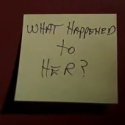|
I am not at my computer, but I am having problems with it's clock going fast, I boot it with the noapic option but I still get severe clock drifts (about a minute or so gain an hour, maybe more). Without noapic I am pretty sure the drifts were worse. What are the diagnostic steps I can take to see what's up.
|
|
|
|

|
| # ? May 16, 2024 20:41 |
|
deimos posted:I am not at my computer, but I am having problems with it's clock going fast, I boot it with the noapic option but I still get severe clock drifts (about a minute or so gain an hour, maybe more). Without noapic I am pretty sure the drifts were worse. PC internal clocks are notoriously inaccurate, setup ntp on a cron job to skew it back to the correct time if it bothers you.
|
|
|
|
dfn_doe posted:PC internal clocks are notoriously inaccurate, setup ntp on a cron job to skew it back to the correct time if it bothers you. Don't use ntp on a cron job, use ntpd.
|
|
|
|
I installed ubuntu on an old hand-me-down that happens to have a regular CD-ROM and a CD burner. I need to burn a few files to a CD but ubuntu doesn't realize the CD burner exists. How do I go about fixing that?
|
|
|
|
Free Bees posted:I installed ubuntu on an old hand-me-down that happens to have a regular CD-ROM and a CD burner. I need to burn a few files to a CD but ubuntu doesn't realize the CD burner exists. How do I go about fixing that? What are you trying to use for burning, what is the CD burner device (ex: /dev/hdc, run "ls -l /dev/cdrw" and "ls -l /dev/cdrom"), who / which group is the owner ("ls -l /dev/hdc", should be root and cdrom), and is the user that tries to burn it a member of cdrom group ("id" in terminal)?
|
|
|
|
teapot posted:What are you trying to use for burning, what is the CD burner device (ex: /dev/hdc, run "ls -l /dev/cdrw" and "ls -l /dev/cdrom"), who / which group is the owner ("ls -l /dev/hdc", should be root and cdrom), and is the user that tries to burn it a member of cdrom group ("id" in terminal)? quote:aaron@internetbox:/dev$ ls -l cdrom Smugdog Millionaire fucked around with this message at 00:20 on Sep 22, 2007 |
|
|
|
I'm not sure where to check the compatibility of things, but I was going to use G4L and GParted to "ghost" a 2005 HP Proliant server to a brand new 2007 HP Proliant server. G4L is current as of August 2007. I don't have the model number with me (ML370 G5 maybe?), but the HP Proliant server is using some pretty new parts. I'm afraid G4L won't work with its network card (Gigabit NIC) or the possibly weird SCSI setup it has. It using two 300 Gig "SAS" drives with a hardware RAID. I don't know if the system has any PCI slots for me to use an old Realtek card for compatibility. I'm not familiar with the drive options or how its RAID is set up, so I didn't want pull the drive(s) from one to put in the other, I was going to dump the 30 gig drive image over the network to another system.
|
|
|
|
Ok, I've got one: Let's say I've loaded Ubuntu and Windows XP onto my computer as per this walkthrough. How would I do it differently so that it automatically booted into windows without prompting me every time and only booted into Ubuntu when the computer detected a boot CD at startup (again, no prompt)?
|
|
|
|
Yoghurt posted:Ok, I've got one: You could just use fixmbr under Windows, although you could also set it to boot Windows by default on grub's selection screen. Unless a 3 second pause in your boot is undesirable?
|
|
|
|
Scaevolus posted:You could just use fixmbr under Windows, although you could also set it to boot Windows by default on grub's selection screen. Unless a 3 second pause in your boot is undesirable? That's what I'm trying to eliminate. I want the machine to boot windows as if linux isn't there unless I insert a boot CD, in which case I want it to boot linux with no prompt.
|
|
|
|
Yoghurt posted:That's what I'm trying to eliminate. I want the machine to boot windows as if linux isn't there unless I insert a boot CD, in which case I want it to boot linux with no prompt. I'm seriously not trying to troll or get off-topic, but why is a 2 or 3 second boot delay with a grub menu so undesirable?
|
|
|
|
Zuph posted:I'm seriously not trying to troll or get off-topic, but why is a 2 or 3 second boot delay with a grub menu so undesirable? I have a week or two of holidays coming up and this is the holiday project I've designated myself this time around. I figure if I'm going to do this and I've got all this spare time to do it, I may as well research how to boot the thing so that I'll never have to worry about it again. It's not that the extra boot time is undesirable, it's that I've curently got the time and effort to get rid of it - so I'm going to. 
|
|
|
|
Yoghurt posted:I have a week or two of holidays coming up and this is the holiday project I've designated myself this time around. I figure if I'm going to do this and I've got all this spare time to do it, I may as well research how to boot the thing so that I'll never have to worry about it again. It's not that the extra boot time is undesirable, it's that I've curently got the time and effort to get rid of it - so I'm going to.
|
|
|
|
Scaevolus posted:Just using the Windows bootloader along with a GRUB boot CD will get you the desired results. Ok excellent! Thanks very much
|
|
|
|
Free Bees posted:And yes, I'm a member of the cdrom group. Looks like it should be recognizable, run code:
|
|
|
|
Looks like the problems I was having with AAC files were most likely caused by this: https://bugs.launchpad.net/ubuntu/+source/ffmpeg/+bug/6366 Doesn't look like they have any intention of fixing it. Everyone asking for a fix has been told to either fix it themselves or to "not use stupid proprietary codecs". Unfortunately solid AAC support is a dealbreaker for me.
|
|
|
|
The Remote Viewer posted:Looks like the problems I was having with AAC files were most likely caused by this: With all the fixing of compile flags I've had to do I'm glad I'm on Gentoo now.
|
|
|
|
The Remote Viewer posted:Looks like the problems I was having with AAC files were most likely caused by this: Well, there's another reason not to use Ubuntu.
|
|
|
|
Scaevolus posted:Well, there's another reason not to use Ubuntu. It's not just an issue of the Ubuntu people being Open Source zealots, though. It would be almost impossibly difficult to have two separate versions of ffmpeg (one with AAC and one without), and if you force ffmpeg compiled with AAC onto people, you have an entirely DIFFERENT subset of people saying "Well, there's another reason not to use Ubuntu."
|
|
|
|
Zuph posted:It's not just an issue of the Ubuntu people being Open Source zealots, though. It would be almost impossibly difficult to have two separate versions of ffmpeg (one with AAC and one without), and if you force ffmpeg compiled with AAC onto people, you have an entirely DIFFERENT subset of people saying "Well, there's another reason not to use Ubuntu." It's a bigger issue than they're making it out to be. iTunes is one of the most popular media players in the world, and it rips to AAC by default. Not to mention it creates serious issues with converting videos for use on iPods.
|
|
|
|
The Remote Viewer posted:Looks like the problems I was having with AAC files were most likely caused by this: Just install libfaac and use faac/faad (or mencoder if it's in a video file) packages for converting and any player (xine/gxine, totem, mplayer/gmplayer, kaffeine) for playing. ffmpeg is the only thing that comes on Ubuntu without AAC support built in. Edit: if you want to use AAC files purchased through iTunes on anything other than iTunes, you will have to convert them just to remove DRM crap anyway. And iTunes should work under Wine, so I really don't see a problem other than the iTunes' use of DRM. teapot fucked around with this message at 01:19 on Sep 23, 2007 |
|
|
|
The Remote Viewer posted:It's a bigger issue than they're making it out to be. iTunes is one of the most popular media players in the world, and it rips to AAC by default. Not to mention it creates serious issues with converting videos for use on iPods. I'm not sure if it's a bigger issue than they're making it out to be. It's probably a bigger issue than the amount of attention being devoted to, but that's the way Ubuntu works. Remember, all these packages are maintained by unpaid volunteers, many of whom manage several packages, and a lot of whom ARE open source zealots. Problems like this are solved when someone gets annoyed enough with it to come up with a robust solution worthy of distribution.
|
|
|
|
Can someone reccomend me a distro for a 200mhz laptop? drat small works fine but I'm wondering what else is out there. Just need a web browser, text editor, window manager, etc.
|
|
|
|
PFC.Spengler posted:Can someone reccomend me a distro for a 200mhz laptop? drat small works fine but I'm wondering what else is out there. Just need a web browser, text editor, window manager, etc. You could give Puppy Linux a try http://www.puppylinux.org/ Or Xubuntu, if you want something a little more full featured.
|
|
|
|
PFC.Spengler posted:Can someone reccomend me a distro for a 200mhz laptop? drat small works fine but I'm wondering what else is out there. Just need a web browser, text editor, window manager, etc. Arch is really really fast. If you're comfortable configuring it, I'd go for it.
|
|
|
|
sund posted:Arch is really really fast. If you're comfortable configuring it, I'd go for it. Seconding this (assuming it's a 686+ - I don't remember if non-Pro Pentium chips got up to 200MHz or not...sue me  ). Arch with, say, Fluxbox would work nicely. No idea what to use for a text editor, though, unless you're comfortable with vim/emacs - most of the GUI ones I'm familiar with require KDE or Gnome which will run like rear end on that machine. Maybe gvim, if it doesn't require Qt or GTK+. ). Arch with, say, Fluxbox would work nicely. No idea what to use for a text editor, though, unless you're comfortable with vim/emacs - most of the GUI ones I'm familiar with require KDE or Gnome which will run like rear end on that machine. Maybe gvim, if it doesn't require Qt or GTK+.
|
|
|
|
bitprophet posted:Seconding this (assuming it's a 686+ - I don't remember if non-Pro Pentium chips got up to 200MHz or not...sue me 1. Software that requires Gnome does not make you run Nautilus, so there should be no problems with resources. 2. gvim, obviously, requires GTK+, and runs just fine on extremely slow hardware. 3. I have posted, and mentioned multiple times in this thread, how to modify Gnome to use Sawfish and Thunar. That configuration is at least as fast as Xfce/Xubuntu. 4. How to give XEmacs a more modern look: http://abelits.livejournal.com/31307.html
|
|
|
|
teapot posted:1. Software that requires Gnome does not make you run Nautilus, so there should be no problems with resources. Don't forget ROX Filer and the entire ROX desktop suite. Every time I have to use a file Manager other than ROX Filer I get angry.
|
|
|
|
bitprophet posted:Seconding this (assuming it's a 686+ - I don't remember if non-Pro Pentium chips got up to 200MHz or not...sue me Think I can crank xemacs on this box? It's a p2-200, I think 32mb now but I'm going to kick it up to 64. Thanks for the suggestions; I kicked puppy around at work a little bit, so I think I'll mess with arch, it looks straightforward enough.
|
|
|
|
PFC.Spengler posted:Think I can crank xemacs on this box? It's a p2-200, I think 32mb now but I'm going to kick it up to 64. I have no idea, I don't use emacs  My limited understanding of it is that it's got a bit more bloat than vim, but again, never used it so can't say for sure. I assume it'll run fine, assuming xemacs ~= gvim in that it's just the editor in its own window with menus and mouse support. My limited understanding of it is that it's got a bit more bloat than vim, but again, never used it so can't say for sure. I assume it'll run fine, assuming xemacs ~= gvim in that it's just the editor in its own window with menus and mouse support.teapot posted:1. Software that requires Gnome does not make you run Nautilus, so there should be no problems with resources. 1. Is Nautilus the only part of Gnome that takes up lots of memory? My understanding was that when you use apps linked to Gnome or KDE, they tend to need to load up a non-trivial number of shared libraries and backround processes, such that you end up with a performance hit even when running them outside of the desktop environment itself. 2. I could swear I'd used gvim on other platforms sans GTK (such as on Windows; and while other GTK based apps like Gaim do require you to install GTK I don't think gvim needed it). But I'm probably wrong  3. Not sure what you're getting at here; I'm assuming that Blackbox/Fluxbox will still run faster than even XFCE or a modified Gnome, which is why I mentioned it. Also see #1 - is the WM aspect of desktop environments really the only memory/performance hog?
|
|
|
|
bitprophet posted:I have no idea, I don't use emacs Edit: To give more perspective -- at the same time OpenOffice.org with empty document: 66M, Firefox in the middle of a long session with 13 tabs: 90M. quote:1. Is Nautilus the only part of Gnome that takes up lots of memory? My understanding was that when you use apps linked to Gnome or KDE, they tend to need to load up a non-trivial number of shared libraries and backround processes, such that you end up with a performance hit even when running them outside of the desktop environment itself. On the other hand, Nautilus, a file manager that handles both regular file manager windows and desktop window, is ridiculously slow, and is the main reason behind long loading times, memory use and slow response under Gnome. quote:2. I could swear I'd used gvim on other platforms sans GTK (such as on Windows; and while other GTK based apps like Gaim do require you to install GTK I don't think gvim needed it). But I'm probably wrong quote:3. Not sure what you're getting at here; I'm assuming that Blackbox/Fluxbox will still run faster than even XFCE or a modified Gnome, which is why I mentioned it. Also see #1 - is the WM aspect of desktop environments really the only memory/performance hog? 1. Session manager. 2. Configuration manager. 3. Sound or media server. 4. Launcher, I/O or other desktop-specific services (KDE has a lot of them). 5. Application-specific services (Evolution uses those, though they can be disabled if you don't use Evolution itself). 6. Window manager. 7. Panel/menu/applets system. 8. File manager. Of them sound server and window manager are usually pretty small. Session manager, launcher and configuration manager may be larger, application-specific and desktop-specific services can be pretty much anything, panel with its applets may get bloated, and file manager is the  of all of them. of all of them.
teapot fucked around with this message at 03:21 on Sep 24, 2007 |
|
|
|
Can anyone help me sort my Places menu in Gnome 2.18.3? Google is proving quite unhelpful in this case  Clicking on 'Home' or 'Computer' has the desired result and launches the location in nautilus. However, trying to open 'Desktop' or another mounted folder for example returns the following error: quote:Could not open location 'file:///home/colin/Desktop' Based on some initial googling, I had a look in gconf-editor under /desktop/gnome/url-handlers in an attempt to find an entry for file:/// but nothing. I also don't seem able to add a new entry. Accessing these locations in the file-tree pane on the left of the nautilus window works fine and inputting file:///path/ within the nautilus location bar also works correctly. I was also expecting to find some relevant entries in /home/colin/.gconf/desktop/gnome/url-handlers but the various .xml files seemed to only contain an entry relating to Opera, rather than being a list of the various items in the places menu. Thanks for any help  Distro is Arch, although I suspect this is a gnome-specific problem. Distro is Arch, although I suspect this is a gnome-specific problem.
|
|
|
|
Just a quick Ubuntu question here. I'm running Feisty, and I'd like to know if I'll be able to upgrade to Gutsy when it comes out without wiping my partition. Historically, has there ever been an alternative?
|
|
|
|
DagothUrReturns posted:Just a quick Ubuntu question here. I'm running Feisty, and I'd like to know if I'll be able to upgrade to Gutsy when it comes out without wiping my partition. Historically, has there ever been an alternative? There's an update manager that allows you to update to the new version. Pretty much is just updates your sources to the new "Gutsy" sources and you do an apt-get dist-upgrade and it works. You don't even need to bring your system offline to do it (Like you're supposed to do for Fedora...)
|
|
|
|
Emacs will give you repetitive stress injury in your left pinky, true story.
|
|
|
|
Harokey posted:There's an update manager that allows you to update to the new version. Just to be clear, you *could* update your sources to "Gutsy" and do "dist-upgrade" yourself, but they always say, "Don't do that because it might gently caress things up! Use the upgrade-manager instead!" I've seen people post questions about why such-and-such stopped working after an upgrade they did by hand, and the official response was, "You're supposed to use the upgrade manager. Not our fault you're screwed now." So it does more than just change the sources for you, apparently. I always forget it exists until I've already fiddled with the sources, myself - old habits. Speaking of old habits, use "aptitude dist-upgrade" instead of "apt-get" - it's a newer wrapper that keeps track of more stuff for you. Whenever you see "apt-get such-and-such", you can just use "aptitude" instead. It's nice that Debian keeps all the old methods mostly working when they come out with new methods, but it makes it kind of bewildering when you find docs from three different time periods with three different methods of doing things.
|
|
|
|
I'm setting up an openSUSE system and I want to prevent the users from changing the wallpaper. The lab used to be Fedora, and what I did with Fedora is now not working. I changed the kdesktoprc to have a [$i] after the section I want to prevent overrideing, but now it just makes the background have a blank white background, no image. Here's the kdesktoprc which I put into /opt/kde3/share/config code:
|
|
|
|
JoeNotCharles posted:So it does more than just change the sources for you, apparently. I always forget it exists until I've already fiddled with the sources, myself - old habits. Seconding this. When I used to watch the Ubuntu forums more closely, this was a common occurance; use the graphical update manager. On a more personal note, I'm really not sure I approve of it, it does seem a little bit of a slippery slope away from complete command line functionality in Ubuntu.
|
|
|
|
What's a good command line tool to monitor IO usage over SSH?
J. Elliot Razorledgeball fucked around with this message at 20:08 on Sep 24, 2007 |
|
|
|

|
| # ? May 16, 2024 20:41 |
|
Bonus posted:Emacs will give you repetitive stress injury in your left pinky, true story. It's true, I can feel it any time I go to hit that control key. I've started making an effort to move my whole right hand to hit the right control without stretching, then type the letter keys with my left hand.
|
|
|






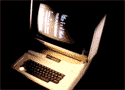


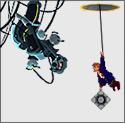




 Associate Christ
Associate Christ