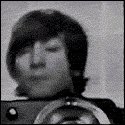|
2 Questions... 1) What's the best (easiest) way to go about recording guitar onto the computer (minus putting a microphone up to the guitar LOL)? Is there a cord I buy to hook up to the computer and wha-bam it's ready to record? What software is good for this? I currently use Reason 2.5 on an XP computer and I also have a MIDI controller/keyboard. Is there a program where if I record guitar, I can tweak it so it can have different sounds like acoustic, distortion, etc? I plan on recording with an acoustic but am hoping I can use a program to also get an electric guitar sound. 2) Where can I get a chart or a list displaying how to play chords for the keyboard (alot of variety like A, Am, A7, etc)? Mucho thanks.
|
|
|
|

|
| # ? May 14, 2024 13:59 |
|
Peao posted:Hey guys, can you recommend a recording software for casual composers? I only tried FL Studio from the recommended ones in the OP, and it was way too complex for what I want to do. Not to mention the overwhelming interface. Anvil Studio is often recommended for doing sequencer functions(note editing, MIDI instrumentation and arrangement) in a free and easy-to-learn way. I'm not sure exactly what you mean by "changing the instrument." The General MIDI (GM) synth that comes with Windows will have the same arbitrary set of instruments as your keyboard, albeit with different sound samples. Anvil will let you map any track to any of these instruments, so if what you want is to change the arrangement and style, you have everything you need. If you're going for a better sound, you have to go beyond GM. Commercial plug-ins for Anvil add VST and multitrack recording, which open the door to "real sound." If you want to be cheap, there are also free VST hosts; the problem with the free ones is that their compatibility and features vary a lot. At that point, the benefits of the "professional DAW" software become apparent, as they achieve a level of integration you can't really find for free.
|
|
|
|
Hey guys, I have a question about some new recording gear I might purchase. I am currently running a PowerMac G4 and a Presonus Firepod as the interface. I have about 300ish dollars to spend on some new gear and need some advice. 1. Preamps - My band recorded our first EP and I recorded my first solo EP running straight into the Firepod. Lately I have been wondering if a standalone microphone preamp such as the Behringer Ultragain (http://www.musiciansfriend.com/product/Behringer-ULTRAGAIN-PRO-MIC2200?sku=182440) would greatly improve the quality of the sound. 2. Compressors - I used to have a Presonus compressor but we decided to sell it, basically because we didn't know how to use it. Whether this was a mistake or not I have no idea, but I am currently considering buying a new one. Can anyone attest to the quality of the Presonus Blue Max (http://www.musiciansfriend.com/product/PreSonus-Blue-Max-Compressor?sku=184108) or recommend a better one in the $100-150 range. Finally, I am struggling with mixing my EP and all of the guides and poo poo online just aren't helping. Has anyone seen DVD tutorials that visually explain some of that poo poo, or is it just too complicated for me to hope that such a tutorial exists. Thanks!
|
|
|
|
hmmxkrazee posted:2 Questions... 1. If your acoustic guitar has an internal microphone or pickup with a 1/4" (or whatever) output you can just plug that into a USB audio interface or get a 1/4" female to 1/8" male adapter to connect to the audio in on your sound card. If you don't have a built in mic or pickup, you'll just have to mic it. This is probably the most basic interface you can get: http://www.m-audio.com/products/en_us/JamLab-main.html It's just 1/4" to USB. However, it is cheap so it may not work so great. Check out reviews of stuff before you buy it. I found it for as $30 without much effort. There are other options around this price so I would look around if I were you. For example: http://www.musiciansfriend.com/product/Behringer-UCONTROL-UCA202-USBAudio-Interface?sku=702540 There's also this, which is supposedly higher quality but the same idea. http://www.musiciansfriend.com/product/Line-6-Toneport-GX-USB-Recording-Interface?sku=241406 However, I would recommend getting something that has two or more inputs, including XLR inputs with phantom power because then you won't need to upgrade if you get a condenser mic or want to record two instruments at the same time. Something like this: http://www.musiciansfriend.com/product/Line-6-TonePort-UX2-USB-RecordingModeling-Interface?sku=249701. However, it is a lot more expensive than the simpler input boxes. Also, you can use non-condenser mics (like the typical hand-held dynamic mics) with the cheaper boxes with the purchase of a $5-10 1/4" to XLR adapter. In between the two previous interfaces in price there is this, but it doesn't appear to have phantom power. http://www.musiciansfriend.com/product/Line-6-TonePort-UX1-USB-RecordingModeling-Interface?sku=249700 All of the Line6 interfaces come with some version of Gearbox effects software to tweak your sound but I don't know how good it is. The more expensive ones come with a stripped down version of Ableton Live which would work as a basic way to record audio. Speaking of effects software, I cannot recommend Guitar Rig 2 enough: http://www.native-instruments.com/index.php?id=guitarrig2&flash=0. It's kind of expensive (about $350 with a student discount, ~$500 otherwise) but it is really really nice software. It also comes with a footpedal with inputs so you wouldn't need to buy a separate audio interface. I have a friend who just switched from a GNX4 to Guitar Rig 2 and he loves it, as do I. However, I don't know how much of an electric sound it will be able to give you with an acoustic guitar. As far as software to record the audio, if you want to be professional, you will need a sequencer with audio recording capabilities, for example Ableton Live or Cubase. I don't know about all sequencers, but Cubase at least can interface with Reason using Rewire so you can use both programs at the same time. All things considered, I would recommend getting the mid-priced Line6 or something similar* that comes with software. That way, you will be getting recording and effects software to play with for very little money on top of the cost of the interface. *You see, I know what kind of thing you need, but I don't know which products are the best. Read reviews. If your guitar doesn't have a built-in mic, then buy a simple dynamic mic to go with the input box. For example either the SM 57 or 58 would do the job, albeit poorly (they distort the sound too much for my liking, but are very popular anyway). If you want really clean sound on your recordings you will need a condenser mic and phantom power on your audio interface. I have the AKG Perception 200 and really like it. It goes for about $140. However, you can get away with a much cheaper mic than that if you aren't demanding. And, of course, don't forget cables. 2. All I can say about this is that you will be much much much better off just learning how chords are built. That way you will be able to figure out any chord without referencing a chart and build chords on any instrument. It isn't hard to learn. http://www.folkblues.com/theory/chord_build.htm is somewhere to start.
|
|
|
|
^ Wow. Thanks alot for the help. That Line 6 interface thing is looking really good to me. This is more of a hobby so I don't need anything top of the line and that looks just right. Thanks again.
|
|
|
|
I'm trying to decide between the Lexicon Omega and the MOTU UltraLite. I'm a college student. During the school year I have a laptop with both USB and Firewire ports, and I'd probably just be recording guitar and vocals. During the summer I might also be recording my drum kit, but I think I could use only 4 mics on it and be happy. Are the AD/DA converters or preamps in the UltraLite so much better that I'm likely to notice it? Also, is there any Firewire or USB2-based interface with no built in preamps in a similar price range? I might want to get one of those so I can upgrade to a better preamp in the future.
|
|
|
|
I can't tell the difference between the AD stages of the MOTU 828MKII, RME Fireface 800 and Apogee Rosetta 200 in a blind test and neither could nearly all the gearslutz members who decided to participate in those tests. After that I decided that conversion is important up to a point. Then theres so little difference that it basically comes down to whats in your head. Preamps are a different story, as is clocking so if you want to throw tonnes of cash at an audio interface, I suppose you want solid clocking, awesome spooge worthy preamps and a solid driver that gets updated for compatibility and bug squashing. The preamps are probably where most of the cash will go as you can really spend as little or as much on those gizmos as you want. And depending on their construction and method of amplification, they tend to sound noticeably different too. If you are just recording guitar and vocals then you probably don't need as much analogue I/O as the Ultralite provides. I've never used one but considered buying one (I eventually settled on a Fireface 400 and I am a happy bunny). Doing the research though uncovered a few things you might want to investigate further before you throw wads of money at it. The preamps can be pretty noisy apparantly in high humidity. Which sounds weird, almost like an individual defect until I realised several people report the same behaviour including one guy in this thread I think. Rivensbitch has long pointed out that trouble free operation of MOTU firewire interfaces requires you to run the right firewire chipset or things go south pretty fast. Possibly not an option for you if you are using a laptop. I would consider sinking a little extra into an FF400. The driver is rock solid. The preamps are kind of...meh but my expectations were sort of high (I used an Avalon U5 for about a year prior with my Delta 1010 which was fun). I dont notice any difference in AD or DA conversion between my Delta 1010 and my FF400. But then I've never done real controlled A/B tests. Either way its neglible. This might sound negative at first but the software just 'works' with everything which is great. Its well built, small and its never skipped a bit. It looks rear end ugly in publicity shots but its alot better looking when you get it. Its doesn't have a purple rack face for a start and those stupid looking plastic ears are removable. You also have a fair bit of connectivity in case you want to add a bass or stereo mic vocals and guitar at some point.
|
|
|
|
WanderingKid posted:I can't tell the difference between the AD stages of the MOTU 828MKII, RME Fireface 800 and Apogee Rosetta 200 in a blind test and neither could nearly all the gearslutz members who decided to participate in those tests. After that I decided that conversion is important up to a point. Then theres so little difference that it basically comes down to whats in your head. a) I don't trust random samplings of people when it comes to how good audio gear sounds, not only is it subjective but honestly a lot of people don't have ears trained well enough to know the difference. Asking a room of gearslutz forum goers to take an AB test judging which AD sounds the best is like asking a room of medical students to take an AB test to determine which Lasik laser looks the prettiest. Except medical students have to graduate college and I bet you there are tons of high school kids, or even worse lighting designers lurking in those forums. b) Something like an A/D converter has a lot to do with experience in a mix situation and experience listening to how one piece of a signal chain can affect the entire tone of what you're recording. c) The affects of AD on your recording quality is cumulative as you add channels to your mix, AB tests with stereo or mono sources are a flawed way to attempt to compare different converters in my opinion. The first time I really understood why converters were important was my first mix session that was recorded with 16 inputs of apogee converters.
|
|
|
|
I have 3 soundcards and I honestly cant tell the difference between any of them when mixing down recordings to the AD stage of all 3. Even when slaving the other convertors to the Fireface's clock. Whilst you do have a point, you also must not fall into the trap of believing other people's bullshit when you clearly can't hear any difference yourself. I mention the gearslutz tests (which all have disclaimers) because I couldn't tell the difference between them either. Out of interest, with a touch of post processing I also cannot tell the difference between a Moog Voyager saw wave oscillator and a Virus B saw wave oscillator. There is of course a difference in the sense that the signal from a Virus oscillator is reconstituted out of a finite number of samples whereas the signal from the Voyager oscillator is the AC signal from a variable voltage switch. But after EQ, normalisation and a touch of additive synthesis I cant tell the difference between them either. WanderingKid fucked around with this message at 19:09 on Sep 11, 2007 |
|
|
|
Right now I have a firewire audio interface for my computer that can record 2 inputs at once. But assuming I start recording live drums, I'd need a way to record to about 8 separate tracks. I was thinking of getting a digital workstation to do drums (nice and portable!) but it seems like all the ones I'm looking at only record to 2 tracks at once! Are there any basic level workstations (I don't need a huge 16 track thing, 8 tracks will do) that will let me record a full drum set?
cmerepaul fucked around with this message at 02:44 on Sep 13, 2007 |
|
|
|
I don't mean to clutter up the thread because I don't have any direct recording questions but thank you for all the information RivensBitch but I was wondering the name of your studio. I remember seeing it in a post your studio thread and I was wondering if it was Castaway 7 Studios? If so I didn't realize I lived local to it. e: opps always read the riven as raven. shehackedyou fucked around with this message at 05:21 on Sep 16, 2007 |
|
|
|
https://www.510studios.com And I may be doing a lot more work there pretty quickly
|
|
|
|
Who the gently caress is RavensBitch?
|
|
|
|
My evil alter personality? Fun fact- I never used this screen name before SA, I normally go by insolace when online but a friend with the SN "Rivens" bought me this acount back in 2002, so he got to name it and of course I became "RivensBitch". Also SM58s RULE! (couldn't resist)
|
|
|
|
After extensive research, I have discovered that RavensBitch is the resident football expert in SAS.
|
|
|
|
I apologize in advance for the very long post... If you read this, you're a saint: First off, I'm only somewhat experienced with electronic music. I know the basics of MIDI, audio, envelopes in theory. But in practice I have no idea how to recreate sounds and effects I've heard over and over again in my favorite songs, I have no idea how to even begin mixing something, and I have trouble controlling anything but the most simple eq. That being said, I played piano for 15 years and have an extensive knowledge of classical and jazz theory (although it has gotten a bit rusty.) Also, I'm looking to make mainly house, electro house, and trance, but I'd like the flexibility to dip in and out of genres. Ok, so I'm not sure if something like this even exists, but if you fellas could help me in the right direction I'd love you forever: - i need an audio interface. currently my fatty keyboard is being converted into eighth inch and jammed into my wussy santa cruz sound card. that can't be good. plus i need to have a really solid midi/audio latency with my keyboard (the audio interface would also have to be a MIDI interface for my computer... currently my midi is coming in through a serial port adapater... again, that can't be good.) - i need a MIDI interface that will play nice with Ableton Live... Basically something to control eq values, fx values, etc. something with some kind of drum pad situation on it wouldn't be bad either. - i also want this MIDI interface to play nice with Traktor... I've seen ones that have these wider knobs that are used to cue up tracks just so... I'd like whatever MIDI interface I get to be able to do that. Would it be possible to find a midi and audio interface that rolls all this stuff up into one device? Would I even want that? Is it better and/or cheaper to have discrete bits of more specialized gear? Finally, I have a Kurzweil K2600 XS keyboard. I'm not all that experienced at production, and I find it to be fairly intimidating. Its interface seems rather... old school at best: quite complicated, and Live's opposite in terms of usability. But perhaps that's the price of having such an extreme degree of control over your sound. It's preloaded samples are also not too great stylistically, though the sound quality is rich. I have no idea where to look for premade patches, and even if I did, the only way to get them on the keyboard is on massively inconvenient floppy discs or SCSI, which I don't know how to use. On the plus side, the weighted keys are awesome, the piano and organ sounds are very nearly perfect, and there are a lot of controllers on it (sliders, a ribbon, etc... no knobs though.) At the end of the day, I'd like to get right into making music instead of teaching myself to program sounds from scratch (which has been a laborious exercise in trial and error, as I don't know where to look for a general guide to sound programming), so I've often thought it'd be smarter to sell the Kurzweil and with the money buy myself a more simplified, streamlined setup... Like maybe a Nord lead, some sort of drum machine, and a simple weighted MIDI keyboard to use just as a controller. I'd be really sad to sell it, as I've had it a long time and have never really learned to use it, but it's so intimidating I feel like it's too big a hurdle to get to making music. Alternatively, I could keep the keyboard and use it mainly as a controller for vst synthesizers, and only program sounds on it from scratch when I want to make a really unique crazy sounds. Perhaps I should appreciate what I've got and just learn to frickin use it? Thanks in advance for any advice! 
|
|
|
|
I have a guitar. a computer and a brand new Line6 TonePort thingie so i can plug my guitar into the computer via usb. The Gearbox program that came with it is cool but seems a bit limited. I'm not too concerned with it though The MAIN thing I want to be able to make and record songs. One thing I really want to be able to do is make drum tracks for my guitar to go with. wouldn't hurt to also be able to make sequencer boops and beeps or whatever. I hosed around with CuBase a little bit but it seems like it's a little to powerful (read: complicated) for my purposes. The guy at the music shop said Pro Tools(I think?) is good but it looks like it's coming with hardware. Hardware that I don't care for. I keep hearing about GarageBand but it looks like it's for Macs only. Any other software suggestions?
|
|
|
|
Guys do you have any idea why two random tracks in Cubase SX3 don't have fade handles aaaaaarrrrg
|
|
|
|
dancehall posted:Guys do you have any idea why two random tracks in Cubase SX3 don't have fade handles aaaaaarrrrg
|
|
|
|
dancehall posted:Guys do you have any idea why two random tracks in Cubase SX3 don't have fade handles aaaaaarrrrg Are they routed to mono sends and/or buses/outputs? also post screenshot plz kthx
|
|
|
|
Yojimb0 posted:I apologize in advance for the very long post... If you read this, you're a saint: Well you have a tonne of options. I would first recommend keeping your existing keyboard as a controller. If you need help setting up MIDI cc values you can post here and I'll see if I can work you through it. Use it to control a VST softsynth. If you are fairly new to synth programming you should start with a subtractive virtual analogue synthesizer (VA) as these are by far and away the easiest, most intuitive synths to program when you first start out. The programmability of VAs depends on alot of things - how complex it is (how many modules there are and thus how many sound shaping tools you have at your disposal), and how the UI is designed. Some have really poor UIs and its difficult to visual what you are doing to a sound. The easiest soft synth I found to program was reFX Vanguard so I recommend you download the demo and have a fiddle. I don't much like this instrument but its a really good place to start learning. The main thing to remember is that with VAs, you start with a set of carrier oscillators which generate a basic waveform - a sort of 'block' of sound with harmonic content. The ones to start with are: Sine - Carries fundamental frequency (lowest pitch reference) and nothing else. No harmonics. This waveform is commonly used in the synthesis of non harmonic instruments or atonal instruments - membranophones like kick drums. Saw/Ramp - Carries fundamental frequency and all even and odd harmonics (2nd, 3rd, 4th, 5th, 6th, 7th etc etc) thereafter in linearly descending intensity. Commonly used for harmonically rich sounds - particularly synthesized string instruments. Square - Carries fundamental frequency and all odd harmonics (3rd, 5th, 7th, 9th etc) thereafter in linearly descending intensity. Commonly used in the synthesis of wind/reed instruments. Pulse Width Modulated (PWM) Square - same as a square wave but the harmonic content varies intermittently. You could call this a rectangle wave where the width of each rectangle is variable. You can stack oscillators together to create more complicated timbres. Think of this as the means by which you scuplt the tone of your sounds, by tuning different waveforms or similar waveforms against each other. The results you get from just an oscillator module will sound very basic - you are just looking at texture and pitch, nothing else. The output of this module is then typically routed to a filter input stage. A filter has two basic controls - cutoff and resonance. A low pass filter for instance is used to reject that part of a signal which exceeds its cutoff. Basically, if you imagine the entire scope of human hearing to be a range between 20hz and 20,000hz (thus expressing the lowest sub bass all the way to inaudibly high frequency treble) then setting the cutoff to 1,000 hz will make the filter start attenuating everything above 1,000hz. The steepness of this slope is determined by the number of filter poles (typically 1 to 6, 1 being a single order filter that attenuates at a rate of 6dB/Octave 6 being a very high order filter that attenuates at a rate of 36dB/Octave). Resonance increases the amplitude of the signal at the cutoff point and can pronounce the effect of sweeping the filter or used to change the pitch reference of a sound. Experiment with these basic controls to get a feel of what it is capable of. Most VAs have multimode filters which can typically act as one of the following: 1) Low Pass filter - attenuates frequency above cutoff. i.e. it allows low frequency (bass) sound to get through but blocks (treble) high frequency sound. The threshold at which this starts to occur is the cutoff. 2) High Pass filter - attenuates frequency below cutoff. i.e. it allows high frequency sound through but blocks low frequency sound. 3) Band Pass filter - attenuates frequency either side of the cutoff. i.e. it allows a frequency bad through whilst blocking extreme high and low frequency sound. The width of the band is controlled by resonance. 4) Band Stop filter - attenuates frequency at the cutoff. i.e. works in the opposite manner to a band pass filter and blocks frequency where you set the cutoff. It lets extreme low and high frequency sound through. The amount that is let through is controlled by resonance. The filter is the primary sound sculpting tool on a synth. The term subtractive synthesis comes from the manner in which you generate a block of harmonics using basic waveforms and then 'subtract' the frequency ranges which you don't want. Think of it like carving a more interest shape out of a solid block of concrete - you chip away the material you don't want. The filter then outputs this modified signal to an LFO which stands for Low Frequency Oscillator. This can be used to 'modulate' a sound. Modulate is a fancy sound for 'vary over time'. An LFO for example can vary the pitch of a sound over time (using basic waveforms like sine waves, ramp waves, square waves etc) to simulate vibrato. Or it can vary the filter cutoff over time. I'll go into more detail with this and modulation sources and destinations after you get basic sound design. Its not necessary at this stage but becomes very important later on. The LFO output is typically routed to an amplifier stage. This allows you to vary the physical sustain/decay of a sound. Whether it has a hard attack or soft attack when you strike a key. Whether it continues to 'echo' out after you release a key. An amplifier envelope works like an LFO modulating volume except that that it does not cycle infinitely. I.e. An LFO modulating volume set to saw wave would cause the sound to fade in and out periodically. An envelope doing the same thing would do so only for a single cycle. I.e. you can make a sound fade out. An amplifier envelope lets you control how long it takes for a sound fades in (attack) or fade outs when holding depressing a key (Decay/Sustain) and how long it takes to fade out after you release a key. If a patch is difficult for you to play or feels unresponsive - consider altering its envelope attack. A filter envelope works in exactly the same except that it varies (you guessed it) the filter cutoff over time, instead of volume. This becomes very important at very short time values where it is used to synthesize 'pluck' type sounds or swelling crescendo like pads. Fiddle around with these basic controls and get a feel for how these modules interract and how they can be used to sculpt sound. They will the same on every analogue/virtual analogue synthesizer so once you become proficient at programming one of them, you can technically program all of them. You just need to get used to their user interface. More complex virtual analogues have more modules. reFX vanguard is fairly basic - 3 oscillators, 1 filter, 3 LFOs (non routable), amp/filter envelope stage and some effects. An Access Virus is fairly complicated - 4 oscillators (mix of basic waveforms and hundreds of wavetables), 2 routable filters, 3 routable LFOs, amp/filter envelope stage, modulation matrix (where pretty much every variable on the synth is a possible modulation destination) and effects. To synthesize ambient type sounds or harmonically complex sounds you will eventually need a synth with alot of routability, flexible LFOs and a modulation matrix. Its best not to tackle all that when you first start out because it will gently caress with your mind but later on it will probably be something you actively look for in a synth. Hope this helped.
|
|
|
|
WanderingKid posted:Wow you are really great. That is an awesome explanation of how to get started designing sounds, and I'll get to work on getting a more complete understanding of all that by testing stuff out in practice. I think I might not even need the Vanguard, because the built-in softsynths in Ableton are very similar in their simplicity I believe. I will definitely get the demo to check it out though. I've been using the keyboard as a controller, but in some ways it's sort of lacking. I want to do software style dj'ing as well as production, and although my keyboard does have a ton of sliders, they are a little unintuitive for djing. I'm also still at a loss for what kind of audio interface I need, although I guess if I'm going to start out with mainly softsynths and vst plugins I don't need one yet?
|
|
|
|
Kill Bodies posted:I have a guitar. a computer and a brand new Line6 TonePort thingie so i can plug my guitar into the computer via usb. .... As you can read from my above posts, I'm quite an amateur myself, but I can say that Ableton live has been a breeze to get into, and can do pretty much what you're after (a combination of live performance and sequencing.) It has a built in drum machine and a built in software synth, plus a bunch of effects. Seems to be just the thing for you, and it's intuitive and user friendly to boot. Plus it comes with a lot of very digestible tutorials. There's a light edition you can get for not too much scratch as well.
|
|
|
|
I can't help but notice that this thread is getting pretty long, I imagine we'll have some kind of new thread at some point. If someone is going to take it upon themselves to do this, could I nominate Wixard as the recipient of the next thread title? Perhaps something along the lines of "Home/Computer recording Megathread III- Wixard Waxes Weecording" or something stupid like that?
|
|
|
|
I do some home recording and I'm running into a dilemma. When I record my acoustic guitar I get decent volume (though I'd like better), when I record my telecaster I get good volume, and when I record my keyboard I get horrible volume. The keyboard is the main hang up right now. The equipment list for the recording I'm working on is as follows: Cubase SX3 Presonus Firebox (interface) Presonus BlueTube (preamp) Presonus Comp16 (compressor) Presonus EQ3B (eq) AKG Perception 400 (condensor) Yamaha S08 (keyboard) Telecaster Mexican amd a Boss Superoverdrive (SD-1) pedal I record the acoustic through the condensor and I've been recording the electric direct for the time being. The keyboard is the main problem, I've tried plugging it through the preamp, directly into the compressor, directly into the firebox, I don't want to do it midi. I've tried as much as I can think of to try to get more sound out of the keyboard, any ideas?
|
|
|
|
Hi, I'm not exactly new to the recording scene, as I have dabbled a fair bit in recording music. So, I have all the equipment and software I need, save a couple of not really needed things (midi controller, which I actually had, but not anymore. I use fruity loops though and it works fine for me.) Anyways, I need advice. I apologize in advance if this question(s) have been asked because this is a huge thread and some of it is confusing (I'm not that good at recording!) I've run into a dilemma with my recordings. I have all the equipment there, but the sound isn't. My quality is just poo poo. With that said, this is what I'm working with. PODxt W/metal packs FL Studio Producer edition Audacity (I actually use Cakewalk but I just upgraded to Vista, and I cannot find a cakewalk version of Vista, yet. gently caress. So I need to use this for now. Its not so bad.) Drumkit From Hell That is my bare bones set up. Now, I've heard people get literally PHENOMENAL sounds with the PODXt and DKFH. Case in point https://www.soundclick.com/bulb. This is using the PODxt with DKFH (through a midi controller). Basically, what I'm saying is that I don't know how to mix very well, and I don't know how to make my drums sound good, like real drums. I tried mixing down every individual drum sound in DKFH to make them sound more realistic, such as panning crashes and toms, compressing them, manipulating the volume and so on, but honestly its very hit and miss and I feel like i'm just stabbing in the dark/getting nowhere. A big part of the problem is that I am not a drummer, and I have minimal experience with drums---I only know them from my music and from cds. This is a big problem I know, but I can't really get around (learning how to drum right now isn't really a solution.) So I need to know how to make realistic drums without knowing anything about drums. I am willing to learn. The thing is, I wouldn't be bothered that much by my guitar tone if my Drums sounded half decent. Most of the time you can tell its mechanical and good lord do they sound bad. I tried adding random rolls and fills to make the drums sound more dynamic, but I believe the problem is not so much with the flow of the drums as it is with the sound---it sounds very samey and robotic. Bottom line is, how can I mix Drumkit From Hell to make realistic heavy metal drums that offer that "punch" I'm looking for? Are there any guides? Has anyone had to work under this condition to make good drumkits? I know a midi controller would help, but honestly, I can live with fruity loops and piano roll--I just can't get that sound. The other thing that bothers me, is that I don't know if I have a good sound---thats because I hear the drum loop so many times that I get sick of it so I don't know if it was actually a good drum loop---see what I mean? Eh... As for my guitar sound, I'm basically running my PODXT through a usb cable. Buying a new soundcard is not an option, I'm on a laptop. Can you guys tell me how to get a good sound with my PODxt? A metal tone. I have tried hundreds of different tones, and they all sound like poo poo. Basically, it sounds really "messy" if that means anything, like I have too much gain---and when I lower the gain, its like I don't have enough. I cannot find that middleground. Also, when they are layered with the drums, it just doesn't seem right. Something always seems off, and you can tell its an amatuer recording. It bothers me because I know I can do better at this and I can get that perfect sound but I just don't know what to do. I have heard about preamps but right now I am not in a position to invest in one/obtain one and it irks me that I bought a PODxt to make recording my music easier only to have to buy more equipment to make the music sound pleasant to ones ear. Can ANY of this be achieved with Audacity? A big problem is that I use Audacity. Thankfully it permits VSTs, so if I'm missing anything else, let me know. I would use my copy of Cakewalk but I believe it does not work with vista. I do not plan on going back to XP, just for reference. I have a feeling that I am missing a lot in the compression department. I've heard that compressing guitars regardless of distortion should fix everything, if you know how to compress and mix properly. The same with the drums. Am I missing equipment or software? Do I need anything more to make my recordings sound "professional." I don't know where to start. If someone has a guide on mixing this poo poo, please point me towards it. Should I ditch DKFH? Are there other programs out there? Am I missing something? tldr: I don't know how to make realistic drums with DKFH or any drumkits that come with fruity loops. I don't know how to mix them to get that right "sound." Also my guitar tone does not layer well with the drums and it always sounds off, not like a complete mix. Thanks everyone. You guys know your poo poo. EDIT: Here is how bad I sound:  I know its not terrible, but I want to get to that "studio" quality that some home recording studios have. I know I'm halfway there if my drums sound better as well as my tone. I have a PODxt and Drumkit From hell so I think I can do this. Here is how I want to sound. This was done with Drumkit From hell, controlled through cubase using a midi controller. I am friends with the owner of this song, he told me that he individually tuned and mixed every drum sound and sequenced them with the keyboard, and mixed them using Waves Diamond Bundle (I imagine he obtained it...by illegal means.) The guitars are not a Pod, but the writer of this song actually bought a POD and now uses it instead of his old setup so it might as well be one. Also mind the compression, the song actually sounds much better but my copy of it is poor:  HOW THE gently caress CAN I SOUND LIKE THAT 
Ramseyk fucked around with this message at 01:29 on Sep 29, 2007 |
|
|
|
I'm looking for a mid-range XLR -> USB connector for recording guitar on the computer. I asked previously on this page but I realized I don't need anything fancy with mic and headphone slots or anything. Just a simple adapter to hook it up to my computer. And I also need to get software that has guitar effects and whatnot to play around with. I record with Reason and Adobe Audition and how would I incorporate my guitar recordings? I can't record directly into Audition so I'm guessing I would record into the guitar program and then just open it and mix it in Audition.
|
|
|
|
Ramseyk posted:The only advice I can give you is in regard to guitar sounds. I had the same problem as you, and I wasn't able to really find anything I liked. I came to find that if you mix multiple amp sounds together, you might be able to get what you are looking for. What sucks is that its all bout experimentation, so it may take longer. Just keep trying dude. Making music is about trying new things anyway. e: Upon listening to the clip you posted, I have a little more advice. Ambience will help A LOT with the drums. Right now, the drums sounds as if they were recorded in a bed room with a single karaoke microphone. I know they are sampled, but you need to play with them and make them sound as if they are being played live in a big hall or something. I'm not really sure what you're going for, but a little reverb may help you in this case. The guitars sound as if they were recorded in an entirely different time, place and conditions than the drums. Further advice - listen to some of your favorite songs (things you may be trying to emulate) and really really pay attention to whats going on in the mix. Start at the foundation and build up from there, so maybe try the drums and really pay attention to how they are mixed. Do they go left-to-right (or vice-versa) in the mix? Try to duplicate the sound of the snare being used. After you do this for a while, it will become easier to create things on down the line. Venkmanologist fucked around with this message at 19:08 on Oct 1, 2007 |
|
|
|
My computer sounds a little weird(Things are a little higher pitched), so will that make my recordings high pitched too?
|
|
|
|
Blaber66 posted:My computer sounds a little weird(Things are a little higher pitched), so will that make my recordings high pitched too? We're going to need a little more info than that. Why is your computer playing sounds that are a "little higher pitched," and why on earth would you use a computer that can't even play back sounds correctly to try and record and mix a song?
|
|
|
|
So it looks like my band is starting to get to the point where we need to upgrade our recording setup a bit. Right now, all we have is a cheap behringer mixer and a couple of decent mics. We picked up a new laptop, will probably be picking up an SM57 or two, and we're looking to pick up a decent interface as well. I've glanced through this thread, and I'm not sure yet on what interface to pick up. Our budget is around $300, give or take. USB or firewire is fine (though the laptop only has 4 pin firewire so we couldn't power it through firewire). We probably don't need more than 4 inputs (our cheap mixer should cover us on that front for now, we'll get a better one later). We don't care all that much about MIDI in/out since we'll probably be getting a dedicated controller with USB anyway. Basically we're looking for sound quality first, number of inputs second, and portability third. Software is probably going to be Ableton but we're not tied to anything yet. We'd also like to use this as the main audio out on the laptop as well, as the onboard audio of the laptop is probably complete garbage. Oh, it also has to work with Vista. Any help you guys could provide would be much appreciated  edit: In particular we've been looking at the Echo Audiofire 4: http://www.echoaudio.com/Products/FireWire/AudioFire4/index.php Does anyone have experience with this particular interface? crazyfish fucked around with this message at 19:39 on Oct 2, 2007 |
|
|
|
Look into a firepod instead. You'll have 8 mic inputs which is much handier for a band (6 on the drums + bass and vocal scratch tracks). They've been out a while and the price has come down a lot, and I can get you a discount. Vista drivers are here: http://presonus.com/drivers/FirePod_Installer_v2_42.zip I can also help you get that SM57 and ableton.
|
|
|
|
RivensBitch posted:Look into a firepod instead. You'll have 8 mic inputs which is much handier for a band (6 on the drums + bass and vocal scratch tracks). They've been out a while and the price has come down a lot, and I can get you a discount. Vista drivers are here: http://presonus.com/drivers/FirePod_Installer_v2_42.zip Wow, I didn't know that the Firepod came down in price, last I saw they were way out of our price range. If you happen to have a price quote on one on hand (we're not 100% serious about a purchase decision yet so we wouldn't want to abuse your contacts) let me know (I can receive PMs). A band that I'm pretty good friends with has a Firepod already and they seem to enjoy it, I'll talk to them about it and maybe play with it a bit to see if it's something we should spring for. We'll also be trying some demos of Ableton and whatever else we can get our hands on before we make a software decision as well (though I've played with Ableton a tad already and I think it would probably be the way for us to go).
|
|
|
|
Blaber66 posted:My computer sounds a little weird(Things are a little higher pitched), so will that make my recordings high pitched too? Try setting the sample rate from 48 kHz to 44,1 kHz.
|
|
|
|
Sonar 6 XP Athalon 1.8g 768 RAM Soundblaster Live Dammit. I love using Sonar to create with soundfonts or softsynth. Why won't the audio I record on top of it sync up on playback. gently caress.
|
|
|
|
New Jack Ruby posted:Sonar 6
|
|
|
|
Ramseyk posted:blah blah blah What are you mixing through? Actual monitors or a pair of $15 pc speakers?
|
|
|
|
Venkmanologist posted:blah just for reference, here is my new, un-mixed tone:  I'm very happy with it as it sounds a great deal better than my previous tone. I did this with the POD btw. And as I said, its unmixed, other than the Pods compression and what not. Spaceship Zero posted:What are you mixing through? Actual monitors or a pair of $15 pc speakers? This was a bigger part of the problem than I originally thought. The track I posted earlier (not the one in this post) was mixed using my stereo----now I realize I really shouldn't do this. What basically happened is that typically I've been using my stereo to listen to my tones and riffs. Its an average, Philips stereo with two speakers. Shortly after I posted my most recent post in this thread, I tried some headphones I had (those big ones, with the muffs lol) and WOW I realized there was a huge difference. My tone SUCKS. So using the headphones, I re-tweaked my POD tone, and come out with something much better (in my opinion. I cannot afford studio monitors at the moment (however I am going to buy them eventually), but this goes to show that how you listen to things really make a loving difference.
|
|
|
|
Seriously, mixing with substandard references is like painting in near darkness. The basic shapes will be there, but the colors will be wildly off. Almost as important is setting your monitors and room up in such a way that they'll deliver the sound you need to hear.
|
|
|
|

|
| # ? May 14, 2024 13:59 |
|
Spaceship Zero posted:Seriously, mixing with substandard references is like painting in near darkness. The basic shapes will be there, but the colors will be wildly off. I'm going to have to agree. Considering I mentioned I dabbled a fair bit in recording, you'd think I'd know the importance of this. Such an insane difference. I never mix without headphones now  never again never againNow, to get these sampled drums sounding halfway decent.......
|
|
|