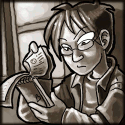|
Crush posted:Pacman!
|
|
|
|

|
| # ? May 14, 2024 08:38 |
|
Xenomorph posted:I'll see about trying this today. quote:On the system running Linux, it was installed with an 80 wire IDE cable to the system's internal primary IDE port.
|
|
|
|
teapot posted:Can you clarify, which OS runs VirtualBox, and which OS is running in the VirtualBox? And where do you keep their corresponding filesystems? I am running VB on Ubuntu Feisty as configured by Dell. The image in question is Windows XP. I remember when I created the VM that I tried to allocate 40 Gb up front but it kept giving me errors. I instead chose to use a dynamically expanding image. It is in ~/$HOME/.VirtualBox/Machines/Windows XP/Snapshots/{...}.VDI. I did a little Googling, but didn't get too far. ulimit -a: code:code:quote:Very likely it's ACPI, however it's possible that some driver does not exit cleanly (then you most likely will see error messages about it while computer is waiting and is supposed to be rebooting). You can press 'e' in GRUB menu while your normal system is selected, select the kernel line, pres 'e' again, edit the line to remove "splash" and "quiet", press Enter and 'b' to boot in normal mode with kernel messages enabled. You can do the same way to add "acpi=noirq" or even "acpi=off" options to see if it makes reboot work properly. I shall give this a shot; thanks.
|
|
|
|
teapot posted:...ate all free space on the filesystem. Actually more like Nautilus ate it and framed pacman. It kept throwing everything deleted through nautilus into the respective drive's .Trash folder, but then wouldn't actually remove it when the "Empty Trash" command was given.
|
|
|
|
Kobayashi posted:I am running VB on Ubuntu Feisty as configured by Dell. The image in question is Windows XP. I remember when I created the VM that I tried to allocate 40 Gb up front but it kept giving me errors. What errors?
|
|
|
|
teapot posted:What errors? If I try to create a fixed size, 40 Gb image from the Virtual Disk Manager, it says: code:code:
|
|
|
|
Kobayashi posted:If I try to create a fixed size, 40 Gb image from the Virtual Disk Manager, it says:
|
|
|
|
teapot posted:Check if you have 1K block size on your filesystem where you are trying to create the image by running "tune2fs -l /dev/sda1" as root and looking for "Block size:" line. If it shows 1024, you need to create a ext3 filesystem with a larger block size ("-j -b 2048" or "-j -b 4096" options to mke2fs when creating it) to store an image that large. I recommend to test this on a separate drive before doing any changes on your original root filesystem, and you will need a backup drive to do that anyway. 1K blocks confirmed. I have a spare 120 Gb drive. I think I will use that instead of mucking around with my root filesystem. On another note, is there anything you don't know about Linux, teapot?
|
|
|
|
Kobayashi posted:On another note, is there anything you don't know about Linux, teapot?
|
|
|
|
I screwed up while playing around with installing in a dual boot mode for the millionth time and experimenting, put /boot on a separate partition. What I didn't realize was how small I made it. Its only 32mb and already giving me almost full messages when I boot up. I know I could just start over, but I thought I'd ask (since I really like how I've got this one all together and configured otherwise)... is there a way for me to move /boot back onto the root partition (or somewhere else), which has tons of room? Actually /home and everything else is in that partition too. Could I just copy it over and delete the other small partition with a partition manager? This is Ubuntu 7.04 with Windows XP Home as the second OS.
|
|
|
|
Juxtaposition posted:I screwed up while playing around with installing in a dual boot mode for the millionth time and experimenting, put /boot on a separate partition. What I didn't realize was how small I made it. Its only 32mb and already giving me almost full messages when I boot up. You can unmount it, mount it somewhere else, and copy its contents to the /boot directory where it was mounted. After that you can comment out its entry in /etc/fstab and modify /boot/grub/menu.lst to point root to the prtition where your real root filesystem is located instead of /boot partition (say, "root (hd0,0)" for /dev/sda1 becomes "root (hd0,1)" for /dev/sda2). /boot filesystems contain symlink "boot -> .", and menu.lst files contain references to /boot/somefile instead of /somefile, so the fact that everything that was in the root directory of the boot partition is now in /boot directory of the root partition won't break any file names mentioned in that file. Edit: Then reinstall grub with the new partition (your root partition) as its install partition, so it will use new location of configuration file (run "grub-install hd0"). Former /boot partition will remain on the drive but won't be used, and later you can remove it with [g]parted, move/expand the original partition, etc when booted from CD or another system. Take into account that if you change the numbering of partitions, you have to update root device numbers in /boot/grub/menu.lst again. This will only work if you didn't really need a separate /boot partition because BIOS allows access to the whole drive. If you really need a separate boot partition because bootloader can't access some part of the drive, your best option is to boot from a live CD, resize and move partitions on the drive, so boot partition is large enough. teapot fucked around with this message at 09:54 on Sep 30, 2007 |
|
|
|
teapot posted:You can unmount it, mount it somewhere else, and copy its contents to the /boot directory where it was mounted.......... Thanks a ton I'll try this.
|
|
|
|
I need some help with squid. I'm running a squid proxy server on the same physical server and ip of my webserver. Here lies the problem: When I'm going through my squid proxy server to access a site on my webserver, the page doesn't load at all. If I don't use the proxy server, I can access my sites just fine. How can I configure my squid properly? I've been reading the squid wiki and have been searching google for sometime now with the keyword "squid conflict web server same machine" and I can't seem to get any info on this case.
|
|
|
|
invid posted:I need some help with squid.
|
|
|
|
no proxy redirection, blocking.
|
|
|
|
invid posted:How can I configure my squid properly? I've been reading the squid wiki and have been searching google for sometime now with the keyword "squid conflict web server same machine" and I can't seem to get any info on this case. I wouldn't expect too much breakage based on being on the same system; does an ip trace show anything suspicious in the communication between the two?
|
|
|
|
teapot posted:Probably there is some overhead in a way how G4L handles data. Are you using raw or filesystem mode? Raw, bit for bit copy.
|
|
|
|
covener posted:I wouldn't expect too much breakage based on being on the same system; does an ip trace show anything suspicious in the communication between the two? tracert is fine. I suspect this is a squid configurations issue but I just no idea what variable or how to fix it.
|
|
|
|
invid posted:tracert is fine. teapot fucked around with this message at 08:44 on Oct 1, 2007 |
|
|
|
I got fed up with lovely ATI support on my system, and I figured it was time for an upgrade, so I went out and got a PNY Geforce 8800 GTS 320MB (pci express, upgraded from an AGP Radeon X800XL). Works totally great in vista, and is definitely running fine (tried hl2 with all settings cranked, ran tolerably with some tearing). Debian, not so well. I tried a number of things to try to get the drivers installed, after loving around for a while got the latest drivers straight from nvidia to install, but got seg faults everytime I tried to run glxinfo (or glxgears for that matter). I decided to see if I would have any better luck in Ubuntu, figuring that it might play nicer with a more recent card such as mine. Even worse luck; I can't even get the live CD to boot. On both the Xubuntu and Ubuntu images I downloaded, after the initial CD boot menu and the progress bar loading the kernel, the screen goes black and then stays black for a few minutes, and then the monitor loses signal and shuts off. This happened when I tried the safe graphics mode as well. And the same if I try the cd media check. I dug around in the BIOS for a bit, wondering if there might have been some settings that would screw things up since I just switched from AGP to PCI express; I changed the default graphics mode to PCI express from AGP, and tried again. I got mostly the same thing, except after a few minutes instead of the monitor losing signal, a very very loud beeping from inside my case. I couldn't tell if it was coming from the video card or the motherboard, but I haven't tried anything since. Does anyone have any idea what the hell could be going on? I can't stand using a system without good video drivers, and I also can't stand using Windows. More relevant info: MB: ASRock 939Dual-SATA2 CPU: AMD Athlon 64 x2 3800+ 1gb ram Was running Debian etch, then tried both Ubuntu and Xubuntu 7.04.
|
|
|
|
Steve French posted:I got fed up with lovely ATI support on my system, and I figured it was time for an upgrade, so I went out and got a PNY Geforce 8800 GTS 320MB (pci express, upgraded from an AGP Radeon X800XL). quote:I decided to see if I would have any better luck in Ubuntu, figuring that it might play nicer with a more recent card such as mine. Even worse luck; I can't even get the live CD to boot. On both the Xubuntu and Ubuntu images I downloaded, after the initial CD boot menu and the progress bar loading the kernel, the screen goes black and then stays black for a few minutes, and then the monitor loses signal and shuts off. This happened when I tried the safe graphics mode as well. And the same if I try the cd media check.
|
|
|
|
teapot posted:Uninstall packaged version of the driver before running Nvidia installer. teapot posted:If it can't verify CD, you have a hardware (power supply + new card?) or media (bad CD?) problem. As for media, that's what I'm thinking is most likely. However, the _exact_ same thing has happened every time, with 5 or 6 different combinations of burning Xubuntu and Ubuntu with Gnomebaker and burnatonce. I'm also sure that the isos I downloaded are valid.
|
|
|
|
Steve French posted:I'm not inclined to believe that I have a hardware issue, since as I said, everything works completely and totally fine in Vista. When I installed the new video card, I also took out my SB X-Fi Platinum (since there are no drivers for it), and my power supply should be able to handle what I've got running (<1 year old Antec 500w, and all I'm running is basically motherboard, cpu, video card, 2 optical drives, and 3 hard drives). Problem solved by disabling the Ubuntu splash screen. Brilliant.
|
|
|
|
Steve French posted:I'll give that a try again when I get home from work, hopefully that'll do something for me. I see you've resolved your issue, but just FYI I had a brand new dvd drive that simply refused to read ubuntu install media before. I swore up and down it couldn't be a hardware issue, but I switched out the drive just to be thorough and everything just started working fine. The drive that wouldn't read the linux install media worked fine with the Vista and XP install discs.. YMMV
|
|
|
|
This is probably a very simple question, but what is the easiest way to grab the number when executing:code:Edit: Right now, I get: code:
|
|
|
|
Crush posted:This is probably a very simple question, but what is the easiest way to grab the number when executing: wc -l filename | awk '{print $1}' Edit: I've always used awk. What's the difference between awk and cut? When should you use one over the other? And you're welcome 
DevastatorIIC fucked around with this message at 10:01 on Oct 3, 2007 |
|
|
|
DevastatorIIC posted:wc -l filename | awk '{print $1}' Works like a charm. Thank ya kindly 
|
|
|
|
I'm thinking about buying a laser printer for my house. I'm going to connect it to my ubuntu-server box, but Is there any simple way of sharing over the network but also keeping some record of how many pages each person has printed?
|
|
|
|
How the heck do you get a program to run in the background? For instance I'm trying to get gmail-notify to run without needing a terminal window running at all times. I try the command "gmail-notify" and I get a screenful of words, and if I close that screen, the program exits. You're probable saying to yourself, "this sod needs to learn himself some &", but no! "gmail-notify &" gives me the exact same result. Come to think of it, the amperstand has failed me when attempting to run other programs in the background as well. Does one have to "enable" the amperstand somewhere or some crap? nbv4 fucked around with this message at 14:57 on Oct 3, 2007 |
|
|
|
nbv4 posted:How the heck do you get a program to run in the background? For instance I'm trying to get gmail-notify to run without needing a terminal window running at all times. I never played with gmail-notify, but it sounds like it's being killed off by hangup signals. Try using this command line and see if it helps: nohup gmail-notify & Every other program I've tried that tends to die when running in the background and the shell that launched it closes can be kept running by using the 'nohup' command. Hopefully gmail-notify is no different.
|
|
|
|
evilmonkeh posted:I'm thinking about buying a laser printer for my house. I'm going to connect it to my ubuntu-server box, but Is there any simple way of sharing over the network but also keeping some record of how many pages each person has printed? CUPS will log all jobs you send it, based on username. The web interface is pretty nice, but there's also text logs in /var/log/cups/ you can grep and linecount.
|
|
|
|
nbv4 posted:How the heck do you get a program to run in the background? For instance I'm trying to get gmail-notify to run without needing a terminal window running at all times. You can use 'alt+f2' to get the run dialog, then just type in gmail-notify to run it.. and I think you can hit 'ctrl+z' to put the prog in background when you run it from command line to.
|
|
|
|
DevastatorIIC posted:wc -l filename | awk '{print $1}' cut's simpler and more limited. If you already know awk, just use that. I can never remember how it works since I use it so rarely, so I just use cut.
|
|
|
|
nbv4 posted:How the heck do you get a program to run in the background? For instance I'm trying to get gmail-notify to run without needing a terminal window running at all times. Try starting a simpler program in the background. The pages of text will eventually stop. Press enter. Hey look, your prompt is back! Now type jobs. You'll see a program running in the background. If you close the terminal now, it'll close that job too. Not what you want. Type disown, then close the terminal. Summary: gmail-notify & disown exit or shorter: gmail-notify & exit
|
|
|
|
or: nohup gmail-nofity &> /dev/null & edit: technically speaking the post above should've been 'disown -h' I think. deimos fucked around with this message at 21:06 on Oct 3, 2007 |
|
|
|
deimos posted:or: man bash posted:To prevent the shell from sending the signal to a particular Either way, I guess. I still like mine 
|
|
|
|
Im trying to do an install of gentoo from the minimum install disk. This is my first time doing all the compiling on my own. I ran through the whole install using all the defaults in the gentoo handbook and then i restarted and tried to load up my install. I get to my grub menu and select my install and I get this message booting 'gentoo linux 2.6.19-r5' kernel /boot/kernel-gentoo-x86-2.6.19-r5 root=/dev/ram0 init=/linuxrc ramdisk=8192 real_root=/dev/hda3 udev error 15: file not found press any key to continue I think there is nothing in my boot folder but Im not sure where i went wrong or how to fix this. thanks edit: im retarded...didnt have the right kernel named in my make.conf file. georanma fucked around with this message at 09:38 on Oct 5, 2007 |
|
|
|
Is there anything wrong with using su -c instead of using sudo?DevastatorIIC posted:wc -l filename | awk '{print $1}' wc -l < filename
|
|
|
|
Vanadium posted:Is there anything wrong with using su -c instead of using sudo?
|
|
|
|

|
| # ? May 14, 2024 08:38 |
|
Vanadium posted:Is there anything wrong with using su -c instead of using sudo? lilbean told you the difference between the two (typing root passwd vs typing the current account's passwd), whether or not there's anything 'wrong' with it is more a matter of context: if you are running production servers with multiple admins it's better not to hand out the root password at all, and it's best to have seperate accounts who can sudo to whichever account they need access to. Since my current employer is moving towards PCI Compliance (large scale credit card processing) I've been screwing around with this sudosh program (records all actions performed as sudo) and learning all about the sudoers file as a consequence. Much simpler and more useful than I'd thought before I'd spent any time with it.
|
|
|