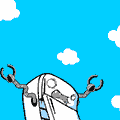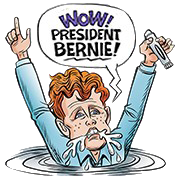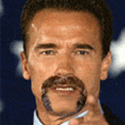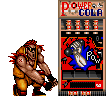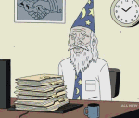|
If your TV is a non-standard resolution, set your output to the closest resolution possible. This will make the TV's internal scaler do the least amount of work, and the H(R?)20 will do the scaling for it. That said, experiment a bit, see if one looks better than the other to you. Your eyes are what needs pleasin', not some mathematical formula. You might also try just native pass-through, your TVs scaler might be better than the one in the DirecTV box.
|
|
|
|

|
| # ? Jun 7, 2024 18:31 |
|
Looking to buy a TV and trying to decide between Plasma and LCD. I'm looking for a 42" TV and trying to stay around $1000 give or take a couple hundred dollars. Do Plasma TVs still have problems with burning out? Or screen burn in? How does the life span & picture compare between the two technologies? edit: I'm kinda thinking about this tv: http://www.costco.com/Browse/Produc...y=1&topnav=&s=1 Anyone have anything to say about it? AlwaysWetID34 fucked around with this message at 19:28 on Oct 2, 2007 |
|
|
|
FUCT posted:Looking to buy a TV and trying to decide between Plasma and LCD. No. Both last so long the question is moot, now. No, if you're going to spend that much get a name brand television. Personally I'd get a Panasonic TH-42PX75U 42" for 720p for around $1000, or the Panasonic TH-42PZ700U 42" for 1080p for around $1500. I actually bought the 1080p version recently and its loving beautiful. The black levels and colors are close to perfect, I had an LCD and it didn't come close. You can get it from buydig.com for $1549 with free shipping and no tax. The shipping is pretty slow, though.
|
|
|
|
Circuitcity is going to have the 50" samsung 720p slim dlp on sale for $999 next week, there is also a 10% off tv coupon you can get off the net which will make it $900.
|
|
|
|
Woohoo my 46" Sharp Aquos 64U has shipped! Estimated delivery 10/11!
|
|
|
|
OK, after advise here, and some research using google I decided to go plasma. We picked Up a Samsung HP-T4234 after reading reviews and finding one at Sam's Club for $1,188. My wife wanted to watch dancing with the stars, and watching cable (non-HD) of course doesn't look great. I did get to pop in the matrix in HD and watched the Shoot out at the government building scene. Pure bliss, this screen looks great. Not sure what held me back from upgrading from CRT. The other thing I think thats awsome is that this TV has 2 Coax port (is this a standard feature now?) So I can plug my cable into one and a HD antenna into the other. I never bothered with a HD antenna before because I didn't want to bother with a switch, is there anything I should look out for? It seems the $9.99 RCA HD antenna on Best Buy's website has some of the best reviews...
|
|
|
|
FUCT posted:OK, after advise here, and some research using google I decided to go plasma. We picked Up a Samsung HP-T4234 after reading reviews and finding one at Sam's Club for $1,188. Depends on where you are in the city. http://www.antennaweb.org/ will show you exactly what kind of antenna will be needed to get different channels.
|
|
|
|
FUCT posted:
Many cable companies have their HD locals unencrypted and you can just split the incoming line to your tv and should be able to find the digital locals by doing a channel search on your tv. But if you're close enough to where you can use an indoor antenna go that route.
|
|
|
|
FUCT posted:It seems the $9.99 RCA HD antenna on Best Buy's website has some of the best reviews... Check antennaweb, like the previous poster mentioned. A basic cheap antenna should work fine, if not then there's various powered antenna options that you could try. eric posted:Many cable companies have their HD locals unencrypted and you can just split the incoming line to your tv and should be able to find the digital locals by doing a channel search on your tv. But if you're close enough to where you can use an indoor antenna go that route. Yep. If an antenna doesn't work, then do this, but if an antenna does work then that will give you much better quality.
|
|
|
|
eric posted:Many cable companies have their HD locals unencrypted and you can just split the incoming line to your tv and should be able to find the digital locals by doing a channel search on your tv. But if you're close enough to where you can use an indoor antenna go that route. ATSC and QAM are not the same thing. Many TVs that have the dual coax ports have one as a standard CATV port and the other for the ATSC tuner. Neither of those will allow you to get digital locals from your cable company.
|
|
|
|
Kind of a long shot, but does anyone know anything about an older Samsung DLP model HLN4365WX/XAA? There is someone selling one locally and I'd like to know if it's a good model for HDTV and Xbox 360 use. Thanks for any info.
|
|
|
|
Don Lapre posted:Circuitcity is going to have the 50" samsung 720p slim dlp on sale for $999 next week, there is also a 10% off tv coupon you can get off the net which will make it $900. What model exactly is that? I'm also in the market for a new television. I've been doing lots of research at various sites and I think I've narrowed it down. Of the list, I'm leaning towards the DLP/XSRD sets. I personally seem to enjoy their picture more than other display types. (Granted this opinion is based mostly off show room floor comparisons, not ideal.) I play a lot of games, and as you know, some games can be awfully dark. Here is the short list of what I'm looking at. Any comments or suggestions? Sony KDS-55A2020 http://reviews.cnet.com/projection-tvs/sony-kds-60a2020/4505-6484_7-32331182.html?tag=txt My friend purchased the 2000 in the spring before this launched and has nothing but good things to say about it. The 2020 has all the same tech, plus a black finish instead of gray. In person this does seem to be a really impressive set, and the feature set is great. Samsung HL-T5687S http://reviews.cnet.com/projection-tvs/samsung-hl-t5687s/4505-6484_7-32313063.html?tag=txt This DLP uses a LED light engine instead of a traditional bulb. It's supposed to last longer, and have sharper color. From what I've seen in person, this set impressed me the most. That review mentions uneven color, with a large bright spot but I can't seem to find it. I searched for 10 minutes, expected it as best as I could, but still came away really impressed. Samsung HPT5064 http://reviews.cnet.com/flat-panel-tvs/samsung-hpt5064/4505-6482_7-32331280.html?tag=txt Only recently started seriously considering a plasma. This one also fits into my budget the best of what I've seen of plasmas. This review mentioned some false contouring, which is a pretty big deal to me. I'm not a videophile like others in this forum, but I do like great picture. I'm a game developer, so I like to have my screen looking tops. Size wise, I'm looking at around 50". Black levels are probably the single most important aspect of picture quality for me. I'd really appreciate some comments and suggestions. I want to be the most informed buyer as possible, so I'm not disappointed later. Thanks.
|
|
|
|
I'm looking to buy a new TV, and have currently narrowed it down to three choices: http://www.plasmatvbuyingguide.com/plasmatv/philips-50pf7321d37.html http://reviews.cnet.com/flat-panel-tvs/pioneer-pdp5016hd-50-in/4505-6482_7-32146151.html http://www.hdtvsolutions.com/Philips-60PL9200D-37-reviews.htm They're around the same price, I'm just wondering which one would be the best. The Philips seems like a good deal, but a few of the reviews complain about the lamps. I'd go for a 1080p set, but those are about a thousand dollars more for the same size.
|
|
|
|
bull3964 posted:ATSC and QAM are not the same thing. OK so I did find I can get the QAM channels on my tv through my basic cable... only I can't get 2 to work, FOX and ABC. I'm thinking instead of hassle with it I'll go get a $10 antenna and get the OTA channels, I'm less than 4 miles away from the broadcast antennas anyway. OTA is going to be better quality anyway right?
|
|
|
|
FUCT posted:OK so I did find I can get the QAM channels on my tv through my basic cable... only I can't get 2 to work, FOX and ABC. Yes it will look better.
|
|
|
|
I have a question about an issue I'm experiencing with my TV. It's a Toshiba HD LCD, model number 42HL57. When ever watching TV (regular cable, not HD) three blue rectangles randomly appear. The rectangle in the top left of the screen always says "Stereo", the bottom left displays the screen size (Natural, TheatreWide2, etc.) and the bottom right displays the channel number. This is extremely annoying and it happens without fail every few minutes. It gets even worse when the rectangles disappear, then reappear less than two or three seconds later. This has gone on for more than 4 times in a row. The manual doesn't seem to say anything about disabling this feature and I can't find any option on the setup menu. Anyone else have this problem with their Toshiba?
|
|
|
|
After much research, I think I've focused my sights on the Panasonic TH-42PX77U. Sears has this thing on sale for $1099, so I'll probably pricematch at Circuit City since I don't know much about Sears' customer service. I do have one question though. All the 42" 720p plasma displays I've looked at run at 1024x768 resolution, which isn't actually capable of resolving a full HD image (or so I've read). Is this something I should be concerned about? From all indications I won't ever notice, and I'm not a huge nitpicker, but if it's something to avoid I figured you guys would know. Either way, the display looks fantastic and the price is just right. C.S. fucked around with this message at 13:48 on Oct 4, 2007 |
|
|
|
Captain gently caress Face posted:I have a question about an issue I'm experiencing with my TV. It's a Toshiba HD LCD, model number 42HL57. I would imagine this isn't a "feature" so much as it is a "glitch" You can trouble shoot this a little to see whats causing the problem. First, does it happen on only one channel or on all channels? The reason I ask is because on my last tv I'd get the little blue box that tells me if the audio stream is mono or stereo popping up every now and then to tell me the stream changed. Sometimes it would flop to mono and then go right back to stereo. This didn't happen often though, but maybe you have a bad coax cable, or your cable company has an error? If not take the batteries out of your remote while watching tv. Perhaps the little "info" button is stuck/shorting out. If it isn't your signal, or your remote, you might be looking to swap out your whole tv. I don't know of any "feature" that would make the info boxes pop up randomly.
|
|
|
|
ChaoticSeven posted:Personally I'd get a Panasonic TH-42PX75U 42" for 720p for around $1000, or the What do you think of the TH-42PZ77U? Roughly the same price, 10000:1 contrast ratio instead of 5000:1 supposedly. Looks like the big brother. I was ready to click buy on the 700, but then I noticed this one. Panasonic comparison: http://www2.panasonic.com/webapp/wc...557%7C177931%7C Not sure if that link will go through, but do you actually use all those funny display modes (H-fill for TV/AV modes, 4:3, Full for PC mode)? edit: christ I'm a nub temptah fucked around with this message at 16:40 on Oct 4, 2007 |
|
|
|
I've got a question regarding a specific model and buying tips: So I've been eyeing the Samsung LN-T4065 model, and it seems about what I want (although the price is pushing it a little). It seems to be around 1550$ at the lowest online, at least for new ones. I was looking for a local place to get one, and apparently Best Buy has the 4066. One of my friends said it was just a slightly upgraded 4065? Is this true? Also, the reason I've considered getting it is that I have a coupon for 12% off, which would put the price at 1584$, or about the same price as ordering online. (most of the places I'd order online ship from here in Texas so I have to pay sales tax) However, Best Buy has a service plan for a whopping 250$  Especially since the price is already pushing it. Especially since the price is already pushing it.Is their service plan a huge ripoff, or is it a "you goddamn better hope your tv doesn't gently caress up if you don't have it" thing? Here's the link: http://www.bestbuy.com/site/olspage.jsp?skuId=8251303&st=4066&lp=1&type=product&cp=1&id=1169512521072
|
|
|
|
temptah posted:What do you think of the TH-42PZ77U? Roughly the same price, 10000:1 contrast ratio instead of 5000:1 supposedly. Looks like the big brother. I was ready to click buy on the 700, but then I noticed this one. I've been trying to decide between these two models. The newer PZ77U has an "anti-glare" screen which is more like a matte screen found on LCD TV's. People are saying that that feature slightly affects the picture quality, so the increased contrast ratio (10,000:1) may be negated when comparing it to the 700 (5000:1). I think that you can ignore the contrast ratio's because these two TV's have virtually the same picture. It's all about whether you want that "looking through a window" screen or a flat matte screen. I've decided on the 700 because the room that I will have the TV in isn't very bright and glare/reflections aren't a problem. Also, the new PZ77U does NOT have a VGA input and only has 2 HDMI inputs.
|
|
|
|
Goreld posted:
It's a store specific model of the 4065f to prevent price matching. I don't know 100% for certain if it's exactly the same as the 4065f. If anything though, I would expect corners to be cut to increase margins at a B&M store (WalMart does this very frequently). I wouldn't worry about a service plan. If your TV doesn't break within the first year, it likely won't for quite some time (if at all). If you want extra piece of mind, buy it on a credit card like AMEX which extends the factory warranty by a year.
|
|
|
|
bull3964 posted:It's a store specific model of the 4065f to prevent price matching. I don't know 100% for certain if it's exactly the same as the 4065f. If anything though, I would expect corners to be cut to increase margins at a B&M store (WalMart does this very frequently). With some looking on the web, it seems that the 4066 is slimmer and has speakers on the bottom, whereas the 4065 is a little bit bulkier with speakers on the sides. Everything else sounds like it's *supposed* to be near-identical. However, I found I can get the 4065 for 1520$ from Amazon with free shipping, or pick up the 4066 locally from Best Buy for 1580$ (before tax on both of course, yes I have to pay sales tax on Amazon stuff). Is it really worth getting it locally for (more than) a few bucks more, in case it's hosed up? I don't have any experience with returning extremely large items to remote sellers. edit: Turns out that this tv won't ship from in-state from Amazon, so no sales tax! *raises middle finger to Best Buy* Goreld fucked around with this message at 20:29 on Oct 4, 2007 |
|
|
|
Dudikoff posted:Also, the new PZ77U does NOT have a VGA input and only has 2 HDMI inputs. The comparison page at panasonic.com says that they both only have 2 HDMI inputs. I appreciate the input. You're probably right about the anti-glare, I think I'm leaning towards the 700 as well. Just gotta make space for it, now. As an aside, I'm replacing my 42 inch Vizio. I thought that I wouldn't mind the budget quality, but the audible buzzing and poor black performance is just bugging the hell out of me. It looks great otherwise, and works fine, but this panasonic should be a far superior set for not insane amounts of money.
|
|
|
|
Quality posted:Samsung HPT5064 For black levels you might want to check out Pioneer's new KURO line, but I am not sure if they are out of your price range.
|
|
|
|
temptah posted:The comparison page at panasonic.com says that they both only have 2 HDMI inputs. My 700 has 2 HDMI. I did the same you did, Vizio LCD to Panasonic Plasma. First time I watched an HD movie on the Vizio I was like "Wow, so this is HD." The first time I watched one on the plasma I was like "WOW, so THIS is HD." So yeah, prepare to poo poo your pants. Be sure to rent an Avia or DVE disk from Netflix or something to calibrate it, the difference is very apparent and you can stop worrying about if you have it tweaked right all the time.
|
|
|
|
ChaoticSeven posted:My 700 has 2 HDMI. I did the same you did, Vizio LCD to Panasonic Plasma. First time I watched an HD movie on the Vizio I was like "Wow, so this is HD." The first time I watched one on the plasma I was like "WOW, so THIS is HD." So yeah, prepare to poo poo your pants. Be sure to rent an Avia or DVE disk from Netflix or something to calibrate it, the difference is very apparent and you can stop worrying about if you have it tweaked right all the time. I have the 42 inch Plasma right now, not the LCD, but from what I've seen, I should still see the big jump in quality you describe. I have the Avia DVD (actually purchased it to calibrate my old Sony CRT, which was beautiful), and it calibrated the Vizio OK. I can't find anything "plasma specific" about it, so I assume the slightly dated Avia is still ok. I have a ps3, and a couple blu-ray movies already. The final straw was the Nine Inch Nails blu-ray. When there was bright light, it was amazing. Most of the disk is dark, and everything basically showed either light or black. I even spent hours messing with the Vizio colo, blackness, and temperature options, and nothing seemed to really help. I'm trying to track down info on the $200 mailin rebate for Panasonic gear right now. From what I've seen, it's for home-installs + new set sales, but I'm wondering if you can somehow get it without having some guy unbox it for me.
|
|
|
|
temptah posted:I have the 42 inch Plasma right now, not the LCD, but from what I've seen, I should still see the big jump in quality you describe. I have the Avia DVD (actually purchased it to calibrate my old Sony CRT, which was beautiful), and it calibrated the Vizio OK. I can't find anything "plasma specific" about it, so I assume the slightly dated Avia is still ok. Yeah, the Vizio LCD did bright stuff really well too. Serenity and Batman Begins killed it for me, though. One other difference is the Panasonic isn't as eye burningly bright as the Vizio, much more natural. I'll go ahead and post my current settings after DVE. Picture Mode: Custom Picture +22 Brightness +18 Color -2 Tint -1 Sharpness -20 Color Temp : Normal Color Mgmt : On C.A.T.S. : Off Other Adjust Video NR : On (preference) Block NR : Off (preference) Mosquito NR : On (preference) Black Level : Light (Dark absolutely totally crushes blacks, but looks cool till you notice black clothing/cars are just solid shadow with no detail. 3:2 pulldown: On
|
|
|
|
What's the exact difference between a TV with a resolution of 1365/1366 x 768, and one with just regular 720p? Also, if I'm getting a 60 inch tv, should I worry if it doesn't support 1080p?
|
|
|
|
Quality posted:Samsung HL-T5687S Picking this model up tomorrow. If you have a PC Richards by you, they will price match any authorized Samsung dealer listed at http://www.samsung.com/peaceofmind. I picked mine up for $1650!
|
|
|
|
Hydrogen Oxide posted:What's the exact difference between a TV with a resolution of 1365/1366 x 768, and one with just regular 720p? Also, if I'm getting a 60 inch tv, should I worry if it doesn't support 1080p? 1280x720 is the exact resolution of 720p. I've never been sure why they make panels in 1365x768 resolutions, other than 1366x768 is the 16:9 resolution of 768. My guess would be that LCD plants are already tooled for 768 vertical due to the popularity of 1024x768 4:3 screens, so it's an easy jump to make a 1366x768 screen, and just software scale everything a tiny bit. That, or they're using that extra 48 pixels for overscan.
|
|
|
|
Goreld posted:I've got a question regarding a specific model and buying tips: It's a 4061 with the glossy screen and contrast ratio of a 4065. The only difference would be that the 4066 has speakers on the bottom like the 4061 and the 4065 has the speakers on the sides. If you aren't planning on hooking it up to a receiver for surround sound I would go with the 4065 since the side speakers have better sound than the ones on the 4061/4066. The 4066 is a Best Buy exclusive so they don't have to price match anybody on it. The service plan isn't a rip off but you might be able to buy one from Samsung for less than the Best Buy plan. LCDs are pretty stable compared to other HDTV technologies but anything can break. I would rather have it and not need than need it and not have it. You get one year parts and labor from the manufacturer regardless but you're on your own after that. Some credit card companies offer to extend your warranty for a year past the manufacturer's warranty but it's usually more of a pain in the rear end (more calling/faxing/waiting) than your other options.
|
|
|
|
I just picked up a Sony KDL-32M3000 since it was cheap to begin with (It's one of a few newer Sony sets targeted for budgets) and I was able to get another ~$200 off (stack of reward zone certificates + a coupon that let me get 12% off using my regular Reward Zone card). I actually like it a lot so far. No lag during gaming, good colors (despite being an 8-bit panel), great clarity/sharpness, only one small slightly splotchy area in the backlight I noticed when on a black screen, no dead pixels. Note that I really only wanted a 32" and don't have a ton of cash to throw around...did I make a decent choice here for the price range? I can't find a single review for the thing. I liked it more than the other 32" displays in the same price range, but I'm not exactly a pro at this. Fabricated fucked around with this message at 04:45 on Oct 6, 2007 |
|
|
|
I'm looking at picking up a 32 inch LCD tomorrow probably, and I'm currently debating between the Sony KDL-32S3000 and the Samsung LN-T3253H. The Fry's I work at has both of these TVs on sale, for $899 and $799 respectively. I'm currently leaning towards the Samsung, but if anyone has any opinions I would love to hear them. I will most likely be watching plenty of SD cable on the set, depending on what HD is available with whatever digital cable plan I choose, so I'm particularly interested in if either of them scales better than the other. I will also be gaming on an Xbox 360 and a Wii.
|
|
|
|
We want to buy our first HDTV set and 1080p is a must. But all this talk of plasma burn in and the what not makes me weary about using it for PS3 games, on the other hand LCD looks somewhat atrocious when it comes to the color black. So I have a few questions; What's a good set to buy at a $2000-ish budget? And has Plasma burn-in been corrected yet? And why do I need to calibrate my tv set? Am I just looking at the wrong LCD's and LCD really truly is the way to go? I miss the days when a new tv would just need to be hooked up and BAM, you're playing the super nintendo.
|
|
|
|
Anyone have any opinions on this JVC 32 inch LCD tv? http://www.samsclub.com/shopping/navigate.do?catg=535&item=374124&prDeTab=2&pCatg=5883#A It has pretty modest features, but this will be primarily for video games in the basement. I would feel more comfortable buying this LCD at 649.99 rather than purchasing a 3rd tier brand like Westinghouse or Vizio for a little less for nothing more than repair costs down the road and reliability.
|
|
|
|
My LC42D64U arrived today. Pics and full review to come, but for now here is a quick rundown: Good: + 1080P over both component and VGA (the latter isn't supposed to work, but it does, so hey + 480P scaling is pretty nice (Gamecube/Wii games look good) + Excellent color out of the box, only needed some minor tweaking + Backlight is extremely bright (had to turn it down) + No dead/stuck pixels Not so good: - Only 1 rear component input (2nd is on side of TV) - Minor backlight darkness in the 4 corners (very minor) - Some banding, very noticable on solid red/green/gray - Blacks aren't great, but for LCD they seem OK I finally have my entire setup ready, so I hope to get some pics snapped tomorrow and toss up a full review in here for you guys. Overall, my first day with the new TV was awesome, and I expect many more to come. 
|
|
|
|
HelfMyselp posted:
This is a plus as far as I'm concerned, sometimes it's nice to have easy access to a component input.
|
|
|
|
I'm looking for something in the 25" range capable of displaying 1080p and doubling as a monitor just in case I purchase a desktop in the near future. I really don't know poo poo so pardon my ignorance but I'm having a hard time deciphering the thread so far. All I really want is to be able to hook up my 360, a computer, and a quality DVD setup right now. Picture quality is the highest priority and the size really shouldn't need to be any bigger than that due to living in what amounts to a prison cell.
|
|
|
|

|
| # ? Jun 7, 2024 18:31 |
|
here's a quick [albeit stupid] question: i've had a 46" samsung lcd for a month or two now, and loving love it. i'm interested in hooking my pc up to it; streaming media via the ps3 is all well and good but i'd drop the ps3 + tversity for vlc in a heartbeat. the tv does 1080p over hdmi obviously, and the manual lists 1920x1200[which is 1080p, right?] as the maximum resolution for the "pc" connection, which is a 15pin D-SUB. my question [which i assume is the stupid one]: should there be any difference in quality between 1080p over HDMI and 1080p over D-SUB? my mind says no; gently caress, common sense says no - but with all these standards and double standards and choices i'm not nearly as positive as i'd like to be. if it turns out there is, i'll either grab a DVI->HDMI cable and run optical to my amp for sound, or get a video card that has hdmi output natively [is one preferable over the other?]
|
|
|