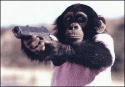|
Sav posted:Hey guys I have connected my HTPC up to my HD TV and I am using Windows Media Center for TV and digital out of my integrated sound card to my receiver. I am having some problems though, when I watch WMV HD movies I don't receive any sound from my speakers. Also, when I play out of any program besides Windows Media Center it plays everything as "PCM" instead of "Digital out". Please help 
|
|
|
|

|
| # ? May 9, 2024 03:29 |
|
Does anyone know of a good partslist for a very quiet or silent HTPC? I'm not comfortable with liquid cooled anything, but maybe a motherboard with built in audio and video, and as quiet a power supply as they can make?
|
|
|
|
Bender posted:Does anyone know of a good partslist for a very quiet or silent HTPC? I'm not comfortable with liquid cooled anything, but maybe a motherboard with built in audio and video, and as quiet a power supply as they can make? The PSU should be high quality and have a 120mm fan. I like corsair/seasonic, but there are other good ones. Make sure every other fan in it is 120mm, replace them all with low speed yate-loons, and 7-volt mod them. Use a passive video card, or add a passive cooler to a non-passive card. Isolate the hard drive. You should be all set. I can take some pics of mine if you are interested. Check out silentpcreview.com, there is a ton of good info there. taqueso fucked around with this message at 16:04 on Oct 8, 2007 |
|
|
|
taqueso posted:The PSU should be high quality and have a 120mm fan. I like corsair/seasonic, but there are other good ones. Make sure every other fan in it is 120mm, replace them all with low speed yate-loons, and 7-volt mod them. Use a passive video card, or add a passive cooler to a non-passive card. Isolate the hard drive. You should be all set. I can take some pics of mine if you are interested. Check out silentpcreview.com, there is a ton of good info there. I'd love a picture, thanks. Is modding a fan difficult?
|
|
|
|
For the 7-volt mod, here is a decent guide: http://www.bleedinedge.com/guides/7volt_mod/7volt_fan_mod.html I mod one molex from the PSU (the opposite from the guide, where they mode the fan's molex) and then connect all the fans to the modded molex, using Ys if necessary. I use a marker to write "7V" on the modded molex so I don't accidentally connect the wrong thing to it. You really should have a molex pin removal tool like in the guide, but it is possible to do without. I don't recommend it, though, it is very easy to destroy the pins. Here is a tool, isn't exactly like mine, though. http://www.frozencpu.com/products/3691/slt-01/FrozenCPU_Universal_Molex_Pin_Remover_-_Back_by_Popular_Demand.html For my HTPC, I used Zalman FanMate 2s, but I don't bother with these on most builds. The 7-volt mod puts the yate-loons into just about the perfect spot speed-wise. For example, my desktop PC is all 7-volted fans and it is just as quiet as the HTPC. I had to make several sacrifices to get my HTPC into something that looked like a standard A/V component. There are more choices these days, but most of the really nice ones are still outrageously expensive. I chose the Antec Overture 2. First compromise - integrated power supply. It turns out it is very decent noise-wise, but I was worried about it when I ordered. 2nd compromise - the rear fan is 80mm. I am using a low-flow panaflo fan, it is very good as far as sound goes for an 80mm with decent airflow. The front:  The top. I took this shot to show how the HSF lined up with the top holes perfectly. CPU fan pulls in cool air through these holes. I didn't plan this exactly, but it worked out awesome.  The inside:  Things of note inside: -North bridge HSF replaced with passive heatsink -HSF is a Thermalright XP-120 with 120mm Yate-Loon (actually that is a Nexus branded I think) -Hard drive is mounted on foam (you can't see the foam under the drive in the pic, though), with rear fan to pull air past it. The foam on the side does double duty by blocking the holes that are in the case, so the exhaust fan doesn't pull air through them. -Video card is 6600GT with Zalman ZM80D-HP. I had to remove the crossbars on the top, this thing fits with about 1mm to spare as it is now. This video card is overkill for a non-gaming HTPC, but I wanted to be able to do some gaming on it. -Cables are cleaned up. When you start minimizing noise by reducing fan speed, this is very important. There must be a good path for airflow. -80mm fan is mounted with EAR grommets to isolate vibrations. The fan on the HSF is mounted on a silicon pad. That isn't the exact same one I have, though. -The PCI card is my tv tuner card. Other things: -DVD drive has max speed set to 8x, so it doesn't create noise when watching movies. -I did a lot of temperature and stability testing before I decided on my final overclock settings. It isn't any good to have a silent PC that crashes. I was very pleased with how well this setup removes heat. -If you don't care about looks, it is a bit easier to get quiet with a normal case and all 120mm fans. I highly recommend suspending the HDD with elastic bands, or using a case with that feature built in (Antec P150). The HDD will quickly become the loudest thing after you take care of the fans. -A passive video card is an absolute must. The fans on video cards are small, and must spin quickly. They are quite loud. -Water cooling is a waste for this type of application, unless you are planning a crazy OC. You end up with pump noise, and you still need fans for the radiator. -With this setup, I can't hear the HTPC at all unless I get within 2 feet of it. Then I can just start to hear a very low air woosh sound. taqueso fucked around with this message at 23:57 on Oct 8, 2007 |
|
|
|
For an 80mm fan, I also highly recommend this Arctic Cooling fan. It's super cheap, moves a decent amount of air, and it's drat near silent. I put one each into an Antec Minuet case and an Antec Overture like the one above - it saved me the hassle of 7v mods, and they work really, really well.
|
|
|
|
taqueso posted:Awesome post Thanks for this. I've got a desktop case running right now, and I think the CPU fan is what's making the most noise. It's not bothersome while I"m watching/listening to something, but it's annoying when there's no other sound in the room. I want to put together a nice, neat HTPC in an AV style case like this.
|
|
|
|
Bender posted:Does anyone know of a good partslist for a very quiet or silent HTPC? I'm not comfortable with liquid cooled anything, but maybe a motherboard with built in audio and video, and as quiet a power supply as they can make? I used the Antec Fusion Black HTPC case (includes PSU) and the Fatal1ty I90HD motherboard that has built-in video with HDMI out. I can't hear the thing at all. However, don't be sucked in by the display on the front of the case - it's really poor. I'm tempted to just unplug it and never use it at all.
|
|
|
|
Is anyone using one of the newish AMD 690G chipset motherboards with onboard HDMI together with Vista? I'm having some serious HDMI audio issues and before I make a post in the Haus of Tech Support detailing what's all wrong, I'd like to hear if anyone is running it with no problems at all.
|
|
|
|
Gromit posted:I used the Antec Fusion Black HTPC case (includes PSU) and the Fatal1ty I90HD motherboard that has built-in video with HDMI out. I can't hear the thing at all. I have the nearly identical, except for the color, Antec Fusion v1 and it pretty much rocks. The front display is all but worthless with the bundled software, but it works a treat with lcdsmartie and few plugins. The knob on the front of the case OTOH is truly useless, I hear that v2 of the Fusion has a regular uncrippled iMon lcd/ir receiver/knob which should work with a few other software packages.
|
|
|
|
Gromit posted:I used the Antec Fusion Black HTPC case (includes PSU) and the Fatal1ty I90HD motherboard that has built-in video with HDMI out. I can't hear the thing at all. Do you use HDMI for audio as well? I've been looking at that mobo for awhile, but would need to run HDMI to the TV and optical to my receiver.
|
|
|
|
alien8 posted:Is anyone using one of the newish AMD 690G chipset motherboards with onboard HDMI together with Vista? I'm having some serious HDMI audio issues and before I make a post in the Haus of Tech Support detailing what's all wrong, I'd like to hear if anyone is running it with no problems at all. What sort of "serious audio issues"?
|
|
|
|
dfn_doe posted:What sort of "serious audio issues"? It's weird - it sounds kind of like a 'digitized crackling' for want of a better term. The weird part is that it's not always happening. The Vista start up sound is perfect, and system sounds are fine, but as soon as I start up the media centre everything goes awry. It doesn't matter if I'm listening to music, watching Live TV or anything from My Videos, it's all got this really weird vocoder-like quality to it. I've updated the motherboard's BIOS (an MSI K9AGM2, installed both the latest Realtek driver and the latest ATI HDMI audio driver, as well as all of the latest Vista updates. I've tried disabling all other audio outputs with the exception of the HDMI audio with no luck (even though enabling HDMI audio in Vista apparently automatically disables all other audio outputs for HDCP reasons). If I run a mini-plug to RCA audio connection from the PC to another, separate input on the TV and switch to that input, I can hear the audio perfectly with absolutely no sound corruption. I'm really at a loss here. I built myself a silent and low-power HTPC and I just can't use it. I even went so far as to attempt to install Media Center 2005 but to no avail. It just blue screens after loading the drivers during installation process. I do really want to stick with Vista though - I spent $100 for the operating system with the sole intent of using the (apparently) awesome new media center interface.
|
|
|
|
alien8 posted:It's weird - it sounds kind of like a 'digitized crackling' for want of a better term. The weird part is that it's not always happening. The Vista start up sound is perfect, and system sounds are fine, but as soon as I start up the media centre everything goes awry. It doesn't matter if I'm listening to music, watching Live TV or anything from My Videos, it's all got this really weird vocoder-like quality to it. Perhaps a bit rate mismatch. Does either your driver or your TV/receiver have any way to adjust/lock the PCM bit rate? I'm guessing that perhaps you are outputting at 44.1Khz and the receiving end is expecting 48Khz or vice versa. If that doesn't solve your problem I personally would just revert to either coax or optical spdif or plain jane stereo RCA hookups until the driver/support base for hdmi audio gets a little more mature. The bitstream support for hdmi digital audio doesn't offer anything above/beyond spdif anyways unless you are outputting HDCP content with DD+, TrueHD, or DTS-HD audio to a reciever which can accept/decode that content. I can tell you from my own experience using vista for my HTPC that Vista will output 1080p full res hdcp video stream over hdmi/dvi along with DD or stereo pcm audio over spdif without a problem. Aside from requiring an extra cable to hook things up this provides the exact same quality of output as you'd get with a full audio+video hdmi solution; with the same caveat I've stated above with regards to the 3 NEW digital multichannel audio codecs/protocols/containers. Since your post seems to indicate that you are running from your htpc directly to your TV I'm gonna venture to guess you don't have a receiver that does any of those 3 new audio formats... edit: wikipedia posted:HD DVD and Blu-ray permit "interactive audio", where the disc-content tells the player to mix multiple audio sources together, before final output. Consequently, most players will handle audio-decoding internally, and simply output LPCM audio all the time. Multichannel LPCM can be transported over an HDMI 1.1 (or higher) connection. As long as the audio/video receiver (or preprocessor) supports multi-channel LPCM audio over HDMI, and supports HDCP, the audio reproduction is equal in resolution to HDMI 1.3. However, many of the cheapest AV receivers do not support audio over HDMI and are often labeled as "HDMI passthrough" devices. dfn_doe fucked around with this message at 20:05 on Oct 10, 2007 |
|
|
|
dfn_doe posted:I have the nearly identical, except for the color, Antec Fusion v1 and it pretty much rocks. The front display is all but worthless with the bundled software, but it works a treat with lcdsmartie and few plugins. The knob on the front of the case OTOH is truly useless, I hear that v2 of the Fusion has a regular uncrippled iMon lcd/ir receiver/knob which should work with a few other software packages. EC posted:Do you use HDMI for audio as well? I've been looking at that mobo for awhile, but would need to run HDMI to the TV and optical to my receiver. I do, yes. However, the board also has SPDIF out on it. I'd like to try this myself, but I don't want to buy an optical cable to try it with if I don't really need it. If I could borrow one off someone I'd give it a test.
|
|
|
|
dfn_doe posted:Perhaps a bit rate mismatch. Does either your driver or your TV/receiver have any way to adjust/lock the PCM bit rate? I'm guessing that perhaps you are outputting at 44.1Khz and the receiving end is expecting 48Khz or vice versa. If that doesn't solve your problem I personally would just revert to either coax or optical spdif or plain jane stereo RCA hookups until the driver/support base for hdmi audio gets a little more mature. The bitstream support for hdmi digital audio doesn't offer anything above/beyond spdif anyways unless you are outputting HDCP content with DD+, TrueHD, or DTS-HD audio to a reciever which can accept/decode that content. I'll definitely check out 44.1Khz/48Khz thing tomorrow. It would be nice if it was something as simple as that. Unfortunately, if that doesn't work I'll be forced to install a video card with DVI output. Even if I disable the HDMI audio, and only have the regular analog speaker connection enabled and defaulted, I don't get any audio at all. I'm not sure if it's the TV not allowing analog audio with an HDCP enabled connection, or if it's the video drivers. I know that the PC is outputting the audio, as it works if I plug the RCA cables into a different output, just not on the HDMI input. Frustrating.
|
|
|
|
alien8 posted:Unfortunately, if that doesn't work I'll be forced to install a video card with DVI output. Even if I disable the HDMI audio, and only have the regular analog speaker connection enabled and defaulted, I don't get any audio at all. I'm not sure if it's the TV not allowing analog audio with an HDCP enabled connection, or if it's the video drivers. I know that the PC is outputting the audio, as it works if I plug the RCA cables into a different output, just not on the HDMI input. I'm confused by what you are saying here. The second sentence seems to be saying that you can't get any audio out on your PC but the fourth sentence says that the pc is able to output audio via RCA. Which is it?
|
|
|
|
dfn_doe posted:I'm confused by what you are saying here. The second sentence seems to be saying that you can't get any audio out on your PC but the fourth sentence says that the pc is able to output audio via RCA. Which is it? If I set regular analog audio as my default output and have it plugged into the same video input (Video 6 on my Sony KDF-46E200, if I remember correctly), I get no audio at all. If I unplug just the audio RCA plugs from Video 6 and put them to Video 3 and switch my TV input to Video 3, I can hear the sound perfectly. This is what leads me to believe that I can not output analog audio while using the HDMI connection. I unfortunately do not have an A/V receiver to test the spdif outputs. One more thing to clarify too. My TV has two HDMI inputs. One of them (Video 6) has the HDMI connection as well as RCA audio connections. The other (Video 7) has only an HDMI connection. I get the same audio problems on either input. I've searched the AVS forums to see if anyone else is having any problems with Sony TVs and HDMI audio, but I've had no luck finding anyone else with the same problems as I. Hopefully that cleared it up.
|
|
|
|
alien8 posted:If I set HDMI Audio as my default audio output, I get only the crackly, digitized vocoder sound (but even that's only when I start the media center in Vista, although it stays that way once the media center is closed and I'm back to the desktop). ... I had the exact same problem when I upgraded my TV and video card last week. I am also running VMC and I found that when I hooked the HTPC in through HDMI via DVI that I would get a static sound that wouldn't go away if I muted the PC volume or did anything with the PC. It seems that the problem is something to the effect that static get caught up in the speakers and you can't get it out (even if you turn off the PC) until you mute the TV. The video card in question was a GIGABYTE GeForce 8600GT. When I swapped this out for the old video card (which also has DVI, a GeForce 7600GS) the static problem went away. I am not familiar with the intimate workings of these two cards but for some reason the 7600 doesn't cause this static. It might not try to output an audio signal to the TV where the 8600 does, I have no idea. If you have this video card or a card with a similar chipset then I would recommend trying a different video card to see if that fixes the problem.
|
|
|
|
Oh hey it works! I uninstalled the Realtek HDMI audio driver and let Windows reinstall it's own default one. I then thought I'd check to see if ATI had released new chipset/video drivers in the last couple of days and lo & behold. I downloaded, installed, rebooted and Everything Just Works. I swear to god I'm never updating another driver on that computer again, ever.
|
|
|
|
I'm guessing this is a FAQ, but I didn't see it mentioned elsewhere and I don't have search, so here goes: Is there a goon-recommended codec pack out there that basically includes the stuff most people need and doesn't gently caress you up too badly? It used to be I only needed FFDShow to get my fix, but I mean, the alpha is from 2004... Must be tons of newer stuff I'm missing. (In before ffdshow is not really a codec pack.)
|
|
|
|
CCCP has never given me any trouble whatsoever. It's worked perfectly for me in both XP and Vista.
|
|
|
|
Thanks, Bender, that seems nice indeed!
|
|
|
|
Hippie Hedgehog posted:(In before ffdshow is not really a codec pack.) I thought ffdshow-tryout was the codec pack and ffdshow was more specific. I use ffdshow, haali splitter and PowerDVD codecs for HD stuff. I haven't run into anything I can't play. edit: http://ffdshow-tryout.sourceforge.net/
|
|
|
|
Bender posted:CCCP has never given me any trouble whatsoever. It's worked perfectly for me in both XP and Vista. I have a usb hard drive with a bunch of ...stuff... on it, and I always make sure I have CCCP on it, too. I end up loading CCCP for pretty much everyone who wants to copy some ...stuff... from me. Works every time. edit: redacted some :files: type things
|
|
|
|
I posted this at SH/SC in the vista thread but it's probably more appropriate here: I just put together a HTPC to hook into my new 40" 1080P LCD TV. Everything works except Windows won't start with just the computer hooked into the TV with an HDMI cable. I have to have a monitor plugged in with a VGA cable and then change the TV to the main display for it to work properly. If I put the computer into sleep and then wake it up it still works, but if I restart I can see the BIOS poo poo on the screen, but right when it should display the little loading bar it stays permanently on a black screen and Windows never boots. What is wrong. 
|
|
|
|
Calculon posted:I posted this at SH/SC in the vista thread but it's probably more appropriate here: There is likely a bios option that asks what you want to use as the default display. On my MSI board it was "UVA" or "UVD" - I can't remember which.
|
|
|
|
alien8 posted:There is likely a bios option that asks what you want to use as the default display. On my MSI board it was "UVA" or "UVD" - I can't remember which. It was on Auto but I changed it to PEG Port (I guess this is Foxconn's way of saying PCI Express). Still doesn't do anything. I guess I forgot to mention I'm using a BFG 8600GT and when I said hook up with VGA I meant use one of those DVI->VGA converters on one of the video card ports. Calculon fucked around with this message at 07:49 on Oct 13, 2007 |
|
|
|
Calculon posted:I just put together a HTPC to hook into my new 40" 1080P LCD TV. Everything works except Windows won't start with just the computer hooked into the TV with an HDMI cable. I have to have a monitor plugged in with a VGA cable and then change the TV to the main display for it to work properly. If I put the computer into sleep and then wake it up it still works, but if I restart I can see the BIOS poo poo on the screen, but right when it should display the little loading bar it stays permanently on a black screen and Windows never boots. Purely as a guess, it sounds like your Windows video driver is trying to display video to a resolution or refresh rate that your TV doesn't like. I figure that your BIOS displays okay as it uses some primitive "everything works" resolution, but Windows kicks in and your TV throws in the towel. How to fix this, on the other hand, I'm not so sure of. I'm using HDMI out of my motherboard video onto a 720p plasma. I recall it giving me issues when I first tried it that sound like what you're getting, but I can't think what I might have done to fix it. Sorry.
|
|
|
|
Calculon posted:It was on Auto but I changed it to PEG Port (I guess this is Foxconn's way of saying PCI Express). Still doesn't do anything. I guess I forgot to mention I'm using a BFG 8600GT and when I said hook up with VGA I meant use one of those DVI->VGA converters on one of the video card ports. As Gromit mentioned, your PC is probably sending an invalid resolution for your TV. If you're using the VGA port, it's probably limited to only one res, so you'll need to set your video card to that to get a picture.
|
|
|
|
EC posted:As Gromit mentioned, your PC is probably sending an invalid resolution for your TV. If you're using the VGA port, it's probably limited to only one res, so you'll need to set your video card to that to get a picture. But I am getting a picture, as long as I have a VGA cable plugged in on one port and an HDMI cable on the other. My TV is 1080P so it supports 1920x1080 and that's what it is set to.
|
|
|
|
My HTPC doesn't detect that a monitor is attached when I use a DVI-HDMI cable, even if I have the receiver and TV on when starting the computer. Same thing happens without the receiver. I am using linux, so I set an option for the nvidia X driver and force output over the DVI port. I have no idea what kind of similar things are possible under windows, though.
|
|
|
|
taqueso posted:My HTPC doesn't detect that a monitor is attached when I use a DVI-HDMI cable, even if I have the receiver and TV on when starting the computer. Same thing happens without the receiver. I am using linux, so I set an option for the nvidia X driver and force output over the DVI port. I have no idea what kind of similar things are possible under windows, though. drat.  The Forceware Control center in Windows Vista is pretty lovely so I'm probably stuck keeping a VGA cable plugged in. The Forceware Control center in Windows Vista is pretty lovely so I'm probably stuck keeping a VGA cable plugged in.
Calculon fucked around with this message at 21:27 on Oct 13, 2007 |
|
|
|
My media center PC has a 8600GT, connected to my 37" flat LG HDTV via component at 1080i, and I'm having a bad problem with video tearing. It only happens with videos decoded with ffdshow in windows media player. Any ideas how I can resolve this?
|
|
|
|
Time Warner is a monopoly and they know it so they don't give a poo poo. That's why their service blows nuts. So I was thinking if there is a way to be pseudo-subversive and get a cablecard installed on a regular PC with no prior cablecard slot, I could work the system from the outside -though I'm obviously in it. You guys got any ideas? Alternately, do you know how to receive encrypted QAM on a PC without a cablecard? Is there something out there similar to the HDHomeRun but can also process QAM encrypted? I just want to loving watch Dexter without having to sit in my drat living room while TWC counts more money than they should have. (USER WAS PUT ON PROBATION FOR THIS POST)
|
|
|
|
Owendonk posted:Time Warner is a monopoly and they know it so they don't give a poo poo. That's why their service blows nuts. So I was thinking if there is a way to be pseudo-subversive and get a cablecard installed on a regular PC with no prior cablecard slot, I could work the system from the outside -though I'm obviously in it. You guys got any ideas? So you want to watch encrypted TV without paying for it? Is that the question?
|
|
|
|
HDMI is the highest quality when compared to Component and VGA, right? Can I buy a simple DVI to HDMI cable to connect my computer to my Sanyo PLV-Z5 projector? (720p native) I've heard you can ruin your projector (or television) by using a DVI to HDMI cable. Also, can I buy a cheap $25 PCIe video card and get decent quality? ...or do I really need a $100+ video card to get decent DVI/HDMI quality? From what I understand, DVI/HDMI are digital so I would think even a $5 card would work fine... (unless the card itself was defective or something)
|
|
|
|
Is there any way to take line out / optical out / SPDIF out from a PC add that audio signal to an HDMI cable?
|
|
|
|
sofakng posted:
I don't see how you could possibly damage anything in your projector or television by converting a DVI signal to HDMI. It's just converting a digital signal to another digital signal, not sending 100 amp spikes down the line. The only time you'd need a completely HDMI setup, as far as I know, is when connecting a HDCP detecting player to a display, and in that case it wouldn't break, just downsample or not display. (and the player would be doing it, not the television)
|
|
|
|

|
| # ? May 9, 2024 03:29 |
|
sofakng posted:HDMI is the highest quality when compared to Component and VGA, right? Yes. sofakng posted:Can I buy a simple DVI to HDMI cable to connect my computer to my Sanyo PLV-Z5 projector? (720p native) Yes. sofakng posted:I've heard you can ruin your projector (or television) by using a DVI to HDMI cable. I don't see why that would happen. HDMI video is pin-for-pin the same as DVI. sofakng posted:Also, can I buy a cheap $25 PCIe video card and get decent quality? ...or do I really need a $100+ video card to get decent DVI/HDMI quality? From what I understand, DVI/HDMI are digital so I would think even a $5 card would work fine... (unless the card itself was defective or something) The only thing that the big-dollar cards offer over a $5 DVI video card is hardware acceleration for certain codec playback and gaming. It's Sofa King simple!
|
|
|