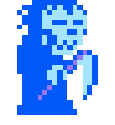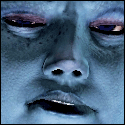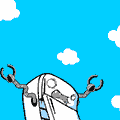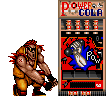|
I have a native 720p Samsung plasma. I own a PS3, Wii, XBox360, an upconverting DVD player, and a cable box. Thats alot of connections. I was thinking about dipping into receivers, and found the Harmon Kadon 247 in my price range. I'm not concerned about stereo power as I am about good sound. Anyone have experience with it? I'm worried about it running hot. My real question is, because I have a native 720p HDTV, does it pay to try to hook all these things up with HDMI? I'm out of inputs as it is and would prefer to just have the one receiver to tv hook up instead of the billion wires as I have now. Can I run 720p over component cables?
|
|
|
|

|
| # ? Jun 1, 2024 18:26 |
|
arisu posted:I then try and set the TV to 720p, to see what all the hubbub with this upconverting thing is all about. XBMC just looks so weird, the text is a lot harder to read. Its not necessarily smaller, just thinner. Also, there feels like there's more background coloring noise, and it just feels awkward. I was wondering if it was really worth it to run XBMC in 720p, or if I should switch back to 480p if there's not any real improvements. I'm not planning on running any native HD content on it, just upconverting my video files and DVD movies. Well, on a tube SD set you're going to get a certain amount of blooming from white text, so that probably makes it look a little thicker. When I switched to HD from my SD set, I first noticed that the fonts in XBMC had some horrible aliasing and were jagged  As far as the background coloring noise, that stuff would probably have all blended together somewhat on a tube set, so you're seeing a byproduct of clarity. Give it some time at 720. You'll get used to it IMHO.
|
|
|
|
Welp, I got my first HDTV problem. I have been using a Sceptre X37 (37" 1080P) for 3 months now and recently it has stopped accepting an HD signal. I have it hooked up to my PS3 via HDMI cable but it just shows a blue screen when the PS3 is on. I tried both component cables and RCA cables and they all work so I know it is localized to the HDMI. Originally I thought it was a problem with the PS3 but when I set up my Powerbook with the DVI->HDMI out and plugged that in, again I got nothing so I am pretty sure the problem is in the TV. Also worth noting is that it was a somewhat progressive problem: in the days before it totally went down I was getting a slower response time and flickers of lost transmission periodically. So I guess I was wondering if anyone has heard of this problem and if there are any easy fixes. I suppose it could be the HDMI cable but that seems unlikely. Any thoughts would be greatly appreciated.
|
|
|
|
Salvor_Hardin posted:Welp, I got my first HDTV problem. I have been using a Sceptre X37 (37" 1080P) for 3 months now and recently it has stopped accepting an HD signal. I have it hooked up to my PS3 via HDMI cable but it just shows a blue screen when the PS3 is on. I tried both component cables and RCA cables and they all work so I know it is localized to the HDMI. Your only real "fix" is going to be to call the manufacturer for warranty
|
|
|
|
Don Lapre posted:Your only real "fix" is going to be to call the manufacturer for warranty Yeah, I was afraid of that. Thanks. I'd rather not go a few weeks without it.
|
|
|
|
I finally pulled the trigger on a Samsug LNT-4671F HDTV after a month of wrenching, trying to choose, and if I should spend the money. I got it from Amazon for $1050 off the $3399 price and then tack on $150 shipping. Plus 3 HDMI cables for $1.15 each. Gods I hope this TV will satisfy. Now I just have to spend more money on a stand, HDTV cable for hopefully just $10 extra, and soon X-Box 360. So much money. Next year I go for a computer and home theater in a box. I hope I don't go blind using the TV as a monitor and nothing fucks the TV up. Maybe I should just go with a separate monitor. I just want to say thanks to this thread, I haven't kept up to date and last checked a couple weeks back but still, it helped. Gatts fucked around with this message at 06:20 on Oct 15, 2007 |
|
|
|
My Samsung buzzes when certain tones are coming from its internal speakers, no matter how much I change the equalizer settings. I didn't hear any of this when I first got it, but now it seems to happen during certain moments in Xbox 360 games or movies played on my dvd player, mostly stuff with heavier bass but also other types of sound. Any ideas? I have a 4 year all-inclusive protection plan so I can get it repaired without much issue, just wondering what it might be.
|
|
|
|
Yes, I'm late on my review. Blame my incompetency and inability to snap pics (cannot get good lighting for the life of me when things are on screen), along with the fact that I had to wait for my HDMI cable for my cable box. Let's to to it then, shall we? Sharp LC-42D64U (link) Polk M10 Bookshelf Speakers (link) Bush Furniture VS44850-03 (link) Comcast DVR (Motorola Dual Tuner) Insignia NS-R2000 200W 2.0 Receiver (link) Wii Xbox 360 There she is in all her glory, relaxing with all of her friends. Just waiting to be turned on.  The overall settings were pretty good out of the box. Colors were bright without bleeding. Blacks were very grey and quite dull, while whites had a mild blueish tint. I had to turn the backlight down slightly, because it was very strong by default. I also turned the contrast down a bit, too, as there was some nasty "dark grey crush" going on. First big thing I did was to run some tests courtesy of a downloadable DVD image I found for free online. Probably not as good as those from Avia or Digital Video Essentials, but for my needs, it worked just fine. The banding test shows some banding in the mid greys, but it's only noticeable in those tests. On screens with large areas of white/grey/black, I find it hard to pinpoint the banding, especially if it's a moving picture. Colors looked pretty accurate to me, but I did turn down the color setting a teeny bit after seeing some minor bleeding, mostly in the reds. While looking for dead/stuck pixels (and not finding any  ), I did notice the TV has some minor backlight issues. In all four corners of the screen, the backlight is a little bit weak. Again, this is one of those things that isn't noticeable all the time, and I can only see it when the area around the corners is very bright. ), I did notice the TV has some minor backlight issues. In all four corners of the screen, the backlight is a little bit weak. Again, this is one of those things that isn't noticeable all the time, and I can only see it when the area around the corners is very bright.After suffering through the boredom of initial setup, it was time to get to the good stuff. I fired up my 360 and was immediately impressed by the...tiny screen? I had completely forgotten that I was using the VGA adapter now, and the screen was set to its lowest resolution. The TV was also set to "Dot by Dot" zoom mode, so my 42" screen mapped a 1:1 640x480 image for me. Now, the manual says the max 16:9 resolution over VGA is 1366x768, but I was determined to give 1920x1080 a shot. Sure enough, it worked, and the TV display listed the input as running at 1080p. Games look beautiful. Colors over VGA are nowhere near as washed out as they are on my 2007WFP. No signs of ghosting -- is this even an issue anymore? Upscaled DVDs look pretty nice, but I wasn't expecting anything resembling HD, heh. Most importantly, there is zero gaming lag. Guitar Hero II worked flawlessly without even bothering with lag calibration, noted by the fact that I beat my own high score on Life Wasted (Expert, of course) immediately after booting up the game. NHL 08 and Halo 3 (lol 640p  ) also look amazing on this TV. Very pleased with its performance in this respect. ) also look amazing on this TV. Very pleased with its performance in this respect.The other half of my current gen gaming duo is my Wii, which is connected via component cables. 480p is nice and all, but I knew that jaggies would be rearing their ugly heads. Sure enough, they did. The games don't look horrible, but since everything is getting scaled up, Nintendo's lack of support for HD resolutions hits like a ton of bricks. As expected, jaggies are most noticeable on slightly curved surfaces as well as most angled lines. Some games hide them better than others -- all of the Wii menus look excellent -- but there's no escaping those evil jagged beasts. HDTV looks pretty good, but Comcast's compression scheme leaves a lot to be desired. There are lots of artifacts all over the place, being very noticeable during sports or fast-moving scenes. Both 720p and 1080i feeds have their issues, but the former seems to look a bit better to me. As expected, SDTV is blah and looks like a mess for the most part. I wish I had an HD-DVD or BluRay player to really give the TV a workout, but sadly, I do not, nor does anyone I know.  I also haven't had a chance to stream some HD video from my PC to my 360, but I hope to give that a try soon. I also haven't had a chance to stream some HD video from my PC to my 360, but I hope to give that a try soon.Some other misc stuff... - Each input (all 7 of them) can have custom color and audio settings. This is very nice, as the colors on the Wii are quite bright most of the time, and I don't have to worry about resetting the colors when I play the 360. - The TV's firmware can be updated via USB. Nice feature to have if there ever are future improvements. - The frame around the LCD panel makes crackling noises here and there. Good thing I read the manual before panicking, as it's supposed to do that as the panel heats up/cools down.  Overall, I am very pleased with the set. I'll be using it mainly as a gaming TV, and it performs quite well in that task. I'm looking forward to a long, healthy relationship with my new Sharp.  Feel free to ask questions, I'll be glad to answer them. HelfMyselp fucked around with this message at 07:09 on Oct 15, 2007 |
|
|
|
For hooking up my non-HDCP compliant (7600GT) computer to a 1080p HDTV, would it be advisable to get a DVI to HDMI or DVI cable or does it not matter? Also, does anyone have experience with AnyDVD HD? edit: Apologies if this was maybe the wrong thread. Carabus fucked around with this message at 20:17 on Oct 15, 2007 |
|
|
|
Kinch posted:For hooking up my non-HDCP compliant (7600GT) computer to a 1080p HDTV, would it be advisable to get a DVI to HDMI or DVI cable or does it not matter? it wont matter one way or another if you go dvi to hdmi or just dvi to dvi, im assuming your tv has hdmi AND a dvi plug correct? id just go dvi to dvi to save t he hdmi plugs for something else.
|
|
|
|
ChaoticSeven posted:Panasonic TH-42PZ700U 42" for 1080p for around $1500. I actually bought the 1080p version recently and its loving beautiful. The black levels and colors are close to perfect, I had an LCD and it didn't come close. You weren't kidding about slow: Estimated Time of Delivery Monday, October 15, 2007 / R - Ground Estimated Time of Arrival Tuesday, October 23, 2007 (NOT SCHEDULED!) And I'm in California. Oh well, it's free shipping, and they make you inspect the merchandise before you sign off on it. No chance of it being left broken on my doorstep.
|
|
|
|
I have a 32 inch Olevia 232-s13 LCD tv. Everything has worked great since I bought it a couple months ago except for a problem that started a few days ago. I'm not sure if the problem is actually the TV, the game system, or the cable but I figured I'd ask here and see if anyone has heard of this. I have a x-box 360 hooked up through VGA to the tv. Suddenly while playing Halo 3 a couple days ago the screen went all staticy and garbled, eventually turning black. The game was still playing fine the background, and would flicker in occasionally. It went away after about a minute but would come back every 5 or so making games unplayable. I tried unplugging and re-plugging. Switching the source back and forth to no avail. Basically it only happens when playing a game over VGA, no other cables do it. It also at one point would'nt display anything, only saying "no signal, invalid input". After I let it sit a while it just started doing the static thing. Any ideas? I'm hoping its somehow the cable....
|
|
|
|
What kind of HDTV would be best for a long lifespan (8+ years)? I'm trying to reccomend something to my dad, but I'm having trouble figuring out what would work best for him. While he does have a habit of leaving the TV on, and will likely be watching a lot of SD content still, he could definitely follow whatever steps necessary with a plasma to avoid any burn in. My main concern about plasma is the lifetime; he's kept his current CRT TV for 10 years or so, and will likely keep any new TV for just as long. Will a plasma still be decently bright after 10 years of use? Will the average LCD backlight last that long?
|
|
|
|
HOLYFLAMINGCRAP posted:I have a 32 inch Olevia 232-s13 LCD tv. Everything has worked great since I bought it a couple months ago except for a problem that started a few days ago. I'm not sure if the problem is actually the TV, the game system, or the cable but I figured I'd ask here and see if anyone has heard of this. Try hooking up your computer to the Olevia to troubleshoot it. Use your computer for a while and see if the problem still persists. You can also try hooking up your Xbox 360 via component cables to determine if it's your console.
|
|
|
|
SecretFire posted:What kind of HDTV would be best for a long lifespan (8+ years)? DLP, zero burn in, and a new bulb once the current one wears out makes the set look brand new. Lots of people have bulbs lasting over the 5000 hour rating
|
|
|
|
Don Lapre posted:DLP, zero burn in, and a new bulb once the current one wears out makes the set look brand new. Lots of people have bulbs lasting over the 5000 hour rating That's barely half a year if you leave it on constantly and if his dad leaves it on that much he's gonna be replacing bulbs a lot.
|
|
|
|
big mean giraffe posted:That's barely half a year if you leave it on constantly and if his dad leaves it on that much he's gonna be replacing bulbs a lot. Samsung makes a line of LED lit models that are more energy efficient, and the bulb probably wont go out for the life of the TV.
|
|
|
|
I am trying to decide on getting a new TV sometime within the next couple of months and am looking for something in the 40"-46" range. The TV will be used as a bedroom set for now, but eventually may get moved to the living room when I get my own place (one of my roommates has a 50" LCD projection for the living room now, so thats covered). I have not quite decided if I should go plasma vs LCD yet - I would probably be using the TV primarily for video games and as a big rear end computer monitor. I would like to have very accurate color rendering, if possible. I am also looking at 1080p sets, but might be willing to drop down to 720. One set that caught my eye was the Samsung LN-T4081F - does anyone have any experience with this set? I would also really like other recommendations as well. Thanks! SnoPuppy fucked around with this message at 16:40 on Oct 16, 2007 |
|
|
|
So I'm thinking about picking up a Sony KDS-50A2000 since they're marked down pretty well. My issue is that I can't seem to find a local retailer to demo the thing at. One of my biggest concerns is signal lag since I plan to do a fair bit of gaming on this TV, so I'm not sure if it would be wise to demo a more recent revision. Can anyone recommend a retailer that might have this set in the Chicagoland area, or anyone able to comment on the set?
|
|
|
|
The Red Menace posted:So I'm thinking about picking up a Sony KDS-50A2000 since they're marked down pretty well. My issue is that I can't seem to find a local retailer to demo the thing at. One of my biggest concerns is signal lag since I plan to do a fair bit of gaming on this TV, so I'm not sure if it would be wise to demo a more recent revision. I have it and love it. I game constantly on this set with 360, ps3, and wii, and play a fair amount of guitar hero & my wife's a DDR fan. Zero complaints.
|
|
|
|
sini posted:Samsung makes a line of LED lit models that are more energy efficient, and the bulb probably wont go out for the life of the TV. I have one of these and couldn't be happier. There's also a thread in Coupons that has some killer deals on the LED samsung DLPs
|
|
|
|
BotchedLobotomy posted:I have one of these and couldn't be happier. There's also a thread in Coupons that has some killer deals on the LED samsung DLPs In the cheap HDTVs thread? Got a page number for us?
|
|
|
|
Can anyone suggest a good flatscreen with 720P. Basically I'm just looking for something small and cheap that I can put into my small dormlike-room. Looking for a wallmount to put on it as well.
|
|
|
|
Mac Dre posted:Can anyone suggest a good flatscreen with 720P. Basically I'm just looking for something small and cheap that I can put into my small dormlike-room. Looking for a wallmount to put on it as well. We're all pretty much sucking Vizio's dick right now, so you should check them out (37" Vizio owner here).
|
|
|
|
dexter6 posted:
Yeah, I've also been looking at a Vizio but I am concerned about the poor contrast ratio. That's something to keep in mind.
|
|
|
|
Uuudar posted:Yeah, I've also been looking at a Vizio but I am concerned about the poor contrast ratio. That's something to keep in mind. I just sold my Vizio in favor of a Panasonic. The bright colors looked great, but the dark performance wasn't there, and the buzzing (apparently a common problem) bugged the hell out of me.
|
|
|
|
Don Lapre posted:DLP, zero burn in, and a new bulb once the current one wears out makes the set look brand new. Lots of people have bulbs lasting over the 5000 hour rating Don't they need some kind of alignment/calibration done periodically? Also, I haven't been following things too closely lately, so is it still a given that TV-sized LCDs will have some dead pixels?
|
|
|
|
SecretFire posted:Also, I haven't been following things too closely lately, so is it still a given that TV-sized LCDs will have some dead pixels?
|
|
|
|
SecretFire posted:Don't they need some kind of alignment/calibration done periodically? can an lcd have dead pixels, yes, do they all, no, most are perfect. also dlp doesn't require alignment or calibration, crt/lcd/and 3 chip lcos can
|
|
|
|
I've decided I want either an HDTV/HD Ready TV, or a projector. My budget is £399. I can get this for £375, is it the best I'm going to get for my budget? I quite like the look of it (yes it says £499 on the page, I know): http://www.elonexdirect.com/show_product.asp?pid=6448 It'll be mostly used as a second monitor, or for my 360 and Wii, will it be suitable for these?
|
|
|
|
What's the difference between the Panasonic TH-42PZ700U and the TH-42PZ77U? They both are 42" 1080p plasma displays and as far as I can see, they have the exact same panel only a different speaker configurations; the former having "surround sound" (who cares). The latter is $150 cheaper at most places. Any reason not to go with it?
|
|
|
|
I was wondering if some more TV experienced goons could give me their opinions on this TV? (Samsung HLT5076S 50" UltraSlim 1080p DLP HDTV) http://www.amazon.com/Samsung-HLT50...92418297&sr=8-3
|
|
|
|
Krinkle posted:In the cheap HDTVs thread? Got a page number for us? http://forums.somethingawful.com/showthread.php?threadid=2558032&highlight= It hasnt been updated in a while but Amazon seems to seem them pretty cheaply regardless. sysera posted:I was wondering if some more TV experienced goons could give me their opinions on this TV? (Samsung HLT5076S 50" UltraSlim 1080p DLP HDTV) It has a bulb in it that will burn out after a while. The LED version is advertised to last about 3-4 times longer, and is about 200 dollars more expensive than the one you picked. Just a heads up if you decide you wanted to skip the pain of replacing the bulb down the line. I picked up the LED 56 inch version of what you posted in august and I love it. My friend has the 56 inch bulb version and he loves it too. They're nice tvs!
|
|
|
|
Nostrum posted:What's the difference between the Panasonic TH-42PZ700U and the TH-42PZ77U? They both are 42" 1080p plasma displays and as far as I can see, they have the exact same panel only a different speaker configurations; the former having "surround sound" (who cares). The latter is $150 cheaper at most places. Any reason not to go with it? The big differences come down to the anti-glare screen, which the 77U has, and speakers, which are apparently better on the 700U. If you are in a room where you have limited control over ambient light, the 77U may be better for you. If not, go for the 700U. If you will not be using the built-in speakers, obviously the speakers make no difference to you. See http://www.avsforum.com/avs-vb/showthread.php?t=923706 for more discussion. I personally own a 50PZ77U, and I love it.
|
|
|
|
BotchedLobotomy posted:
How difficult and how much does it usually cost to replace a bulb in a DLP TV? I'm wondering if it's worth the initial investment or not to go with the LED version.
|
|
|
|
sysera posted:How difficult and how much does it usually cost to replace a bulb in a DLP TV? I'm wondering if it's worth the initial investment or not to go with the LED version. samsung bulbs are about $150 each and last about 5000 hours.
|
|
|
|
sysera posted:How difficult and how much does it usually cost to replace a bulb in a DLP TV? I'm wondering if it's worth the initial investment or not to go with the LED version. I would definitely go with the LED based one. In my opinion it also looks better. edit: and runs cooler/quieter
|
|
|
|
sini posted:I would definitely go with the LED based one. In my opinion it also looks better. I'm with you guys on this. If nothing else that I don't want to have to be replacing stuff in it the bulb version all the time. I'd prefer the new TV to be as maintenance free as the old one. 
|
|
|
|
sysera posted:I was wondering if some more TV experienced goons could give me their opinions on this TV? (Samsung HLT5076S 50" UltraSlim 1080p DLP HDTV) The form factor is nice but the cabinet is so flimsy that it's easy for the screen to bow and distort the picture. The new slim JVCs have the same issue. You would be better off with the non slim model.
|
|
|
|

|
| # ? Jun 1, 2024 18:26 |
|
Well I just ordered the Sony SXRD 60A3000. I got it from Amazon which just had a decent price drop today but the only stand they have for it is for the xxA2000 series which was silver. Are there any places I should be looking to find the xxA2020 stand? I'm only seeing the black A2020 stand for $399 which is the same price as the Sony store and I'd just feel dirty ordering it from there.
|
|
|