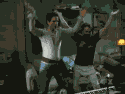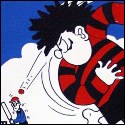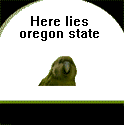|
I'm wondering what the minimum processor needed is to play 1080p x264 .mkv files. I have a socket 939 mobo with a 3200+ and it isn't cutting it. Could I pull it off by upgrading to a 4800 X2? Or should I scrap the mobo and go with a C2D 4500 or some such thing? Also, stupid question, will 1GB of ram cut it for this or should I think about getting more?
|
|
|
|

|
| # ? May 9, 2024 11:01 |
|
Prof. Membrane posted:I'm wondering what the minimum processor needed is to play 1080p x264 .mkv files. I think you'd probably be OK with any non-Pentium D dual core - ffdshow has made huge strides recently in the speed of x264 decoding. I can tell you through personal experience that a dual core 4200 will give you no problems all - it's what I have in my personal HTPC as well as what I put into one I built for a friend. A gig of ram will probably cut it as long as you aren't using Vista. If you can find another gig on the cheap, I'd go for it. PC3200 memory is getting kind of pricey these days though.
|
|
|
|
alien8 posted:I think you'd probably be OK with any non-Pentium D dual core - ffdshow has made huge strides recently in the speed of x264 decoding. I can tell you through personal experience that a dual core 4200 will give you no problems all - it's what I have in my personal HTPC as well as what I put into one I built for a friend. Cool, thanks for the tip. My thought was that I wouldn't buy new ram unless I went for a whole new mobo, because I would have to get DDR2 anyway. PC3200 ram would be kind of a dead end so I was hoping to avoid it. And, yeah, I'm running XP so no worries there either.
|
|
|
|
What's the most popular front-end software right now? I already own a copy of Windows Media Center Edition 2005 that I'm planning to try but I'm curious about SageTV and MythTV. Sadly, for the time being I'm only going to be playing pre-recorded files (eg. h.264, xvid, divx, etc), so I don't need any TV recording features... Also, whats the difference between the Media Center inside Vista and MCE 2005?
|
|
|
|
sofakng posted:Also, whats the difference between the Media Center inside Vista and MCE 2005? http://en.wikipedia.org/wiki/Windows_Media_Center#Media_Center_in_Windows_Vista
|
|
|
|
Ok, I have another problem. So I have my HTPC hooked (DVI->HDMI) up to my 1080p TV (Phillips if it matters). It is also hooked up to a normal monitor (DVI). I'm using a ATI 2600 HD card. Now, the monitor works fine. The TV more or less works but is having some really annoying "quirks". Every 15-20 seconds the signal cuts out for a split second. Also, sometimes there will be vertical lines that briefly appear. Finally, when I watch animated shows (like family guy or whatever) straight lines on it have crawling pixels on their edges for lack of a better term. The TV doesn't have this problem with any other inputs so I don't think it is the TV itself, thankfully. These problems are new since I put in the video card so I'm pretty sure it revolves around that. Ideas?
|
|
|
|
sofakng posted:What's the most popular front-end software right now? Give media portal a go, the tv series plugin is especially good.
|
|
|
|
Prof. Membrane posted:I'm wondering what the minimum processor needed is to play 1080p x264 .mkv files. Haha, I came in here to ask this same exact question, as I'm in the same situation. I can't get 1080p h.264 files to play well at all with my 3200+, even with coreavc. I just bought an x2 3800+ from another goon, I believe that should be sufficient from what I've read. Another question: I have a fusionhdtv 5 hdtv tuner. I'd like to start using MCE 2005, but I can't set up the TV part of MCE without a tuner with hardware encoding. The fusionhdtv 5 supposedly works perfectly fine as long as there's another tuner there to satisfy MCE's requirement. Is there anyway around the hardware-encoding tuner requirement? dyne fucked around with this message at 03:37 on Oct 23, 2007 |
|
|
|
My HP laptop has an HDMI port on it so I decided yesterday to hook it up to my 32" Vizio LCD. I tried playing a h264 movie file on it using VLC, and while it worked there seemed to be some very small stutter within the screen at times. I'm wondering what are the best codec options and software to stream HD movies over my comptuer to the tv so that it looks the best. Also, are there any settings that my computer should be on when I am doing this? My comp specs are as follows: Intel Core 2 Duo 2.0 Ghz 2 gig ram Nvidia Geforce 8400M GS
|
|
|
|
Peacebone posted:My HP laptop has an HDMI port on it so I decided yesterday to hook it up to my 32" Vizio LCD. I tried playing a h264 movie file on it using VLC, and while it worked there seemed to be some very small stutter within the screen at times. I'm wondering what are the best codec options and software to stream HD movies over my comptuer to the tv so that it looks the best. Also, are there any settings that my computer should be on when I am doing this? Have you got ffdshow installed? I'm guessing that since you are using VLC you probably don't. I don't use VLC personally, but my understanding is that the h264 decoder in ffdshow is far superior to the one used in VLC. See if you can disable VLC's internal decoder for h264 and use the one in ffdshow instead.
|
|
|
|
I've been running Windows MCE 2005 for a long while. I tried upgrading to Vista ultimate but it was lagging like hell so I reverted back. Specs: Athlon 64 2800+ (1.81 ghz) 1 GB RAM GeForce FX 5200 What should I upgrade to make it run smooth?
|
|
|
|
mowhonic posted:I've been running Windows MCE 2005 for a long while. I tried upgrading to Vista ultimate but it was lagging like hell so I reverted back. If you want to run Vista, you'll likely have to upgrade all three of those components for a smooth multimedia experience. lovely news, I know, so you'll probably want to keep MCE 2005 for the time being.
|
|
|
|
I'm thinking about building a dedicated HTPC at some point but for now I would like to use my existing setup to test some HD content ( .mkv .wmv etc.). I've got a couple questions about connectivity: My video card has dual DVI and a break-out box with component out. My HDTV has 1 HDMI input that is currently in use. Would it be worth it to buy a DVI -> HDMI cable + switcher or will component be comparable? Lastly, I don't understand how I should go about connecting the audio. I have a SB Audigy with a digital out plug and from what I understand, I'd need to buy this: http://www.buy.com/prod/creative-sound-blaster-digital-i-o-module/q/loc/101/202268788.html to be able to connect it (digitally) to my home theater system. But then I read that if you go this route, only DTS encoded streams will utilize all of your speakers, everything else will be in stereo (2 speakers). How should I go about this? Thanks.
|
|
|
|
KublaKhan posted:I'm thinking about building a dedicated HTPC at some point but for now I would like to use my existing setup to test some HD content ( .mkv .wmv etc.). I've got a couple questions about connectivity: I'm no audio expert, so I'll leave that to someone better-informed than I, but I can definitely give my advice on the video aspect. Unless you absolutely need 1080p, the component cable output will be just fine. It will pass at most a 1080i signal to your television which is still the highest television standard. Unless you are playing video games or using you PC to playback HD-DVD or Blu-Ray, you won't need the HDMI and it's 1080p capabilities. Also, depending on the size of your TV it's quite likely you wouldn't be able to see a difference in picture quality anyways.
|
|
|
|
I posted this in the sh/sc thread but it seems to have died pretty quickly so I'll ask here: For all you people using a modded xbox how do you connect to your network? Unfortunately my router is on the other side of the house, so running a cable from my living room to it is out of the question. I am leaning towards using a PC instead so I can use a wireless usb card. So do you all simply have a cable running from the xbox to your router?
|
|
|
|
What's the best bet for a graphics card in terms of offloading HD video decoding from the CPU, Radeon HD 2400 or Geforce 8500? Or the next level up, 2600XT or 8600GT?
|
|
|
|
desy posted:I posted this in the sh/sc thread but it seems to have died pretty quickly so I'll ask here: You can use a wireless bridge to hook up an ethernet device to your wireless network. Also, if you happen to have an extra router (like vg8000 was talking about in the other thread) or wireless access point around, you can often reconfigure them to work as a wireless bridge. That's a big plus for routers, since you can usually get them for cheaper than a WAP or bridge, not to mention that they have a 4 port switch on the back.
|
|
|
|
KublaKhan posted:Lastly, I don't understand how I should go about connecting the audio. I have a SB Audigy with a digital out plug and from what I understand, I'd need to buy this:
|
|
|
|
I've read through the thread and it was discussed several times but there wasn't really any conclusive advice. I just set up a new HTPC (set it up with Media Center but I didn't like the Media Center interface so I reverted back to Media Portal). Anyway, I am now looking for a remote control. I would just pick up a Streamzap but I'd like to also eliminate the clutter of remote controls currently on the coffee table. My girlfriend often complains about the fact that there is a TV remote, receiver remote, and a cable box remote in addition to the 360 controllers. Is there anything out there that works good with Media Portal but will also work as a good universal for my TV, receiver, and cable box? Could I get something like this and a USB IR receiver and have it control everything?
|
|
|
|
Kaf posted:Is there anything out there that works good with Media Portal but will also work as a good universal for my TV, receiver, and cable box? Could I get something like this and a USB IR receiver and have it control everything? Yes. There are a variety of ways to control the HTPC with an IR remote, either directly controlling the front-end software, or by translating the commands into key presses.
|
|
|
|
Anybody checked out the LG GGC-H20L yet? Plays DVD, HD-DVD, BluRay and it's listed at $300 Canadian. NCIX sold out overnight and they're not sure when they're getting more in stock. Sounds awesome though; the reviews on the NCIX forums say it works great.
|
|
|
|
Ok I've seen all the love of Media Portal cause it's free, but compared to the retail products out there, does it hold up?
|
|
|
|
Noghri_ViR posted:Ok I've seen all the love of Media Portal cause it's free, but compared to the retail products out there, does it hold up? Like most free products the functionality is there ,ad the look is close, but the setup and maintenance is all over the place. After you get it setup and stable it is awesome, but it can be a little anoying to setup depending on what you want.
|
|
|
|
Juriko posted:Like most free products the functionality is there ,ad the look is close, but the setup and maintenance is all over the place. After you get it setup and stable it is awesome, but it can be a little anoying to setup depending on what you want. Ok here's a follow up question. If you had the money and the choice to use anything out there, which one would you load up?
|
|
|
|
I just built my first Media Center PC out of my old gaming machine last weekend. I set it up next to my HDTV in a normal tower case. It isn't very pretty to look at but the component picture out from the $40 Radeon x1650 I got is beautiful. I've been trying to get my old Happaunge Win-TVGO to work with Media Center in Vista, but have finally determined that I'm going to need to upgrade the old thing to make it work. I currently have a digital cable package from Mediacom with a set top box. The set top comes with a Hard Drive and allows for PVR, but I want my PC to handle recording since I can share my recordings over my network easier. I've been looking for a tuner card that can take digital cable signals but all of the articles I've found say that no tuner cards can deal with digital cable signals. However, these articles are also two or three years old. Am I stuck with analog signal or is there a magic bullet that will help me out here? Edit: Ok, after a little deeper digging evidently I need a card with a QAM tuner that will let me see unencrypted digital signals. Does this sound right to everyone? Shinobo fucked around with this message at 19:29 on Oct 30, 2007 |
|
|
|
Noghri_ViR posted:Ok here's a follow up question. If you had the money and the choice to use anything out there, which one would you load up? It depends on what you want. If you don't give a poo poo about extra media playback and just want PVR I would go with GBPVR. It isn't the prettiest but it is rock solid and works great. It has crappy music and plugin support though. If I didn't care about plugins or skins I would probably just go with media center. It is solid, consistent and just works. If I was willing to tinker around, and work out possible stability issues, I would probably go with Media Portal. Once it gets going it goes great, but for the love of god if you get it solid back up the install and don't upgrade until you have to. One thing I have learned with tinkering with media PC's is nothing is more frustrating than an update breaking you seamless setup. In all cases I would be running girder too, because girder is amazing. At the end of the day I would tell most people just to et media center, because it works. Personally I am working on a side project and coding my own media frontend, but I don't see that a being viable for most people.
|
|
|
|
I'm looking to buy a reasonably priced off the shelf HTPC. I've built my own computers in the past and it's not a big deal, but I honestly don't have the motivation at the moment. I've recently purchased a 32" LCD TV and plan to send my cable connection through the HTPC. Other than that, I just want to be able to play DVDs, downloaded content (at HD resolutions) and music. My TV can pick up HDTV over the air, so unless ATSC tuner cards are relatively inexpensive I don't really care if I can do it through the HTPC for the once or twice a week I'll watch the HD channels. I know several of the major PC companies offer this type of box, but are there better options? Does anything stand out?
|
|
|
|
Bender posted:Thanks for this. I've got a desktop case running right now, and I think the CPU fan is what's making the most noise. It's not bothersome while I"m watching/listening to something, but it's annoying when there's no other sound in the room. I want to put together a nice, neat HTPC in an AV style case like this. Prepare to go down a chain of silencing components. As soon as you silence the next loudest thing is going to start pissing you off until you just can't stand it anymore.
|
|
|
|
What do people think about this: http://www.pcalchemy.com/product_info.php/cPath/55/products_id/814 ? I just built my own computer and I'm not really in the mood to do it again, so an HTPC that works out of the box would be nice. Does this one fit the bill or should I look around for something else?
|
|
|
|
piezo4 posted:Prepare to go down a chain of silencing components. As soon as you silence the next loudest thing is going to start pissing you off until you just can't stand it anymore. I know what you mean. I bought a fan controller for the CPU fan. That's set on low now. I also replaced the Antec power supply in my case with a Seasonic I had in another machine. That cut down noise considerably (you can't really hear Seasonics at all). Now I think the loudest thing is the video card. I'm waiting for a fanless card to be delivered from Newegg now. After that, I don't think there's much else I can do. It's only audible when I don't have anything else on in the room, so I think that'll be good enough. My TV is the loudest part of my system now, believe it or not. The fan on that thing is crazy.
|
|
|
|
I'm looking to build a computer that will basically replace my XBMC with something that can do hidef. I looked at the apple tv which would be perfect if it had the power to do x264 decoding. I've put together something on newegg and I was wondering if one of you guys could give it the once over. My biggest concern is the CPU might be a little weak (Sempron LE-1100) but I'm trying to keep it as cheap and cool as possible.
|
|
|
|
Horn posted:I'm looking to build a computer that will basically replace my XBMC with something that can do hidef. I looked at the apple tv which would be perfect if it had the power to do x264 decoding. I've put together something on newegg and I was wondering if one of you guys could give it the once over. My biggest concern is the CPU might be a little weak (Sempron LE-1100) but I'm trying to keep it as cheap and cool as possible. The X2 3800 is honestly the bare minimum if you want to be able to playback HD content. And even that would probably require CoreAVC.
|
|
|
|
I just bought a really nice laptop with HDMI output, I chose to go with Dell because I'm cheap and I get a discount through them through my employer. Anywho, it's equipped with a GeForce 8400M GS 128MB. In the past, my experiences with hooking up my computer to my TV have been poor to say the least. That was several years ago. I've figured things have changed since then, and I'm really interested in the thought of being able to hook this baby up to my TV and enjoy all the movies I have on my external hard drives. My TV is a Philips 42" LCD 720p. I just have a few questions if you goons don't mind answering: -How would I play HD content on my TV? Is there a special dvd player/program I have to use? -Am I able to more effectively tweak the resolution and settings? In the past I remember not having any control over what showed up on my TV and felt powerless. I think this was around 2001. -I also have a few desktops sitting around which I could dedicate fully to an HD HTPC box, would this be more effective? I'm a little light in the pockets after purchasing this laptop, but if there's little to invest then I might consider it -Does anyone have any experience with this? I also have a lot of movies that are divx/xvid, does this change anything? This caused a lot of headaches from trying to accomplish this very feat with my Xbox360.
|
|
|
|
alien8 posted:The X2 3800 is honestly the bare minimum if you want to be able to playback HD content. And even that would probably require CoreAVC. I can live with that as the 3800+ and 4000+ are about 30 dollars more. One thing I've been looking at is getting an ATI integrated card (mostly because they're cheaper). The killer feature for nvidia cards for me is the ability to resize the desktop so that there isn't any overscan with my tv. Does ATI include the same utility?
|
|
|
|
Horn posted:I can live with that as the 3800+ and 4000+ are about 30 dollars more.
|
|
|
|
I've been considering trying to use my MacBook as a HTPC once I upgrade and I have a cable question: Does a converter like this exist? DVI + Minijack or composite -> HDMI
|
|
|
|
SubCrid TC posted:I'm looking to buy a reasonably priced off the shelf HTPC. I've built my own computers in the past and it's not a big deal, but I honestly don't have the motivation at the moment. How much are you looking to spend? I would just pick your own components and then have NCIX put it together for $50 I believe they charge. I recently picked up a HTPC from them for about $900 for everything and assembled it myself, but it's a lot less hassle to just have them do it for you.
|
|
|
|
CDOR Gemini posted:I've been considering trying to use my MacBook as a HTPC once I upgrade and I have a cable question: Does a converter like this exist? You will get the mini dvi to dvi connector, and then a dvi to hdmi plug and hook directly into your hdmi port on your tv. for audio you can do analog or digital audio out from the macbook's headphone jack.
|
|
|
|
My HTPC is a Dell with a 2.2ghz P4, 1gb of RAM, and no AGP/PCIe  Will this card let me watch HD videos? http://www.newegg.com/Product/Product.aspx?Item=N82E16814130289 When I do it now on an old crappy 32mb Radeon 7000, the video is choppy and slow, but the processor is only at 30% usage or so, so I have to think the bottleneck is the GPU. Will that GeForce 6200 let me do HD video? Is it fast enough for Source-based games like TF2?
|
|
|
|

|
| # ? May 9, 2024 11:01 |
|
Would this processor/video combo have enough guts to play files encoded at HD resolutions? http://www.futureshop.ca/catalog/proddetail.asp?sku_id=0665000FS10094733&catid=24137&logon=&langid=EN I'd need to throw in more storage, but it's got a SD TV tuner and otherwise meets my needs.
|
|
|