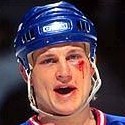|
What should I do with old hardware/working rigs? Rig #1: P3 733 384 MB SDRAM 90gb storage across two hard drives the ORIGINAL Radeon 64MB VIVO Rig#2 (the one I just canned after being my computer for 4 years of college): AMD XP 2500+ Barton Radeon 9500 1 GB DDR333 RAM 120 GB of storage (with another 160gb if i throw in an extra SATA my current rig isn't using). Happauge WinTV (back from 2000. For whatever reason, it could never record live TV properly). These both have valid, (albeit transportable) licenses for Windows XP. I realize I should have parted these out and sold these back when the parts had any real value, but at the time, we always needed the potential backup computer role that they served, and only now can I really can them. I'm mainly mulling over the idea of DOD-wiping the drives and letting Goodwill figure out something to do with them (throwing them away costs $$$ here), but came here for other ideas first. Now, I should say that I have NO need for a : > linux box > game server > local file server (I'd just buy a NAS and be done with it) > website server (at least for the coming year, and plus, it'd be cheaper to get some hosting over in SA Mart than running a rig 365 for a year). > Folding@home, SETI@home, whateverDistributedClient@home. If donating them is the best course of action, what's the recommended HDD wiping method. I'm familiar with liveboot/knoppix, so I can go that route.
|
|
|
|

|
| # ? May 31, 2024 18:37 |
|
^^^ I would just donate them. Just do a regular format (not quick) and fresh install of the OS and don't worry about it. Chances are whoever ends up receiving the donation won't know enough to try and retrieve your files. If you're really paranoid, there are countless secure data wiping utilities. CCleaner being one of them. Just take the drive out and wipe it with another computer.Vhak, lord of hate posted:I seem to have essentially bricked my WRT54GS router by having Windows Update restart my computer in the middle of it. So I searched around and found this website which has detailed instructions on how to reset the firmware, but the software they say to use is nowhere to be found. I was wondering if anyone has the Auto Upgrade Utility .exe program or if there is another way to solve my problem. Can you log into the router at all? Treytor fucked around with this message at 03:30 on Oct 20, 2007 |
|
|
|
Treytor posted:
No, when I try to ping the address it times out, same when I try to connect to it using a browser.
|
|
|
|
Vhak, lord of hate posted:No, when I try to ping the address it times out, same when I try to connect to it using a browser. I'm not sure what the exe is they are talking about, but I would try this if I were you: http://www.sveasoft.com/modules/phpBB2/viewtopic.php?t=8339
|
|
|
|
Treytor posted:I'm not sure what the exe is they are talking about, but I would try this if I were you: That's beginning to get into the realm of stuff I don't think I know enough about. Is there an Idiots Guide to Shorting Pins or something so I don't end up breaking it more?
|
|
|
|
I'm kind of a dummy when it comes to LCD monitors. I bought a 22" LCD awhile ago and it didn't come with a DVI cable. I've been using a VGA cable, but now I want to use the DVI connection. Is this the cable I need?
|
|
|
|
DeeBye posted:I'm kind of a dummy when it comes to LCD monitors. I bought a 22" LCD awhile ago and it didn't come with a DVI cable. I've been using a VGA cable, but now I want to use the DVI connection. Yeah, that's the one.
|
|
|
|
Vhak, lord of hate posted:That's beginning to get into the realm of stuff I don't think I know enough about. Is there an Idiots Guide to Shorting Pins or something so I don't end up breaking it more? There's a lot of info in that thread, including links like this: http://voidmain.is-a-geek.net:81/redhat/wrt54g_revival.html That should be all you need. Might as well try it, as I see you've got nothing to lose at this point.
|
|
|
|
Is there anyway that Microsoft Plug&Play might be messed up somehow, which might cause the problems I'm having with my mouse (see previous page).
|
|
|
|
Is there a way I can tell if my CPU is underpowered? I'm just curious because my computer has been running pretty choppy lately. Here are my specs: Athlon XP 2500+ 1.83GHz OC'ed to 2.2GHz Thermaltake 430W PSU Vcore-1.75V ROOMBA floorvac fucked around with this message at 02:30 on Oct 22, 2007 |
|
|
|
Fragrag posted:Is there anyway that Microsoft Plug&Play might be messed up somehow, which might cause the problems I'm having with my mouse (see previous page). I believe I already asked this. Do other usb devices work on the same port you are trying the mouse on?
|
|
|
|
Yes, other devices work on the same port.
|
|
|
|
I have an Apricorn External Enclosure (http://www.buy.com/prod/apricorn-ez...1/10356358.html) I'm running Windows XP Pro SP2, Latest updates I have WD 160 GB and Segate 250 GB Both of these drives have data currently on them, from a previous external HD, however when I stick them in the new external (Set to Master), the drive doesn't show up in My Computer, but does in Disk Management. Within Disk Management it sees the drive as 100% Free Space, which is incorrect. It reports that the drive does not contain a file system (it should be NTFS) and it reports that the status is Healthy. I am at a loss why this is happening. Please help me. EDIT: I fixed it, turns out to be a bad USB Cable. DragonWC99 fucked around with this message at 17:04 on Oct 26, 2007 |
|
|
|
My friend is still trying to get all this stuff done on his computer and he is having one slight problem. He wants to play BF2142 but his computer is okay but not great enough to run it. The game just starts and then crashes (with no error message) when it starts up. Everything in EAsy info checks out other than the video card.  The motherboard is the M7NCG 400 http://www.biostar-usa.com/mbdetails.asp?model=m7ncg%20400 I guess what I'm trying to figure out is if its possible to remove the video card from this motherboard and install something newer like another Nvidia Card? How do I find out which video cards would be compatible with this motherboard?
|
|
|
|
Spechel EDD posted:I guess what I'm trying to figure out is if its possible to remove the video card from this motherboard and install something newer like another Nvidia Card? How do I find out which video cards would be compatible with this motherboard? I'm not sure about that crash, but that motherboard has an AGP 8x slot, so you need to get a video card supporting that. Here are your choices: http://www.newegg.com/Product/ProductList.aspx?Submit=ENE&N=40000048&Description=agp%208x&bop=And&Order=RATING It looks like the best you'll get is a Radeon X1950 or Geforce 7800 on AGP. Both are decent cards, but aging. They will serve you just fine until it's time for the next upgrade I suppose if you're willing to spend $150 - $200.
|
|
|
|
I just purchased a new 400GB SATA-II hard drive, as my current hard drive is full. My current drive is a 80GB IDE/ATA Drive. My motherboard supports SATA-I. If I were to install windows XP on the new drive, is there going to be a noticeable performance boost in terms of boot up time and general read/writing? I havent partitioned or formatted the drive yet, so Im open to suggestions.
|
|
|
|
I think I might have an issue with my 2407 WFP. It seems that the Composite video input is semi-dead, if that's even possible. I have my cable box hooked up through the composite input, and video cut out while I was watching it. I called Time Warner tonight, thinking it was a cable box issue, and they reset it and still nothing. I got the idea that the input might be shot, so I tried my laptop hooked up through composite. It (the monitor) seems to recognize a signal being sent - it switches from "No Composite Signal" to a blank screen like normal, but no picture shows up. I'm going to try my Xbox 360 in a minute, we'll see if that works. All of the other inputs in use work, just VGA and DVI are in use currently. I don't have an S-video cable to test that out with, but I'm going to try the component inputs too. Anyway, the reason I'm posting this here is to ask if anyone has ever seen this sort of thing happen before, and if its something permanently wrong with the monitor that I have to bitch to Dell about, or if something like a hardware reset would fix it? I've read of a special button combo to get into the diagnostics menu (something like powering on while holding the minus button, then pressing the plus button, or vice versa?). Would I find the answer in that menu? I really wish I knew what was going on, if anyone could enlighten me it'd be great.
|
|
|
|
I have a homebuilt p4 2.66 ghz, with separate DVD and CD-R drives. I'd like to reinstall Windows XP on it, but windows does not recognize my CD drives in explorer and will not do any autoplay. However both drives show up fine in my bios. I changed the IDE cable on a whim to a known working one, but nothing changed. Both drives have power and are set up (master/slave) correctly. Can I assume this is just a windows problem and that If I reinstalled windows it would go away? I don't want to get halfway through the install and find my computer hosed because the installation aborts once windows loads.
|
|
|
|
sirbeefalot posted:Monitor problems I don't know exactly what fixed it, but after eventually getting this weird full screen test pattern whenever the monitor didn't receive a signal (Whole screen would flash red, then green, then blue, then black, then white, and it would repeat indefinitely, instead of going into Power Save mode), I reset the thing to factory settings, and just now turned it off, unplugged it for a minute, and plugged it back in. The factory reset fixed the color test pattern (I must have hosed with something in the diagnostic menu by accident), and the full power cycle must have done... something to fix the video issues I had. Composite video comes through fine now, though I still don't understand why it happened in the first place.
|
|
|
|
I have an ancient Toshiba (Satellite 2250XCDS) laptop that has a passive matrix SVGA display. Yeah, it's as ugly as it sounds. I use it primarily for internetting when I'm away from home but I'd like to be able to play games on it too - you know, without the picture turning into soup. So is there an active (maybe XGA) panel that will swap in? I know it's a long shot but I figured I'd ask on the off chance that there's a really easy conversion. 
|
|
|
|
deviant. posted:I have an ancient Toshiba (Satellite 2250XCDS) laptop that has a passive matrix SVGA display. Yeah, it's as ugly as it sounds. I use it primarily for internetting when I'm away from home but I'd like to be able to play games on it too - you know, without the picture turning into soup.
|
|
|
|
Saukkis posted:This looks to be an active LCD, but only SVGA. With that price you are probably better off getting a better laptop, like this IBM ThinkPad T20. Yeah, that's kinda what I figured. What with new laptops being as low as $400 and all. edit: I'd forgotten just how bad LCDs used to be. Not that 7-8 years of aging has helped anything.
|
|
|
|
To continue the Dell 2407 WFP questions, I just got mine. ( I wanted to play my consoles on this sweet sweet monitor. However, I mistook component video (what the monitor has for inputs) for composite video (all of my video game cables). How does the audio work with an S-video connection? What would I have to do with my speakers to get sound out of a console? I ask because my sound is onboard and has nothing to do with the display. It seems like it just wouldn't work. Edit: After looking just a bit more, it seems that wouldn't be the right answer. Anyone know if there are A/V switches out there that can take composite in and put component out? It seems that neither of the S-video or the composite (video only) inputs have audio associated with them. Drox fucked around with this message at 00:43 on Oct 27, 2007 |
|
|
|
I have a Toshiba Satellite M115 and there are some games I am interested in that require better graphics card setups than the integrated Intel chipset that I currently have. Is it at all possible to upgrade this or am I SOL?
|
|
|
|
is that a egg posted:I have a Toshiba Satellite M115 and there are some games I am interested in that require better graphics card setups than the integrated Intel chipset that I currently have. Is it at all possible to upgrade this or am I SOL? Awesome I killed the thread.
|
|
|
|
is that a egg posted:I have a Toshiba Satellite M115 and there are some games I am interested in that require better graphics card setups than the integrated Intel chipset that I currently have. Is it at all possible to upgrade this or am I SOL?
|
|
|
|
Drox posted:To continue the Dell 2407 WFP questions, I just got mine. ( The monitor cannot output audio by itself, regardless of the input you use (none of the inputs have audio-ins associated with them). If you get the speaker bar thing that gets slung underneath, then you can connect pretty much any console's audio out to that, possibly with an adapter. Otherwise, you'll need to connect the audio to your computer, and play the sound through that way. Either through your line-in or directly connected to powered speakers (if you have them).
|
|
|
|
I'm in the uk and need a bluetooth dongle to use with my phone (a w810i if it matters)my question is would i be ok with one of the cheaper ones from this page, or should i just go for the linksys one?
|
|
|
|
Drox posted:I wanted to play my consoles on this sweet sweet monitor. However, I mistook component video (what the monitor has for inputs) for composite video (all of my video game cables). RCA Composite carries the video signal through the yellow (video) wire, and the sound through the red and white cables (for left and right channel audio). Since the monitor cannot produce sound, you'll need to plug it into your line-in port on your computer's sound card. The monitor will also not accept video from the RCA Composite (yellow) wire, so you'll need a way to convert it to either Component, S-Video, or VGA. Browsing Monoprice.com, I couldn't find a single item that will do what you need, but I did find a combination of items that should work. This is the cable that has all of the connections you need. One end has S-Video (male) to connect to your monitor, along with a 3.5mm Audio connection to plug into your line-in jack on your sound making device (sound card or stereo). http://www.monoprice.com/products/product.asp?c_id=102&cp_id=10207&cs_id=1020704&p_id=2843&seq=1&format=2 The other end has the RCA Composite connections, but they are male so you'll need this 3-jack RCA coupler to convert it to female to accept the RCA Composite input from your video gaming system/DVD player/VCR/camcorder/whatever. http://www.monoprice.com/products/product.asp?c_id=104&cp_id=10401&cs_id=1040107&p_id=3002&seq=1&format=2 Total price = $7.42 
|
|
|
|
sirbeefalot posted:The monitor cannot output audio by itself, regardless of the input you use (none of the inputs have audio-ins associated with them). If you get the speaker bar thing that gets slung underneath, then you can connect pretty much any console's audio out to that, possibly with an adapter. I was suspecting this might be the case, thanks. I didn't get that speaker bar because I already do have powered speakers- ones that don't appear to have a way to hook my audio in directly. DeeBye posted:RCA Composite carries the video signal through the yellow (video) wire, and the sound through the red and white cables (for left and right channel audio). Since the monitor cannot produce sound, you'll need to plug it into your line-in port on your computer's sound card. Really? Since I made that first post, I got my Playstation 2 to display on the monitor, albeit mute. That composite video in does indeed work. Is it time for me to be embarrassed? I'm using onboard sound. Will this affect the setup at all? DeeBye posted:Browsing Monoprice.com, I couldn't find a single item that will do what you need, but I did find a combination of items that should work. You folks are very helpful, thanks for your patience.
|
|
|
|
I upgraded the memory in a laptop using 2x2GB sticks. The BIOS correctly reports the 4GB but Windows XP only reports 2.99GB. The onboard video is only 128MB. So why the discrepancy?
|
|
|
|
Joe Don Baker posted:I upgraded the memory in a laptop using 2x2GB sticks. The BIOS correctly reports the 4GB but Windows XP only reports 2.99GB. The onboard video is only 128MB. So why the discrepancy? You're running a 32-bit operating system.
|
|
|
|
Zorilla posted:You're running a 32-bit operating system. And 32-bit operating systems can only handle a maximum of 4 gigs of memory - which includes your video memory and page file, if I remember correctly.
|
|
|
|
alien8 posted:And 32-bit operating systems can only handle a maximum of 4 gigs of memory - which includes your video memory and page file, if I remember correctly. I was aware of the 4GB limit, but I didn't realize that included the page file and video memory. Thanks.
|
|
|
|
alien8 posted:And 32-bit operating systems can only handle a maximum of 4 gigs of memory - which includes your video memory and page file, if I remember correctly. Video memory is only taken if the video adapter shares its RAM with main memory (only an issue with lovely onboard graphics like the GMA950), and I'm not sure about the page file thing either. If you have 2 GB of RAM and a 4 GB pagefile, I don't think you'll run into problems on a 32-bit OS. What you're probably thinking of is that up to 4 GB is supported, but the amount of address space needed to address approximately 1 GB of that RAM is used to address hardware instead. Somebody correct me if I'm wrong, but I believe this number can differ from machine to machine based on the amount of hardware present that needs address space, as some users report 3.25 GB of usable space, while other people such as Joe Don Baker here report only 2.99 GB as usable. Zorilla fucked around with this message at 06:41 on Oct 28, 2007 |
|
|
|
Zorilla posted:Somebody correct me if I'm wrong, but I believe this number can differ from machine to machine based on the amount of hardware present that needs address space, as some users report 3.25 GB of usable space, while other people such as Joe Don Baker here report only 2.99 GB as usable.
|
|
|
|
Fixed storage question time! I have two hard drives. One is a Seagate SATA II (that's the system drive) and the other is a Maxtor PATA (Ultra DMA 133, so as fast as PATA gets). Despite having what I consider reasonably fast drives, I still get a "lag" when either disk is accessed. That, and big files don't seem to load as fast as I've seen them go on other systems. The computer is an Athlon 64 4400+ with 1 gig ram. Would another gig (which would also give me dual channel) help much? Also, how much does the CPU come into play? I've seen a Core 2 Duo that loaded everything MUCH faster. drat you Intel for being so much more expensive
|
|
|
|
deviant. posted:Fixed storage question time! Check your bios for a setting like "32 bit data transfer" or "HDD block mode" and enable it. You might have to enable it on each drive individually. Also make sure your drives are running in UDMA mode under IDE/ATAPI controllers in device manager. massive girlboner fucked around with this message at 09:09 on Oct 29, 2007 |
|
|
|
Treytor posted:Is there such thing as a video card memory tester? My 8800 GTS likes to do that really cool "Display driver nvlddmkm stopped responding and has successfully recovered." error after playing a game for a couple hours. It will continue to do so in said game until I reboot. I had the same problem but managed to get it fixed. My laptop: Everex XT5000T Nvidia GeForce GO 7600 Nvidia motherboard 1GB RAM Now, I'm going to assume you were like me and spent a lot of time surfing the Internet for anything that related to a fix for "nvlddmkm." I even read through the lovely 100+ page thread on the nvidia forums regarding this problem. The cause of this is a compatibility issue between the hardware and the software (this problem occurs on Windows Vista and XP, but on XP it doesn't give me that specific error rather a BSOD). This compatibility issue results in laptop fuckery (overheating, crashes, pretty much anything). I tried registry tweaks, manual updates, Windows dll configuration, changing BIOS settings, and tons of other stuff. I had XP and Vista dual-booted on my system, nothing worked. I finally sent in my laptop for repairs to Everex and demanded they give me a new motherboard. I got it back, and now it runs perfectly. My advice: get a new motherboard.
|
|
|
|

|
| # ? May 31, 2024 18:37 |
|
Drox posted:I was suspecting this might be the case, thanks. I didn't get that speaker bar because I already do have powered speakers- ones that don't appear to have a way to hook my audio in directly. The composite video input sure does work with any proper signal if the monitor is functioning properly, I don't know what DeeBye is talking about. The monitor has DVI, VGA, Composite, S-Video and Component video inputs. If you want to hook your powered speakers up to the consoles directly, you just need a cable adapter. The cables from the console are simply left/right audio split into two separate cables. The input for the powered speakers is most likely just a 1/8" input, either from a connected male lead, or a female port on the speakers with a removable male to male lead. If your speakers have the latter (a jack built into the speakers that you plug a separate cable into), then you can get away with one of these, which you can plug the individual console audio plugs into, then plug into the speakers. If the speakers have a permanent built in lead with a male 1/8" plug, you'll need something similar, though with a female 1/8" on one end instead of a male plug. These are both obviously very direct solutions to the problem, and only allow you to have that one console plugged into the speakers at any time. If you want to have multiple things plugged directly into the speakers at a time, you'll have to incorporate a switch that you connect every audio source to, then connect that to the speakers themselves. You can find these at monoprice as well, I'm sure. If you don't mind having your computer on to listen to console audio, the other option is to plug the above adapter into your line in on the computer and leave the powered speakers plugged into the computer as well. I don't have a set of speakers, so I run my console and cable box audio through a switch, then into my laptop's line-in, then I listen through the laptop speakers or headphones. It seems complicated, though its really not too bad. Hopefully this helps!
|
|
|