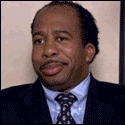|
Anyone have any experience with the Electro Harmonix 12AY7 preamp? http://www.musiciansfriend.com/product/ElectroHarmonix-12AY7-Tube-Microphone-Preamp?sku=181127 What about some other good choices for a fairly inexpensive preamp? I really only need one or two ins/outs. Thanks!
|
|
|
|

|
| # ? May 17, 2024 01:51 |
|
I have a XLR -> 1/8" adapter thingy that I use to plug my karaoke mic into my mic slot on my computer. Will this work with a guitar as well? And I'm still open to suggestions for guitar recording software that comes with effects.
|
|
|
|
hmmxkrazee posted:I have a XLR -> 1/8" adapter thingy that I use to plug my karaoke mic into my mic slot on my computer. Will this work with a guitar as well? And I'm still open to suggestions for guitar recording software that comes with effects. A guitar takes neither an XLR or 1/8" TS connection. It takes a 1/4" TS jack. So the answer would be no? What exactly are you trying to do?
|
|
|
|
WanderingKid posted:A guitar takes neither an XLR or 1/8" TS connection. It takes a 1/4" TS jack. So the answer would be no? What exactly are you trying to do? I have a 1/4" to 1/8" adapter, can I plug my guitar into my computer? I don't want to just try it because I'd hate to somehow explode my laptop.
|
|
|
|
forrest posted:I have a 1/4" to 1/8" adapter, can I plug my guitar into my computer? I don't want to just try it because I'd hate to somehow explode my laptop. You can. It'll sound like poo poo and you'll barely be able to hear it and by the time you get the signal boosted enough to hear it you'll drown in noise. But you can.
|
|
|
|
Spaceship Zero posted:You can. Would it work better to run it from my amp's headphone out, or would I need to buy an actual preamp? Or would that make it worse/blow things up?
|
|
|
|
A headphone or line out on an amp would get the signal up to a decent level, so that's a way to do it. Just be sure you're using headphone or line out. Don't plug your speaker output into your pc. Keep in mind this is a great way to record practices or songwriting sessions, but you aren't gonna get great quality out of this solution. So if you're planning on cutting a demo or somesuch, I'd start saving pennies for some actual gear.
|
|
|
|
Spaceship Zero posted:A headphone or line out on an amp would get the signal up to a decent level, so that's a way to do it. Cool, thanks! I'm not too worried about quality, since I'm pretty bad. I just want to hear what I sound like when I'm playing to help me get better. If I ever get to the point of not-sucking, then I'll probably invest in real equipment edit: Oh god, the owners manual says that the output is for speakers, but the label on the amp says "headphones." The label shown in the manual says "ext. speaker." Now I am totally lost. edit2: Wait, no. I was looking at a manual for a Fender Champion 30, and mine is a Champion 30 DSP. The DSP's manual doesn't say anything about minimum impedance (and is labeled as "headphones") so it'll be ok. Also, myproductmanual.com is awesome. By the way, do you happen to know what the difference is between a Champion 30 and a 300? They seem to be priced the same, which seems odd to me. Achmed Jones fucked around with this message at 11:12 on Oct 10, 2007 |
|
|
|
Anyone have any good tips on reducing latency when using a midi controller connected via USB? I'm using an Oxygen 61 with Ableton Live, latency isn't much of a problem when I'm just controlling fx parameters and the like with slider and knobs, but when I'm playing a softsynth on the keyboard there's a fairly noticeable delay which makes things difficult to say the least. I have the latest mAudio driver installed and I'm running with a mimimal hardware profile but any additional things I could do would be great..
Earwicker fucked around with this message at 21:20 on Oct 10, 2007 |
|
|
|
if you can try running at 88.2khz and lowering the buffer as much as you can while keeping the signal stable. VV totally beaten RivensBitch fucked around with this message at 01:04 on Oct 11, 2007 |
|
|
|
If you are pushing a load of system resources, freeze as many tracks you can and drive the samplerate as high as it will go. Doubling your sampling rate will halve your latency. Then lower your ASIO buffer size as far as it will go before you start to get pops/clicks and stuff.
|
|
|
|
My mistake. I meant the 1/4" cables for guitar. What program can I use to record the guitar? I have Reason and Audition for mixing. I don't think the guitar will work on those though especially since I'm looking for a program with guitar effects I can play around with. Also, my roommate has a Yamaha S90 ES synthesizer keyboard and I'd like to record using the sounds on there. I tried MIDI-ing it in Reason but the keyboard basically just becomes a MIDI controller and I don't know how to record using the keyboard's sounds. Edit: Just tried recording in Audition and it does record guitar but I hear nothing as I'm recording. Only in playback. And the quality's alot better than I was expecting, but I could still a program with effects. hmmxkrazee fucked around with this message at 06:26 on Oct 11, 2007 |
|
|
|
You are probably better off rewiring FL Studio to Reason and using a program like Native Instruments GuitarRig from within FL Studio. You do your live monitoring on guitar through FL Studio. You record it in FL Studio. You do your tracking, arranging, mixing, whatever in Reason. Try out the demo - you should be able to do audio recording in it thus saving you the cost of the software. You probably won't be able to skimp on GuitarRig. There may be a demo available from NI's website that you can toya around with and see how it goes. For tube sounds. Go get the freeware plugin TLs Saturated Driver. I use it all the time and it rocks. For something a little more interesting, check out Tri Dirt which is also freeware and is a 3 band EQ with saturation stages. For cab simulations go get Voxengo Boogex (also freeware).
|
|
|
|
nimper posted:http://kxproject.lugosoft.com/ Okay, done. New problem : I can hear the input from my line-in...but nothing shows up on the record meters and nothing records. Could it be this ? KX PROJECT posted:SB006x / SB010x cards have an issue with ASIO input and output mappings that can't be fixed (a hardware problem). I have a SB Live! Value. How do I know if it is 006 or 010 or AEIOU ? Is there anyone else here recording with Sonar? If so, I'd love it if you'd tell me what soundcard I need to make it work... I've been loving with this poo poo every Friday night for the past 3 months and I've had it. I want to record.
|
|
|
|
Hooray ! It wasn't the sound card's fault after all ! Just installed an extra G of RAM, for a total of 1.8G. PROBLEM SOLVED !
|
|
|
|
Does anyone have experience running Pro Tools LE on a laptop? Basically, I want to know how well it would work for my purposes. I am getting rid of my clunky Digi01 in favor of an MBox and getting a Dell Precision laptop with four gigs of ram. The main purpose of it will be: -recording podcasts for clients -recording and editing voice tracks for my animated stuff -composing music using plugins for my animated stuff I'd like to also do the odd recordings (drum machine, clarinet, guitar, bass). So nothing above eight or ten tracks. I don't think I would ever use the full 32 you get with it. My concern is that my desktop craps out on me at five tracks and two VSTs/RTAs. I have only one gig of ram, though, so that's why I want to max out the ram on the laptop.
|
|
|
|
I've used PTLE(v6.x) on both Mac and PC laptops. My recommendation would be to use an external drive for your sessions; running the OS & DAW & Session data from the same drive, and then trying to record something onto it usually causes a headache for me. I went with a handy dandy firewire drive to store my session data. Ramm is definently the key, and 4 gig should be fine n' dandy, IMHO. edit. Although looking at the most recent version of ProTools, it doesn't look like they have Vista support yet(if you're buying a new laptop from dell). It was my understanding that WinXP would only register up to 2 gigs of ramm. Although the rumblings for protools is that a Vista release will be available in the winter. ReDiNmYhEaD fucked around with this message at 00:15 on Oct 19, 2007 |
|
|
|
IzzyFuckinStradlin posted:Anyone have any experience with the Electro Harmonix 12AY7 preamp? You could always get one of those $30 ART Preamps or something similar and throw in a 12AY7 tube. It's the only preamp I own, but I've tried a few different tubes in it that I found in a Zenith stereo in the trash (amazingly they all worked, using the old-rear end 12AT7 in it now instead of the stock chinese tube) and they all made it sound significantly different.
|
|
|
|
ReDiNmYhEaD posted:edit. This is true, your limit is 2 gigs while you're running a 32-bit OS. But, you will eventually use 4 gigs so if you have the budget you might as well go for it.
|
|
|
|
In Pro Tools, is it possible to automate panning in a parabolic curve using the pencil tool? It's not letting me for some reason, but I can use it with all the other settings (line, random, etc.)
|
|
|
|
Elder posted:This is true, your limit is 2 gigs while you're running a 32-bit OS. It's not like my audio gear has any goddamn 64-bit drivers anyway
|
|
|
|
Yoozer posted:No, actually it's 4GB. XP will only see 3.5 of that, generally. There are tricks to expand this - see http://episteme.arstechnica.com/eve/forums/a/tpc/f/77909774/m/119002205831 for instance. YMMV. I have 4GB installed and 3.5 is detected, but at least 3.5 is still more than 2, so it's OK with me. What I mean to say is, 32-bit Windows will only allocate 2 gigs of RAM for any one program. You can have up to 4GB, that's true, but you can only use half of that for running Pro Tools or Cubase or whatever. You could still use the other half for anything you wanted though.
|
|
|
|
http://www.music123.com/M-Audio-Delta-44-Digital-Recording-System-701346-i1154072.Music123 Is this m-audio delta 44 good for recording? Im building a 2nd recording box for my basement, and I need something cheap for the audio section. Im not going for professional equipment, because the card I use now is just an audigy 2. This will be a step up, right?
|
|
|
|
This may be a dumb question, but how do I set my keyboard to be a MIDI controller for Reason Adapted? (Just got an Mbox, woot!) I have been writing electronic music for years but somehow never managed to learn a single thing about MIDI.
|
|
|
|
Connect the keyboard to your computer via a midi interface (usually $40 for a simple USB to MIDI in/out cable), make certain reason see's the interface as an input (do this in the options screen). Then I think reason has a list of your rack modules in the lower left? of the screen, click on your instrument so the little round midi connector icon is next to it in the list, then you should be in business.
|
|
|
|
Does anyone (rivens?) know if the TC Electronic drivers are working with Leopard? I'd really like to upgrade, but considering the driver issues that they've had in the past, I wanted to make sure.
|
|
|
|
Are they even working properly in OSX and Windows XP yet? 
|
|
|
|
WanderingKid posted:Are they even working properly in OSX and Windows XP yet? Yeah, the newest version 1.3 (?) is working just fine under 10.4.10
|
|
|
|
I would wait to upgrade, but if you send an email to support@tcelectronic.com they're usually pretty quick to respond.
|
|
|
|
RivensBitch posted:Connect the keyboard to your computer via a midi interface (usually $40 for a simple USB to MIDI in/out cable), make certain reason see's the interface as an input (do this in the options screen). Then I think reason has a list of your rack modules in the lower left? of the screen, click on your instrument so the little round midi connector icon is next to it in the list, then you should be in business. Thanks man! Another question, since you guys seem to be the experts. I need to get a mic so I can lay down the vocals in my rapidly developing home studio (which is inversely proportional, I've noticed, to the number in my bank account). My priority is to use it for vocals (and probably a bit of acoustic guitar) and I'm not needing anything I can use live, so obviously I'm going for a condenser. I read the FAQ and it was very helpful in teaching me about mics, but does anyone have specific recommendations for condenser mics in the $300ish or less range?
|
|
|
|
WanderingKid posted:Doubling your sampling rate will halve your latency. Why is this? I'm trying to wrap my head around this one...
|
|
|
|
almightyjimbob posted:Why is this? I'm trying to wrap my head around this one... Step 1 - .wav file is loaded into RAM. Step 2 - Digital to Analogue Convertor (DAC) retrieves .wav file from memory via Direct Memory Access (DMA). Step 3 - DMA transfer streams regular blocks of memory to the DAC. The bigger the block of memory, the more lag there is. This is your DMA buffer and the size of the block can be changed. Bigger blocks = more lag. Smaller blocks = less lag. Step 4 - Convertor takes first block of memory and converts it into an electrical AC signal. It does so at its sampling rate, for the sake of arguement lets say 48khz. That is, it is converting 48,000 digital samples per second. When it finishes the first block it moves onto the next block of memory and does the same thing. There must not be any interruption in this process otherwise you will get stutters/pops/clicks and other artifacts. - If you double the samplerate of the convertor it will finish converting the same sized block of memory in half the time - it is working twice as fast and can move onto the next block sooner. A convertor working at 96khz is converting twice as many digital samples per second as a convertor operating at 48khz. Even though 96khz wavs are twice as large as 48khz wavs (thus taking up double the memory) the DMA buffer is purged and refilled in half the time anyway so the latency will still be half provided the DMA buffer size is the same. If you add analogue outboard and/or plugins with fixed latency, then doubling the samplerate won't necessarily get you half the latency but most of the time it will almost certainly be less. If you are all digital with no need for delay compensation then you should get half the latency by doubling any given samplerate. Beyond a certain point (above 96khz), the only real point to using higher samplerates is to get ridiculously low latencies. Pro Tools 192 systems and DXD convertors (like the prism ADA-8XR) have stupid low latencies thanks in large part to their stupid high samplerates. By the way, if you are having trouble visualising this process - a CD burner works in essentially the same way when writing memory directly to a blank disc in realtime. WanderingKid fucked around with this message at 23:27 on Nov 3, 2007 |
|
|
|
.
Black Sheep Boy fucked around with this message at 20:11 on Sep 18, 2020 |
|
|
|
Another question: When I "bounce" the songs I've recorded to disk from Pro Tools, I can only do it in .wav format because my silly Mbox didn't come with a code to let me convert to mp3s. But when I try to use other conversion software to convert those .wavs to .mp3s, I get an error and the software says it can't recognize the codec. This has happened with both the Windows audio converter and another piece of software I own (Total Video Converter). I tried changing all the settings I know how to in Pro Tools, but still no luck. Help!
|
|
|
|
WanderingKid posted:stuff I think I sort of understood that. What impact does 16-bit vs. 24-bit have on latency, if any?
|
|
|
|
almightyjimbob posted:I think I sort of understood that. What impact does 16-bit vs. 24-bit have on latency, if any? It doesn't have any. The only thing that really affects buffer latency is the size of the DMA/ASIO buffer and the samplerate of the convertor. Plugins that add latency will also have an effect, and long chains of outboard will add to it, but not that much. working at higher bitdepths and samplerates is more taxing on your computer's CPU and memory resources though. Applying realtime processing on 96khz recordings means of course that post processing has to be performed on twice as many samples as a 48khz recording so that will bitch your CPU. Working at higher samplerates consumes alot more physical memory because the physical file sizes you are working with are much larger. This sort of means that you may have to buffer more audio on its way to the convertor to avoid getting pops and clicks caused by your PC stressing out - that or upgrade your PC. On pro tools HD systems where you have dedicated resources to handle all of that (DSP farms) its not an issue and you can run at crazy low latencies without any problems.
|
|
|
|
Rashomon posted:Another question: When I "bounce" the songs I've recorded to disk from Pro Tools, I can only do it in .wav format because my silly Mbox didn't come with a code to let me convert to mp3s. But when I try to use other conversion software to convert those .wavs to .mp3s, I get an error and the software says it can't recognize the codec. This has happened with both the Windows audio converter and another piece of software I own (Total Video Converter). I tried changing all the settings I know how to in Pro Tools, but still no luck. Help! You should try using RazorLame, it's generally regarded to be the best mp3 converter in terms of quality. It's pretty easy to use and shouldn't require any additional codecs. It's always worked great for me in the past.
|
|
|
|
My head hurts and I'm out of aspirin, please help  I've been reading a lot about these guitar thingies to use effects, I just need to clear up a lot of questions. FIRST: Here's what I would ideally want to do: 1. I want to use one of these Guitar Rig/AMPLITUBE/ Pod XT Live things to modify my guitar's sound. I'm bored of my clean(lame), factory amp that came in my guitar's package. 2. I would like to use one of those foot pedals thingies, in case I want to play live or something. Now here are my questions: -- You're not supposed to plug your guitar directly into the Mic In of your sound card, right.? I mean an actual "Sound card" in the old PC meaning, not an "Audio Interface". I plugged my guitar into my PC, and in Audacity it sounded ok (just clean), and I could record it. However, when I tried Guitar Rig, it gave me horrible pops and snaps that shadowed the guitar's modified sound. Why? Because I don't have a Sound card? The "INPUT" bar went crazy anytime I touched a string. I could hear the modified sound with effects buried between the pops and scratches. I like guitar rig. Here's the webpage: http://www.native-instruments.com/index.php?id=guitarrig3 The Video they have there says you just need Guitar Rig and the Rig Kontroller Foot Pedal to use the software. Is it implied that you also need an audio interface? Or can you connect the foot pedal to your PC's standard Mic input and it includes an audio interface? Is an audio interface like a pluggable box, or is it a sound card you insert inside your PC, or what? -- Is AMPLITUBE the same thing? Just the software and you need an audio interface? I tried the demo and it was basically the same problem, except AMPLITUBE never gave me any sound at all. How about POD XT Live? Does it have the same range of effects? Can you add effects to it? As I understand it, you don't need a PC to use it? Please help, I've been at this for days and no one really specifies anything. My Budget: I can go anywhere from 250 to 1,000 bucks, obviously I'd like to keep it affordable. I *think* I need to: buy one of those Audio Interfaces (Line 6 card or something?), plug it into my PC or whatever, THEN install Guitar Rig or Amplitube, then plug my guitar's cable into my audio interface, then modify the sound settings and effects in my PC, THEN somehow make the sound exit through my audio interface to an Amp, to finally rock out? Is that correct? GOD this is driving me crazy, please help! I'm a total newbie in this. Mex fucked around with this message at 22:24 on Nov 9, 2007 |
|
|
|
I have this old rear end microphone I got for cheap. I'm pretty sure I need a preamp to get it to record through my sound card, which is a bummer. If I plug it straight in I have to pretty much scream at it to hear anything at all. I've ran it through my amp (clean) and into my computer for acoustic recording with fairly satisfying results. The problem is, I want to mic my amp for recording on my computer. Here's the specs, sorry for the caps: crazy ebay seller posted:THIS IS AN UMI-DIRECTIONAL DYNAMIC MICROPHONE Every preamp I see is fairly expensive. I just want basic guitar recording and I hate direct line in because I can't hear what I'm playing. Any help would be greatly appreciated.
|
|
|
|

|
| # ? May 17, 2024 01:51 |
|
I didn't see anything about this but if I missed the question before, I'm sorry. I've committed myself to buying a keyboard controller finally. Does anyone have a suggestion for a website I should order from? I don't really have any experience buying instruments online and I was wondering if there were certain places that were best recommended. I'm leaning towards a M-Audio Oxygen8 v2 25-Key Mobile USB Controller or M-Audio Axiom 25 25-Key USB MIDI Controller if that makes a difference.
|
|
|