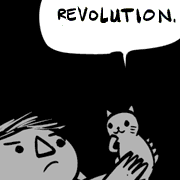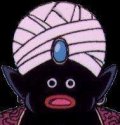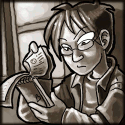|
Marinmo posted:Not at all the same actually. This means that nautilus isn't running on your system. Was this typed while in a Gnome-session? If so, you have a problem with nautilus either crashing (unlikely) or exiting with an error (likely). teapot or someone more knowledgeable might be more helpful than me, but I'd start with checking something like /etc/var/log. An example command you could try with is;
|
|
|
|

|
| # ? May 16, 2024 08:23 |
|
dorkface posted:I'm using kubuntu 7.10. I've already did modprobe ftdi_sio some time ago, so I won't be able to tell you what it says. Do you mind booting the kubuntu livecd, plugging in your device and checking dmesg? This module has worked out of the box for me without fail and I wonder if your manual installation steps overwrote the provided kernel module.
|
|
|
|
hooah posted:That command doesn't seem to do anything. So something like: less ~/.xsession-errors and scroll through the eventual errors until you find one that seems applicable. But as I said, teapot might be able to help you more than I do. Hopefully he'll see this post and correct me. 
|
|
|
|
sund posted:Do you mind booting the kubuntu livecd, plugging in your device and checking dmesg? This module has worked out of the box for me without fail and I wonder if your manual installation steps overwrote the provided kernel module. Woah, sweet, after booting up and removing brltty, it actually worked! Thanks! But, how am I able to fix the original installation, by backing up and reformatting, or is there a less drastic measure?
|
|
|
|
covener posted:Debian ships separate kernel packages for kernels built with large (4gb+) memory support, maybe ubuntu does the same; the packages are suffixed with -bigmem in debian. Hmm. The linux-server meta package installs a large memory kernel; however, there is a bug with that configuration. The linux-restricted-modules-2.6.22-14-server package is missing (See bug #153011 on Launchpad). I need the restricted modules manager for my Nvidia graphics card, or else I'm stuck with 800x600. When I try to follow the workaround provided in the comments, I get compile errors. Plus, I don't think I want to re-compile kernel modules every time there is an update. If I'm going to do that, I'd rather compile whatever I need for high memory support instead. Do I have any other options here?
|
|
|
|
dorkface posted:Woah, sweet, after booting up and removing brltty, it actually worked! Thanks! But, how am I able to fix the original installation, by backing up and reformatting, or is there a less drastic measure? Maybe try reinstalling/upgrading your linux-ubuntu-modules package in the package manager. I'm really at a loss at this point. I'm coming from using a gentoo system, so apt and ubuntu are somewhat new.
|
|
|
|
Kobayashi posted:Hmm. The linux-server meta package installs a large memory kernel; however, there is a bug with that configuration. The linux-restricted-modules-2.6.22-14-server package is missing (See bug #153011 on Launchpad). I need the restricted modules manager for my Nvidia graphics card, or else I'm stuck with 800x600. When I try to follow the workaround provided in the comments, I get compile errors. Plus, I don't think I want to re-compile kernel modules every time there is an update. If I'm going to do that, I'd rather compile whatever I need for high memory support instead. Do I have any other options here? if you took the .config from your current kernel and flipped on highmem you'd still be in the same boat where that other kernel module package wouldn't work; you'd need to build that package as well. default non-bigmem kernel on debian unstable: $ grep HIGHMEM /boot/config-`uname -r` # CONFIG_NOHIGHMEM is not set CONFIG_HIGHMEM4G=y # CONFIG_HIGHMEM64G is not set CONFIG_HIGHMEM=y # CONFIG_DEBUG_HIGHMEM is not set
|
|
|
|
emf posted:I'm playing musical chairs with some hard drives I was looking for a bit of advice. In my desktop computer I have a 500GB drive that I want to remove and add it to the LVM (containing a 750GB drive) on my media computer. I'm pretty sure I can accomplish this from the information I've been able to assemble.
|
|
|
I logged into my ubuntu feisty partition after a long period without using it and I'm having a few problems. Whenever I login I get this error message: and I'm not sure why this is happening, or what it does. I'm also having problems upgrading ubuntu, I keep getting this error:  Pretty sure that I don't have another package manager running, I tried restarting and attempting to upgrade a couple of times but this keeps popping up. What should I do?
|
|
|
|
|
emf posted:That isn't going to work, is it? I need to temporarily mount /dev/sda1 to something like /temproot and do a sudo cp -apx / /temproot/. That should work, yes? If you use cp on /dev files, it is going to do pretty much the same as dd, except less configurable and less robust. So, you are going to have to mount stuff to copy it over. Copying / to /temproot might result Vanadium fucked around with this message at 03:16 on Nov 14, 2007 |
|
|
|
Vanadium posted:If you use cp on /dev files, it is going to do pretty much the same as dd, except less configurable and less robust. cp -a (as OP offered) copies device nodes, not their contents.
|
|
|
|
Nevermind
|
|
|
|
NEVER MIND. GOOGLE SAVES THE DAY AGAIN.
emf fucked around with this message at 07:00 on Nov 14, 2007 |
|
|
|
Hrolf Pyjama posted:I logged into my ubuntu feisty partition after a long period without using it and I'm having a few problems. Whenever I login I get this error message: If you can manage getting into on of the terminals by pressing ctrl + alt + F1-F6 at the login screen, you can hopefully log in and type "sudo apt-get dist-upgrade" to upgrade to gutsy. And be sure to check that the repositories in /etc/apt/sources.list (make a backup of the file) have "gutsy" instead of "fiesty" in each line. dorkface fucked around with this message at 07:08 on Nov 14, 2007 |
|
|
|
dorkface posted:If you can manage getting into on of the terminals by pressing ctrl + alt + F1-F6 at the login screen, you can hopefully log in and type "sudo apt-get dist-upgrade" to upgrade to gutsy. And be sure to check that the repositories in /etc/apt/sources.list (make a backup of the file) have "gutsy" instead of "fiesty" in each line. No. Terminal has absolutely nothing to do with lock files in package manager's directories. All utilities will tell you exactly the same thing, and if they didn't there would be a massive amount of conflicts caused by simultaneous updates. Messages are most likely because of auto-check for updates is running in background, so update your old OS before upgrading it, this is just common sense.
|
|
|
|
Hrolf Pyjama posted:I logged into my ubuntu feisty partition after a long period without using it and I'm having a few problems. Whenever I login I get this error message: You have disabled ACPI in BIOS setup. It's also possible that you have disabled it on the kernel command line in GRUB, but I guess, you would remember if you did.
|
|
|
|
Uh, I feel REALLY stupid for asking this but here goes. I just installed Ubuntu on a whim, I used the live cd version for about an hour fiddling around and liked it so I did the full install. I noticed when using my live cd that I could also see my files from my harddrive that were made in windows. Now that I've installed, I can't seem to find them. Did I just completely reformat my harddrive? If I did, that's fine as everything I have is backed up on my desktop, but I'd like to know for sure... On a side note, as I'm completely new to Linux, what are some essential programs to pick up?
|
|
|
|
deimos posted:I am having an annoying problem sometimes with Gutsy on my laptop (Vostro 1500). I am not sure it has 100% to do with Xorg or compiz and not 100% sure it has to do with booting into battery but seems to exacerbate it if I do so. Try to remove Nautilus from the session. I don't constantly run a file manager, and have Thunar for those rare occasions when it is useful (but mostly to keep "Places" menu working properly). I also have Sawfish as an alternative window manager -- not as pretty as Compiz but fast and convenient. "Anti-Nautilus" script: http://mars.illtel.denver.co.us/~abelits/sa/software/to-thunar-sawfish/to-thunar-sawfish-0.1.tar.gz (README file is named like that for a reason!) Switching to Compiz (in the form suitable for menu item or launcher): sh -c "gnome-session-remove sawfish; compiz --replace&" Switching to Sawfish (in the form suitable for menu item or launcher): sh -c "gnome-session-remove compiz; sleep 1; killall compiz.real gtk-window-decorator; sawfish &" It won't give you desktop icons, however file manager's windows should respond very fast.
|
|
|
|
Mugmoor posted:I just installed Ubuntu on a whim, I used the live cd version for about an hour fiddling around and liked it so I did the full install. I noticed when using my live cd that I could also see my files from my harddrive that were made in windows. Now that I've installed, I can't seem to find them. I think the default 'full' install does try to use your entire disk, so you may well be out of luck. If you want to be certain, your best bet is probably to install gparted (sudo apt-get install gparted) and use it (sudo gparted) to have a look at your partition table. Or you can paste the outcome of the following here and someone in this thread can hazard a guess: code:
|
|
|
|
Mugmoor posted:Uh, I feel REALLY stupid for asking this but here goes. You may have to install ntfs-3g package and reboot before it will work -- I have no idea if it is installed by default. quote:Did I just completely reformat my harddrive? If I did, that's fine as everything I have is backed up on my desktop, but I'd like to know for sure... http://www.tldp.org/guides.html , I guess, can help.
|
|
|
|
teapot posted:You may have to install ntfs-3g package and reboot before it will work -- I have no idea if it is installed by default. 7.10 has ntfs-3g installed by default, if I remember the release notes correctly.
|
|
|
|
Marinmo posted:Sorry, I don't have gnome handy here (server is headless and I don't care for X forwarding), but perhaps ~/.xsession-errors might be able to tell you something. I didn't find anything that looked applicable, but then again, I'm not sure.
|
|
|
|
Is there any way that an external program can get MythTV to start playing something from the media library? Sending keypresses is okay but it would be nice to build a library browser into this AJAX remote controller and use it on an iPod Touch. edit: not html, stupid
|
|
|
|
Scaevolus posted:7.10 has ntfs-3g installed by default, if I remember the release notes correctly. Yeah, under Applications -> System Tools (I think) there is an NTFS configuration option that sorts that out for you by default in 7.10.
|
|
|
|
I was not certain if I should post this in this specific thread, but I didn't want to create a new one and risk getting flamed. I am currently deciding whether or not I should switch to Linux from Windows. I have used Linux slightly in the past but not enough to where I would feel comfortable using it on a day to day basis and making it my primary operating system. So I have a few questions. Firstly and most importantly which version of Linux should I go for. I hear a lot of great things about Ubuntu. Should I buy books and read up more before I make this decision, if so, which ones. I tend to play quite a few video games, is it possible for me to play them on Linux using WINEHQ? I am going to college for Networking/Programming(1st semester), would Linux be a good choice so I can give myself some ground knowledge?
|
|
|
|
This might be a stupid question, but to reference my previous post, I tried Fluxbuntu on my laptop (380Mhz K6-2, 160MB ram, 10GB hdd, 2MB S3 ViRGE/MX) and it ran great, but really didnt have two things i wanted: 1. Control panel or an equivalent like on Ubuntu. 2. Lack of useful programs. I should have expected this, from using a earlier version of Fluxbuntu via a VM on my windows machine. I installed Ubuntu 6.06 instead, because I had that one lying around and I was too lazy to spend 40+ minutes downloading the latest CD version of 7.10. This is what I'd like to know: This computer does not have an RJ-45 jack, nor do I have a PC Card with an RJ-45 jack. (It has an RJ-11 jack though  ) I would like to install certain programs like Abiword on this system without having to connect to the internet to deal with dependencies and such, simply because I cannot. Would I download the .deb file from the site or what? ) I would like to install certain programs like Abiword on this system without having to connect to the internet to deal with dependencies and such, simply because I cannot. Would I download the .deb file from the site or what?
|
|
|
|
Gvaz posted:This computer does not have an RJ-45 jack, nor do I have a PC Card with an RJ-45 jack. (It has an RJ-11 jack though Well, in some cases, you're going to have to deal with dependences. They're called dependences because the program really and truly does DEPEND on them. Assuming you have all dependences met, though, you can download packages from http://packages.ubuntu.com/ If you don't have the dependences met, then the Debian installer will tell you what you need, and packages.ubuntu.com will let you download them. Does the laptop have USB? It might be worth it to just fork out the  for a USB Ethernet adapter. for a USB Ethernet adapter.
|
|
|
|
Concerning my problem earlier: I did an easy thing to check, I looked at how much disk space was free on my harddrive since I knew how much I had before Linux. I definitely reformatted my computer. And I made sure to check that Linux was getting my full HD space and not just a small partition.
|
|
|
|
Lothaos posted:not enough to where I would feel comfortable using it on a day to day basis and making it my primary operating system. Keep in mind that you don't have to get rid of your current primary operating system to use Linux and unless you want to throw yourself in at the deep end I would recommend that you don't. quote:So I have a few questions. Ubuntu is a great first choice. Download the latest 'live cd' (the normal install cd) and you can run it without even installing it. There are seek times from the cd (so it will run slow) but it's a great way to at least get a preliminary feel for it. It will also let you test to see how much of your hardware works 'out of the box' without going to any effort. quote:Should I buy books and read up more before I make this decision, if so, which ones. I wouldn't, just play with the live cd. However, do be prepared to do a google search / read the man pages if you run into a problem. http://www.google.com/linux sometimes returns more relevant results than 'normal' google. If you want to delve into the command line or understand more about the linux system then http://tldp.org/guides.html is a good start. You may wish to consider whether to download Kubuntu (KDE desktop) or Ubuntu (Gnome desktop). The Gnome philosophy involves (mostly!) sane defaults and a simplified interface whereas KDE is much more configurable / complicated, depending on how you look at it. Note that if you install Ubuntu, it's easy to install the KDE desktop later and vice versa, so you're not tied to one or the other if you change your mind or want to try them both out. quote:I tend to play quite a few video games, is it possible for me to play them on Linux using WINEHQ? Yes and no. Your mileage will vary and there is a list of supported games at the Wine website. Also check out Frank's Corner. You can pay for a version of Wine called Cedega for a nominal monthly amount that seems to work better, but it's still very hit and miss in my experience. Why not dual boot - you can easily install Ubuntu to sit alongside your Windows install and simply select Windows when the computer boots in order to play games. Prince John fucked around with this message at 19:17 on Nov 14, 2007 |
|
|
teapot posted:You have disabled ACPI in BIOS setup. I couldn't find ACPI settings in my BIOS setup, so I tried switching all my BIOS settings to their original default and I still get this error everytime I login. Poor Mans Randbrick fucked around with this message at 00:27 on Nov 15, 2007 |
|
|
|
|
Well, I just jumped into my first Linux build. I work at telephony company that is getting into Asterisks, so my boss has been jumping all over me to start learning linux. I have an old box, an ASUS A7N8X-E Deluxe, with an Nvidia FX 5900 XT card. I threw Ubuntu on it (we usually use Cent OS for our PBX's), but I wanted atleast something visual. So far, it's pretty good, but I have a couple questions that maybe I can field and get some help: 1) The computer HDD setup is like this: RAID0 Array with two 80 gig Maxtor drives (My windows OS lives here) 40gb IDE HD Where Ubuntu lives 120gb IDE HD for data storage I installed Ubuntu on the spare drive that I had, but I didn't mess with any dual booting things. I can't even see the RAID array from within Ubuntu, though. I need to figure out how to can get Ubuntu to recognize the Raid array, or atleast allow me dual boot, with out messing with the raid array. I don't want to mess up my windows build. I really need that PC, and I don't want to lose that Windows build. I have too much on it that I can't replace. Do I have to rebuild Linux on the drive and do something different? 2) I can't get Bluetooth to work. I read quite a few pages talking about messing with sudo hidd commands, and opening OBEX, but I couldn't get anything to work. It first gave me an error regarding obex://MAC ADD OF DEVICE invalid name. I installed an open OBEX app, and now it gives me the same error, but with the service is not started. Is there anything I need to install or configure? Also, I need a way to get Linux to run IE, so I can do Netflix instant watching. This is going on my HTPC, because it's the only spare PC I have. But if I can't get that, I'll always have dual booting.
|
|
|
|
Ericcorp posted:Also, I need a way to get Linux to run IE, so I can do Netflix instant watching. This is going on my HTPC, because it's the only spare PC I have. But if I can't get that, I'll always have dual booting. Wine can run internet explorer fine, as well there is a plugin (I forget what it's called) for Firefox that emulates Internet Explorer perfectly. Now, for my own problem! I found a tutorial that adds a right-click menu option for mounting or unmounting .ISO files. I've typed things in exactly as they are (and made sure the files are in the right directories) but I keep getting an error from the terminal that my directory doesn't exist. I know it does, as I've checked it countless times. The directory in question is /home/MYUSERNAME/desktop. Or in fact, even just my Username folder. For some reason it keeps telling me that it doesn't exist, I don't understand! As well, I'm apparently not the owner of my Harddrive? That's the error I get when I try to edit anything in the root folder.
|
|
|
|
Mugmoor posted:there is a plugin (I forget what it's called) for Firefox that emulates Internet Explorer perfectly. Mugmoor posted:The directory in question is /home/MYUSERNAME/desktop. Or in fact, even just my Username folder. For some reason it keeps telling me that it doesn't exist, I don't understand! Mugmoor posted:As well, I'm apparently not the owner of my Harddrive? That's the error I get when I try to edit anything in the root folder.
|
|
|
|
marcan posted:I'm pretty sure that's a windows-only thing. It embeds IE, but IE has to already run natively on the target system. Yeah, didn't know it was case-sensitive, go me! I knew about the sudo command, didn't realize that was how it worked though, thank a lot!
|
|
|
|
Col posted:Yes and no. Your mileage will vary and there is a list of supported games at the Wine website. Also check out Frank's Corner. You can pay for a version of Wine called Cedega for a nominal monthly amount that seems to work better, but it's still very hit and miss in my experience.
|
|
|
|
Hrolf Pyjama posted:I couldn't find ACPI settings in my BIOS setup, so I tried switching all my BIOS settings to their original default and I still get this error everytime I login. What is the output of code:
|
|
|
|
Ericcorp posted:Well, I just jumped into my first Linux build. I work at telephony company that is getting into Asterisks, so my boss has been jumping all over me to start learning linux. quote:I need to figure out how to can get Ubuntu to recognize the Raid array, You can use dmraid for that. But better don't because Windows implementation of RAID has no usable autodetection, and therefore it's easy to mess up. And who uses either Maxtor 80G hard drives or RAID0 now? Just copy that data from Windows to a new drive or, better, networked storage (another Linux box will be fine for that). quote:or atleast allow me dual boot, with out messing with the raid array. code:quote:I don't want to mess up my windows build. I really need that PC, and I don't want to lose that Windows build. I have too much on it that I can't replace. quote:2) I can't get Bluetooth to work. I read quite a few pages talking about messing with sudo hidd commands, and opening OBEX, but I couldn't get anything to work. It first gave me an error regarding obex://MAC ADD OF DEVICE invalid name. I installed an open OBEX app, and now it gives me the same error, but with the service is not started. quote:Also, I need a way to get Linux to run IE, so I can do Netflix instant watching. This is going on my HTPC, because it's the only spare PC I have. But if I can't get that, I'll always have dual booting. I have absolutely no idea if it will work with whatever contraption Netflix has, but to install IE on Linux you need ies4linux.
|
|
|
|
teapot posted:What kind of RAID array is it? Hardware? Software? It's embedded in my MB, which is an Asus A7N8XE-deluxe. I believe it's probably software, it isn't a expensive enough device to have hardware RAID. teapot posted:You can use dmraid for that. But better don't because Windows implementation of RAID has no usable autodetection, and therefore it's easy to mess up. And who uses either Maxtor 80G hard drives or RAID0 now? Just copy that data from Windows to a new drive or, better, networked storage (another Linux box will be fine for that). I googled the problem, and tried dmraid. I activated it, but it still didn't detect my drive. I didn't go too deep into it because I didn't want to mess anything up. I shouldn't have used the RAID0 array, but it was a few years ago, and I was stupid. But I can't just copy it in it's entirety with out messing up the entire Windows build, right? teapot posted:
So I'm probably better of not messing with it? It's not that big of a deal for me to boot up, go into BIOS and change the boot order so that the Windows SCSI boots first, or that the Linux boots first. teapot posted:What are you trying to do with it? And why do you think, your devices support OBEX? Just hook up an old Dell BT keyboard and mouse with my cheap Encore dongle. Is there a list I can check compatibility with the newest Ubuntu build? teapot posted:I have absolutely no idea if it will work with whatever contraption Netflix has, but to install IE on Linux you need ies4linux. I don't know either, it doesn't give me an error stating that Firefox doesn't support the player, but that the OS itself is the problem. If you run it in Windows with Firefox the error indicates the brower. Thanks for the answers though. Super-NintendoUser fucked around with this message at 14:12 on Nov 15, 2007 |
|
|
|
Ericcorp posted:It's embedded in my MB, which is an Asus A7N8XE-deluxe. I believe it's probably software, it isn't a expensive enough device to have hardware RAID. quote:So I'm probably better of not messing with it? It's not that big of a deal for me to boot up, go into BIOS and change the boot order so that the Windows SCSI boots first, or that the Linux boots first. quote:Just hook up an old Dell BT keyboard and mouse with my cheap Encore dongle. Is there a list I can check compatibility with the newest Ubuntu build? quote:I don't know either, it doesn't give me an error stating that Firefox doesn't support the player, but that the OS itself is the problem. If you run it in Windows with Firefox the error indicates the brower. Web site developers have absolutely no idea what they do or don't like. Some sites are trying to be "helpful" and give error messages if a browser doesn't have User-Agent string that site recognizes. Some use features supported by one version of one browser. Some try to guess what a browser supports and may send completely different versions of the site to different browsers. This is all stupid, and they would be better off if sites supported standards and common quirks while proprietary DRM'ed players were separate applications (or, better, if all DRM-using companies died in a fire). They probably use some ActiveX control, so it definitely needs IE, but may or may not run properly in Wine. Install ies4linux and see it it will work.
|
|
|
|

|
| # ? May 16, 2024 08:23 |
|
teapot posted:You should be able to boot into Windows and copy everything onto another drive. Ok. I'll researching adding HID devices to my system. In regards to the Windows copying. Even though it's running of off a RAID0 array, I can copy the entire contents of that drive over to a new drive, and then windows will still be bootable from the new drive? The end result is that I will free up the two SATA drives, so I can run them in a RAID1 array. I don't know how to do that with out really screwing up the boot record. And editing the GRUB, you said not to do that, unless it's a fresh install, right?
|
|
|