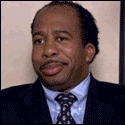|
troll for dollars posted:I didn't see anything about this but if I missed the question before, I'm sorry. send me an email and I can get you either of those, at a discount, through my distributors: http://forums.somethingawful.com/showthread.php?threadid=2476002
|
|
|
|

|
| # ? May 14, 2024 14:05 |
|
Mex posted:I like guitar rig. Here's the webpage: http://www.native-instruments.com/index.php?id=guitarrig3 The foot kontroller interface functions as an audio interface and will allow you to connect your guitar to your PC. This is also something I can get you, at a discount, through my distributors, see the thread I linked in the post above this one.
|
|
|
|
I'm trying to figure out if my sustain pedal is a piece of poo poo. I've been using an M-Audio Keystation 61es to play with various programs on my Intel Mac (Pro Tools and GarageBand specifically). Recently, however, I've been noticing a difficulty with my sustain pedal. It takes lots of effort to get notes to sustain. It's true of all three programs, so I'm almost positive there isn't a sensitivity setting to be changed in the individual programs... but I'm wondering if there's a system-wide setting in the drivers or something. I had one of those square pedals originally, but recently I bought some Yamaha model that looks like a piano pedal, and it has the same problem. Am I just buying poo poo pedals? EDIT: Also, RivensBitch, since you're talking discounts and all that, would have anything significant on Reason 4, or is the Reason 4 Academic version my best bet? EDIT 2: Or, well, I just noticed there's a deal to upgrade Reason Adapted to Reason 4 for $239. I figure I probably won't find anything to beat that. almightyjimbob fucked around with this message at 01:46 on Nov 11, 2007 |
|
|
|
RivensBitch posted:The foot kontroller interface functions as an audio interface and will allow you to connect your guitar to your PC. This is also something I can get you, at a discount, through my distributors, see the thread I linked in the post above this one. Hey, thanks! Good thing you posted. I'm definitely going to buy one of those digital modellers, but I'm trying to decide between the Guitar Rig 3 with the new Black foot pedal, or the new Pod XT Live. Which do you think is better? I have a Dell Latitude D610 in which it'll be used. Help me decide =) edit: Also I'm not completely sure of the difference. Do you always need a laptop for Guitar Rig? I understand the Pod XT works on its own, I suppose you plug it into the amp. Mex fucked around with this message at 05:06 on Nov 11, 2007 |
|
|
|
yes the pod XT live works on it's own, the guitar rig works with your computer. Of the two I've had more orders for the XT live (shipping on monday mofolotopo).
|
|
|
|
.
Black Sheep Boy fucked around with this message at 20:12 on Sep 18, 2020 |
|
|
|
I'm very new to this recording thing even though I've been playing guitar, bass, piano, and some others for a number of years. I want to record electric guitar, acoustic guitar, and vocals for now. I just got some money handed my way and am thinking about starting with this setup:
Salo fucked around with this message at 04:18 on Nov 16, 2007 |
|
|
|
Kaymaster posted:Is the Shure SM57 needed for recording electric? Or will the MXL 990/991 be good enough? Or is the SM57 dynamic enough to be used as an all-purpose mic? The Shure SM57 is the best first microphone anyone can buy. Anyone saying otherwise is just trying to go against the grain. You literally cannot ever go wrong with buying this mic, especially for miking guitar amps. If you are still recording music in 25 years, you likely will still be using Shure SM57's. Maybe still your first one too. They are extremely durable, versatile microphones that can spot almost any mic in almost any situation and likely give you a workable recording. So, just get it.
|
|
|
|
Damo posted:The Shure SM57 is the best first microphone anyone can buy. Anyone saying otherwise is just trying to go against the grain. You literally cannot ever go wrong with buying this mic, especially for miking guitar amps. If you are still recording music in 25 years, you likely will still be using Shure SM57's. Maybe still your first one too. They are extremely durable, versatile microphones that can spot almost any mic in almost any situation and likely give you a workable recording.
|
|
|
|
I got a question about using Reason. I'm using Reason 4 and the PadKontrol and the audiodriver I'm using is running from my Firepod. I can hear sounds using the padkontrol, but it's not recording anything from it. Does anyone know why that might be? With my CME Midi keyboard plugged in I can record stuff, but not the padkontrol. In the prefrences I have it so it recognizes the padkontrol.
|
|
|
|
Peacebone posted:I got a question about using Reason. I'm using Reason 4 and the PadKontrol and the audiodriver I'm using is running from my Firepod. I can hear sounds using the padkontrol, but it's not recording anything from it. Does anyone know why that might be? With my CME Midi keyboard plugged in I can record stuff, but not the padkontrol. In the prefrences I have it so it recognizes the padkontrol. Are you sure you've record enabled the track/device that your padKontrol is triggering?
|
|
|
|
Sorry if this has been addressed before - I'm actually trying to solve this for my roommate but I'm stumped too. He recently got a copy of Battery 3. When he loads up a kit from the library, the program does its thing - displays the progress bar and all the samples being loaded in. The samples appear present in the cells (when you highlight a cell it displays the wave in the editor) but nothing plays back. There's just no output; clicking a cell or playing a pattern yields nothing. Any ideas? Thanks!
|
|
|
|
ReDiNmYhEaD posted:Are you sure you've record enabled the track/device that your padKontrol is triggering? Yeah I'm pretty sure it is because if i hit the sounds with my midi keyboard it records it, but not from the padkontrol.
|
|
|
|
Cut Like Knives posted:Sorry if this has been addressed before - I'm actually trying to solve this for my roommate but I'm stumped too. Are you using it standalone or as a plug-in?
|
|
|
|
For some reason, after I sat down at his computer, made sure the library was there, opened Battery as a standalone, then opened it again in Logic... it worked. He said he'd never run it as a standalone before (he just got it). I have no idea if it even did anything. Also, we both need more RAM for our computers now that we know how intense Logic Studio can be.
|
|
|
|
I recently bought a MicroKorg and have been playing around with it, but have not able to record. I'd like to be able to hook it up to my PC to do this, but I have no idea how to go about it. Do I need a MIDI interface or controller? Can I control the synth with software instead of using a keyboard control? I have no idea where to start and everything I read confuses the poo poo out of me.
|
|
|
|
.
Black Sheep Boy fucked around with this message at 20:12 on Sep 18, 2020 |
|
|
|
I'm having this little thing that although it's not catastrophic, it's something I'm worrying about. Every time I record from my SM57->Yamaha MG102c->Macbook, I have to raise the gain AND volume on the mixer to around 3/4 so as to get an audible input. I worry that the signal might be too low and it's getting distorted too much, but I'm not really sure if I'm loosing lot's of quality since I record mainly distorted guitars. Am I supposed to get low levels on my computer (averaging around 1/3 til clip on Logic) which are later raised during the "bounce" process, or is something wrong? My mic is right next to the grill on my Flextone III between the cone and the edge of the speaker.
|
|
|
|
This is kind of random, but do any of you guys have any experience/opinions on M-Audio's Drum & Bass/Key rigs? I had been thinking about maybe investing in one since I'm looking for some new software to play around with.
|
|
|
|
I've been playing around with my friend M-audio Fast track USB interface and I can't seem to get rid of the latency lag issues. I'm using GT Player Express and I tried playing around with the sample sizes and whatnot but it always lags or doesn't work. The default sample rates at like 44khz but I use it at 96khz and it still lags with a sample size of 2000. If it's any lower it doesn't work. And on another note, what's the best way to record drums without an actual drumset? I use Reason 2.5 and the drumsets it has for the REdrum machine are limited. I'm looking to record rock-ish drums so I need to be able to pull of fills and constant variations in the drumming. I can also use my friend's Yamaha S90ES keyboard which has pretty good drumkits. What would be the best program to use to record and combine the drums + guitar + vocals? I use Adobe Audition for vocals, I'm guessing I can use GTPlayer for guitar recordings and then record the drums in Audition as well and combine and mix it all there? hmmxkrazee fucked around with this message at 00:09 on Nov 27, 2007 |
|
|
|
hmmxkrazee posted:And on another note, what's the best way to record drums without an actual drumset? I use Reason 2.5 and the drumsets it has for the REdrum machine are limited. I'm looking to record rock-ish drums so I need to be able to pull of fills and constant variations in the drumming. I can also use my friend's Yamaha S90ES keyboard which has pretty good drumkits. What would be the best program to use to record and combine the drums + guitar + vocals? I use Adobe Audition for vocals, I'm guessing I can use GTPlayer for guitar recordings and then record the drums in Audition as well and combine and mix it all there? Have you tried recording some real drums and sampling those into the ReDrum sampler? You don't need the whole kit and a bunch of mics, just get an SM57, a cymbal or two, a kick, and a snare. You might not even need that much if you can get a drum stick and a mallet, try hitting different objects in your house. Take a mallet to a phone book and pull down the high end 6-10bdb, then normalize. You'll have a really low, punchy kick drum. You can do a lot with even the weirdest or most poorly recorded samples just by adjusting the envelopes and filters, which ReDrum will let you do. They may not sound like Dave Grohl or John Bonham played them, but you'll find just the process of tweaking them will make them more musical than if you'd bought the best BFD or DFH plugins.
|
|
|
|
OK, so now I'm having trouble with Logic + NI plugins. When I launch Logic, it doesn't recognize the plugins (something about AU devices; I get a list with checkmarks offering to disable inactive plugins). It's like it's not recognizing all my NI stuff as it did before. The only thing I can think of that I changed was moving my Audio folder to an external drive and creating an alias. In retrospect, I should have looked through it further as it appears to contain some files with .VST or .AU extensions that seem to be related to NI in some way (ie: their names hint at certain NI plugins). I'm moving that folder back where it was initially, and I'm going to try relaunching when that's done. Has anybody else seen anything similar? Would my removal/alias of 'Audio' have been the likely culprit? Is it even advisable to run anything library-wise off of external drives? I assume it shouldn't be a problem for any .WAV content, provided an alias is given and the drive is plugged in, no? Thanks.
|
|
|
|
My band got a request to record a quick rough demo of some of our new material to send up to a label who will hopefully fund our next record. We're just going to do a quick live recording in the living room, as "rough" was emphasized by the requestor. I've never had much luck with this sort of non-studio recording of a full band - microphones always get overdriven, etc. So my question, then, is one of microphone placement. We have 8 live channels to work with, running into a stereo track on Q-base. The band gear wise is as follows: 1 electric guitar, running into a 100 watt amplifier through a 4x12. 1 electric bass, running into a 400 watt amplifier through a 4x10. 1 Nord keyboard, running into a 100 watt amplifier through a 4x12. 1 drumkit, consisting of 1 bass, 2 tom, 1 snare, 1 highhat, 1 crash, 1 ride, and 1 crash/ride. 1 vocal, running through a spare channel on the guitar amplifier to get a more "room" sound (I'm afraid that running the vocals direct will make them sound of a much different quality than the rest of the band). So how do we set up the mics so as not to make the demo sound like some sort of crappy punk recording? I know they want rough, but I don't want to sound awful, either. Any help is appreciated. We're doing this on the 8th.
|
|
|
|
How many mics do you have? If you have 6 that don't completely suck then I'd do something like this: ch1 kick ch2 snare ch3 over L ch4 over R ch5 bass (direct) ch6 guitar (mic) ch7 keys (direct, mono) ch8 vocal As far as levels go, set your preamps so that their PFL peaks just below -6. Make certain that the drummer is hitting as hard as possible during level checks otherwise he'll overdrive them during playing (they always play harder when the band is playing together, without fail). Then for mixing I generally start with the kick up around unity gain, bring the snare way down so it's just adding to the mix subtly (maybe -12db or even less), and put the overheads around -9db (don't forget to pan them hard left and right). Put the bass, guitar, and keys at -3db and slightly pan the keys left, guitar right. Vocals go at unity, to monitor them take an aux send from the mixer and run it to the guitar amp that you said you're using (or a pa if you have one). Record a loud section from your best/first song and then listen back to it. Using your ears adjust the mixer, but under-compensate your actions. If the bass is too loud, bring it down just a smidge. It's best to keep your headroom down, so if something is way too quiet but the rest of the mix is good then try to bring down everything else rather than cranking up the one offender. If it's just rough and you've been asked to give "rough" then all you need is something where you can audibly hear everyone. Once you have that forget the recording and try to make everyone comfortable and get some vibe going on in the room, because your performance will be way more important to this label than the quality of the recording. Put up some christmas lights or something and maybe even bring a bunch of friends, it helps if you liquor them up I swear.
|
|
|
|
That sounds like very, very good advice. I have two questions, however. First, if we're running the electronic instruments direct, will that make the recording sound too odd, with the clean sounds of those instruments versus the drums? Second, assuming no headphones are available, would it create too much echo to run the auxilary out from the board to the monitors so that we can hear what those instruments are doing?
|
|
|
|
I think bleed from the monitors would make everything sound more live and less "odd" as you're worried about. In fact I'd heartily recommend you stay away from headphones and just perform in the room live with plenty of PA bleed. I wouldn't fret that the direct vs live sound as long as you're close micing the guitar/drums. Either way it's not going to sound like a studio recording with perfectly engineered spaces and acoustics, so don't worry about making it sound that way. You said the label is expecting a "rough" recording, you're worrying too much about something that they aren't going to care about. What you need is decent levels and intelligibility for each of the instruments, if you can get that and a good performance the label will know what a better recording could do for you, which is the whole point of sending them the demo right?
|
|
|
|
OK, I used to do a good bit of recording, but I've been out of the game for about 4 years now. I still have some old equipment leftover: M-Audio Studiophile BX5A monitors Shure SM58 Beta mic Misc. mic cables Pod 2.0 Basically all I want to do now is some easy acoustic guitar and vocal recording, maybe a bit of electric guitar. I'm planning on picking up an Mbox 2 USB and a couple of SM57s for the guitar, and of course the necessary mic stands. I think that setup will get me a very good start in total, but is the MBox overkill for what I'm wanting to accomplish? I like that it has MIDI because I may pick up a controller and tap in some drum tracks at some point. Also happy that it has the monitor outs so I don't need to buy a mixer. I don't really care about inserts and all of that hoo-hah. Also, anything I'm missing? I did mostly electronic music before and only really used my recording interface for vocals, so this is a bit of new territory for me.
|
|
|
|
RivensBitch posted:I think bleed from the monitors would make everything sound more live and less "odd" as you're worried about. In fact I'd heartily recommend you stay away from headphones and just perform in the room live with plenty of PA bleed. You're right, I'm probably worrying too much. We'll do it as suggested, then. I'll post a bit of it here afterwards.
|
|
|
|
I can't get my Firewire 410 to work at all under Leopard, and I'm tired of not being able to record anything, so... What's another comparable box that would work under Leopard, can power a phantom mic, has 2 separate audio outs, and can support 2 XLR outputs (X5 monitors)?
|
|
|
|
Edit: I have retracted my question and decided to buy the M-Audio MobilePre USB Portable Audio Interface isnt my posting awesome sorry titpussyasscum fucked around with this message at 19:14 on Dec 3, 2007 |
|
|
|
Not entirely sure if this is the right place to post this, but I am positive it doesn't require its own thread: I'm really new to music making, I know bugger all about it, I've got Reason and I'm trying to recreate some Aphex Twin tracks from Analord (so nice and simple) in order to learn the ropes. For now I only have Reason but I will get Sonar when I can work out how to get it from the uni. What I'm after is some way of telling what the tempo of the original tracks is. I'm playing them in Winamp on another computer, on which I can install software. Does anyone know how I can do this easily? Thanks.
|
|
|
|
I've got a laptop with a crappy onboard sound card. What's the easiest and cheapest way to be able to record a drum track, and then listen to it and record along to it with a guitar track. I tried it and it doesn't line up due to latency and sputtering and poo poo. Do I just need one of those M-Audio mobile USB units?
|
|
|
|
Anjow posted:Not entirely sure if this is the right place to post this, but I am positive it doesn't require its own thread: I don't know of any software that will do this (though I'm sure they exist), but you can do it yourself pretty easily. Just play the song while looking at a clock. As soon as the seconds hand hits 12, start counting the number of beats. Do this for a 15 seconds, until the hand hits 3. Multiply the beats you counted by 4, and you have your beats per minute. It's pretty accurate, and you can always make slight adjustments by comparing it against the original song.
|
|
|
|
What causes certain tracks in Pro Tools to be delayed? How do you go about fixing this?
Elder fucked around with this message at 10:55 on Dec 7, 2007 |
|
|
|
Anjow posted:Not entirely sure if this is the right place to post this, but I am positive it doesn't require its own thread: You're probably not looking to buy a whole new program but Ableton live can determine the tempo of a sample while it's loading. One thing you might notice is that Aphex twin songs sometimes change tempos in the middle of the song. With ableton however it automatically finds tempo changes and even creates markers in the sample editor where those changes take place. FL Studio also has tempo detection, but not to the degree ableton does. Hope this is of some help.
|
|
|
|
Elder posted:What causes certain tracks in Pro Tools to be delayed? How do you go about fixing this? Like when you're directly monitoring your sound? For instance, you're playing guitar and when you hit a note the sound is delayed in the monitors. Go to the Playback Options (or whatever it's called) and decrease the H/W buffer size.
|
|
|
|
Anjow posted:Not entirely sure if this is the right place to post this, but I am positive it doesn't require its own thread: I have a similar problem but it's with Logic 8 and instead of adding other's tracks, it's me while recording. Song starts at 90bpm then goes up to like 110bpm. Is there any way to signal this out to Logic, so then the click track will be right and it won't be such a problem to sync the metronome according to when to start? I know I can change the time signature, but not the tempo. help?
|
|
|
|
Ben and Stew posted:Like when you're directly monitoring your sound? For instance, you're playing guitar and when you hit a note the sound is delayed in the monitors. Go to the Playback Options (or whatever it's called) and decrease the H/W buffer size. I don't mean latency, it's a delay that is specific to each track. I did a little digging and it turns out that the delay is caused by certain plugins, and can be fixed either by nudging the resulting audio file back or adding the same delay (ProTools has a built in plugin to do this) to all the other tracks. What mystifies me is why this happens sometimes and not others. I just started a new song, and it's got about 5 tracks, with about 2 or 3 plugins per track. In older sessions I've had far more tracks and plugins and never had this delay problem. It's really weird.
|
|
|
|
Steiler Drep posted:I have a similar problem but it's with Logic 8 and instead of adding other's tracks, it's me while recording. Song starts at 90bpm then goes up to like 110bpm. Is there any way to signal this out to Logic, so then the click track will be right and it won't be such a problem to sync the metronome according to when to start? I know I can change the time signature, but not the tempo. help? You can draw in tempo using the pencil tool in global tracks. Edit: Then hold option and move a point to get tempo curves.
|
|
|
|

|
| # ? May 14, 2024 14:05 |
|
Elder posted:I don't mean latency, it's a delay that is specific to each track. I did a little digging and it turns out that the delay is caused by certain plugins, and can be fixed either by nudging the resulting audio file back or adding the same delay (ProTools has a built in plugin to do this) to all the other tracks. Heh, oh Pro Tools what new and innovative ways to mess with our recordings will you think of next? Are you using LE/M-Powered?
|
|
|