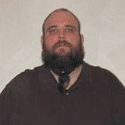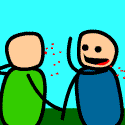|
SubCrid TC posted:Would this processor/video combo have enough guts to play files encoded at HD resolutions? That system will have plenty of guts to achieve your goal.
|
|
|
|

|
| # ? May 9, 2024 21:05 |
|
Now that my trial of SageTV has run out, I don't know what program I should use to watch TV with anymore. I liked SageTV a lot, but it costs $80. On the other hand, since it appears there is no more free EPG service, and SchedulesDirect costs $20/year, SageTV would pay itself off in 4 years, due to its free EPG. Also, SageTV is a hell of a lot easier to set up and maintain, from my experience trying to get GBPVR, Meedios, and Media Portal to work. I don't know  . What should I do, goons? . What should I do, goons?edit: And while I'm at it, here's a media portal question: I can only find a manual record option, i.e. record channel 6 at 4:30pm for one hour. I kind of expected there to be an option like SageTV of recording by show title. Am I missing something? Magic Underwear fucked around with this message at 10:00 on Nov 8, 2007 |
|
|
|
How do you guys access folders and files from another vista computer from your vista htpc. I've shred the folders, and I see them on the network in the "folder" for the pc, but I can't go into the folder, "access is denied" I've looked and I seem to be doing everything right, I've created a user account for the htpc on the computer the files are on and it doesn't work. Any Ideas?
|
|
|
|
I haven't created user accounts across machines, but my Vista HTPC can see shares on my desktop okay. However, I can't get it to have write access to my desktop, only read. This doesn't bother me, so I haven't spent any time trying to solve it. I'm not sure what I can tell you. I right-clicked on a folder to share and gave Everyone permissions (even though the write access didn't work) and I can see it from my HTPC. I distinctly remember it gave me a lot of hassle to begin with, but I can't for the life of me recall what I did to get it working. I unshared the folder and reshared it, and it worked straight away, but whatever else needed changing was probably still functioning so I guess I'm not much help to you. I'm no genius though, so I must have found info on Google that helped me.
|
|
|
|
Gromit posted:I haven't created user accounts across machines, but my Vista HTPC can see shares on my desktop okay. However, I can't get it to have write access to my desktop, only read. This doesn't bother me, so I haven't spent any time trying to solve it. Well thanks for the help, I just unshared the folders and reshared them, and it worked. Thanks a lot. I also selected everybody to share to on the list of permissions, but I thought I had done that.
|
|
|
|
KaLogain posted:How do you guys access folders and files from another vista computer from your vista htpc. I've shred the folders, and I see them on the network in the "folder" for the pc, but I can't go into the folder, "access is denied" I've looked and I seem to be doing everything right, I've created a user account for the htpc on the computer the files are on and it doesn't work. Any Ideas? I've had all kinds of problems like this. In addition to the permissions set correctly and the group 'Everyone' being allowed, check the security tab of the drive / folder you are trying to share and make sure Everyone is specified in there as well. Stupid I know, but it took me 2 months to figure this one out and would have saved me a lot of headache had I known this... Edit: VVV That was my thought as well... until I found the above mentioned. Try it. VVV Treytor fucked around with this message at 10:35 on Nov 11, 2007 |
|
|
|
KaLogain posted:Well thanks for the help, I just unshared the folders and reshared them, and it worked. Thanks a lot. I also selected everybody to share to on the list of permissions, but I thought I had done that. In my experience, network sharing in Vista is hit or miss. Sometimes it works, sometimes it doesn't, and you never figure out why.
|
|
|
|
I'm seriously considering building a HTPC - mostly to replace my Tivo. I could get a Tivo HD, but I don't have digital cable and get my HD channels over the QAM tuner in my TV. The Tivo HD doesn't get guide data for QAM channels and I'm not interested in getting digital cable and cablecards. Is there a dual-tuner TV card with two QAM tuners so I could record two channels in HD at the same time? The WinTV cards look like they're all one analog/one digital and I'd need two cards to record two QAM channels. The one thing I love about Tivo is the Tivo Suggestions. It looks at how I rate shows, then finds things it thinks I'll like and records them for me. Once I got the Tivo trained, it's very good. Does any free software package do something like that - or is SageTV the only one? I have an old PC sitting here that has a P4 2.6C in it. Would I be better off going with a low-end Core2Duo chip, like an e4400? I'm going to have to upgrade the motherboard and processor anyway, especially if I want multiple PCI-E 1x slots for tuners. If I just am doing video playback, will I be fine with a Radeon HD2400Pro?
|
|
|
|
Does anyone in here have any experience with the Origen AE S21T case? I have 2 of them and was having an issue with the TFT touch screen. As you can see, when I set it to 1920x180 in clone mode, I get these black bars on the left side. No adjusting can fix it, either. Any ideas? Treytor fucked around with this message at 20:38 on Nov 13, 2007 |
|
|
|
LordOfThePants posted:Is there a dual-tuner TV card with two QAM tuners so I could record two channels in HD at the same time? The WinTV cards look like they're all one analog/one digital and I'd need two cards to record two QAM channels. A second benefit in your case is that you won't necessarily be forced into a new motherboard just to accommodate tuner cards. Your P4 might even be a sufficient playback device as long as you can use your video card's HD acceleration.
|
|
|
|
Alowishus posted:I can't recommend the HDHomeRun highly enough. It's a dual QAM tuner that sits on your local Ethernet. It's supported by most every PVR software out there, I personally use it with MythTV.
|
|
|
|
LordOfThePants posted:This looks like what I need (especially nice because I can use a SFF case then). Is there any configuring you need to do to use the tuners in different modes? I'd like to be able to record two shows in HD at once (like when CSI and Scrubs are on at the same time) - but I also want to be able to record stuff off my analog cable too.
|
|
|
|
LordOfThePants posted:This looks like what I need (especially nice because I can use a SFF case then). Is there any configuring you need to do to use the tuners in different modes? I'd like to be able to record two shows in HD at once (like when CSI and Scrubs are on at the same time) - but I also want to be able to record stuff off my analog cable too. Digital only, the HDhomerun doesn't have any analog tuning capabilities. There are however plenty of dual analog tuner cards which can be add to your system to add that capability. Here is the part where I talk a little about something most people don't consider: When setting up a multi-tuner HTPC system be aware that every time you split your cable signal you will get a signal strength drop. A 100% clean cable drop from the pole /should/ be between 11 and 14 decibels and will see a drop of 3.5 decibel aprox. every time it is split. At 3.5 decibel total signal most tuning hardware will be very marginal on receiving anything. If you setup 2 digital tuners and 2 analog tuners you will be right at the envelope if your cable drop is 11db to start with. Also not all splitters are created equally, nearly every major brand name splitter I've used had more than the rated signal drop... Just some food for thought.
|
|
|
|
Alowishus posted:Oh sorry to confuse, the HDHomeRun is strictly digital TV - either QAM or ATSC. You'll need something else to pick up analog channels. To stick with the SFF case, I'd just hang a Hauppauge 950 off a USB port to serve for analog. There's the aforementioned cable signal quality loss when splitting, so I'll have to be careful. I'll pick up a high-quality splitter before I do anything and make sure going from one line to 4 doesn't result in a really weak signal. Edit: Looking closer at the HVR-1600, the second port is for ATSC broadcast TV, so I'd only have to split my cable line into two, which I do already to feed both my Tivo and my TV. The 1600 is also a PCI slot card, so maybe I can cram two into a SFF barebones system after all. LordOfThePants fucked around with this message at 00:30 on Nov 14, 2007 |
|
|
|
I did have issues with some splitting, but I just bought this signal booster and put it before the splits and everything cleared right up. Took my QAM signal from the ~75% range up into the 90's.
|
|
|
|
LordOfThePants posted:For the price of an HD Homerun and a third analog tuner, I could get two WinTV HVR 1600's and have four tuners (two digital, two analog). Of course that almost certainly means no SFF case, but I can't really find one I like anyway. I have a pair of those hvr1600s in my computer, atsc tuning on them was never very good and QAM tuning isn't officially supported by them (and only kinda supported on some revisions) which makes them not that desirable IMHO. The analog tuner on them is pretty alright though... Also they have zero driver support on linux.
|
|
|
|
I'm interested in building a DVR/PVR for my parents for Xmas but not sure how to go about doing it. I know that I'll need a PVR-150 card and some software, most likely MythTV. I'd like to build a fairly compact rig as cheaply as I can while avoiding the TiVO subscription fees. How much should I expect to spend? Could I spend less than I would for a new TiVO which I think are around $300 with HD support? Also, my parents are not tech savvy at all, so would I be able to program the box to boot directly into the PVR software? Would a PVR Linux Distro be worthwhile? This is my basic list of Reqs: Compatibility with Dish Network with an assortment of premium channels Remote/IR blaster. Possibly a Harmony for Universal support. Decent sized HDD, CPU and RAM for HD Wireless support I basically know which parts I should buy, but is there any way I could conceivably build something like this for $200-300? The Harmony could go, I guess to keep the price down. Any thoughts on which way I should go?
|
|
|
|
SnatchRabbit posted:I'm interested in building a DVR/PVR for my parents for Xmas but not sure how to go about doing it. I know that I'll need a PVR-150 card and some software, most likely MythTV. I'd like to build a fairly compact rig as cheaply as I can while avoiding the TiVO subscription fees. How much should I expect to spend? Could I spend less than I would for a new TiVO which I think are around $300 with HD support? Also, my parents are not tech savvy at all, so would I be able to program the box to boot directly into the PVR software? Would a PVR Linux Distro be worthwhile? It would be a better idea just to get them the dish network dvr. I dont know of anyway of setting up a HTPC that interfaces properly with a satellite box doing HD stuff, you would have to have 2 capture cards with component and hd support, 2 dish boxes, etc... They would be much better off just having the dish provided box.
|
|
|
|
I bought my HTPC case yesterday, the Antec NSK2480 for $55 AR. The deal is still good http://www.zipzoomfly.com/jsp/ProductDetail.jsp?ProductCode=10006028 Are there any motherboards out yet that will do high bitrate Blue-Ray/HD-DVD decoding with the onboard video or do you still need an extra video card?
|
|
|
|
dfn_doe posted:I have a pair of those hvr1600s in my computer, atsc tuning on them was never very good and QAM tuning isn't officially supported by them (and only kinda supported on some revisions) which makes them not that desirable IMHO. The analog tuner on them is pretty alright though... Also they have zero driver support on linux. I recently updated my drivers for my HVR-1600 and ATSC reception has improved tremendously. Give that a swing.
|
|
|
|
SynMoo posted:I recently updated my drivers for my HVR-1600 and ATSC reception has improved tremendously. Give that a swing. What OS are you using your HVR-1600 under? I'm on Vista Ultimate and I can't pick up any signal using analog cable.
|
|
|
|
If I'm looking to build a HTPC just to play both blu-ray and HD-DVD, what kind of specs am I looking at? I'd have to get the combo drive reader, but min requirements on the rest of the hardware? I'm trying to see if its cheaper than buying a dual format player.
|
|
|
|
Lobbyist posted:
I believe Abit makes a uATX one but I haven't heard good things about their reliability.
|
|
|
|
Uziel posted:If I'm looking to build a HTPC just to play both blu-ray and HD-DVD, what kind of specs am I looking at? Make sure your television is HDCP compatible if you want to watch HDDVD or Blu-Ray stuff. My HDTV isn't HDCP apparently, so I can't watch the movies I've legitimately purchased because apparently I'm actually a thief with criminal hardware. Also, I think the XBox 360 HDDVD player may still be the cheapest HDDVD player. It's usb, so it works fine connected to a PC.
|
|
|
|
SirLoin posted:What OS are you using your HVR-1600 under? I'm on Vista Ultimate and I can't pick up any signal using analog cable. Using the latest XP drivers in MCE2005. Analog Cable reception was never an issue. After updating to the latest drivers, OTA ATSC has improved dramatically.
|
|
|
|
The MediaPortal team has announced MediaPortal II. An alpha build should be up soon I guess. http://www.team-mediaportal.com/news/global/announcement_mediaportal_2.html quote:some examples of what MediaPortal II should be able to do
|
|
|
|
I want a wireless device that has a keyboard and mouse (touch panel maybe?) all in a single, reasonably small unit. I don't want to embarrass myself by dragging out a bulky keyboard and mouse at a party just to change tracks in iTunes or use Pandora. My question: Does such a device exist?
|
|
|
|
Explosm posted:I want a wireless device that has a keyboard and mouse (touch panel maybe?) all in a single, reasonably small unit.
|
|
|
|
Alowishus posted:Take a look at Microsoft's Remote Keyboard for Media Center. It fits your description, but does require that you have the Microsoft infrared receiver (comes with the MCE remote, can be bought at Newegg). The mouse on the keyboard is pretty hard to use. I would recommend looking for another option.
|
|
|
|
Right now I've got a P4 3.0 connected to my Plasma with VGA. I basically just run Windows XP and play my files with MPC. I'd like to upgrade and there are a couple of options I'm probably going to choose between. I'd like some advise: 1) AVS Forum is a monster but there is a lot of useful information there. Some guy posted an epic HTPC hardware post with recommendations at various price points. This one looked pretty cool: * CPU: Core 2 Duo E6750 2.66GHz Socket 775, $194. * CPU Cooler: ZEROtherm BTF90, $30 (after rebate at Newegg.com). * Motherboard: GIGABYTE GA-P35-DS4 Intel P35 chipset ATX, $178. * Memory: Crucial Ballistix BL2KIT12864AA804 DDR2-800 2 x 1GB Kit, $50(rebate). * Graphics Card: Diamond Viper ATI Radeon HD 3850, $179. * HDD: Samsung SpinPoint T166 500GB HD501LJ 500GB SATA, $110. * PSU: Corsair HX520W, $100. * Case: SilverStone Grandia SST-GD01B-MXR, $229. * Total Cost: $1062 2) Shuttle SG33G5B Intel Socket T(LGA775) with a Intel Core 2 Quad, 2 gigs of ram, 250gig sata. About $800. I have a couple questions regarding this configuration. Do you guys think I will be able to run 1080p mkv files with the Shuttle onboard video? Will I be able to install a decent PCI card into this Shuttle, like an 8600 or 8800? My worry is that its power supply wont' be able to handle the graphic card. 3) Some prebuilt machine I havn't found yet. Someone asked about one of the PC Alchemy systems earlier but no one responded. Any opinions on their systems? Any other alternatives?
|
|
|
|
Explosm posted:I want a wireless device that has a keyboard and mouse (touch panel maybe?) all in a single, reasonably small unit. I don't want to embarrass myself by dragging out a bulky keyboard and mouse at a party just to change tracks in iTunes or use Pandora. Have you seen the Logitech Dinovo Edge? If not, google it. Its apparantly an amazing keyboard/mouse combo but is pretty pricey at $200. Apprantly Best Buy B/M stores were clearanciing these things out as low as $40 a couple months ago but now they can only be found online. I think I'm going to grab one from ebay.
|
|
|
|
kri kri posted:The MediaPortal team has announced MediaPortal II. An alpha build should be up soon I guess. I honestly hope this project picks up steam and sees a non alpha release soon. Media Portal has had a lot of potential, and was good in its own right, but was full of issues related to bad planning. Hopefully with their current experience, MP codebase and planning they can make a really strong product.
|
|
|
|
visuvius posted:Have you seen the Logitech Dinovo Edge? If not, google it. Its apparantly an amazing keyboard/mouse combo but is pretty pricey at $200. Apprantly Best Buy B/M stores were clearanciing these things out as low as $40 a couple months ago but now they can only be found online. I think I'm going to grab one from ebay. That looks fantastic. I think I've found a winner. My only concern is that it's Bluetooth, and I don't want any USB devices sticking out of my HTPC. Is there such thing as an internal Bluetooth connector? If not, I guess I could just connect it in the back and hide it. Also, is an 8600GT enough to carry me into the future of HDTV and HD DVD / Blu Ray? Is it too much? Slap Happy fucked around with this message at 12:37 on Nov 20, 2007 |
|
|
|
Explosm posted:My only concern is that it's Bluetooth, and I don't want any USB devices sticking out of my HTPC. Is there such thing as an internal Bluetooth connector? If not, I guess I could just connect it in the back and hide it.
|
|
|
|
visuvius posted:Right now I've got a P4 3.0 connected to my Plasma with VGA. I basically just run Windows XP and play my files with MPC. I'd like to upgrade and there are a couple of options I'm probably going to choose between. I'd like some advise: Honestly, for a media center pc this stuff is pretty overboard, especially the Intel Core 2 Quad? If this box will do nothing but display media that is serious overkill. I would opt for a discreet video card - one not on the motherboard. Any Geforce 7 series will do just fine. PCIe is preferred. If you're stuck on Intel, the cheapest Core 2 Duo will do you absolutely fine with a basic, but reliable motherboard from a major manufacturer. If you don't mind AMD, a dual core media center can be even less expensive. While you shouldn't skimp on the CPU, don't dump hundreds over dollars into it that won't be utilized. If you're going to be doing lots of encoding.. mostly converting one type of media into another.. (not recording live tv) then spend more on the processor. For a basic media center capable of outputting 1080p with ease, you could put together an entire system for under $600-700. To give you an idea. I just scavenged together this bunch of parts from others I had around and parts from my previous media center: Windows Media Center Edition 2005 AMD Athlon 64 X2 3800+ (Socket 939) ECS RX480-A Motherboard 1 GB Corsair DDR400 RAM (2x512) Nvidia GeForce 6200 w/TurboCache 1 80GB WD Caviar SATA (For OS and Applications) 1 250GB Maxtor DiamondMax Plus 9 (For recorded TV and other media) 1 Hauppauge PVR-150 NTSC Tuner 1 Hauppauge HVR-1600 Dual ATSC/NTSC Tuner. With this setup, I have absolutely zero problems recording two SD shows, an HD show and playing back another HD show be it dvrms or mkv etc. A little power goes a long way when you have tuner cards with built in encoders and a video card with HD acceleration.
|
|
|
|
SynMoo posted:Honestly, for a media center pc this stuff is pretty overboard, especially the Intel Core 2 Quad? If this box will do nothing but display media that is serious overkill. Ok cool so I can save some cash by going with a lesser Intel Chip. I think I'm going to go with Option 2 since I'm really liking the Shuttle SG33G5B. Its going HDMI out, Dolby Digital Live and DTS support and all sorts of other goodies. Newegg has ram on sale right now and I don't need a large hard drive so I think I can keep the system on the inexpensive side. My main concern is still the graphics card. I'd like to get the Nvidia 8600 GTS (newegg has one for $119), but I still need to know if the Shuttles 250W power supply will support it or not. Can't seem to get a straight answer.
|
|
|
|
That is way way way more card than you're going to need and a 250watt supply is cutting it close. Any low level 7 or 8 series card will do you. Also keep in mind that you won't be able to use the HDMI port on there with your discreet video card. If I were you, I'd give the built in video a chance and see how it does. If it works well, return the video card. You'll save yourself money and heat. SynMoo fucked around with this message at 21:42 on Nov 20, 2007 |
|
|
|
Unless you're really set on an Intel-based system, you might be interested in this motherboard. It's got onboard HDMI, and I have no problems playing back h.264 1080p content. My system in it's entirety: MSI K9AGM2-FIH motherboard AMD X2 4200 2GB DDR-667 500GB Seagate hard drive Hauppage MCE-150 tuner Sapphire Theatre 550 tuner Antec 220w PSU Unless, like an another poster mentioned, you are planning on doing a lot of video conversion, the Intel chip might be more processor than you need.
|
|
|
|
dudes, DUDES, check out this deal on Dell: Dell Inspiron 531 AMD Athlon™ 64 X2 Dual-Core 5000+, Genuine Windows Vista® Home Basic, 1 gig ram, GeForce 8600GT for $659 delivered WITH a 24" monitor. I already have that Dell monitor so I can keep the entire system under $500 if I want to go that route. This seems like an insane deal. The only problem is I'd have yet another very bland computer instead of the HTPC case I wanted.
|
|
|
|

|
| # ? May 9, 2024 21:05 |
|
SynMoo posted:If I were you, I'd give the built in video a chance and see how it does. If it works well, return the video card. You'll save yourself money and heat. I have an Abit micro motherboard with built-in video that has HDMI on it, and my high-def video plays fine with no hardware acceleration. My CPU is an Intel C2D 6600 which is ample. I was going with an E6750, but my motherboard didn't support it.
|
|
|