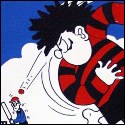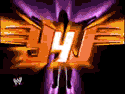|
I am shortening the wire bundle from my power supply to motherboard by about 8 inches to clean up my case a bit and have a question about pin 11. Pin 11 has two wires going into it: 3.3V (orange) and 3.3V sense (brown). This pin is different than the others in that the tabs that crimp around the insulated part of the wire are a lot longer to accommodate two wires. I don't have any of these pins. Is there any good reason that the brown sense wire is connected to the 3.3V wire at the connector instead of inside the power supply where the 3.3V originates? The only difference I can see between these two points is the 1-2 ohms of resistance from the wires.
|
|
|
|

|
| # ? May 31, 2024 23:32 |
|
sirbeefalot posted:The composite video input sure does work with any proper signal if the monitor is functioning properly, I don't know what DeeBye is talking about. The monitor has DVI, VGA, Composite, S-Video and Component video inputs. I didn't realise it had Composite. I thought it only had Component in addition to the others In short, I am a retard
|
|
|
|
Looking at my setup, my powered speakers have no line-in. If I get the right combination of cables and use the line-in on my motherboard, will that work? I don't really care about a switch at this point as I don't care, I'm cheap, and all this stuff is easy to reach anyway. Thanks again for the help. I love this thread. 
|
|
|
|
Drox posted:Looking at my setup, my powered speakers have no line-in. If I get the right combination of cables and use the line-in on my motherboard, will that work? I'm just getting caught up on your posts, but if you're playing consoles through your monitor, you really should just get a female RCA audio to 3.5mm phono interconnect. Connect the RCA end to your console A/V cable and the phono end to your PC's line-in. The only catch is that the PC must be running in order to pass audio through the line-in.
|
|
|
|
Zorilla posted:I'm just getting caught up on your posts, but if you're playing consoles through your monitor, you really should just get a female RCA audio to 3.5mm phono interconnect. Connect the RCA end to your console A/V cable and the phono end to your PC's line-in. Sweet, a final answer. Thanks again everybody, time to go shopping for A/V stuff!
|
|
|
|
Drox posted:Sweet, a final answer. Thanks again everybody, time to go shopping for A/V stuff! Keep in mind this is for stereo only. If you use analog stereo output on a game console, you can only get "surround" by using Pro Logic II upmixing. If you're only using 2-channel speakers, the cable will work fine. If you want full 5.1 audio, you'll probably need an optical cable going from the A/V cable's optical jack to a PC sound card with an optical-in that can decode AC3 streams and play them back live.
|
|
|
|
Zorilla posted:Keep in mind this is for stereo only. If you use analog stereo output on a game console, you can only get "surround" by using Pro Logic II upmixing. Yeah, I figured out that much myself. Surround sound is for fancy people with more money than I. Just ordered a splitter and audio extension cable from monoprice for $5.53, shipping included. 
|
|
|
|
pockets posted:Check your bios for a setting like "32 bit data transfer" or "HDD block mode" and enable it. You might have to enable it on each drive individually. I don't seem to have these options. quote:
They're in "auto" in the BIOS but show up as UDMA (n) in Windows. Thanks! 
|
|
|
|
i'm kind of ashamed to ask after building so many computers but is there an easy way to remember whats the ground colour on the motherboard connectors? i usually trial and error it but i'm tired of doing that, the connectors i'm talking about are the ones with colour and white, labelled HDD, RESET, PWR, etc i'm remembering it to be white = ground(-), and colour = (+)
|
|
|
|
Building a 3d rendering workstation/home file server, whats the best SAS RAID controller card for under $1000 that will give me the best performance from four Maxtor Atlas 15K II 15,000RPM SAS hard drives in a RAID 0+1 configuration?
|
|
|
|
Does anyone have experience with the Scythe Ninja in a Wavemaster or Cosmos, or any other common cases? I know the Scythe Ninja is massive, but just how prohibitively huge is it? It's height of 150mm/5.9in makes it seem like it'd be a tight squeeze even in my roomy CM Wavemaster. I don't think I have enough clearance to mount it and slide the motherboard tray in, would I even be able to get the side back on the case if I just mounted it after sliding it in? I was thinking of picking up a CM Cosmos, and I'd imagine that at 10" wide it wouldn't have any trouble. Any first hand reports appreciated, thanks. The reason I'm specifically curious about the Ninja is because a buddy of mine is giving it away.
|
|
|
|
edit: moved to the parts advice thread.
Manc Hill fucked around with this message at 22:08 on Nov 5, 2007 |
|
|
|
jackpot posted:I went out of town this weekend, and the last thing I did before leaving was turn off the computer. Same as always, Start -> Shut Down. Now it won't come back on. Everything's plugged in, and the light's on for the power strip. When I push the power button the blue light on my box comes on for about a second, fans start to whir, then it all dies. If I try it again it doesn't do anything. Waiting an hour or so gets the same response (light comes on, fans whir, then powers down); it's like it builds up a "charge" of sorts that's immedately gone as soon as I try to power up. My power supply is about a year old and hasn't shown any signs of dying until now. Is that my problem?
|
|
|
|
This is a fairly basic question, but I am not used to working with images of this size. Is it normal for an image, say a high detail screenshot of a videogame that is about 25-30 mb to take near 10 seconds to load, when I double click on it in Windows? I have an 8800GTX, 2GB of Ram and an X6800 processor. Is it also normal for it to take the same or near same amount of time to load it if I close it and then immediately open it back up? I am just trying to get an idea because it just seems odd since everything else reacts so quickly.
|
|
|
|
I currently have 2 IDE HDD connected to my motherboard. I picked up a third which is SATA. My motherboard supports both IDE and SATA. Is it possible to connect the third HDD to the motherboard via SATA as well as having the two IDE drives? Would I just plug it in and go? How would the jumper configuration work? Ideally I want 1 master (which is IDE) and 2 slave storage drives (1 IDE 1 SATA).
|
|
|
|
arakys posted:I currently have 2 IDE HDD connected to my motherboard. I picked up a third which is SATA. My motherboard supports both IDE and SATA. I don't see why not. I'm mixing IDE and SATA myself. 
|
|
|
|
My Mobo: DFI Lanparty nF4 Ultra-D My RAM: 2 x 512 MB Kingston HyperX 400 MHz, pc3200 My question: I need more RAM, and I want to add 2 x 1 Gb sticks. Is this a good idea/will it cause instability? Also, I am thinking of getting cheaper RAM than the HyperX I have, the HyperX is 90€/1Gb which is a bit much. I would be getting 400 MHz Kingston, . Is this a good idea? Too bad I can't use DDR2, as it would be cheap as dirt. Thank you in advance.
|
|
|
|
arakys posted:I currently have 2 IDE HDD connected to my motherboard. I picked up a third which is SATA. My motherboard supports both IDE and SATA. I'll echo deviant. here to be useful. I built a new computer, using a SATA as the master. I finally got around to grabbing the (IDE) drive out of my older computer. I actually forgot to check my jumpers and such. I just threw it in there. I felt a little
|
|
|
|
arakys posted:I currently have 2 IDE HDD connected to my motherboard. I picked up a third which is SATA. My motherboard supports both IDE and SATA.
|
|
|
|
I have a speaker/subwoofer set that comes with 5 mini speakers and a subwoofer. It has 5.1ch input and is designed to connect to a DVD Player (It has about .. 5 connectors that go into the DVD player) I'm looking for a way to plug this bad boy into my PC to get surround sound on it but my PC has only the simple audio input. Is there some kind of adapter out there that could allow for this to work on my PC?
|
|
|
|
bosko posted:I have a speaker/subwoofer set that comes with 5 mini speakers and a subwoofer. It has 5.1ch input and is designed to connect to a DVD Player (It has about .. 5 connectors that go into the DVD player) Sounds like you need a soundcard that outputs 5.1. You can get them fairly cheap (depending on features). The most popular are the Creative Soundblaster series. Here's an example: http://www.soundblaster.com/products/product.asp?category=1&subcategory=205&product=14103 You'll want to shop around though...you might consider getting a used card as well
|
|
|
|
Super Killbot posted:Sounds like you need a soundcard that outputs 5.1. You can get them fairly cheap (depending on features). The most popular are the Creative Soundblaster series. Here's an example: http://www.soundblaster.com/products/product.asp?category=1&subcategory=205&product=14103 Problem with that just by looking at the jacks is that the ones from the speaker system won't fit into those slots. Do I need some kind of converter?
|
|
|
|
bosko posted:Problem with that just by looking at the jacks is that the ones from the speaker system won't fit into those slots. Do I need some kind of converter? Hard you tell...you need to show what jack you have...if it doesn't fit that, it might be a optical line or something
|
|
|
|
bosko posted:Problem with that just by looking at the jacks is that the ones from the speaker system won't fit into those slots. Do I need some kind of converter? What speaker set is this?
|
|
|
|
I'm getting a laptop for christmas - specs here. As you can see, it has a piece of poo poo graphics card. Having done a search for external graphics cards, I see that a number of companies have talked about releasing external graphics cards that plug into the side of the laptop - basically a PCI express graphics card in a box. That would be perfect for me - I can play 2D games and do work while on the move, but when I get home I can plug the laptop into my 22" flatscreen monitor, my mouse and my keyboard and get my game on with a real graphics card. However, the bloody things seem to have vanished off the face of the earth. They were meant to be released earlier this year! Has anyone heard anything of them?
|
|
|
|
Gort posted:I'm getting a laptop for christmas - specs here.
|
|
|
|
Will this http://www.newegg.com/Product/Product.aspx?Item=N82E16813186115 fit in an Antec Sonata 2? My mobo fried and this is the cheapest replacement I can find.
|
|
|
|
liquidfire posted:Will this http://www.newegg.com/Product/Product.aspx?Item=N82E16813186115 fit in an Antec Sonata 2? My mobo fried and this is the cheapest replacement I can find.
|
|
|
|
strwrsxprt posted:Wow Newegg isn't loading for me. Must be a day after Thanksgiving rush or something. Anyway, as long as it's just another ATX or mATX motherboard it should be fine. I can't imagine you'd be buying a mainstream motherboard that won't fit a Sonata 2. thanks man!
|
|
|
|
Since my other thread was shut down (probably for right reasons) I have one more question. I plan on getting the Fantom G-Force MDU1000 (1 TB) external hard drive. I told my friend about it and he said not to get it because he hears 1TB is a little unstable and i should get the 750GB instead. I did not believe him, but there is that question in the back of my mind. Is he telling the truth, or is there really no concern about the 1TB?
|
|
|
|
It doesn't seem like 1TB drives have been around long enough to come to any conclusions regarding reliability, or at least I haven't heard any. I've got a couple at work that I've had no problems with, but that's an essentially worthless endorsement. Hard drives can be finicky, so I just tend to err on the side of caution and keep lots of backups. Since you said you'll be using this device primarily as a Time Machine backup drive, I'd say you'll be fine. Unless of course the drive somehow breaks at the same time as the Mac you're using it as backup for. For worst case scenario circumstances like that (house burning down, getting robbed, etc.) I use Amazon's S3 for cheap off-site backup of my most critical documents.
|
|
|
|
strwrsxprt posted:It doesn't seem like 1TB drives have been around long enough to come to any conclusions regarding reliability, or at least I haven't heard any. I've got a couple at work that I've had no problems with, but that's an essentially worthless endorsement. Hard drives can be finicky, so I just tend to err on the side of caution and keep lots of backups. Since you said you'll be using this device primarily as a Time Machine backup drive, I'd say you'll be fine. Unless of course the drive somehow breaks at the same time as the Mac you're using it as backup for. For worst case scenario circumstances like that (house burning down, getting robbed, etc.) I use Amazon's S3 for cheap off-site backup of my most critical documents. I will be using it for music and time machine. So it will be most likely running most of the time since I love to listen and add to my music. But still, I don't think I will be overworking it. edit 1: (connected) poo poo, newegg just stopped working for me. guess i will have to wait till later tonight to get this hard drive. Hopefully i can still get all the same savings and mail-in rebates. edit 2: I also am planning on ordering a USB Hub. When the hub says powered, does that mean i can plug my hub into the wall outlet and then all my drives and devices will be powered just by connecting the USB cable to the hub? Also any god recommendations on cheap efficient hubs? I'm looking for 4+ slots. edit 3: (connected) and now google won't work. Nofehr fucked around with this message at 22:16 on Nov 23, 2007 |
|
|
|
I just setup a new system running a Q6600, and on the first boot I went into the bios and noticed the CPU temperature was reading from 80-90 degrees C. It's reading the case temp at around 30 degrees. I haven't installed any OS on my drive yet, but I'm afraid to even keep it running that long if it's claiming such high cpu temps. Here is what I'm running : Gigabyte GAP35DSL Q6600 2 gigs - Corsair Ram Antec True Power Trio 650w PSU Superclocked 8800GT 160gb Western Digital HD EDIT: I removed the cpu cooler and re-seated it, now i'm getting CPU temp of 38-42C in the BIOS. Does it sound safe to install windows now , or are my temperatures still too high. strangeflavor fucked around with this message at 04:57 on Nov 24, 2007 |
|
|
|
strangeflavor posted:EDIT: I removed the cpu cooler and re-seated it, now i'm getting CPU temp of 38-42C in the BIOS. Does it sound safe to install windows now , or are my temperatures still too high. That's fine. Mine (e6400) is idling at 36c, but I've also overclocked it to 3.2ghz so.. yours does seem just a tad high, unless you overclocked it? That also could be the norm for quad-cores I don't know off the top of my head, but the e6400 specifications say the max temp is ~61.5c. Room temp also comes into play, it's pretty god drat cold in my apartment. Edit: now that I think about it yeah, that's fine. Go ahead and install windows. SuperNuts fucked around with this message at 06:50 on Nov 24, 2007 |
|
|
|
1) Whats the best allocation size when formatting a drive that'll be used purely to store music, video and .isos? I'll be using the drive to listen to MP3s/Videos often. The performance for gaming and such doesn't matter though, not that I think they'll be any sort of performance hit. It's a 500GB SATAII drive. 2) Are there any patches from Microsoft to 'enable' up to 4GB in Vista 32bit? I haven't got my copy of 64bit yet and I know theres a way to enable up to 4GB. thisisapen fucked around with this message at 17:48 on Nov 24, 2007 |
|
|
|
thisisapen posted:2) Are there any patches from Microsoft to 'enable' up to 4GB in Vista 32bit? I haven't got my copy of 64bit yet and I know theres a way to enable up to 4GB. It's not really possible to do this. The 4GB limit applies to all the memory in your computer, not just the main memory. You might be able to tweak something to get another 300MB or so, but not all of it.
|
|
|
|
I have an asus a8n-e 939 mobo. Currently Im running 2 512MB sticks of RAM at DDR400 (400MHZ Dual chan) Installing 2 256MB sticks at the same speed in the other slots causes me an issue. The bios states that its running at 200Mhz now instead of 400. I have tried it with 2 old 128 sticks as well, and got the same answer. Do I need to use the same size/same brand? My current ones at Crucial's that I have had for years. The new 256 ones are Kingston's. They both are cas2.5 and PC3200 as well. Any ideas to fix this speed issue? And memtest shows no errors as well
|
|
|
|
How can I increase the speed of my harddrive? It's in ACHI mode, SATAII, a Western Digital Caviar SE16 500GB 16MB Cache. Testing it's speed using SiSoftware says it's apparently only going 59MB/sec average with a Random Access Time of 14ms. Assuming Random Access Time for 'read' is it's seek time then the drive is performing way lower than I assumed, which was around 9ms. I've installed the "Intel Matrix Storage Console" which updated drivers, but it seems to have disabled the ability to turn on the hard drives write caching (saying "This device does not allow it's write cache setting to be modified." below the tick box) as well as the option for "enable advanced performance". Any tips or ideas as to how I can get more performance out of the drive?
|
|
|
|
I've got an A64 3200+ (single core, socket 939). I might be able to get an A64X2 4200+ Manchester 2.2 ghz for cheap. I have no plans to overclock the 4200+. Will the stock retail fan that came with the 3200+ be good enough for the 4200+ or should I get something else?
|
|
|
|

|
| # ? May 31, 2024 23:32 |
|
Y2J posted:I have an asus a8n-e 939 mobo. Currently Im running 2 512MB sticks of RAM at DDR400 (400MHZ Dual chan) 200MHz is the right clockspeed for PC3200 RAM. Maybe it was reporting 400 MHz before as some sort of gimmick to show that it was running in dual channel. Do you have each pair matched to their respective channels on the motherboard?
|
|
|