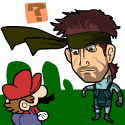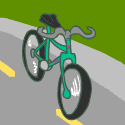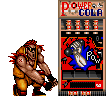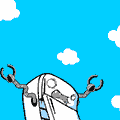|
Kali11324 posted:They also carry a brand called Vizio which I have never heard of. I can't speak for their huge TVs but I bought their little 20" LCD for my bedroom and the TV has been fantastic. Vizio makes a great TV for the money.
|
|
|
|

|
| # ? Jun 8, 2024 05:09 |
|
Kali11324 posted:They also carry a brand called Vizio which I have never heard of. I didn't think this was possible. I can't watch any sporting event on TV without seeing numerous Vizio ads. Anyway, they are what they are. They won't be as good as any decent set, but they're cheap, so it's a fair tradeoff.
|
|
|
|
Got rid of my janky DLP today and bought a Panasonic TH-42PZ77U  http://www.amazon.com/Panasonic-TH-42PZ77U-Class-1080p-Plasma/dp/B000V5DK2O The ol' wallet hurts but it'll be worth it.
|
|
|
|
kylej posted:Got rid of my janky DLP today and bought a Panasonic TH-42PZ77U How is the color on that baby? HDguru.com (see the 2nd post in the thread) says that the blacks on 1080p TVs are much better (saturated I think is the term) but the difference is only noticeable on screens larger than 47" at a certain distance away. What is your opinion on it so far? Was it worth the price to go up to 1080p rather than 720p or even 1080i for that screen size?
|
|
|
|
Just got a 22" LG LCD HDTV on black friday. I wasn't really paying attention to the resolution when I bought it, since I only cared about the fact that it supports 720p. However, now I see that it has a 16:10 max/native resolution (1680 x 1050). Does that actually make any difference in terms of picture quality or any other problems? And, any general comment on this TV as a whole? Thanks in advance!
|
|
|
|
Kali11324 posted:Walmart is now selling the Sony Bravia Series http://www.walmart.com/catalog/catalog.gsp?cat=3996S Keep in mind that those are models made specifically for Wal-Mart. They may be lower quality/lacking features compared to similar models at Best Buy/Sears/etc.
|
|
|
|
Syntaxed posted:I've been looking for an HDTV and this one has been catching my eye: I recently got this one (also through Amazon) and have been thrilled with it so far. The consensus of the AVS Forums thread for the set says that it's great for gaming, but I haven't yet had a chance to hook any systems up to test it firsthand. I'd be curious to see what the Motion Enhancer does for gaming; for some TV shows like The Office it can create amazing lifelike effects.
|
|
|
|
After trying a while back to get my LG 27LC2R in pc mode using my monitor cable unsuccessfully i've tried again with the same results. The manual that came with the TV is really short, and gives no help. Other than simply connecting the wire from my graphics card to the TV, is there something i need to do on my PC or TV that will enable my TV to display output from my PC?
|
|
|
|
Oogle Boogle posted:After trying a while back to get my LG 27LC2R in pc mode using my monitor cable unsuccessfully i've tried again with the same results. The manual that came with the TV is really short, and gives no help. Other than simply connecting the wire from my graphics card to the TV, is there something i need to do on my PC or TV that will enable my TV to display output from my PC? You need to set your computer's resolution to 1366x768 or it may not know what to do with the signal.
|
|
|
|
LordOfThePants posted:Keep in mind that those are models made specifically for Wal-Mart. They may be lower quality/lacking features compared to similar models at Best Buy/Sears/etc. Oh poo poo. I did not know that.
|
|
|
|
Kali11324 posted:Oh poo poo. I did not know that. in some cases its last years electronics in this years cases.
|
|
|
|
So now that I have purchased this TV but before it has been delivered I have decided to start researching it but can't really find much about it. I bought this: http://www.bestbuy.com/site/olspage.jsp?skuId=8320168&type=product&id=1174693928647 for $1600 after tax/shipping on black friday. I was somewhat wary about it being a Mitsubishi, but 65 inches, 1080p, component and HDMI ports all sounded like all the nice things to have. I'm upgrading from a 19inch CRT monitor and TV tuner card, so it's going to look leagues better, regardless. But how good a deal did I really get? I can't find much online for it other than some c|net and yahoo user-reviews and those are all glowing but I don't trust positive user-reviews in general. So goons, should I be going through buyers remorse right now or should I be happy with my purchase? This thing is going to be goddamn huge.
|
|
|
|
I got this on friday: http://www.bestbuy.com/site/olspage.jsp?skuId=8251303&type=product&id=1169512521072 Is there anyway I can use 16:9 with my basic cable and have it not look all stretched? There is an option for "Widefit" but It's un-selectable and I'm not sure why. I'm getting an HDTV box on Tuesday so I'm hoping that will give me more options of things to watch in widescreen.
|
|
|
|
I got a used HDTV last week for free. When I'm playing my Xbox, I have it set to 1080i because that's what it looks best in (it's not a widescreen TV). But when it's set on 1080i for the Xbox, There is a high pitched noise coming from the TV. What is causing this? It's driving me mad. I would set the xbox to display in 720p but it makes everything look too small. 420p is way too stretched out. But 1080i is perfect.
|
|
|
|
Thoogsby posted:I got this on friday: Standard definition is 4:3 so you'll either have to stretch it or leave it with bars on the sides. Your TV should have a "wide zoom" type feature but it cuts the picture off at the top and bottom. Are you letting the cable box do the stretching? That TV should do a decent job of stretching the picture without making everybody look fat.
|
|
|
|
samurai slowdown posted:Standard definition is 4:3 so you'll either have to stretch it or leave it with bars on the sides. Your TV should have a "wide zoom" type feature but it cuts the picture off at the top and bottom. Are you letting the cable box do the stretching? That TV should do a decent job of stretching the picture without making everybody look fat. It's pretty decent. To be honest It doesn't bother me but I live with some picky people. Is it safe to assume that the HD channels I'll be getting will be fine in widescreen?
|
|
|
|
Sigma-X posted:for $1600 after tax/shipping on black friday. I was somewhat wary about it being a Mitsubishi, but 65 inches, 1080p, component and HDMI ports all sounded like all the nice things to have. I'm a die-hard plasma fanatic, but if i was to get a 65"+ TV it would definitely be a Mitsubishi DLP. $1600 after tax and shipping is a killer deal. Well done.
|
|
|
|
Thoogsby posted:It's pretty decent. To be honest It doesn't bother me but I live with some picky people. Is it safe to assume that the HD channels I'll be getting will be fine in widescreen? Yes, totally safe.
|
|
|
|
Can component cables supply a 720p display or is 480p their max?
|
|
|
|
The Mitsu DLPs are awesome. I just hope you have a room big enough for it, any less than 10 feet from the screen, and you might be able to see the individual pixels. But you'll be happy.
MidasAg fucked around with this message at 04:50 on Nov 26, 2007 |
|
|
|
Rhinoplaster posted:Can component cables supply a 720p display or is 480p their max? Components can do 1080p, if the devices support it. 720p will be no problem.
|
|
|
|
kylej posted:Got rid of my janky DLP today and bought a Panasonic TH-42PZ77U e-hi five bro. I bought this last week at Sears but it was out of stock. I brought mine home like 3 hours ago and I'm still futzing with it. Aside from having to get used to seeing very minor, very brief image retention, this television is the dog's nuts.
|
|
|
|
pick up an LC52D64U on blackfriday sales, I couldn't be happier that for the next few months i am only going to be able to afford sitting arround doing nothing.
|
|
|
|
I am thinking of buying a small 20-22 inch LCD for my desk to use for a 360 and a PC monitor. I have found this set but I was wondering if anyone has one, or knows if they are any good. Any alternative recommendations in a similar price range would be welcome as well. http://www.play.com/Electronics/Electronics/4-/3496914/Samsung-Pebble-SM2032MW-20-Widescreen-LCD-TV-Monitor-With-Tuner-And-HDMI/Product.html
|
|
|
|
Don Lapre posted:in some cases its last years electronics in this years cases. If it's a good deal on a last year's model I'm fine with that.
|
|
|
|
I'm still looking for a decent 32" 720p TV and I found this one here on newegg.com for only $450. e It seems good because the aspect resolution is 16:9 and the resolution is 1366 x 768, which are the same as this one I posted earlier. The only difference that I can tell is that it isn't 1080i compatible. Will this come back to bite me in the rear end if I buy this one for less? I think I am leaning towards the more expensive one anyway mostly because of the brand, but what do you guys think? Thanks for any input.
|
|
|
|
First time LCD buyer with a few questions. I'll start by saying that the set will be used mostly for SD / HD cable viewing with some DVD viewing and gaming (Wii only at the moment). I don't own any home theater components, just a 27" Tube and looking to upgrade that. A little overwhelmed at the amount of options, but I was looking at these TV Packages that the B+M here has. First off, are these tv+home theater in a box packages worth it? The sale price has them listed as $600-700 savings. The two packages I'm looking at are: Samsung 40" LNT4061 with Samsung 5-Disc Home Theatre Surround Sound System (HT-TX75) for $1999 and Sharp Aquos 1080p 42" LC42D64U with Pioneer 5.1 Channel HDMI Home Theatre System (HTP-65HD) for $1999 Are either of these decent deals, TV wise and Theater in a Box wise? Is there a different TV or setup I should be looking at? I'd like to keep the budget close or below $2000.
|
|
|
|
Booties posted:I'm still looking for a decent 32" 720p TV and I found this one here on newegg.com for only $450. e It seems good because the aspect resolution is 16:9 and the resolution is 1366 x 768, which are the same as this one I posted earlier. The only difference that I can tell is that it isn't 1080i compatible. Will this come back to bite me in the rear end if I buy this one for less? I think I am leaning towards the more expensive one anyway mostly because of the brand, but what do you guys think? Thanks for any input. If you head over to Here (warning, PDF) you can see it IS 1080i compatible, but it's also sold out at newegg.
|
|
|
|
I just bought a Samsung HPT5054 50" Plasma. I have heard a lot about a break in period. I have read that some people think the newer sets don't need it. Anyone care to weigh in on this? I want to play Mass Effect since my new TV came today but I am terrified of burn in. Interested in any advice.
|
|
|
|
I just bought a really nice 40" Bravia LCD (KDL-40W3000). I cant help but notice the picture looks really grainy. I have tried the built in noise reduction, which does wonders, but I think it might be smoothing over the details and adding some kind of motion blur. Are there any tricks I can try?
|
|
|
|
Atarian posted:I just bought a really nice 40" Bravia LCD (KDL-40W3000). I cant help but notice the picture looks really grainy. I have tried the built in noise reduction, which does wonders, but I think it might be smoothing over the details and adding some kind of motion blur. Are there any tricks I can try? turn down the sharpness
|
|
|
|
Can anyone speculate as to why some of my channels that are labeled <channel>hd on my new digital cable are coming in at 4:3 and SD quality? Do companies put the channels in but broadcast them in SD if you aren't subscribed to those channels. These are basic channels too like Fox and CBS.
|
|
|
|
Thoogsby posted:Can anyone speculate as to why some of my channels that are labeled <channel>hd on my new digital cable are coming in at 4:3 and SD quality? Do companies put the channels in but broadcast them in SD if you aren't subscribed to those channels. These are basic channels too like Fox and CBS. Are the programs you are watching available in HD? just cause its the "hd/digital" channel doesn't mean everything is HD.
|
|
|
|
Don Lapre posted:Are the programs you are watching available in HD? just cause its the "hd/digital" channel doesn't mean everything is HD. That would make sense. Another small question. On some programs on some channels (or commercials) there are some flickering white pixelated lines at the very top of the screen. It appears that the picture is coming up short of the screen and these funky lines are flickering there instead. I have it set to "Just Scan" which shows the native HD signal.
|
|
|
|
Thoogsby posted:That would make sense. That is a data stream, everything from program guide info to closed captioning.
|
|
|
|
Ok I have a question for you guys. I have recently been looking into getting an HDTV and really looked a lot at LCD and plasma screens and was pretty impressed by all of them. When I went to a different B&M store I also looked at this tv and was very impressed with it. I also talked to the salesman who said that he had a similar tv and was very happy with it. Is there any reason why you guys would recommend against it? I am looking to spend around $1800 and this is the largest screen I've found that I would be able to get for around that price. I will be watching HD sports content, regular SD content, DVD's and a some XBox gaming on it. Any help is greatly appreciated.
|
|
|
|
Crevec posted:Ok I have a question for you guys. I have recently been looking into getting an HDTV and really looked a lot at LCD and plasma screens and was pretty impressed by all of them. When I went to a different B&M store I also looked at this tv and was very impressed with it. I also talked to the salesman who said that he had a similar tv and was very happy with it. Is there any reason why you guys would recommend against it? are you going to be using the tv at any kind of angles, if so you may have an issue with a rear projection screen.
|
|
|
|
Don Lapre posted:are you going to be using the tv at any kind of angles, if so you may have an issue with a rear projection screen. The only time I would be using it at any kind of angle would be if I was sitting at my computer and watching tv at the same time. But even then I could always turn the tv to face me better and reduce the angle viewing problem. And I also know about having to replace the projector bulb every couple of years. That factor doesn't really bother me all that much.
|
|
|
|
Crevec posted:The only time I would be using it at any kind of angle would be if I was sitting at my computer and watching tv at the same time. But even then I could always turn the tv to face me better and reduce the angle viewing problem. thats a pretty large tv to move around if you need a better angle. 81lbs an 16" deep.
|
|
|
|

|
| # ? Jun 8, 2024 05:09 |
|
Don Lapre posted:thats a pretty large tv to move around if you need a better angle. 81lbs an 16" deep. Well I wouldn't really be moving it from one place to another just kind of turning it a little bit to face me better. I could also just move the stand that I would have the tv on so that it would face me better. Also for the weight issue the salesman said that it was very light and told me to lift one edge up and it was so I didn't think that turning it would be a lot of work.
|
|
|