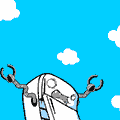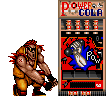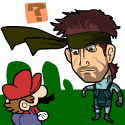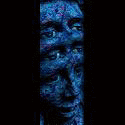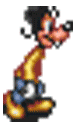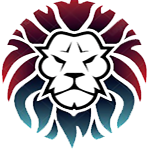|
SXRD's and high-end plasmas are the best picture quality out there, bar none. DLPs can't compare, LCDs can't compare, cheap plasmas can't compare, and CRTs don't come in this size. If you can live with bulb replacement and a little cabinet depth, they're definitely the way to go, and they're generally thousands less than comparably-sized plasmas. The newest generation of plasmas has better blacks, but they also weigh a lot more and cost a lot more. It's hard to go wrong for picture quality with LCOS (the actual name of the technology that sony calls SXRD).
|
|
|
|

|
| # ? Jun 1, 2024 16:33 |
|
Thoogsby posted:That would make sense. The only practical use for "Just Scan" or 1:1 pixel mapping is hooking up a PC to your HDTV. All TV broadcasts and any regular AV device (DVD, video game system, etc...) overscans a little on purpose so you don't see the timing information that was explained to you a few posts ago. If you were watching a channel that broadcasts in 720p (ESPN, PBS, ABC) then you will be watching it in a rectangle smaller than your 1080p screen because your TV won't scale anything in Just Scan mode. If you turn off Just Scan all of your problems will disappear.  Crevec posted:Well I wouldn't really be moving it from one place to another just kind of turning it a little bit to face me better. I could also just move the stand that I would have the tv on so that it would face me better. Also for the weight issue the salesman said that it was very light and told me to lift one edge up and it was so I didn't think that turning it would be a lot of work. The SXRDs have a viewing angle comparable to flat panel LCDs so you probably won't have to move anything. It's going to depend on your distance from the set. If I stood up and walked within 3 feet of my 50" set the picture dims. If I backed up to 6 feet it wouldn't be as bad and at 10 feet I can't get a bad angle. The further away you are the more leeway you have. quote:SXRD's and high-end plasmas are the best picture quality out there, bar none. DLPs can't compare, LCDs can't compare, cheap plasmas can't compare, and CRTs don't come in this size. If you can live with bulb replacement and a little cabinet depth, they're definitely the way to go, and they're generally thousands less than comparably-sized plasmas. Starting with the second generation of 1080p DLPs from Samsung and Mitsubishi can go toe to toe with the SXRD in picture quality as long as you can't see rainbow effect from the color wheel. The higher end LCDs from Sony and Samsung are equal in contrast ratio due to advances in backlighting and video processing in the last year. A lot of the newer plasmas took a hit in contrast ratio because of new phosphor types and higher resolution panels. (The new 1080p Panasonics are 5000:1) Panels larger than 50" take a bigger hit. (The 71" 1080p LG plasma is 2000:1) From late 2005 until the middle of 2006 the SXRD had everyone beat in picture quality but that changed by the time the A2000 models hit the shelves.
|
|
|
|
I think you sound like you're justifying a bit. ( we all do it...) but I think you're better off avoiding RP in your circumstance. I have a feeling most will likely agree...[edit] maybe they won't... I still think if you have to constantly pivot a heavy tv, that's not such a good situation... If not, cool. 
Feenix fucked around with this message at 17:25 on Nov 28, 2007 |
|
|
|
samurai slowdown posted:
This is simply not true, my girlfriends parents have a new 60" SXRD and the viewing angle is no where near that of my LCD flat panel. Its alot better than my old CRT RP though.
|
|
|
|
samurai slowdown posted:The only practical use for "Just Scan" or 1:1 pixel mapping is hooking up a PC to your HDTV. No. Pretty much everything except some TV stations should be viewed 1:1. Video game consoles and HD-DVD/Blu-Ray players especially. Crevec posted:Ok I have a question for you guys. I have recently been looking into getting an HDTV and really looked a lot at LCD and plasma screens and was pretty impressed by all of them. When I went to a different B&M store I also looked at this tv and was very impressed with it. Rear projection sets are decent for the price. I think a 73" Mitsubishi DLP would be nice, unfortunately i see awful silk screen effect on every RP set and that makes it impossible for me to own one. The viewing angles are also pretty terrible, especially in the vertical plane. I find that if i move my head +/- 1' at a normal seating distance then the image goes from being acceptable to downright awful. If you don't mind the SSE, viewing angles, and bulb replacements, then you should be alright.
|
|
|
|
.Nathan. posted:No. Pretty much everything except some TV stations should be viewed 1:1. Video game consoles and HD-DVD/Blu-Ray players especially. This makes more sense to me because the majority of channels and all my games run fine in just scan. It seems to be a select few that i need to change it for.
|
|
|
|
Don Lapre posted:This is simply not true, my girlfriends parents have a new 60" SXRD and the viewing angle is no where near that of my LCD flat panel. Its alot better than my old CRT RP though. The horizontal viewing angles of the SXRD and flat panel LCD differ by a whopping twelve degrees. I've owned a 50XBR1 for two years and up until a week ago worked with HDTVs for four years. I've viewed the XBR1, XBR2, A2000, A2020 and A3000 models from every angle and lighting condition you can think of. I do know what I'm talking about.
|
|
|
|
I just got a Panasonic 42 inch 1080p Plasma. I've seen a couple mentions of Just Scan in various places. What is it, does mine do it and should I care? Thanks...
|
|
|
|
samurai slowdown posted:The horizontal viewing angles of the SXRD and flat panel LCD differ by a whopping twelve degrees. I've owned a 50XBR1 for two years and up until a week ago worked with HDTVs for four years. I've viewed the XBR1, XBR2, A2000, A2020 and A3000 models from every angle and lighting condition you can think of. I do know what I'm talking about. The viewing angle on the 55A3000 is 130°(H) x 60°(V)according to crutchfields site. A 52" sharp lcd has a viewing angle of 176°(H) x 176°(V). Thats quite a bit more than 12 degrees. edit: this shows what a 130degree viewing angle is (the blue triangle), if thats good for you then thats fine, but its no where near what a flat panel can do. 
Don Lapre fucked around with this message at 19:41 on Nov 28, 2007 |
|
|
|
Don Lapre posted:The viewing angle on the 55A3000 is 130°(H) x 60°(V)according to crutchfields site. To be fair they're both bullshit. Sure you can see the picture from those angles, but no one ever would because the picture will be atrocious. Viewing angles don't take into account picture quality, only that you can in fact see some sort of image on the TV. Taking picture quality into account i'd say LCDs have a slightly wider viewing angle than RPTVs, but i don't think it should be the deciding factor in anyone's decision. If someone was genuinely concerned about off-axis PQ then they would be an idiot for not buying a plasma. Edit: Feenix posted:I just got a Panasonic 42 inch 1080p Plasma. I've seen a couple mentions of Just Scan in various places. What is it, does mine do it and should I care? Usually "just" is the mode that takes a 4:3 signal and stretches the outer edges while leaving the middle unstretched for a more natural 16:9 picture. Here it seems to be applying to 1:1 pixel mapping, though i've never heard it called that. On your TV you want to set the picture to full and then choose Size 2 from the HD size selection of the Other adjust section of the Picture menu. Edit II: Sorry, didn't get to finish that thought before i got off work. The reason 1:1 is good is that each individual pixel from the source gets its own pixel on the set. Normally the TV adjusts the source's resolution slightly to allow for some overscan. With 1:1 you not only get 100% of the source image, but also a picture that hasn't been adjusted by the TV's scaler. .Nathan. fucked around with this message at 20:41 on Nov 28, 2007 |
|
|
|
I'd like to get input on these two LCD TVs (prices in Australian dollars) Toshiba 42" LCD TV 1366*768 built in digital tuner, 1200:1 contrast ratio (possibly a misprint in the catalogue most likely 12000:1) PC input, 2 x HDMI inputs for $2199 Philips 42" LCD TV 1366*768 built in digital tuner, 7500:1 contrast ratio, pixel plus 2HD (not sure what this is) and 2xHDMI $1899 I have to confirm other additional features such as component cable inputs and composite inputs and refresh rate, but at face value it appears the Philips LCD is the more sensible choice, but I'm not too sure. This TV will be used for console gaming and TV viewing.
|
|
|
|
So after scrapping my old options between LCDs I could use some advice on these two screens before I go take a look at them in store. The Panasonic TH-42PZ77U Plasma ($1999) and the Sharp Aquos LC-42D64U 42" HD LCD ($1499 on sale). Both are 1080p displays and have pretty similar input options. Am I fooling myself into buying a 1080p at the 42" size? The 42" 720p Viera is $1499. Considering the set will be used in a lighted living room about 10 feet away for SD / HDTV / DVD viewing and only being used with a Wii, no HD-DVD or Blu-Ray either (yet), which of the sets would be the better option? dahkren fucked around with this message at 03:43 on Nov 29, 2007 |
|
|
|
dahkren posted:Am I fooling myself into buying a 1080p at the 42" size? Definitely. Why would you think the 42" 720p Panasonic was $1499? It can easily be had for $1,100 shipped from excellent online retailers. Unless you're sitting 7' or closer then 1080p on a 42" set is a complete waste
|
|
|
|
dahkren posted:The Panasonic TH-42PZ77U Plasma ($1999) and the Sharp Aquos LC-42D64U 42" HD LCD ($1499 on sale). Yeesh. I just bought a new Panasonic TH-42PZ77U for $1100 shipped online (6ave BF special). You can get that TV for $1399 pretty much everywhere. Don't drop 2 grand on it.
|
|
|
|
.Nathan. posted:Definitely. Why would you think the 42" 720p Panasonic was $1499? It can easily be had for $1,100 shipped from excellent online retailers. Unless you're sitting 7' or closer then 1080p on a 42" set is a complete waste Canadian prices, most of the online retailers I've looked at don't ship to Canada. I could border jump but wouldn't I have warranty issues?
|
|
|
|
Thoogsby posted:I got this on friday:  HD channels look great, and my progressive scan DVD player looks great too (better than my 1080i "upscaling" philips). A little laggy when running games through composite inputs, but I knew that, and it's considerably better through components. I have an HDMI switcher (though arguably useless now that I have 3 HDMI inputs), and now need to find a decent component switcher for my PS2/Wii.
|
|
|
|
Krinkle posted:We just got a Phillips 47" 1080p LCD. We first used coax and got all the basic channels in HD. Then we got the special cablebox from cablevision, started swinging component, and got all the channels that are offered in HD that you don't have to pay extra for. Okay things are good but I have heard great things about HDMI and I want to clear up all these goddamned cables going all over the place. This is from a few pages back but I don't think anybody has answered you. The static is what gets displayed when a signal is being sent over hdmi but the hdcp handshake has not yet been completed. It could be either your tv or cable box causing this. My guess is that this is only happening when the channel you are changing to has a different resolution than the one you are currently on. This is causing either the tv or cable box to renegotiate the hdcp stream and while this happens you are getting this static. This can happen with any hdmi device that uses hdcp. In my experience, it is generally the TV though. I have seen this happen to just about every TV I have hooked up my PS3 to, including high end ones. If you can force your cable box to upscale to only one resolution, this may be able to stop the problem. evilalien fucked around with this message at 16:54 on Nov 29, 2007 |
|
|
|
Fantastipotamus posted:Your questions have all been addressed by other folks, but I just wanted to say I also stood in line on BF for this TV, and am VERY pleased with it. I think I'll be getting the HD-DVD 360 hookup soon. Seems to be the norm for a lot of people and I can't wait to watch Pan's Labyrinth in high def.
|
|
|
|
I just recently bought a Xbox 360 and I am not looking to upgrade my TV to match the HD goodness that the 360 can provide me with. I was going to go for a 42" but after reading this thread, most people said that its not really worth buying a 1080p set under 45". Also I went to a few stores to see how big a 42" set really is and it looked a lot smaller in person that it sounds on paper. I think im probably going to end up going with a 47" or 50" DLP or Plasma. Here are a couple that I was looking at on Amazon. Any opinions are welcome. Sony 50" Bravia SXRD 1080p: http://www.amazon.com/Sony-Bravia-KDS-50A3000-1080p-Projection/dp/tech-data/B000TMFYAA/ref=de_a_smtd?ie=UTF8&qid=1196415461&sr=1-92 Samsung 50" Ultraslim 1080p: http://www.amazon.com/Samsung-HLT5076S-UltraSlim-1080p-HDTV/dp/B000N4Z39G/ref=sr_1_2?ie=UTF8&s=audio-video&qid=1196417944&sr=1-2
|
|
|
|
100% Dundee posted:I just recently bought a Xbox 360 and I am not looking to upgrade my TV to match the HD goodness that the 360 can provide me with. I was going to go for a 42" but after reading this thread, most people said that its not really worth buying a 1080p set under 45". Also I went to a few stores to see how big a 42" set really is and it looked a lot smaller in person that it sounds on paper. I think im probably going to end up going with a 47" or 50" DLP or Plasma. Here are a couple that I was looking at on Amazon. Any opinions are welcome. 42" is a lot. Most stores purposely juxtapose smaller screens with big ones to dwarf them so you'll buy a larger screen. I just bought a 40" and it looks 3x as big in my house than it did in the store.
|
|
|
|
Can't go wrong with an SXRD. They're the poo poo.
|
|
|
|
I'd mostly be using the TV for the 360 in HD, some regular TV channel viewing, dvd viewing and HD movie watching. And also I sit about like 10-12' from the TV in my room and the TV will probably sit 3-4' higher than my seating position. Thats another reason I wanted to go a bit larger. I am a bit wary about the SXRD because when I saw one in the store it looked like complete poo poo. Everything on it was extremely grainy and blurry.
100% Dundee fucked around with this message at 20:01 on Nov 30, 2007 |
|
|
|
100% Dundee posted:I'd mostly be using the TV for the 360 in HD, some regular TV channel viewing, dvd viewing and HD movie watching. And also I sit about like 10-12' from the TV in my room and the TV will probably sit 3-4' higher than my seating position. Thats another reason I wanted to go a bit larger. I am a bit wary about the SXRD because when I saw one in the store it looked like complete poo poo. Everything on it was extremely grainy and blurry. Was it an SD source? I've got an A2000 model SXRD, and it's fantastic with HD sources, but the size & quality of the set really reveals all the flaws in digital SD programming from cable or satellite. It doesn't have the greatest scaler in the world. When you're giving it a game, a DVD, or an HD source, though, holy crap. The only set I've seen that's got a better picture is one of the new true 1080p plasmas, which have blacks that'll blow your mind.
|
|
|
|
100% Dundee posted:And also I sit about like 10-12' from the TV in my room and the TV will probably sit 3-4' higher than my seating position. Then don't look at rear projection sets. The vertical viewing angles are pretty horrible. Get a 50" 720p Panasonic plasma for cheap.
|
|
|
|
What do you guys think of buying a Pantone Eye-one or a SpyderII calibrator? Is it worth the price and hassle for a beginner?
|
|
|
|
I asked this in another thread, but I don't think it will get as much visibility there - quote:
How should I gauge whether or not I need to get HDMI in my reciever? Within a month I'll be buying a 46-50" HDTV, most likely in 1080p. My 360 does have HDMI, and I don't have a PS3 or anything, but going forward should I plan to have HDMI in the receiver for HD cable, and HD/BluRay dvd player, HTPC? "Future-proof" is a pretty stupid term in my opinion, but would it be wise to plan it in my set up now rather than be stuck without it later?
|
|
|
|
I recently bought a Westinghouse 27in TV (Model 27w6)and a few days after purchase the screen started jumping, kind of like how VCRs used to be when the tracking was bad. I know the TV is probably borked and I need to return it, but does anyone have any idea what the cause of this would be?
|
|
|
|
I'm looking into purchasing a HDTV between the sizes of 32 - 42 for the use of mostly attaching my desktop(gaming, etc) to the television, but minor wii/xbox360 use, along with littler dvd/cable use. Just to break it down, I should looking along the lines of an LCD 1080i, this would be ideal for what I want to do with it, right? I seriously need some major guidance.
|
|
|
|
Well, I used to own a 32" LCD HDTV made by LG. I bought it last year and then moved and sold it to pay for some expenses. I'm back in the market and I've been looking at the exact same tv as it really did a lot of good in my opinion. Now I'm looking to buy it again from Futureshop here in Canada and they've got it for sale for $1299.. but what's this? They have a strikingly similiar 37" for the same price, and same brand. There are maybe two differences when comparing the two so I am very confused as to why two seperate sizes and similiar models would be the same price. In the image below the red is the differences, the green is the "obvious"  I apologize for the image being so tall, but it's effective. Can anyone lend me an objective eye here? Which would you choose? I'm kind of leaning on the 32" though the size is pretty tempting with the 37" There has to be a reason they're the same price. Hotdog Farmer fucked around with this message at 02:01 on Dec 2, 2007 |
|
|
|
Anyone have experience with the Sony KDL-46W2000 or Samsung LE-46M86? I'm buying a HDTV, and those two TVs seem like the most viable. I don't really know too much about HDTVs, so I could use some advice.
|
|
|
|
samurai slowdown posted:Starting with the second generation of 1080p DLPs from Samsung and Mitsubishi can go toe to toe with the SXRD in picture quality as long as you can't see rainbow effect from the color wheel. The higher end LCDs from Sony and Samsung are equal in contrast ratio due to advances in backlighting and video processing in the last year. A lot of the newer plasmas took a hit in contrast ratio because of new phosphor types and higher resolution panels. (The new 1080p Panasonics are 5000:1) Panels larger than 50" take a bigger hit. (The 71" 1080p LG plasma is 2000:1) From late 2005 until the middle of 2006 the SXRD had everyone beat in picture quality but that changed by the time the A2000 models hit the shelves. I've been looking at the new Samsung DLP HLT5687SAX (and 50") televisions because I would like to have 50"-60" 1080p set for ~$1500 (basically, as big as possible that would still fit in my living room). http://www.amazon.com/Samsung-HLT5687SAX-Slim-Engine-1080p/dp/B000N53T0K/ref=sr_1_2?ie=UTF8&s=audio-video&qid=1196580510&sr=1-2 I could maybe go smaller, but it doesn't make sense to me to go between 42 and 50. If I was going to go less than 50, I would get a 720p 42" because they are way cheaper. So, I don't really want to go less than 50. I'd be using it primarily for my xbox 360, and probably HD/Blue ray DVDs in the future. Would you recommend this set? If not, which sets would you recommend?
|
|
|
|
Hotdog Farmer posted:Well, I used to own a 32" LCD HDTV made by LG. I bought it last year and then moved and sold it to pay for some expenses. I'm back in the market and I've been looking at the exact same tv as it really did a lot of good in my opinion. drat for $1300 USD you can buy a sharp 42" 1080p, is there anything hindering buying a tv in the US?
|
|
|
|
Yeah, I would never pay $1300 for a 32" especially not LG, you could get a Samsung for under $800 on Amazon.
|
|
|
|
Hotdog Farmer posted:Can anyone lend me an objective eye here? Which would you choose? I'm kind of leaning on the 32" though the size is pretty tempting with the 37" There has to be a reason they're the same price. To be fair, a lot of those specs are just intenal designations given by the company. Whether one's that much better than the other is pretty tough to say. I see nothing on the 32" set that would make me want it more than the 37". I'll pretty much guarantee that the difference of 5" will be more noticeable than the difference between the "XD Engine" and "16-Bit XD Engine, TruMotion Drive." With the way LCDs are manufactured these days and the volumes being produced, it's very possible that it's gotten to the point where the 32" and 37" have nearly identical COGS. Taken into account with mark-ups, Futureshop sales/discounting, etc. i'd say that quality-wise the 37" is the same as the 32". Also the 37" looks to be a newer generation than the 32" based on the model designations. At the speed TV prices have been dropping, the 32" price is based on last year's prices and the 37" price is the current year. As an extreme example consider a 42" plasma from 5 years ago. At that time a 42" plasma would be between $5k and $10k. Nowadays a 50" plasma is around 1/4 of that as well as being far better quality. Buy the 37". Also sorry for typing so much, i'm trying to avoid studying for my environmental economics final.
|
|
|
|
I've decided that I'm going to get a 50" Plasma from Wal-Mart soon. Yeah, it has to be from Wal-Mart because I can get a 20% discount there for the month of December. The three available are a Phillips for $1,379 (which comes to $1,103 with the discount), a Visio for the same price, and a Sanyo for $100 less. Can someone please look at the following specs for all three and tell me which would be a better deal? The only difference between the three seems to be the amount of brightness and contrast. How much of a difference if any does that make? Say a contrast ratio of 10000:1 to 15:000:1? Also, which of the three is the better brand? Since my local Wal-Mart doesn't have a Visio in stock, I'm leaning towards the Phillips. But I'll look around if I hear that a Visio is considerably better. Phillips TV Technology: Plasma TV Definition: HDTV HDMI: Yes Screen Size: 50" Brightness: 1200 cdm/2 Contrast: 10000:1 Dimensions with Stand: 4.23 x 49.2 x 32.2 Widescreen: Y Model No.: 50PFP5332D Shipping Weight (in pounds): 44.0 Product in Inches (L x W x H): 4.23 x 49.2 x 32.2 Assembled in Country of Origin: USA and/or Imported Origin of Components: USA and/or Imported Wal-Mart No.: 000567551 Visio TV Technology: Plasma TV Definition: HDTV HDMI: Yes Screen Size: 50" Brightness: 1500 cd/m2 Contrast: 15,000:1 (maximum) Dimensions w/o Stand: 48.8 x 12.2 x 33.2 HD-Ready: Yes Widescreen: Yes Model No.: VP50 Shipping Weight (in pounds): 102.0 Product in Inches (L x W x H): 48.8 x 12.2 x 33.2 Assembled in Country of Origin: USA and/or Imported Origin of Components: USA and/or Imported Wal-Mart No.: 000501372 Sanyo TV Technology: Plasma TV Definition: HDTV HDMI: Yes Screen Size: 50" Brightness: 1000 cdm/2 Contrast: 8000:1 Dimensions with Stand: 49.4"W x 33.3"H x 11.1"D, 102 lbs HD-Ready: Yes DVI: No Widescreen: Yes Model No.: DP50747 Shipping Weight (in pounds): 115.9 Product in Inches (L x W x H): 11.1 x 49.4 x 33.3 Assembled in Country of Origin: USA and/or Imported Origin of Components: USA and/or Imported Wal-Mart No.: 000567819
|
|
|
|
.Nathan. posted:To be fair, a lot of those specs are just intenal designations given by the company. Whether one's that much better than the other is pretty tough to say. I see nothing on the 32" set that would make me want it more than the 37". I'll pretty much guarantee that the difference of 5" will be more noticeable than the difference between the "XD Engine" and "16-Bit XD Engine, TruMotion Drive." What you say makes sense for sure. I think when I go to get one, I'm going to heavily consider the 37" over the 32". I guess the final decision ends with seeing the display TVs. I'll compare them in person and make that decision. But I agree about the last years prices thing you mentioned. When I was in the US and bought the same 32" it was the same price in USD. 37" it is for now. Thanks a lot you guys.
|
|
|
|
Seriously, $1300 for a 32-37" TV is outrageous. Get a decent 42+ for that kinda money. Is there any specific reason why you must go with an LG? Look around at other brands, and get bigger for the same money. Trust me, You wont regret it. I was looking at a 37-42" and endedup with a 47", and absolutely love it. no regrets for spending teh extra $150. But seriously, get larger than 32". I can pick uip a vizio 42" for $1100 from Costco, a phillips?panasonic for a little bit more, around $1300, which is where you are looking to spend.
|
|
|
|
edit: nevermind 
omlette fucked around with this message at 05:00 on Dec 3, 2007 |
|
|
|
I'm looking at picking up a new TV shortly but I don't know what type I'm looking for, or what brand. I'm not sure it really matters if it's Plasma or LCD so long as the other specifications are met. I currently have a Philips 30" widescreen flat tube TV. The TV is roughly ~10 feet from where I sit. Based on that, I have no clue what size I should go with. Beyond that, I'm not even sure what to be looking for. I do have a speaker system (Yamaha HTR-5930) that'll go with it along with a PS3 (to which I would like to watch Blu-Ray movies on). As far as price goes, I'm not overly concerned depending on the brand. I was thinking that with that distance anywhere from a 32"-37" would suffice, but I'm not sure. What are the opinions of people here for Olevia and Vizio TV's? I appreciate any recommendations that are provided. Thanks!
|
|
|
|

|
| # ? Jun 1, 2024 16:33 |
|
As for size, at 10' your going to want about a 40-47" TV. Its roughly a 2(2.5):1, on distance to size. So you looking at about 4' of tv. I had a 47" in my old apartment that i was watching at about 7'. looked great. In the new apartment I'm about 10-12' away, but havent set it up yet. As for olevia/vizio, they're both lower end screens, but if your using an old busted TV right now, they're still going to look awesome. If your using a decent TV now, itll still look better, but not like a Sony XBR, or similar. I went from a busted old 20" CRT to my Toshiba 47", adn it looked absolutely amazing. Depends on what your coming from. But for the price, you cant beat a Vizio/Olevia. If your looking at a 32" Samsung/Phillips, etc, or a 42-47" vizio, I say go with the Vizio. Your going to appreciate the larger size, adn decent picture, better than a too small tv that looks better. What price range are you looking to stay within, and do you have a costco/sams club in your area? TV's are generally $400-700 cheaper there on some models.
|
|
|