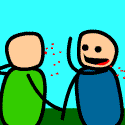|
Juriko posted:Look up girder, buy girder. If you don't have a IR component buy a USB-UIRT , get girder and then be amazed as you can use any IR device to control your PC. girder 3 is free
|
|
|
|

|
| # ? May 10, 2024 20:21 |
|
HIP is another option that I found far easier than Girder. In fact, HIP worked whereas Girder did nothing, in my case.
|
|
|
|
I have an old lovely PC lying around that I was hoping to turn into something resembling a HTPC. It has a AMD Athlon 64-bit 3500+ CPU, 1GB of RAM and a 128mb GeForce 6800. My goal is to use it to output 1080p video files to the Sony KDL-46W2000 I'm planning on buying. Will this PC be viable for the task, will it need upgrades, or should I just scrap it and buy a HTPC instead?
|
|
|
|
Gromit posted:HIP is another option that I found far easier than Girder. In fact, HIP worked whereas Girder did nothing, in my case. This looks perfect. Thanks.
|
|
|
|
RMonkey posted:I have an old lovely PC lying around that I was hoping to turn into something resembling a HTPC. It has a AMD Athlon 64-bit 3500+ CPU, 1GB of RAM and a 128mb GeForce 6800. My goal is to use it to output 1080p video files to the Sony KDL-46W2000 I'm planning on buying. You should be just fine with that. I wouldn't expect it to do too much else while playing the video though.
|
|
|
|
I'm about to build a new PC and am wanting to turn my older one into a HTPC. I've never had a HTPC before, and am wondering about it. I would like to record shows on it, which means I will need a TV tuner card. So would I plug the coaxial line into the tuner, and then plug whatever output (S-Video, HDMI) into the TV? Then I'm assuming I need some kind of program that I can use on the computer to go through TV stations. Is my thinking correct? Also, I currently have Dish Network, am I going to have any problems with that?
|
|
|
|
Ok so I set up my HTPC fully, but I've run into a dumb problem. What is the best and fastest way to share files across a network? I want to take movies I ripped from my computer to my HTPC, but using Windows built in networking sharing seems slow as poo poo. If someone can tell if what to do/use and how to, that'd be fantastic.
CortezFantastic fucked around with this message at 03:30 on Dec 3, 2007 |
|
|
|
It shouldn't be, assuming everything is done correctly? What version of Windows at both ends? Are you connected wired or going wireless? Do you have any a/v software that could be accessing the files as they are streamed?
|
|
|
|
I'm using XP for both. I'm wired up. I did try to stream by just accessing a movie from the network, but it also was slow. It seems to want to take up to 25 minutes to copy a 700mb file from my computer to the HTPC.
CortezFantastic fucked around with this message at 03:44 on Dec 3, 2007 |
|
|
|
How are the connected? I assume there is a hub or switch in there somewhere? What kind of hub/switch? How old is the hardware? I'm thinking you've got a 10Mbps device in there somewhere be it a network card or a switch.
|
|
|
|
Holy poo poo that is not normal. You've got an issue somewhere. My first guess would be a/v software that is trying to scan the file while it is being accessed. Second to that, I take a look at the both PCs hard drives (and general hardware) to see if there is any issue copying files locally, to rule out hardware. Then I would take a look at the actual network setup (a good way to test this is to setup a FTP server on both ends and transfer files that way, ruling out problems with Windows networking). If that isn't it, I would start trying to rule out network cards, cables, driver versions, Windows updates, etc. Just know this: in a wired environment, you should be able to stream extremely large files with no problems at all. I'm talking 10gb rips and what not.
|
|
|
|
SynMoo posted:How are the connected? I assume there is a hub or switch in there somewhere? I got a D-Link 4 port router, both are connected to. I checked the router and it was running at 10mbps instead of 100mbps. I changed that and now streaming is fine, but trying to get the files onto the HTPC's hard drive is still slow. I guess I will try FTP next. edit: Well I figured out the problem, for some reason if I gave the HTPC a static ip on it, it works fine? Either way, I fixed my problem. Thanks! CortezFantastic fucked around with this message at 05:16 on Dec 3, 2007 |
|
|
|
EC posted:Then I would take a look at the actual network setup (a good way to test this is to setup a FTP server on both ends and transfer files that way, ruling out problems with Windows networking). If that isn't it, I would start trying to rule out network cards, cables, driver versions, Windows updates, etc.
|
|
|
|
lolinternet posted:I'm about to build a new PC and am wanting to turn my older one into a HTPC. I've never had a HTPC before, and am wondering about it. I would like to record shows on it, which means I will need a TV tuner card. So would I plug the coaxial line into the tuner, and then plug whatever output (S-Video, HDMI) into the TV? Then I'm assuming I need some kind of program that I can use on the computer to go through TV stations. Is my thinking correct? Also, I currently have Dish Network, am I going to have any problems with that? A few questions: * Does Dish Network require the use of a tuner/receiver/STB to pick channels? (I assume it does) * Are you doing HDTV or SDTV? If not HD, any plans to move in that direction in the near future?
|
|
|
|
Saukkis posted:Better way to test that is use a special testing software like Iperf, netcps or netspeed. These rule out harddrives testing only the network and they don't need to be setup like FTP server. This is true, I just figured setting up filezilla or something would be easier for a non-network kinda guy (no offense Gr1mm).
|
|
|
|
I'm having a problem playing backed up DVD files. I ripped a bunch of my DVDs and when I had XP, I was able to simple drag the Video_TS folder to Media Player Classic and it would start the DVD up just fine. With Vista however, I get the following error message in Media Player Classic: DVD: Incompatible Disc or Decoder Regions. What the hell? The weird thing is, on my Vista laptop, playing the same backed up DVD works just fine. I thought maybe it was some sort of HDCP issue or something as I'm connected to my TV via HDMI but I tried connecting via VGA and I get the same error message. I'd use VLC but it has weird audio stutter issues when I use SPDIF, and I generally like MPC a whole lot better. Anyone run into this issue before? How do you guys play DVD files in Vista?
|
|
|
|
I'm thinking of repurposing my IBM T30 as my HTPC, and will upgrade the hard drive to something faster than 4200rpm as well as add a firewire pcmcia card. I suppose I'll stay with Windows, but can Media Center Edition's interface be displayed on a secondary display? edit: are there cheap PCMCIA optical breakouts? edit2: Creative makes one. okay. Gong fucked around with this message at 23:50 on Dec 3, 2007 |
|
|
visuvius posted:I'm having a problem playing backed up DVD files. I ripped a bunch of my DVDs and when I had XP, I was able to simple drag the Video_TS folder to Media Player Classic and it would start the DVD up just fine. I convert all my DVDs into ISO files mount them with daemon tools and watch them on PowerDVD. The best thing about PowerDVD is that it automatically upconverts your DVD movies for you either to 720p or 1080i
|
|
|
|
|
TesticledRat posted:I convert all my DVDs into ISO files mount them with daemon tools and watch them on PowerDVD. The best thing about PowerDVD is that it automatically upconverts your DVD movies for you either to 720p or 1080i I suppose I can re-rip my DVDs and make ISO files but that will be a quite a severe pain in the rear end as there are quite a few of them in the Video_TS format. The whole mounting thing also slightly annoyed me.
|
|
|
|
vanilla slimfast posted:A few questions: Yes, Dish Network requires every TV to have a receiver of its own. I currently don't have a HDTV, but by the time I actually build my HTPC I probably will.
|
|
|
|
visuvius posted:I suppose I can re-rip my DVDs and make ISO files but that will be a quite a severe pain in the rear end as there are quite a few of them in the Video_TS format. The whole mounting thing also slightly annoyed me. http://www.trustfm.net/divx/SoftwareFolder2Iso.html This will make them into ISO's for you. Just put VIDEO_TS in a parent folder and select that parent folder in the program.
|
|
|
|
Does anyone know of a way to have the ISOs recognized by Vista Media Center and set it to mount them when I click the icons? I'm fairly sure it's possible(I think I've seen it) but can't figure out how to do it. Maybe I need to extract them into Video and Audio folders but even then I couldn't find the settings in MC. Thanks
|
|
|
|
Juriko posted:Look up girder, buy girder. If you don't have a IR component buy a USB-UIRT , get girder and then be amazed as you can use any IR device to control your PC. Or you could use http://www.byremote.com.au/HIP/Default.htm , which is free and easier to use than girder.
|
|
|
|
^^^ Thanks for that link. Looks much better than Girder. Can anyone recommend a video card and/or TV tuner for this: http://us.shuttle.com/ConfigurePackage.aspx?package=SYG5-3300-R It is a cube (SFF) and I plan on using it for HD video and some 3d work. I don't pay for cable TV or sattelite so all I really need is a good HD optical drive (which one??) and a better card than this one: GEFORCE 8600 GTS 256MB GDDR3 PCI-E (which is what the page recommends) Soooo. . . anyone else use a SFF for HTPC? Are hauppage cards still the tvcap standard? I don't plan on capturing HD off an antennae or anything. I just want it to playback HD from the drive or from the HDMI port built in. I would like to integrate the shuttle with my stereo system as much as possible. EDIT: Forgot to mention that I have a slingbox I would like to add to the HTPC system somehow. sigma 6 fucked around with this message at 02:51 on Dec 7, 2007 |
|
|
|
sigma 6 posted:^^^ Thanks for that link. Looks much better than Girder. To be honest, that website is drastically overcharging for everything. I just put together a similar computer, the only difference being I have a faster processor, a better graphics card, and more RAM, and it only cost me just under $1000 total. Just to give you an idea by, looking at the upgrade costs, to upgrade to 4GB RAM it would cost you $312 for PC25300 from them when Newegg and other sites sell 4GB of PC26400 for $100 or less. Unless you really don't want to mess with building a system and money's not an issue, I would not buy from them. Unless there is something I'm completely missing. edit: If you are planning on using the HDMI port for video/audio to a receiver or straight to your TV then you would not also need the Graphics Card, unless you wanted to connect your computer to TV twice but that would defeat the purpose of HDMI. Wood for Sheep fucked around with this message at 18:38 on Dec 7, 2007 |
|
|
|
Sorry to give you the wrong impression. I am building it myself. I just bought the barebones and I am going to pop a quadcore in there + 4 gigs of ram running XP64. The problem comes in what graphics card/tv tuner I should buy. I think I want to hold off on the tuner because I don't even pay for cable (I dload all my TV). I do need to use it for 3d modeling however so I am trying to figure out the best card for HD (since I plan on buying a HD projector) and 3d which will fit in the case. I figure an Nvidia 8800 but I can't figure out which ones are compatible. Also - I will probably have a reciever with HDMI . . . so I am trying to figure out how to ty this into a new reciever for x-mas.
|
|
|
|
sigma 6 posted:Sorry to give you the wrong impression. I am building it myself. I just bought the barebones and I am going to pop a quadcore in there + 4 gigs of ram running XP64. The problem comes in what graphics card/tv tuner I should buy. I think I want to hold off on the tuner because I don't even pay for cable (I dload all my TV). I do need to use it for 3d modeling however so I am trying to figure out the best card for HD (since I plan on buying a HD projector) and 3d which will fit in the case. Well, the 8800GT is an option to pick from that they list so I'm going to suggest that one. As far as Tunes go, I don't plan on recording HD so I just bought a AverMedia SD Tuner and it works fairly well(would work better if my satellite box had coax out but...) I also have a receiver and here is how I currently have my HTPC running through it. DVI>HDMI cable for video going into the TV's HDMI. Then I have a S/PDIF out from my motherboard going into my receiver on an audio only input. My receiver doesn't decode the video signal from the Graphics Card so I had to go this route instead of putting it into my receiver. Also, why XP64? Driver support is terrible and very few companies are still developing for it. If all your hardware has drivers for it that are stable and thats what you need, then that'd be fine. But if not I'd step up to Vista 64 if your 3D software is compatible. edit: You will most likely need to upgrade Power Supply for the 8800GT though. edit2: vanilla slimfast posted:I did a bit of research (as I don't have any kind of satellite service myself) and it seems like the only way you'd be able to use your service would be to do frame capture over something like svideo (satellite dish -> satellite receiver -> svideo cable -> capture card in htpc). In addition, you'd need to set up an IR blaster to allow the HTPC to control the channel changing on the receiver. I am doing exactly this. I have DirecTV HD Box running to my TV via HDMI and to my HTPC via RCA and then converted to SVideo at the Capture Card.I'm using Vista MCE with the MCE Remote(which comes with the "blaster") and it works just fine. The only problem is the video quality, but that is to be expected. Vista MCE also has a zoom feature that converts 4:3 into 16:9. The tuner I use has an ATSC tuner, but the Sat Box doesn't have a Coax out to use, only the RCA (maybe Component but I don't think so). Wood for Sheep fucked around with this message at 19:31 on Dec 7, 2007 |
|
|
|
automated posted:Or you could use http://www.byremote.com.au/HIP/Default.htm , which is free and easier to use than girder. I don't have a box I can test this on, but does it have the same windows command controls (IE targeting individual apps for shutdown) etc? I am curious to know how much of girders functionality could be replicated on it. I love girder, but it is a pain in the rear end for the average person. If this was easier to use but had a lot of the same functionality I would probably start recommending it.
|
|
|
|
lolinternet posted:Yes, Dish Network requires every TV to have a receiver of its own. I currently don't have a HDTV, but by the time I actually build my HTPC I probably will. I did a bit of research (as I don't have any kind of satellite service myself) and it seems like the only way you'd be able to use your service would be to do frame capture over something like svideo (satellite dish -> satellite receiver -> svideo cable -> capture card in htpc). In addition, you'd need to set up an IR blaster to allow the HTPC to control the channel changing on the receiver. This will work fine but would not give you HD capabilities I was specifically searching around MythTV resources (as that is the HTPC software/platform I use) so I don't know if running something like Windows MCE would give you more options. Apparently they do make tuner cards that are compatible with satellite (DVB-S) but I'm not sure if they're specifically compatible with Dish as a service http://www.gossamer-threads.com/lists/mythtv/users/164629?search_string=dish%20network;#164629 vanilla slimfast fucked around with this message at 19:24 on Dec 7, 2007 |
|
|
|
Wood for Sheep posted:Well, the 8800GT is an option to pick from that they list so I'm going to suggest that one. As far as Tunes go, I don't plan on recording HD so I just bought a AverMedia SD Tuner and it works fairly well(would work better if my satellite box had coax out but...) XP64 because Vista is not reliable enough for the 3d I am doing. On top of that I have no desire to switch to Vista. I didn't know you could convert DVI to HDMI . . . that is very interesting. Also not sure if I should make use HDMI or optical audio when I output the sound out of the HTPC to the reciever. Thanks for the info about the power supply too. I suspected that might be the case. VVVV Thanks. That was very informative. sigma 6 fucked around with this message at 00:37 on Dec 8, 2007 |
|
|
|
sigma 6 posted:XP64 because Vista is not reliable enough for the 3d I am doing. On top of that I have no desire to switch to Vista. I didn't know you could convert DVI to HDMI . . . that is very interesting. Also not sure if I should make use HDMI or optical audio when I output the sound out of the HTPC to the reciever. HDMI and optical audio are the same thing. The difference is just whether you are running everything through a single cable (HDMI) or running the audio/video separate (HDMI/DVI + spdif optical/spdif coax). If your video card has HDMI out (mine does, msi gt7600), there is likely a header on the video card itself that allows you to connect the spdif output on your motherboard or soundcard and acts as a pass through.
|
|
|
|
I'm interested in setting up a Media PC in my living room. Vista's Media Center looks nice, but I really don't need anything to do with television, recording, etc. I have a fair few DivX files and MP3's that I'd like to easily access, as well as games that I'd like to play on my TV. Is it possible to ditch all the stuff like that I don't want from Media Center? I like the interface, from what I've seen, but I'm not looking to build a TiVo alternative - Just a simple way to play videos and music, that's fully customizable. If not, what are my other options?
|
|
|
|
Snozzberry Smoothie posted:I'm interested in setting up a Media PC in my living room. Vista's Media Center looks nice, but I really don't need anything to do with television, recording, etc. I have a fair few DivX files and MP3's that I'd like to easily access, as well as games that I'd like to play on my TV. I'm in the same boat with you. I don't care to record TV shows but a lot of DivX/XviD/mp3 files to play. XBMC for Linux project sounds interesting but I don't think it's "production" quality yet.
|
|
|
|
Take a look at MediaPortal as an option for video and music file playback. It's plugin-oriented with lots of 3rd party development on things like fancy media organization, and you can just ignore the TV stuff. I'm in your same boat, transitioning from a full 5-tuner MythTV setup where 90% of my watching was recorded to far far more playback of music and video files and very little recording (I've even dropped my cable plan back to just the basic local channels). In my search for alternatives, XBMC is #1 but its inability to do HD is the deal killer. I am eagerly waiting for XBMC for Linux, but that's down the road... meanwhile MediaPortal has been the best thing I've found.
|
|
|
|
If you look at Media Portal, check out Meedio as well. The latest batch of plugins and themes give it a nice clean look: Even though Meedio is "dead" there is a very active community behind it. People are also working on MeediOS, which builds on the same concepts as Meedio. VVV I hate to sound like a goddamn shill, but Meedio has a few plugins and such that will integrate SageTV seamlessly. EC fucked around with this message at 22:04 on Dec 8, 2007 |
|
|
|
I think I'm going to end up buying SageTV simply because MediaPortal is too tricky to get QAM channels to work yet. SageTV worked out of the box. I'm wondering if I'll end up regretting it since I can't skin it and no plugins and such. Any other SageTV users to comment?
|
|
|
|
Snozzberry Smoothie posted:I'm interested in setting up a Media PC in my living room. Vista's Media Center looks nice, but I really don't need anything to do with television, recording, etc. I have a fair few DivX files and MP3's that I'd like to easily access, as well as games that I'd like to play on my TV. http://www.mediacenterguides.com/index.php?title=Menu_Customization This tells you how to remove the stuff you don't want from Vista's Media Center.
|
|
|
|
Juriko posted:I don't have a box I can test this on, but does it have the same windows command controls (IE targeting individual apps for shutdown) etc? I am curious to know how much of girders functionality could be replicated on it. I love girder, but it is a pain in the rear end for the average person. If this was easier to use but had a lot of the same functionality I would probably start recommending it. From what I recall, you can specify different remote commands to do different things depending on which window has focus, if you want to. Or global commands. I can't say that I checked to see if you could shut down specified apps with it or not, though. My usage was very simplistic. I had keys mapped to switch output between TV and monitor (window focus independant), and then record, channel and volume adjustments etc in my TV tuner application.
|
|
|
|
What remote control hardware do goons recommend? Preferably as cheap as possible.
|
|
|
|

|
| # ? May 10, 2024 20:21 |
|
I love my StreamZap. Not fancy, but cheap, reasonably well built, and very well supported.
|
|
|