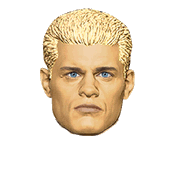|
Ben and Stew posted:Heh, oh Pro Tools what new and innovative ways to mess with our recordings will you think of next? Are you using LE/M-Powered? Yep, I'm using LE. I don't doubt that this is not an issue if
|
|
|
|

|
| # ? May 14, 2024 19:05 |
|
Elder posted:I don't mean latency, it's a delay that is specific to each track. I did a little digging and it turns out that the delay is caused by certain plugins, and can be fixed either by nudging the resulting audio file back or adding the same delay (ProTools has a built in plugin to do this) to all the other tracks. protools has automatic plugin delay compensation in HD, and back when I was at GC the digidesign rep told me it was actually built into LE as well but was not documented (this was back in the 6.4 days).  I'm fairly certain protools LE will automatically account for this, but maybe I'm confusing plugin delay compensation with delay compensation while recording. I bet flock-o-werewolves would know.
|
|
|
|
Hi everyone. I need some very basic advice, any help appreciated. I've read the FAQ but not all of this thread, so sorry if I'm just repeating things that have already been covered. I'm about to buy my first recording setup and I'm thinking of getting this bundle: http://www.inta-audio.com/pp/Bundle_Deals//Bundle_8.html I'm just looking to record my vocals and acoustic guitar for now and get a demo sorted so I'm not too picky about recording quality. I like to sing and play at the same time so I need to record two tracks concurrently, then I might add in another instrument or some backing vocals later. Will I be able to do all this with this equipment? I suspect the answer is yes but I want to make sure. What other equipment might I consider buying at the same time? Will the bundled software (Cubase LE) let me do the simple tasks mentioned above? I read the FAQ so I know you're probably going to tell me to buy a condenser mic for recording, but I need a mic to use live as well and I'm broke so I think I'll just stick with the bundled dynamic mic. Unless someone tells me this particular mic is loving terrible or I'm an idiot to even consider it or whatever. Oh yeah and my computer is quite old and poo poo (Athlon XP 1800MHz, 1GB RAM). Is this going to hinder me? Any other advice is greatly appreciated, cheers.
|
|
|
|
RivensBitch posted:protools has automatic plugin delay compensation in HD, and back when I was at GC the digidesign rep told me it was actually built into LE as well but was not documented (this was back in the 6.4 days). That's pretty interesting, although I don't think it's built into LE (at least the never versions). The only reason I noticed there was a delay was because I heard it. I'm still confused about what exactly causes the delay. I know that it's the result of the time it takes the plugin to process the audio, but it seems kind of random. In your example you have one plugin, and it's just a compressor. It's not doing anything more elaborate then the EQ you have on the next channel.
|
|
|
|
Al2001 posted:Hi everyone. I need some very basic advice, any help appreciated. I've read the FAQ but not all of this thread, so sorry if I'm just repeating things that have already been covered. I think it looks like a fine starter kit. Does your guitar have any pickups? Because if not then you'll need another mic to record both the guitar and your vocals. Unless you just record them together with the same mic, which is fine but it gives you less control. Cubase is a great program and you computer should be fine with the limited number of tracks you'll be using.
|
|
|
|
We made our recordings, but they sound absolutely awful. Well, the drums come through allright, but there's no midrange at all, the vocals are offkey (this happens when the other instruments can't be heard during recording, I suppose - the monitor outs on the board died halfway through the first song). Try try again, then.
|
|
|
|
I've got a pretty embarrassing question, but here goes: I got Toontrack EZDrummer, however, after installing it, I can't find it in Logic. The quick start guide and the manual assumes you already know how to do this. Help? I make a new software instrument track, and can't find it there nor in the Audio Unit manager.
|
|
|
|
I'm pretty sure I'm doing this right I hope What I'm looking to do: Got a credit card to boost my credit and give me an excuse to finally purchase some real equipment so I can quit making excuses for my lack of improvement. I'm going to be doing mostly DJ work and mixing (No scratching) and light production as well as acoustic guitar/vocals. I need the absolute most beginner/cheap setup I can find that is worth spending money on. Things I already have: -Old SM-58 -Acoustic/electric guitar -Traktor 3 -Ableton 6 -Good enough computer (3.2ghz proc, 2gb ram) -Good enough laptop (Dual core, 2gb ram) Things I'm Looking to Buy: -Mixer/Midi Controller (Looking at Numark Total Control as a nice price/performance piece) -Audio Interface (Neither of my computers have Firewire, so USB unless you add in the price of adding firewire) -Decent quality headphones for mixing (No more than $50 hopefully) Anyone have any advice on any of those 3? I'd like to keep it as near $300 total as I can (I know that's cheap but I'm a poor college kid  ) )
|
|
|
|
Elder posted:That's pretty interesting, although I don't think it's built into LE (at least the never versions). The only reason I noticed there was a delay was because I heard it. actually the C4 compressor is a linear phase multiband compressor made by waves, whereas the EQ on the next channel is made by digidesign. C4 was the only plugin I had that actually caused a delay. I think it's just the complexity of the plugin and how it's written. Which plugins are you using that are causing delays?
|
|
|
|
RivensBitch posted:actually the C4 compressor is a linear phase multiband compressor made by waves, whereas the EQ on the next channel is made by digidesign. C4 was the only plugin I had that actually caused a delay. It looks like SoundShifter is the culprit:  Which I guess makes sense, I can see how pitchshifting is a pretty intensive process.
|
|
|
|
I have another question...I've been looking for ways to make everything run more smoothly on my machine, and I've been thinking lately that a dual-boot setup might help. That way I could have one OS dedicated to audio - no internet, no anti-virus, etc. Then the other one could be for everything else that I use my computer for. Is there any reason this would not work? Would this actually help things out like I think it would?
|
|
|
|
Thanks for the help, Elder.
|
|
|
|
Steiler Drep posted:I've got a pretty embarrassing question, but here goes: Bump? I really need help with this and I keep trying to find info but I can't find anything useful.
|
|
|
|
I could really do with some advice. I am trying to recreate a setup previously cobbled together by our college. The equipment is: Yamaha 01V96 with Slot in ADAT 16ch card using optical outs, MOTU 2408 mkIII, Mac Pro, Logic Pro 7 The Mac Pro has a PCI 424 card previously installed on a G5 Mac. The 01V96 sends 2 optical outs to the MOTU 2408, which is connected by firewire to the PCI 424 card in the Mac. Only, I cannot for the life of me get the MOTU unit to respond to anything the 01V96 desk does. All drivers are up to date, every cable checks out but I just cannot get any response. Logic Pro will control the 01V96 via USB, and that works just fine. Anyone any ideas?
|
|
|
|
Steiler Drep posted:Bump? I really need help with this and I keep trying to find info but I can't find anything useful. My guess is that the .dll file was installed in the wrong place, so Logic doesn't know you've installed it. I'm not familiar with either program, but if you look in the directory where you installed Tunetrack you should find the .dll file. If you move this file to the directory where Logic looks for your VSTs, it should fix things.
|
|
|
|
So Nasty posted:Mac Pro, On the old rig, what version of OSX was running? What version is now running on your Mac Pro? Are the drivers you're using for the Motu unit compatible with the OS? I'm speaking ahead of my brain: Which version of the 424 card are you using? Motu indicates that there are two different builds here. Further edit: Cool mixer, but check out the manual available here. Page 124. There is a lot of information about making sure that your inputs are correctly bussed to the Adat outputs, and not one of the other plethora of I/O available. ReDiNmYhEaD fucked around with this message at 22:59 on Dec 18, 2007 |
|
|
|
Elder posted:My guess is that the .dll file was installed in the wrong place, so Logic doesn't know you've installed it. I'm not familiar with either program, but if you look in the directory where you installed Tunetrack you should find the .dll file. If you move this file to the directory where Logic looks for your VSTs, it should fix things. Ah, sorry, forgto to say, I'm running in OS X. Would this .dll file be the equivalent to a .component file?
|
|
|
|
I know the general consensus is that Windows Vista blows for audio programs, but it's all I have on my laptop right now which the other specs include Intel Core 2 Duo 2.0ghz 2 gig ram Now I'm thinking about asking for Ableton Live as a Christmas present so I tried out the demos. I first tried Live 7 and it works until every time I try to do something in it just crashes or waits forever to respond. I then tried the Live 6.10 Demo and the same thing happened. Does anyone here run Ableton on Vista or am I just going to have to revert to XP? I was also using the firepod audio interface with it. Peacebone fucked around with this message at 06:25 on Dec 19, 2007 |
|
|
|
Steiler Drep posted:Ah, sorry, forgto to say, I'm running in OS X. Would this .dll file be the equivalent to a .component file? Hmm, now you're talking about two unfamiliar programs on an unfamiliar OS. Not sure I can really help you with this one. The only thing I could recommend would be to uninstall it and re-install.
|
|
|
|
Peacebone posted:I know the general consensus is that Windows Vista blows for audio programs, but it's all I have on my laptop right now which the other specs include I bought a new laptop back in September and of course it only came with vista and attempting to install XP would make the thing non-bootable in either partition. So I sucked it in and installed live anyways. It runs well if it has a good interface attached to it, my onyx 1620 has poo poo for drivers (it's still on version 1.0 if you can believe it), it passes audio but has a lot of hiccups. My MBOX works very well now that digi released their vista drivers, however to get it working I had to tell vista to run live as an administrator. Doing this actually improved Live's performance across the board, so now I do it even when running with the built in laptop audio. Vista is actually the "best windows yet" and I say this as someone who has always waited to upgrade my OS (I think I was running 98 up to 2 years after XP was released). Once the hardware and software catches up I think everyone who has held back will be pleasantly surprised. However some people might not be happy with how long that catching up takes, I spoke with a contact at Mackie that I knew through my old job and his estimate for vista drivers was "weeks, maybe months... I know they're writing one, at least I'm pretty sure they are". Of course he's the top guy in their tech support department... (/me pulls hair out of head while staring at $1,400 paperweight)
|
|
|
|
I've been playing guitar for a few years, and I've been a stage hand before as well. However, I have never played a live show or had a band or done any recording outside of "sound recorder" on my macbook. What kind of microphone do I get? I saw something about a behringer cs2 condensor. There were 2 for 50 bones. Would this be something to get to use as a vocal/guitar amp mic and screw around with on the computer?
|
|
|
|
Your best bet would be a Shure SM57. Also, read the OP, it says what you should get. If you want a really cheap condenser, get an MXL 990 or something
|
|
|
|
Here I've got a question: I'm really limited to my current equipment: SM57->Yamaha MG102c->Computer (through RCA->1/8th cable, input in the computer), and I'm noticing the sounds aren't as "alive" as I would want to. I suppose this would mean they aren't hot enough. Reading around, I found out the best option would be by using a tube preamp for my mic, but that would cost me at least $70 for an Art Tube pre. So my other option would be by using software. Is there any OS X/Logic compatible tube VST/AU/RTA? Or is there any well known or not so known method for warming up computer recordings? Thanks!
|
|
|
|
I wouldn't assume a tube will solve this problem, in fact your next equipment purchase should be a real interface. Using an unbalanced cable to record through the 1/8" input on your sound card is most likely the chokepoint in your signal path. The converters on your soundcard are not at the same level as a real interface, and the unbalanced signal could also be introducing problems. A tube wont solve this problem. Think of a camera with gunk on the lens, using better lighting wont get rid of the gunk. Get an MBOX or a m-audio firewire based interface with a mic pre built in. Then to get the cleanest recordings plug your mic direct into the interface, bypassing the mixer.
|
|
|
|
RivensBitch posted:I wouldn't assume a tube will solve this problem, in fact your next equipment purchase should be a real interface. Using an unbalanced cable to record through the 1/8" input on your sound card is most likely the chokepoint in your signal path. The converters on your soundcard are not at the same level as a real interface, and the unbalanced signal could also be introducing problems. A tube wont solve this problem. Think of a camera with gunk on the lens, using better lighting wont get rid of the gunk. There's the Art tube pre USB. Is it better than those Firewire interfaces? Thing is I've spent nearly $1200 worth of equipment and I'd prefer not to spend $200 more on one of those firewire interfaces. So is this one better than the Firewire Solo from M-Audio, or at least similar?
|
|
|
|
what's the best way to record an old school drum machine that you're plugging directly into your recording device? It always seems like its too loud and clipping out, or too quiet and thin sounding.
|
|
|
|
Steiler Drep posted:There's the Art tube pre USB. Is it better than those Firewire interfaces? Thing is I've spent nearly $1200 worth of equipment and I'd prefer not to spend $200 more on one of those firewire interfaces. That interface should be a good upgrade to using your sound card, and will be more or less on par w/ the m-audio/mbox. quote:what's the best way to record an old school drum machine that you're plugging directly into your recording device? It always seems like its too loud and clipping out, or too quiet and thin sounding. does your "recording device" have input meters? You should visually be able to tell if it's to loud/clipping or not.
|
|
|
|
This one is less about the hardware as it is about actually recording. When I record (SM58, Art Tube preamp, Edirol UA-25 interface), there's some noise, and in particular, there's a sort of high pitched thing going on that's near the top of my hearing range (I almost couldn't hear it, but it's definitely there). Is this normal? And and if so, is there anything I can do to get rid of this? Or should I do this post-processing with low pass filters and stuff?
|
|
|
|
I want to get into recording songs with acoustic and electric guitars, and so far i have a mic and an amp, and a M mobile USB preamp thing that I can't get to work with Cubase. Do I have to plug the outputs from the preamp into the soundcard on my computer so I can actually use the thing, or is there something that I'm missing in the software itself?
|
|
|
|
I just got a Sterling ST66 and an M-Audio Fast Track Pro and when I install software for this device it says it doesn't past Windows Logo Testing. When I read the manual it said to just click continue anyway. I did that and the thing still will not work. Does anyone have this issue at all? Or know how to fix it? I made sure I was installing the right drivers for the proper device. (You can install software for multiple devices from the disk.) I'm not sure what else to do besides take it back. Any ideas? I really wanna use this mic. :-(
|
|
|
|
Has anyone here had any experience with the Alesis Multimix Firewire series? I've just got one (Thanks santa!  ) and i'm having some real trouble getting both XP and OSX (using bootcamp on my macbook pro) to recognise when its plugged in. With the XP only one set of drivers installs when 4 ought to (even after i d/l the latest set from the website) and the same happens with OSX, it's so frustrating! I'm fine with hardware, not so much with the software side of business... ) and i'm having some real trouble getting both XP and OSX (using bootcamp on my macbook pro) to recognise when its plugged in. With the XP only one set of drivers installs when 4 ought to (even after i d/l the latest set from the website) and the same happens with OSX, it's so frustrating! I'm fine with hardware, not so much with the software side of business...
|
|
|
|
Thom Foolery posted:Has anyone here had any experience with the Alesis Multimix Firewire series? I've just got one (Thanks santa! The problem might be your firewire card and the wrong kind of chipset on it. Seems the Multimix doesn't like the VIA chipset on your card. Have you been able to monitor the return channel from the computer? Because mine doesn't work due to my lovely firewire card's VIA chipset.
|
|
|
|
nimper posted:oh god i have one of those and it's super-retarded. Both the macbook an the mixer are brand new, its definatly a problem with the mac and not the mixer as i just tried it on my parents PC and it worked fine! How would i be able to fix a faulty chipset? Will i have to pay to have a new one installed or is it something software based i can do?
|
|
|
|
Thom Foolery posted:Both the macbook an the mixer are brand new, its definatly a problem with the mac and not the mixer as i just tried it on my parents PC and it worked fine! How would i be able to fix a faulty chipset? Will i have to pay to have a new one installed or is it something software based i can do?
|
|
|
|
nimper posted:On second thought, the Macbook might not have a VIA chipset. It doesn't sound like something Apple would use. I've just tried again with just the newest set of drivers (Alesis wanted me to install an old set of drivers, update the firmware, remove the old drivers ad install the latest set of drivers) and it magically started working, tbh i'm not hugely fussed that it doesn't work on windows, i'll get round to fixing it but i'm used to using Cubase on OSX. Despite these teething problems i think this is a lovely little mixer, really compact which is perfect for my setup, it was a toss up between this and protools but my flatmate has protools and i figured it'd be nice to have some variety.
|
|
|
|
What exactly is lo-fi recording? Is it a viable option for someone who can't afford good recording gear? Should I just wait to get decent gear, or will lo-fi work until I have more money?
|
|
|
|
grapecritic posted:What exactly is lo-fi recording? Is it a viable option for someone who can't afford good recording gear? Should I just wait to get decent gear, or will lo-fi work until I have more money? i think lo-fi refers more to a style of music than any specific recording technique, every lo-fi band I've ever listened to it was obvious they recorded most of their stuff with the same expensive gear everyone else is using, they just used it slightly differently.
|
|
|
|
RivensBitch posted:
the question is not how to tell if it's clipping out, it's how to stop it from sounding too thin or clipping out. how do I find the middle ground?
|
|
|
|
Try plugging it into a preamp instead of "directly into your recording device" and use the meters to avoid it from clipping. Arm the track before recording, press play on your sequencer and watch the levels as the drum machine is played. Listen to the loudest section and adjust the input trim so that the meters are barely almost touching red, but not quite. There's no reason for the audio to clip if you do this. Make certain that you're recording at 24 bit so you have plenty of headroom to adjust and compress levels in software. After adjusting your input trim as above, if it still sounds to thin then it could be the quality of the gear in your signal path. If your equipment has a high noise floor then there isn't much you can do. Give yourself a reality check and reference your recorded audio to the sound of the drum machine playing through your equipment. If you hear a big difference between the two then you probably need to upgrade some gear, maybe even invest in some nice preamps.
|
|
|
|

|
| # ? May 14, 2024 19:05 |
|
RivensBitch posted:Try plugging it into a preamp instead of "directly into your recording device" and use the meters to avoid it from clipping. Arm the track before recording, press play on your sequencer and watch the levels as the drum machine is played. Listen to the loudest section and adjust the input trim so that the meters are barely almost touching red, but not quite. There's no reason for the audio to clip if you do this. Make certain that you're recording at 24 bit so you have plenty of headroom to adjust and compress levels in software. thanks a bunch i'll try this
|
|
|