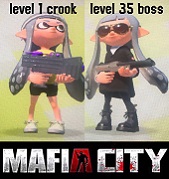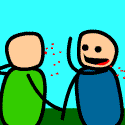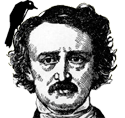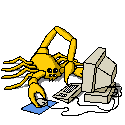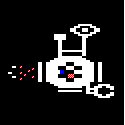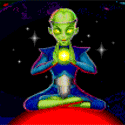|
I am having a stupidly difficult time getting some xvids to play in Ubuntu. I have installed, uninstalled, and reinstalled totem-xine, totem, and totem-gsomething. I have added in libxvid for gstreamer, I have searched high and low on google, to no avail. In Xine, and GStreamer after I had libxvid, totem opens up, does not complain, and plays audio. It resizes the window, it gives vidoe information, runs at the correct time, but the screen is black. IBM T42 Ubuntu 7.04, pretty unused. I have no idea how to fix this, and I have very, very little linux experience. I am on my laptop in costa rica, so I apologize if it takes me a while to respond. Thank you.
|
|
|
|

|
| # ? May 10, 2024 03:37 |
|
The Gay Bean posted:What happens if you type: metacity --replace did the job, thank you!
|
|
|
|
Quick question. I got a Sound Blaster Audigy SE this morning for christmas, and as I was putting it in and trying to get it to work, and I came across the fact that it's still not supported? I just was wondering if this was true, and if it isn't how I can get it to work, because on board audio is lame.
|
|
|
|
Sparta posted:Have a look through this page as a first line of reference: https://help.ubuntu.com/community/RestrictedFormats For 7.04 it looks like you just need a restricted extras package and the medibuntu repository (which has instructions on how to add if you follow the link). Report back if you get stuck on any of them and we can walk you through 
|
|
|
|
Is there a way to get sudo to parse configuration files? It always annoys me when I "sudo vi /blah" and don't have my options. I have the options file in the /root directory.
|
|
|
|
The Gay Bean posted:Is there a way to get sudo to parse configuration files? It always annoys me when I "sudo vi /blah" and don't have my options. I have the options file in the /root directory. Programs invoked with sudo have the same HOME as any other program you invoke, so they should be using the configuration files from your home directory. If you invoke sudo with the -H option, then they will use root's HOME and consequently take configuration files from /root, but that's sort of silly.
|
|
|
|
The Gay Bean posted:Is there a way to get sudo to parse configuration files? It always annoys me when I "sudo vi /blah" and don't have my options. I have the options file in the /root directory. This is weird, because this does not happen to me at all. code:
|
|
|
|
Probably just a FreeBSD-ism then. It's weird because I can't locate any configuration file other than sudoers, which doesn't mention it. Sudo just refuses to use my configuration files, either in my or root's home directory. edit: My bad, the problem was that I was using "vi", an alias that I had setup in both ~ and /root. The Gay Bean fucked around with this message at 02:39 on Dec 27, 2007 |
|
|
|
Is there an easy way to do a JBOD type setup in software? I know Linux natively puts all hard drives into one big filesystem, but not the way I want it. If I take an empty drive and partition it with a mountpoint of '/' will that make extra space available to whatever needs it? I want all my hard drives to be one big seamless blob of diskspace.
|
|
|
|
The Gay Bean posted:Probably just a FreeBSD-ism then. It's weird because I can't locate any configuration file other than sudoers, which doesn't mention it. Sudo just refuses to use my configuration files, either in my or root's home directory. Post the output of "sudo env".
|
|
|
|
The Remote Viewer posted:Is there an easy way to do a JBOD type setup in software? I know Linux natively puts all hard drives into one big filesystem, but not the way I want it. If I take an empty drive and partition it with a mountpoint of '/' will that make extra space available to whatever needs it? I want all my hard drives to be one big seamless blob of diskspace. You want to look into using LVM.
|
|
|
|
I'm looking for a way to configure dynamic vhosts in apache in a particular way. This is the setup I have currently:code:What I actually want to have is /var/www/domain.tld/sub/ (so that I can symlink domains to users public_html directories), but I cannot figure out how to set this up using a VirtualDocumentRoot directive. The problem that I see is that I cannot use %2- (match the second segment onwards) as that will screw up on http://domain.tld (without a subdomain). Counting from the end (%-3+) won't work either - http://domain.com and http://domain.co.uk have differing amounts of segments that need to be captured. I'm pretty stumped here, but this has to have been solved before, surely. Anyone?
|
|
|
|
Can someone tell me the name of the text based system monitor that sits on your desktop?
|
|
|
|
aca posted:Can someone tell me the name of the text based system monitor that sits on your desktop? There are a few, but Conky is pretty popular. This page has some good tips for configuring it.
|
|
|
|
Is there anyone that has tried out TimeVault? It seems to be in alpha/beta stages but looks to be shaping up nicely. I brought this up in that backup thread, but have not got any reactions so thought I'd try here.Wikipedia posted:http://en.wikipedia.org/wiki/TimeVault 
|
|
|
|
So I'm having this problem with GRUB and updating to 2.6.22-14 in Ubuntu It looks like my GRUB is missing First Error code:/usr/share/doc/grub/NEWS.Debian.gz quote:,----[ /etc/kernel-img.conf ] Then I re-ran apt-get install -f code:code:A lot of files are missing and I'm worried code:
|
|
|
|
I found this backup script on the ubuntu forums but I need someone to look at itcode:what do I need to change so it saves it to /backupmnt? rugbert fucked around with this message at 19:18 on Dec 28, 2007 |
|
|
|
I'm a complete newb here. Anyone have a good guide to installing Ubuntu on a second harddrive and dual booting and all that jazz? I need it to make some animation software more stable. I already know how to use Ubuntu but I'm kinda nervous about the whole dual booting thing and I'm afraid I'm gonna mess something up and ruin my poo poo. I've got Vista32 on the first drive if that helps.
|
|
|
|
rincewind101 posted:So I'm having this problem with GRUB and updating to 2.6.22-14 in Ubuntu I don't use Ubuntu but have you a separate /boot partition?
|
|
|
|
Explosm posted:I'm a complete newb here. Anyone have a good guide to installing Ubuntu on a second harddrive and dual booting and all that jazz? I need it to make some animation software more stable. I already know how to use Ubuntu but I'm kinda nervous about the whole dual booting thing and I'm afraid I'm gonna mess something up and ruin my poo poo. The one thing I've discovered about Linux in general is that there are a ton of online resources for any Linux questions. Two great resources for ubuntu speciically are The Ubuntu Forums (http://ubuntuforums.org) and the Ubuntu Documentation Project (http://help.ubuntu.com). As for your question, the Ubuntu Documentation Project has a guide to dual-boot right here: https://help.ubuntu.com/community/WindowsDualBoot. It doesn't specifically deal with two drives, but a little searching around the site will probably answer the additional questions that arise from that.
|
|
|
|
rugbert posted:I found this backup script on the ubuntu forums but I need someone to look at it Change to this: code:
|
|
|
|
Boody posted:I don't use Ubuntu but have you a separate /boot partition? That was it. It seemed for whatever reason, my boot partition wasn't being mounted I checked what was mounted, and it didn't show my boot partition From my /etc/fstab code:mount: /dev/sdb1 already mounted or /boot busy Checking /dev/disk/by-uuid shows that the UUID was correct. Then I remembered something. A few months ago I was having trouble mounting a raid drive. Iím not an expert in Linux, but it looked like mount wasnít taking actual device names. For example, /dev/md0 wasnít working but /dev/mapper/Ubunut-raid1 was working. So I fixed my fstab code:It worked. I donít know what happened. Iím not sure what I did was the correct fix. But itís working. So can anyone explain why /dev/sdb1 doesn't work and /dev/mapper/sdb1 does? I'm guessing it has something to do with LVM, but I don't have that partition setup under LVM wolfs fucked around with this message at 17:27 on Dec 30, 2007 |
|
|
|
I posted this in the Ubuntu thread but it might get a better answer faster in this thread: I only seem to be able to connect to my Creative Zen mp3 player (it uses MTP only) when I am using amarok as root (i.e. sudo amarok). Everytime Amarok searches for the player without root privileges it fails and cannot find the device, although lsusb does in fact show the device as connected on the USB. Any idea how to make amarok detect it without sudo?
|
|
|
|
I have an NTFS hard drive with a bunch of music on it. Some of the songs have random characters which my Debian box doesn't like (u+umlaut is being converted to an underscore). Ideally I would like it to recognize the characters and display them as they are currently, but I've been searching and I haven't found a good solution to that. Right now I'm about to rename all the files with weird characters, but I figured I'd run it by SH/SC first to see if anyone has a better, simpler suggestion. It's about 100 files/folders that I'd have to rename, so if anyone has a less time consuming option please fire away.
|
|
|
|
phystrr tuat posted:I have an NTFS hard drive with a bunch of music on it. Some of the songs have random characters which my Debian box doesn't like (u+umlaut is being converted to an underscore). Ideally I would like it to recognize the characters and display them as they are currently, but I've been searching and I haven't found a good solution to that. Right now I'm about to rename all the files with weird characters, but I figured I'd run it by SH/SC first to see if anyone has a better, simpler suggestion. It's about 100 files/folders that I'd have to rename, so if anyone has a less time consuming option please fire away. Debian's assuming the filenames are in UTF8, but they're in some Windows codepage. Find out which (it depends on the country the version of Windows it was created with was set up for, so unless you got this hard drive from someone in a foreign country it should be easy to find the default by googling). Then add "nls=<that code page>" to the options to "mount" - I'm not sure the exact format of the code page names. Again, you should be able to find more details by googling now that you know what to look for.
|
|
|
|
I'm trying to get Snort installed on my FC6 machine but have gotten stuck on one particular error for far too long. When I do ./configure, it'll finish without error, but when I do ./configure --with-mysql-includes=/root/<path to mysql.h file> I get the following error, which I've yet to find a solution for on several snort and linux forums.. checking for mysql... yes checking for compress in -lz... no checking for dlsym in -ldl... no checking for dlsym in -lc... no ERROR! programmatic interface to dynamic link loader not found. Cannot use dynamic plugin libraries. Can anyone make sense of this error?
|
|
|
|
J Crewl posted:I'm trying to get Snort installed on my FC6 machine but have gotten stuck on one particular error for far too long. When I do ./configure, it'll finish without error, but when I do config.log should show you how the extremely simple test program checking for the availability of 'dlsym' was compiled/linked/run unsuccessfuly --with-mysql-includes should be a directory, not a file (unclear which you provided). It's odd that you wouldn't get an earlier failure ("compiler can't create executables") if a bad value were somehow able to break finding something as ubiquitous as dlsym dlsym in -ldl is supremely old and ubiquitous, so failing to find it is extremely likelt
|
|
|
|
Thanks for the reply. After another hour or so troubleshooting, it turned out that mysql-devel was not installed or was incorrectly so. A re-installation did the trick. One error down, still many to come I'm sure. Some day I will have a working installation of snort..
|
|
|
|
I just built a new personal server, using Ubuntu 7.10, and I'm having trouble ssh-ing to it. Even if I connect two pc's directly with a crossover cable, I cannot get an ssh session going, so I know it isn't the router. I also checked to see if iptables was an issue, but all test to see if it was running, failed. Ultimately, I assumed that I needed to generate a key, which I did, but it is still refusing the connection. Any suggestions? dorkface fucked around with this message at 00:24 on Dec 31, 2007 |
|
|
|
dorkface posted:I just built a new personal server, using Ubuntu 7.10, and I'm having trouble ssh-ing to it. Even if I connect two pc's directly with a crossover cable, I cannot get an ssh session going, so I know it isn't the router.
|
|
|
|
waffle iron posted:Is ssh running? Are you trying to ssh in as root? (some installs disable this). Can you ssh loopback? i.e. "ssh localhost" Problem solved. I thought the default ssh client was good enough, I didn't know about openssh. :/
|
|
|
|
tripwire posted:I posted this in the Ubuntu thread but it might get a better answer faster in this thread: I only seem to be able to connect to my Creative Zen mp3 player (it uses MTP only) when I am using amarok as root (i.e. sudo amarok). Everytime Amarok searches for the player without root privileges it fails and cannot find the device, although lsusb does in fact show the device as connected on the USB. Any idea how to make amarok detect it without sudo? I had this exact same problem with my iPod and Amarok. The solution that worked for me: (as root) mount -t vfat -o nosuid,nodev,uid=(your UID here),umask=077 /dev/whatever_disk_device_your_mp3_player_is /mnt/mp3player (or something else you'd rather have it be.). The options set the owner of the mountpoint to you, once it's mounted, and you're the only user that can do anything with it (the umask=077 translates into a mountpoint with read,write and execute permissions only for you.). You can determine your UID with the 'id' command. Edit: Looked at my setup, realized I'd done it a better way. xdice fucked around with this message at 13:32 on Dec 31, 2007 |
|
|
|
What's a good way, from some root directory, to remove all directories in that directory that DON'T contain any file of a certain extension?
|
|
|
|
|
shopvac4christ posted:What's a good way, from some root directory, to remove all directories in that directory that DON'T contain any file of a certain extension? Something along the lines of the below should work. Nix the internal find's maxdepth argument if your "contain" above is recursive. code: ). ).
|
|
|
Thanks! I eventually ended up using find, and learning a lot more about it in the process -code:
|
|
|
|
|
First, I am running xubuntu 7.10, 2.6.22 kernel, and ndiswrapper 1.43 I have a Belkin F5D7010 Rev 7000 PCMCIA wifi card. It has a Realtek RTL8185 chipset, and I've successfully gotten it to work mostly reliably with ndiswrapper. However, every so often my system will freeze completely for 2-3 seconds, and dmesg | grep wlan revealed this: [ 38.532000] wlan0: ethernet device 00:17:3f:d6:13:03 using NDIS driver: net8185, version: 0x50449, NDIS version: 0x500, vendor: 'Realtek RTL8185 Wireless LAN (Mini-)PCI NIC ', 1799:701F.5.conf [ 38.532000] wlan0: encryption modes supported: WEP; TKIP with WPA, WPA2, WPA2PSK; AES/CCMP with WPA, WPA2, WPA2PSK [ 58.872000] ndiswrapper (mp_reset:64): wlan0 is being reset [ 2942.876000] ndiswrapper (mp_reset:64): wlan0 is being reset I've googled around and found several references to that error, including a few with the RTL8185 chipset, but no explanations or solutions. Anyone here know anything about this?
|
|
|
|
shopvac4christ posted:Thanks! I eventually ended up using find, and learning a lot more about it in the process [...] That's always the best outcome, IMHO  glad it worked out for you! If find could take regex arguments (no idea) you could probably have consolidated that even further. glad it worked out for you! If find could take regex arguments (no idea) you could probably have consolidated that even further.
|
|
|
bitprophet posted:That's always the best outcome, IMHO It does but I didn't want to trust my data to the chance of a bad regex :-)
|
|
|
|
|
shopvac4christ posted:It does but I didn't want to trust my data to the chance of a bad regex :-) That's why I almost always test my search/grep related commands with a print/echo type statement first, then substitute a removal/deletion command 
|
|
|
|

|
| # ? May 10, 2024 03:37 |
|
xdice posted:I had this exact same problem with my iPod and Amarok. How do I know what disk device my mp3 player is?
|
|
|