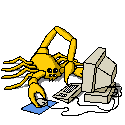|
I've supposedly got some spyware or virus that makes that snowy pattern on Windows. How can I scan my Windows drive from Ubuntu? I used clam, but it didn't find anything.
|
|
|
|

|
| # ? May 12, 2024 15:26 |
|
^^ Nod32 produce a Linux virus scanner and it has a free 30 day trial: http://www.eset.com/ hooah posted:How do I know what disk device my mp3 player is? Typing 'mount' with no arguments reveals a list of all mounted drives - you should see your mp3 player in that list (maybe /dev/sdax... mounted on something like /media/usbdisk) If you just wanted to paste the output into a post, we can tell you which one it is. Alternatively typing 'dmesg | tail' immediately after plugging the mp3 player in should also reveal where it is being mounted.
|
|
|
|
Col posted:^^ Nod32 produce a Linux virus scanner and it has a free 30 day trial: Where is the Linux version? quote:Typing 'mount' with no arguments reveals a list of all mounted drives - you should see your mp3 player in that list (maybe /dev/sdax... mounted on something like /media/usbdisk) Here's the output of mount: code:
|
|
|
|
hooah posted:Where is the Linux version? ESET FileSecurity Linux is the only thing I could find.
|
|
|
|
hooah, also try ClamAV. It's open source, so it should be in your package manager.
|
|
|
|
Scaevolus posted:hooah, also try ClamAV. It's open source, so it should be in your package manager. I tried that, but it didn't find anything. Not sure if it was only looking for Linux-applicable virii, or not looking for spyware, or what.
|
|
|
|
xdice posted:I had this exact same problem with my iPod and Amarok. Thanks eh, this works perfectly.
|
|
|
|
hooah posted:
I didn't see any obvious mp3 candidates in your mount list. Ok - If your mp3 player is plugged in, unplug it (it's not mounted, so it'll be safe.). Now, pull up a terminal. Type 'dmesg' - you'll get a long list of text, and that's cool - note the last line. We're going to type this command again in a moment, and it's good to know what the last line is, so anything added is clear. Plug in your mp3 player. Wait about 30 seconds or so, then type 'dmesg' again. At the end of it, you should see stuff that looks similar to this: code:The most important line is this one: code:The mount type to use for your device will most certainly be 'vfat', which means the mount line in my original answer should still work, once you use the above to determine which device it is.
|
|
|
|
I've already blown away my Ubuntu partition, but one thing that really struck me as odd is that Linux doesn't seem to have mature support for mounting ISOs the way Daemon Tools or Alcohol do in Windows. Out of the box it seems you can only mount an ISO format image and generally through the commandline. I was able to find a couple pieces of virtual drive software but I couldn't figure out how to install the first and the second ran into an impassible bug on the very first install I tried. I don't think either of them had support for mounting the full range of image formats you generally run into.
|
|
|
|
The Remote Viewer posted:I've already blown away my Ubuntu partition, but one thing that really struck me as odd is that Linux doesn't seem to have mature support for mounting ISOs the way Daemon Tools or Alcohol do in Windows. Out of the box it seems you can only mount an ISO format image and generally through the commandline. I was able to find a couple pieces of virtual drive software but I couldn't figure out how to install the first and the second ran into an impassible bug on the very first install I tried. I don't think either of them had support for mounting the full range of image formats you generally run into. You could always set up a Nautilus Script for an easy right clicking option. Granted I don't think this handles non ISO images, but I'd imagine it could be adapted.
|
|
|
|
This question seems to be alot easier to answer than some of these CLI questions, but I was thinking of installing something like Ubuntu on my grandmother's computer (Because she is moving from MSN and only uses the browser). I do have an issue though, is there a good alternative to Microsoft Money or whatever it's called? They want to do business information on the computer. I doubt I'd be able to do this because it's partly my father's business and he swears that doing it is way too much trouble than it's worth, and that it would be too hard for her, and I don't know what I'm doing, even though this computer is too slow for XP and needs a fresh install anyways. (Which is kind of funny since I'm going into Computer Science right now) Additionally, Isn't there a browser for linux that works like IE for those dumb websites who only work under IE rather than FireFox?
|
|
|
|
Gvaz posted:I do have an issue though, is there a good alternative to Microsoft Money or whatever it's called? They want to do business information on the computer. GnuCash Gvaz posted:Additionally, Isn't there a browser for linux that works like IE for those dumb websites who only work under IE rather than FireFox? Thankfully sites that outright won't let you in unless you're using IE are getting even more rare these days. I wouldn't worry about it.
|
|
|
|
Gvaz posted:Additionally, Isn't there a browser for linux that works like IE for those dumb websites who only work under IE rather than FireFox? I've never tried it myself, but there is IEs4Linux. http://www.tatanka.com.br/ies4linux/page/Main_Page
|
|
|
|
Accipiter posted:GnuCash GnuCash really sucks rear end in a top hat compared to Money or Quicken. At least the UI does.
|
|
|
|
Why doesnt cron run my backup script? First off, the backup script I got from another thread here wont run from cron.daily for some reason. Other scripts run but my backup one will not run, which is kind of important. Heres the crontab: quote:# m h dom mon dow user command and the backup scrpt is in cron.daily quote:-rwxr-xr-x 1 root root 140 2007-12-28 14:24 backup am I just missing something obvious? edit - heres the script tar cvpzf /backupmnt/backup.tgz --exclude=/proc --exclude=/lost+found --exclude=/backupmnt --exclude=/mnt --exclude=/ media --exclude=/sys / also - can I add anything to that script to add a time stamp to the file name? rugbert fucked around with this message at 18:40 on Jan 2, 2008 |
|
|
|
Anything other antivirus ideas?
|
|
|
|
The Remote Viewer posted:GnuCash really sucks rear end in a top hat compared to Money or Quicken. At least the UI does. kmymoney seems to be another Gnucash alternative.
|
|
|
|
xdice posted:I didn't see any obvious mp3 candidates in your mount list. Here's the only thing I could find that didn't look like networking information (even after I turned networking off?): code:
|
|
|
|
hooah posted:Here's the only thing I could find that didn't look like networking information (even after I turned networking off?): Well, that's a pretty close match to the first two lines of what I posted when I did the example in my last post - what do you see next after that?
|
|
|
|
rugbert posted:Why doesnt cron run my backup script? code:You might check /var/log/cron.log and see if there are any errors there related to that cron.daily entry. Personally, I'd put it into root's crontab, and be done with it: code:Also - a full backup like you are doing with that command will take up a lot of disk space, depending upon how many you keep on-hand (just something to think about going forward.). Edit1: Fix code line length to unbreak table. Edit2: Fix date options in first code block. xdice fucked around with this message at 01:06 on Jan 3, 2008 |
|
|
|
xdice posted:Well, that's a pretty close match to the first two lines of what I posted when I did the example in my last post - what do you see next after that? That's right at the end.
|
|
|
|
hooah posted:That's right at the end. I went back and read your initial post after that answer, as it wasn't what I expected... ..then I saw the MTP device note in your post, and realized why you weren't seeing the stuff in the logs that I thought you should - your device doesn't present itself to the system as a disk device. I did some poking around, and found a page that talked about the setup with these devices under /etc/udev/libmtp.rules. On that page, was a note, and a changed libmtp.rules file. If you go into /etc/udev/rules.d, you'll see a file named "libmtp.rules". This is what is used to setup the permissions for your device. Your user should be in the 'audio' group. Do 'id', and check, first of all. If not, then do code:(making a backup copy before we make some changes). Open /etc/udev/rules.d/libmtp.rules in your favorite editor, and you'll see a bunch of lines, with MODE="660", GROUP="audio" at the end. Change the MODE="660" to MODE="666" on each line. Save the file, then reboot (this will force your changes to be re-read, and udev will setup everything with our new permissions. After your system is back, run Amarok as non-root, and see if you can access your Zen device. If it's still not working as non-root, there's another change we can make - but I'm a firm believer in making changes one-step-at-a-time.
|
|
|
|
Hey all, I'm trying to switch back to Windows and then make a partition using the linux boot cd so I can use both but I'm running into a snag. When I boot from the XP disc it doesn't recognize my hard drive. I'm running gpart to switch the partition on my hard drive but it won't let me. There's a little lock symbol next to my main hdd. Can anyone help me with this?
|
|
|
|
xdice posted:I went back and read your initial post after that answer, as it wasn't what I expected... Alright, here's the new dmesg | tail output: code:
|
|
|
|
hooah posted:Alright, here's the new dmesg | tail output: Because the device is accessed via libmtp, the dmesg output just tells us that it's connected, and that's all. Try doing a 'mtp-detect' as your regular user, and post the output, if you could.
|
|
|
|
xdice posted:Because the device is accessed via libmtp, the dmesg output just tells us that it's connected, and that's all. Attempting to connect device(s) Detect: No Devices have been found
|
|
|
|
hooah posted:Attempting to connect device(s) Hmm, not what I expected to see. Could you post the first couple lines from /etc/udev/rules.d/libmtp.rules that contain the MODE stuff I had you edit earlier, and the output of the 'id' command for your local user you're trying this as.
|
|
|
|
rugbert posted:Why doesnt cron run my backup script? Someone covered your q about timestamping. 2 things to check. 1. Make sure the script is chmod +x. 2. Make sure the name is scriptname.cron Not having scripts in the cron.x directories named .cron is a bug in some versions of the run-parts thing. Drove me nuts till I found that. If you've got that covered, then can't tell you. Turn on cron logging, and see if it gives more info.
|
|
|
|
xdice posted:[code] Nice, thanks! Ill see how this works out. I know it would take a lot of disk space (and time) but my boss wants it done, so it'll have to stay this way for now. chryst posted:Someone covered your q about timestamping. The file permissions are correct but after I try xdice's idea Ill try yours. Thanks! rugbert fucked around with this message at 22:59 on Jan 3, 2008 |
|
|
|
xdice posted:Hmm, not what I expected to see. Here's all of the lines that have "Creative" in them: code:
|
|
|
|
Accipiter posted:GnuCash Konqueror will let you change your browser identification.  Edit: Im an idiot, its Konqueror, not Firefox. hippynerd fucked around with this message at 18:38 on Jan 4, 2008 |
|
|
|
I recently re-installed my media player's OS from Redhat 7 to Ubuntu Server (whatever is current). It's a headless system without any desktop. The one thing I cannot figure out is how to detect the insertion of an audio CD. I think I have udev setup correctly but inserting the CD doesn't trigger any kind of event. Under the RedHat7 system, I hacked either KDE or Gnome's autorun program that apparently watched the insertion of CD and launched my ripper. I'd rather do it "correctly" if that's possible. I've spent the better part of two hours googling for various combinations of "linux", "detect", "audio cd" and can't come up with anything. Surely there's a way to do this?
|
|
|
|
How can I change the color depth on Ubuntu? Also, I'm still looking for a way to scan for viruses/spyware on my Windows drive from Ubuntu.
|
|
|
|
Cheesus posted:I recently re-installed my media player's OS from Redhat 7 to Ubuntu Server (whatever is current). It's a headless system without any desktop. Gnome (KDE too?) use D-Bus and HAL to detect the CD drive's events. Back on gentoo and before it got adopted across the board, I used ivman to mount my usb key on insertion. The homepage mentions it functions as a generic HAL message handler: http://ivman.sourceforge.net/ The configuration files have examples for launching different programs if the media is a DVD, etc. I don't know if it's considered the best or even an elegant solution, but it beats having some script polling your drive every few seconds. Also, I don't know if Ubuntu server has some first party app doing exactly what it does running already.
|
|
|
|
Is there a thread/poll about which file system everyone uses? I just got another external hard drive and its time to decide how Im going to format it. I was just going to go for ext3 but I thought of two major problems. One, it wouldnt be able to be read or written to from windows (or at least it didnt when I was dual booting) if I take it to a friends. And two, XMBC is having issues connecting to it even tho SAMBA is all set up. I can access my external NTFS just fine but not the ext3. And then after about an hour or reading about alternate file systems Im just confused because of all the mixed reviews. Should I start a new thread about this or should it go in here?
|
|
|
|
I've got a triple head X setup with three distinct screens for a few reasons--Xinerama doesn't support acceleration, and with nvidia/Xinerama/Twinview (which does support acceleration) windows were maximizing to both screens on my dual-head nvidia card. I actually don't mind having separate displays too much; it's a bit like synergy without two computers making too much noise and the subtle but ever-present mouse lag I would get under heavy load, despite prioritizing synergy/moused to -20. Not being able to drag windows between screens is pretty minor for me as copy/paste works. I just have to be careful about where I spawn programs. I've run into a problem though. If I want Firefox windows in more than one X display, the second/third display will complain that Firefox is running but not responding and won't launch. Is there a Firefox or OS setting that can work around this?
|
|
|
|
The Gay Bean posted:I've run into a problem though. If I want Firefox windows in more than one X display, the second/third display will complain that Firefox is running but not responding and won't launch. Is there a Firefox or OS setting that can work around this?
|
|
|
|
hooah posted:Here's all of the lines that have "Creative" in them: Well, you can try removing the GROUP="audio" from each of those lines, then rebooting, run Amarok as you, and then connect up your device and see if Amarok can detect it. Beyond that, I'm out of ideas for now.
|
|
|
|
xdice posted:Well, you can try removing the GROUP="audio" from each of those lines, then rebooting, run Amarok as you, and then connect up your device and see if Amarok can detect it. Beyond that, I'm out of ideas for now. Still no luck. Also, do you have any answers for my other questions a few posts up?
|
|
|
|

|
| # ? May 12, 2024 15:26 |
|
hooah posted:How can I change the color depth on Ubuntu? Generally, DefaultDepth in /etc/X11/xorg.conf
|
|
|