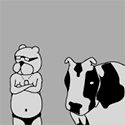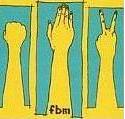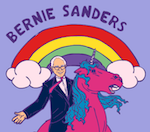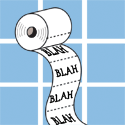|
Harkano posted:As the official Meedio(OS) fanboy could you post a link to a good in depth tutorial for using TVNight (and to a lesser extent) MovieNight to turn a folder of "Show Name/Show name s3e01.avi" into that crazy little database that Meedio uses? Hey, no problem, just look for the TV Show Setup category in the first post. That is for one specific theme, but if you follow those directions, you'll be good to go for all themes. Essentially it breaks down like this: 1) Use a tag mask importer to import you files into a database with the required info (for you, it would be: \<>\<SeriesName> s<SeasonNumbere<EpisodeNumber>.<>). This creates the intial datase. 2) Use the TVNight importer on the database, which will scan your files and grab matching info from The TVDB, and download all sorts of nice data about your TV shows, like Banners, Season Images, Plot Summaries, etc. 3) Point the TVNight module to the database, and open it via the main Meedio app. You're good to go. If you need help, IM me, I'm usually on and have helped a number of newbies through the process.
|
|
|
|

|
| # ? May 9, 2024 21:19 |
|
I've parused the first few pages of this thread and I didn't see anyone talking about Remotes for HTPCs. What ones that are on the market will power a PC on and off? I'm turning my old PC into a HTPC but the power button requires hot-wiring to boot it. This no doubt will be a pain in the rear end once the tower is hidden behind the TV cabinet. This is why I need a Remote that can boot the PC from afar.
|
|
|
|
Two questions. First off I have been playing HDDVD rips, Bluray rips, and reencodes(mkv) over the network. One computer has more space and I use it to rip and reencode the movies and that is not attached to the TV. So I play the files with my HTPC which gets the files from the hard drive on my other computer. Note that both computer are using windows vista(HTPC is using Ultimate, other PC is using Home Premium). When I play the files every once in a while the film slightly stutters for a few seconds, most notably during panning shots. This happens in every film. What gives? Can this be fixed? My second question is much simpler, can someone recommend a good wireless mouse and keyboard for use with my HTPC? I'm tired of switching the mouse between computers because I don't have a spare usb mouse laying around and sitting right next to the tv to use the keyboard is getting old.
|
|
|
|
Ziploc posted:I've parused the first few pages of this thread and I didn't see anyone talking about Remotes for HTPCs. I had a HP laptop once whose remote could power the laptop on. I don't think it's something you can just buy though, the BIOS has to support this capability. You could probably rig something up with a cheap IR receiver if you really wanted to do this though. I'd just leave your HTPC on all the time.
|
|
|
|
Pretty much any remote can wake a computer from sleep though, right?
|
|
|
|
Kreez posted:Pretty much any remote can wake a computer from sleep though, right? Depends if the IR receiver is turned off when the computer goes to sleep.
|
|
|
|
I'm not interested in recording live TV. I already have a file server with a hard drive array on my network. I don't want anything that makes a lot of noise. I want to be able to play any kind of media format (e.g., AVI, MOV, MP4, MKV, etc.) I need it to be able to playback h264 encoded HD videos. Everything except the last bit would be covered by a modded XBOX and XBMC. I don't mind building a new PC. My main concern is the noise. How do you guys run CPU intensive stuff like decoding HD video in such a little box with limited ventilation? Don't you need big fans? What are your CPU temps? Instead of building from scratch, I thought about getting a cheap laptop to use. Of course, laptop CPUs may be woefully underpowered.
|
|
|
|
maybe I missed it but does anyone have a decent beginners guide for HD playback I just upgraded my old HTPC with: AMD 4800+ (AM2) Gygabyte K9VGM-V Mobo 2Gb Ram (Gskill) Asus Nvidia 8500GT Vid Card I'm getting very lightly choppy playback intermittently throughout x264 encoded 1080p rips. I did a fresh re-install of Windows XP SP2 so other than Haali Media Splitter and VLC player I haven't installed anything else. Any information would be much appreciated.
|
|
|
|
Kind of like Sizzlechest above me I'm not interested in recording live tv, but setting up a HTPC to play a/v (xvid, divx, mpeg2, h.264, mp3, aac, etc...) either via dvd, usbfs, smbfs, or a shared itunes library (hopefully not much would be permanently stored on the machine). Also I'd like to throw a snes and psx emulator on there. I'm not interested in blueray/hd-dvd. So basically an AppleTV or XBMC with h.264 and more flexibility I haven't seen many posters in this thread mention mini-itx and the VIA Epia series of motherboards. Would the VIA Epia EX 15000G's Unichrome Pro II's be sufficient for h.264 encoded matroska files? From what I've read it should, but I'm a bit antsy about this since I'm delving into new territory. The binary drivers for it are a bit gimped due to licensing issues, but it doesn't look too bad. edit: I just found the answer.  Only works in linux with Via enhanced MPlayer, which doesn't look too promising. I guess I'll throw out VIA's mini-itx for now in favor of either an Intel core2duo board or micro-atx and a decent video card, or perhaps switch to the Epia SP board, throw in a WLan module, and add a nvidia 7xxx series card. Only works in linux with Via enhanced MPlayer, which doesn't look too promising. I guess I'll throw out VIA's mini-itx for now in favor of either an Intel core2duo board or micro-atx and a decent video card, or perhaps switch to the Epia SP board, throw in a WLan module, and add a nvidia 7xxx series card.As for the software end I've been looking around at linuxMCE and the like (only the basic interface looks decent), but I just found Elisa, which seems to look nice. Does anyone have any experience with Elisa? I've also considered just running a minimal fluxbox wm with gnome support for Rythymbox and Nautilus. spacebard fucked around with this message at 18:34 on Dec 28, 2007 |
|
|
|
spacebard posted:If you're thinking about building a PC, it would be better to use a video card that handles the h264 decoding so whatever CPU you use is free to do other stuff. I think the ATI cards handle another important HD codec that the NVidia cards don't. I just started researching this, so don't take my word for it. EDIT: BTW, I did find that an XBOX 360 comes very close. It does handle h264 video, but it won't work if the audio is 5.1 Dolby Digital amd it can't read mkv files. If you want more then 2 channel support, you need to convert to wmv 
Sizzlechest fucked around with this message at 20:26 on Dec 28, 2007 |
|
|
|
EC posted:Hey, no problem, just look for the TV Show Setup category in the first post. That is for one specific theme, but if you follow those directions, you'll be good to go for all themes. Essentially it breaks down like this: Thanks - thats a great tutorial hidden in a thread for a skin. Worked great for the movies. Luckily I have most of those plugins from Meedio Ultimate. I'm now vaguely stuck on tv shows due to my inability to modify RegEx. I can use that tutorial's default one to grab all the shows which i moved into "Series Name/Season x/filename.avi" format. Is there a guide or a massive expression which can grab all formatted in 3x07 308 s3e09 etc? Theres too many to change individually so it'd be great if it could take them all.
|
|
|
|
Harkano posted:I'm now vaguely stuck on tv shows due to my inability to modify RegEx. I can use that tutorial's default one to grab all the shows which i moved into "Series Name/Season x/filename.avi" format. Is there a guide or a massive expression which can grab all formatted in 3x07 308 s3e09 etc? Theres too many to change individually so it'd be great if it could take them all. You can try this one I use: code:Also, if you want to quickly standardize your naming scheme, its pretty easy. Once you get all of your episodes imported and info grabbed from TVNight, you can use a plugin called MeeFileRenamer to renamed the files/directories into a format you like. So now when I grab a show, it gets renamed to whatever it was to \SeriesName\Season 01\SeriesName - S01E01.ext automatically.
|
|
|
|
Sizzlechest posted:I'm not interested in recording live TV. I already have a file server with a hard drive array on my network. I don't want anything that makes a lot of noise. I want to be able to play any kind of media format (e.g., AVI, MOV, MP4, MKV, etc.) I need it to be able to playback h264 encoded HD videos. I had the same requirements as you, and bought a micro-ATX motherboard and stuck it in the Antec Fusion Black HTPC case. I use onboard graphics, and the CPU is a Q6600 with stock cooler. I can't hear the PC at any time. That case has a woeful display on the front (who thought that light blue on dark blue would be a great display?) but that's made up for by the 120mm slow-RPM fans that I can't hear at all. No idea what my temperatures are like, as I've never bothered looking, but I don't think I've ever really heard the PC making any fan noise. I sit a few metres away from it and have all the hifi gear around it making plenty of noise anyway  I use a cheap Logitech wireless keyboard and mouse and put the HTPC into sleep when I'm not using it (under Vista.) That way I just hit the spacebar on the keyboard and the system is up and running within a couple of seconds. The only annoyance I have is that I've found no way of getting Vista to not wake on mouse movement. I've turned off all the options I can find but it still wakes if someone bumps the mouse. My solution is to switch the mouse off when I'm done using the button underneath it. If I don't do that, sitting down on the sofa can wake the system.
|
|
|
|
I'm assuming the built-in graphics card doesn't have a h264 processor on it. Can you do 720p/1080i on it? 1080p?
|
|
|
|
Sizzlechest posted:I'm assuming the built-in graphics card doesn't have a h264 processor on it. Can you do 720p/1080i on it? 1080p? Everything plays with no problems at all. I'm using CoreAVC, though, if that makes a difference. My TV is only 720, but I have some 1080 MKVs and they all play fine.
|
|
|
|
Sizzlechest posted:If you're thinking about building a PC, it would be better to use a video card that handles the h264 decoding so whatever CPU you use is free to do other stuff. I think the ATI cards handle another important HD codec that the NVidia cards don't. I just started researching this, so don't take my word for it.
|
|
|
|
I just built a HTPC that's specifically for 720p/1080p video playback with the following specs and it works great, no problems at all with the onboard video playing back the 1080p mkv files. Athlon 64 X2 5000+ Black Edition ADO5000DSWOF 65W Brisbane 2.6GHz Socket AM2 GIGABYTE GA-MA69GM-S2H AMD 690G chipset microATX, Crucial Ballistix BL2KIT12864AA804 DDR2-800 2 x 1GB Kit, Antec NSK2480 Running media portal and couldn't be happier with it. It's as close to XBMC on the pc that I've found.
|
|
|
|
Saukkis posted:The problem with using graphics card is that I think only very few video players support them, like PowerDVD. Easier to use the CPU. This is only kinda true. While you do need software which supports the hardware acceleration it is provided by powerdvd in the form of a directshow filter which can be used by any directX programs. The end result of this is that you can use an unregistered version of powerdvd (trial version even) to get the directshow filters and then Bobs your Uncle and it just works... While you CAN just rely of software decoding you will see very high CPU utilization which will impact other tasks running on the same computer.
|
|
|
|
G5ANDY posted:I'm using Leopard, frontrow is much better than the Tiger version because it doesn't start to preview each film, that wasted a but load of time. There was just a lot of nice stuff that XBMC did that this doesn't. I liked the IMDB, intelligent resizing of videos, being able to view files as icons (with the box art), skipping around video files felt more intuitive. Same thing with subtitles. I never had a problem with subtitles or multiple audio tracks when I used the xbox.
|
|
|
|
I'm going to look for an old XBOX to tide me over until the new Nvidia NForce MCP7A boards come out. I'm not in a rush and those boards will support PureVideo HD on the built-in graphics card.
|
|
|
|
dfn_doe posted:While you CAN just rely of software decoding you will see very high CPU utilization which will impact other tasks running on the same computer. I suppose some of you may be recording TV at the same time or something, but my HTPC isn't doing anything else when I'm playing a movie, ever. What other tasks do you people have your HTPC doing whilst you watch a video?
|
|
|
|
Gromit posted:I suppose some of you may be recording TV at the same time or something, but my HTPC isn't doing anything else when I'm playing a movie, ever. Recording a few streams of video and downloading torrents via utorrent and the RSS feed plugin.
|
|
|
|
dfn_doe posted:Recording a few streams of video and downloading torrents via utorrent and the RSS feed plugin. Recording video obviously strains the system, but do torrents via RSS really use much CPU at all? I'm currently only seeding, but my CPU usage on that is next to zero.
|
|
|
|
uTorrent especially doesn't eat up resources. I had some issues with Azureus (sp?) and memory usage back in the day, though.
|
|
|
|
Boltsky posted:I haven't tried this yet, but Sapphire Browser may help a bit. As someone who uses a Mac Mini + FrontRow as their HTPC, this looks very interesting. Does anyone know if it works using this configuration? I know that FrontRow in Leopard is pretty much just a port of the AppleTV software, so I'd think it would work, but I'd like to hear impressions before I go mucking about in my setup which is already made up just the way I like it. Also, I'm running a 1.66GHz Core Duo Mac Mini with 2 sticks of 512MB ram. Right now I can play everything up to 720p flawlessly, but can't even think about touching a 1080p video. Would putting in 2GB of ram allow me to play 1080p videos, or is it my processor and/or video card that's stopping me from doing so?
|
|
|
|
OldSenileGuy posted:As someone who uses a Mac Mini + FrontRow as their HTPC, this looks very interesting. Does anyone know if it works using this configuration? I know that FrontRow in Leopard is pretty much just a port of the AppleTV software, so I'd think it would work, but I'd like to hear impressions before I go mucking about in my setup which is already made up just the way I like it. http://forums.somethingawful.com/showthread.php?threadid=2690171 At least one person has reported that 1080p videos are choppy on a Mac Mini even with 2GB of RAM. I'm hoping for an update after MacWorld in January.
|
|
|
|
King Nothing posted:http://forums.somethingawful.com/showthread.php?threadid=2690171 Ah, thanks. I'm actually glad because it means I don't have to spend any money to update the ram on this machine. It's not like I have a shitload of 1080p movies to play anyway, and I don't really have reason to get them either since my tv is only 720. Also, I posted this in SH/SC, but maybe someone here would know more: When I'm playing music on my HTPC (Mac Mini running Leopard and Front Row) but using my iMac as the music source, I get no artwork for any of my songs. Could this be because the iMac is still running Tiger? I know it has the latest iTunes. Is there any other reason this could be happening?
|
|
|
|
Perhaps someone can answer this for me. I am looking to put together a low end HTPC/MAME machine to hook to my TV. I found this on Newegg: http://www.newegg.com/Product/Product.aspx?Item=N82E16856101029 The only thing I am not sure, is what does this thing come with? Is it just the case and motherboard, meaning I have to supply processor, hard drive, CD drive & memory?
|
|
|
|
^ I bought a Shuttle PC because I thought it was going to be a quite little machine I could use as a file server. The default fan speeds don't cool it enough. After you bump up the fans, it's not so quiet anymore. Even worse, the utility is Shuttle specific and is buggy. You're better off building one yourself using a better case.
|
|
|
|
Sizzlechest posted:^ I bought a Shuttle PC because I thought it was going to be a quite little machine I could use as a file server. The default fan speeds don't cool it enough. After you bump up the fans, it's not so quiet anymore. Even worse, the utility is Shuttle specific and is buggy. What is a good brand for a case of a similar size? It has to be a small cube space to fit where I want to put it.
|
|
|
|
SkaWes posted:What is a good brand for a case of a similar size? It has to be a small cube space to fit where I want to put it. Unless you're looking for a real HTPC case, you'd be better off asking in SHSC.
|
|
|
|
OldSenileGuy posted:When I'm playing music on my HTPC (Mac Mini running Leopard and Front Row) but using my iMac as the music source, I get no artwork for any of my songs. Could this be because the iMac is still running Tiger? I know it has the latest iTunes. Is there any other reason this could be happening? Is this for your own encoded files or for music bought off itunes? And you're playing back the music coming through on itunes sharing? For my own files, I've noticed that this happens when the artwork isn't embedded into the id3 tag. Even when you forcibly tell itunes to write back the id3 tag it doesn't always work. I ended up using a separate tag/rename utility (monkeys audio) to handle that for me since attempting to do it in itunes is rather futile.
|
|
|
|
I have the a somewhat similar machine to this http://www.jr.com/JRProductPage.process?Product=4209676 The above computer isn't exactly my machine but its close enough. AMD X2 4000+ 2.1 GHZ 1 gb of ram (A bit low maybe) DL DVD writer Built-in video card NVidia 6150 w/128 mb of ram(I know, I know crap) 320 gb harddrive I bought the machine very cheap (sub 300 dollars), and the case is fairly attractive. I want to use it as my HTPC for mostly 480p videos, hddvd rips and I want hook up my xbox's HD-DVD drive to my 1080p display. Would this machine have the performance necessary to run vista's built in media center for the above tasks? If not which component is most suggested to update? I'm assuming I probably need to buy a video card.
|
|
|
|
weaaddar posted:I have the a somewhat similar machine to this Definitely get another gig of ram (Vista loves ram) and possibly a new video card. You might be okay with that onboard, though. Get the ram and try it out.
|
|
|
|
Thanks to this thread I now have a fully functional HTPC. I have been using a wireless keyboard to control everything, but for christmas I got a new harmony remote. What I am wondering is can I buy an USB IR Receiver by itself so that my harmony remote can control it, or do I have to buy a remote and reciever set just to throw the remote away and use the harmony? Basically my goal is to have the harmony control everything and to spend as little as possible. Thanks for your help.
|
|
|
|
You can buy a USB-UIRT box, but I think you can save some cash buying a remote/receiver combo. Edit: to flesh this out a bit, I have a Harmony and the USB-UIRT, and it works very, very well. I don't like the directional keys on the Harmony very much, but thats life.
|
|
|
|
I’m heavily considering building myself an HTPC. So far, I’ve allotted myself a budget of $600, but that can change depending on the recommendations in this thread. Essentially, my sticking points are cost and size. I’d like something that will fit inside my entertainment center that won’t make much more noise than my 360 with a decent enough front end not to make me cry for XBMC. Mostly, I’d like to use the machine for HD playback, 720p/1080i, (1080p would be nice but I’d rather keep the cost down than be able to play 1080p stuff) media/fileserver with a 500GG-1TB HDD. Also would like to do some MAME/Dreamcast Emulation, maybe some PC gaming but nothing crazy. No video recording or anything. I’d like to connect via HDMI since the 360 Is taking up my TV’s only VGA port and be able to wake the PC up on LAN or turn it on with my Harmony remote. So, can I do this within budget? I can salvage some parts from my old desktop like the HDD, (possibly) RAM and disk drives.
|
|
|
|
SnatchRabbit posted:I’m heavily considering building myself an HTPC. So far, I’ve allotted myself a budget of $600, but that can change depending on the recommendations in this thread. Essentially, my sticking points are cost and size. I’d like something that will fit inside my entertainment center that won’t make much more noise than my 360 with a decent enough front end not to make me cry for XBMC. Mostly, I’d like to use the machine for HD playback, 720p/1080i, (1080p would be nice but I’d rather keep the cost down than be able to play 1080p stuff) media/fileserver with a 500GG-1TB HDD. Also would like to do some MAME/Dreamcast Emulation, maybe some PC gaming but nothing crazy. No video recording or anything. I’d like to connect via HDMI since the 360 Is taking up my TV’s only VGA port and be able to wake the PC up on LAN or turn it on with my Harmony remote. So, can I do this within budget? I can salvage some parts from my old desktop like the HDD, (possibly) RAM and disk drives. $600 is more than enough to do this. What dimensions are your entertainment cabinet, so you can find the right case. I'd imagine that most cases you'll find to fit that will be microATX form factor, so here's a rough estimate of a new machine. Find a case that is either ATX or MicroATX, MicroATX fits in both so this build work work with either. If a Power Supply is needed then this one will work well. ECS Intel G33 MicroATX motherboard Intel Processor, Pick one depending on how much you want to spend Corsair 2GB DDR2 800 RAM XFX NVIDIA 8600GT Graphics Card If you have the Hard drive and CD drives from your old computer then you'd be all set. You'd use a DVI>>HDMI cable and get the input you want, though a separate cable for sound would be needed. That comes to about $450-500 depending on what case and processor you pick.
|
|
|
|
EC posted:You can buy a USB-UIRT box, but I think you can save some cash buying a remote/receiver combo. I came across this today. http://www.newegg.com/Product/Product.aspx?Item=N82E16880100951 It was the cheapest usb IR receiver I could find. Could I get this for the receiver and then download drivers for a remote and use my harmony? Also, what benefits does USB-UIRT give me? $50 seems a lot to just be a receiver. Thanks
|
|
|
|

|
| # ? May 9, 2024 21:19 |
|
Wood for Sheep posted:$600 is more than enough to do this. What dimensions are your entertainment cabinet, so you can find the right case. I'd imagine that most cases you'll find to fit that will be microATX form factor, so here's a rough estimate of a new machine. I think I can get about 8 inches of vertical clearance and a foot or two deep in my entertainment center, roughly the dimensions of an old Xbox, which the HTPC would be replacing. I think the Antec Fusion is looking pretty good.
|
|
|