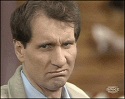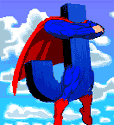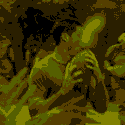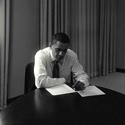|
I noticed both Best Buy and Circuit City have all iPods on sale. Are we expecting new updates already at MWSF next week?
|
|
|
|

|
| # ? Jun 1, 2024 15:59 |
|
CheeseDoodle posted:I just recieved an 8gb iTouch in the mail today. Completely unexpected. A friend thought I should have one. I clicked the links to the first threads in the op but they are archived. I googled around and can't find what I'm looking for. I beleive it is a stand. Mine is clear though. Also I just found out that my ipod came with a cleaning cloth. Dont know if anyone else didn't open the little black folder because its in there.
|
|
|
|
I have the clear stand; took me a few minutes to figure that one out. And I also have the cleaning cloth. Now I just have to find a case for it. But what the hell is that plastic thing? It even has a grey button-looking area with "14" on it. Maybe it lets light pass through... the numbers look clear. EDIT: N/M: it's the adapter plate for the Universal Dock. And not one goddamn word of explanation in the packaging. Yay! http://docs.info.apple.com/article.html?artnum=300277 EDIT 2: And y the way, I went to the Apple site since the paperwork in the box told me nothing about how to operate the iTouch, and the video where it's supposed to walk me through using the iTouch is nothing but an advertisement about how great it is. I think my friend sent this to me to drive me crazy. gently caress Apple. I used to be the biggest Mac head around in the early 90's. But this poo poo is for the birds. Can they not give someone the beginner version of directions? CheeseDoodle fucked around with this message at 01:24 on Jan 8, 2008 |
|
|
|
CheeseDoodle posted:
I think the plastic thing is a stand for your touch while you're watching something
|
|
|
|
Christoff posted:I think the plastic thing is a stand for your touch while you're watching something Or just letting it chill on the desk with CoverFlow showing, looking badass.
|
|
|
|
CheeseDoodle posted:I have the clear stand; took me a few minutes to figure that one out. And I also have the cleaning cloth. Now I just have to find a case for it. OK, I'm not trying to troll you or anything, but can you seriously not work out how to operate it? Just touch the screen and it does what it says...there's really nothing much more to it than that. As far as 'hacking' your Touch goes...well, you don't have to work with any code or anything. You do most of the work through iTunes, and it is totally worth it. What it lets you do, is put custom applications on to it like an IM client, a NES emulator, ScummVM (a program for playing the old LucasArts games) and a whole bunch of other stuff.
|
|
|
|
Xinopay posted:OK, I'm not trying to troll you or anything, but can you seriously not work out how to operate it? Just touch the screen and it does what it says...there's really nothing much more to it than that. A basic little manual included with the Touch for that kind of stuff wouldn't cost Apple much, surely.
|
|
|
|
So what are the chances of a new iPod touch being announced at the upcoming macworld? Should I even bother buying a touch now or wait in the hopes a v2 will be released soon? Also, whats with the battery life? The reviews I've read have all been opposite ends of the spectrum as far as battery life goes. From 6hrs video playback all the way down to 1hr.
|
|
|
|
CheeseDoodle posted:
That's a "Universal Dock Adapter". You may need to use that as an insert on some iPod peripherals (such as the self-contained amp/speaker things). The clear sort-of-L-shaped piece of plastic is a stand, apparently for watching videos. divio is hax posted:Also, whats with the battery life? The reviews I've read have all been opposite ends of the spectrum as far as battery life goes. From 6hrs video playback all the way down to 1hr. I would estimate mine gets 6-8 hours. I have the brightness turned down to about 35%, though. edit: strwrsxprt posted:I noticed both Best Buy and Circuit City have all iPods on sale. Are we expecting new updates already at MWSF next week? I don't know what to expect, but I bought my Touch on sale at Best Buy two days after Christmas. the 8Gb model was $15 off, and the 16Gb model was $20 off. edit2: to be clearer, it was just like it appears to be this week. That is, the in-store price and weekly flyer price were regular, but the discount was listed on their website -- which the retail stores will match. As far as I can remember, iPods have never gone "on sale" at Best Buy (other than the buy an iPod and get a BB gift card free things). WithoutTheFezOn fucked around with this message at 13:13 on Jan 8, 2008 |
|
|
|
WithoutTheFezOn posted:As far as I can remember, iPods have never gone "on sale" at Best Buy (other than the buy an iPod and get a BB gift card free things). I bought my 16GB touch at best buy on boxing day for about 80 dollars off.
|
|
|
|
Xinopay posted:OK, I'm not trying to troll you or anything, but can you seriously not work out how to operate it? I biult the computer I'm on now. I have restored a 66 Mustang from the ground up on my own. I have rebuilt a motorcycle on my own. It's not like I'm clueless, I just don't have an inate knowledge that if I tap on the screen when it's on a web page that it will zoom in. Sometimes a LOT and sometimes a little. How do I make it somewhere in the middle? Why does Apple make me guess? In other news, anyone know if I use this page if I will be downloading a lot of malware or some other crap? I just want album art for my albums. http://art4itunes.com/getart/uploadtracks.php
|
|
|
|
Luk3 posted:I bought my 16GB touch at best buy on boxing day for about 80 dollars off. Sorry, I meant I'd never seen it before this last Christmas. CheeseDoodle posted:Would it hurt Apple to have an instruction manual? Why do I have to Google for instructions for a device I just bought? While I agree they should have included some sort of useful manual, the first page of the included Quick Start pamphlet shows: Learn more. For complete instructions and safety information, see the iPod touch Features Guide at www.apple.com/support/manuals/ipod . WithoutTheFezOn fucked around with this message at 17:22 on Jan 8, 2008 |
|
|
|
The kickstand on my DLO Videoshell broke and I just got it yesterday.  I'm wondering if it's worth calling them and trying to get it replaced. The little guides holding the stand in the rails just broke off while I was trying to slide it up into itself.
|
|
|
|
WithoutTheFezOn posted:Learn more. Ok, so I missed that. I was looking for instructions and overlooked that. But come on... they couldn't include a manual? Ok, I'll stop whining about it now.
|
|
|
|
There's a pretty What I however still need is a scientific calculator. There's some HP1x calculator emulators, but these things are completely unintuitive in real life, as such the emulators are the same.
|
|
|
|
CheeseDoodle posted:In other news, anyone know if I use this page if I will be downloading a lot of malware or some other crap? I just want album art for my albums. In stead of being an rear end in a top hat, I'll actually contribute something useful: iTunes will get most of the album art for you, unless you have some really weird, rare bootlegs. It got cover art for most of my music easily. The only ones I had to get for myself were stuff like Kari Rueslåtten's first album and some Captain Beefheart bootlegs. Tip: to add album art for an entire album, you have to do a little trickery: select all the songs on the album -> right click and choose "Show info". Find the album art you want through Google image search and just drag and drop it to the little "Album art" window that pops up in iTunes after you selected "Show info".
|
|
|
|
Xinopay posted:Maybe I have nothing to worry about. EDIT: Also, I loaded some of my music from disc to the iTouch. Some of it didn't have the album art. Now that I have access to the album art, is there any way to load it on the iTouch without having to download the music to my hard-drive? It says I can't download the art because the files are inaccessible, even when the disc is in the drive. CheeseDoodle fucked around with this message at 23:05 on Jan 8, 2008 |
|
|
|
Nah, don't worry. CC information for registration shouldn't be a problem. I don't think Apple really NEEDS to scam people, you know?  Also, in order to actually be charged, you need to click an album, and then click buy, and then click a couple buttons, so it's not like you'll accidentally buy anything. Also, in order to actually be charged, you need to click an album, and then click buy, and then click a couple buttons, so it's not like you'll accidentally buy anything.And judging from they way it's treated my music library so far, I don't think they'll care much what music's on there now either. Just make sure you set your iPod to manually sync and don't let iTunes rearrange anything into its own system. (Meaning one big-rear end folder with all your files and no sub-folders...). Just look around in the program for options.
|
|
|
|
Apple isnt going to look into your files and delete what they dont like... Sorry man but you seem to think that everyone is out to get you or something man.
|
|
|
|
divio is hax posted:So what are the chances of a new iPod touch being announced at the upcoming macworld? Should I even bother buying a touch now or wait in the hopes a v2 will be released soon? You are one week away from Macworld. You would seriously go and buy it right now? I mean, if you get it at Best Buy, Circuit City or Costco you could always return it I guess.
|
|
|
|
CheeseDoodle posted:It's not like I'm clueless, I just don't have an inate knowledge that if I tap on the screen when it's on a web page that it will zoom in. Sometimes a LOT and sometimes a little. How do I make it somewhere in the middle? The zooming depends on what you double tapped on. If you double tapped on an article, it'll zoom in so that that the article fits the width of the screen. If you double tapped on a picture, it'll zoom in so the picture fits the screen. This works on most webpages, unless it's too complicated for Safari to comprehend where an article begins and ends or something.
|
|
|
|
Xinopay posted:In stead of being an rear end in a top hat, I'll actually contribute something useful: iTunes will get most of the album art for you, unless you have some really weird, rare bootlegs. It got cover art for most of my music easily. The only ones I had to get for myself were stuff like Kari Rueslåtten's first album and some Captain Beefheart bootlegs. Tip: to add album art for an entire album, you have to do a little trickery: select all the songs on the album -> right click and choose "Show info". Find the album art you want through Google image search and just drag and drop it to the little "Album art" window that pops up in iTunes after you selected "Show info". Is there some trick in iTunes to get it to download album art other than right clicking and choosing Get Album Artwork? If I remember correctly, I had to manually put in all my radiohead albums as well as some other more obscure, but certainly not THAT obscure bands. I just assumed it only had artwork for music that was actually sold on itunes.
|
|
|
|
oblomov posted:You are one week away from Macworld. You would seriously go and buy it right now? I mean, if you get it at Best Buy, Circuit City or Costco you could always return it I guess.
|
|
|
|
Vyze posted:I'm new to iPods as a whole, but would Apple really announce a new upgrade to the Touch a mere 4 or so months after its launch? Is it really commonplace for an iPod to be updated so soon after one has been launched, expecting people to treat mp3 players as incremental upgrades 2 or 3 times a year? Not commonplace, but I would not be surprised to see a higher capacity touch in response to the heavy criticism of the relatively small storage space. I think any other upgrades this soon are very unlikely.
|
|
|
|
SuperCaptainJ posted:Not commonplace, but I would not be surprised to see a higher capacity touch in response to the heavy criticism of the relatively small storage space. I think any other upgrades this soon are very unlikely. Personally, I disagree with this (the first part), and admit I'm just going on a gut feeling. I don't think Apple would want to do this, after the mini-fiasco last summer with the iPhone price drop. I think it's too early for them to put out a memory upgrade for a new product (unless they added a third model, at a price higher than $399, which I find really doubtful). Also, if they (say) announced a 32Gb model of the Touch, the natural next thing to expect is for people to "demand" a 16Gb version of the iPhone, which could be another messy situation, if Apple isn't ready for it now. I would not be surprised to see a 32Gb Touch and 16Gb iPhone in September, though. For info, on their last "new" iPod model (the Nano), the first memory upgrade came after a year. (my bets are hedged, though, I can return mine until the end of the month)
|
|
|
|
Well the Mini (as in iPod mini) was replaced by its second gen a month and 1/2 after Christmas. Thing is it went on sale 2/23/04- the second generation mini was out 2/20/05, so that's a year long shelf life of the 1st gen product. The Nano 1st gen was released in September of that year. I doubt they'd outright replace the Touch right now (as in base model at 16 gigs and thne a hypothetical high end of 32 gigs). Apple would not surprise me, however if they did sell or even announce for future release a premium 32 gig size Touch. Let's face it 16 gigs has proven fine for me for my needs, but I'm sure others want a bit more. I think 30 gigs was always the sweet spot for the video iPods, and someday the touch will have that. As far as the iPhone goes, they won't refresh that until the Touch's high end is no longer 16 gigs. Could be at MacWorld, coul be later. In other news: Seems someone has managed to hack together a Trojan to run on modded iPhones. Not serious, but it is annoying. I do not now if this runs on the touch or not, but I imagine it does. It's the same webbrowser and more or less the same underlying architecture (for web browsing and wi-fi). The moral of the story is becareful what 3rd party apps you install and know what updates to those apps you install. http://www.pcworld.com/article/id,141187/article.html
|
|
|
|
Xinopay posted:I haven't seen a way to d/l artwork directly to the iTouch yet. Is this possible?
|
|
|
|
Check this out: Apple replaced my Touch for screen defects. I now have a completely blank Touch  so I was wondering if the jailbreak instructions earlier in the thread are still the best way to go. No sense NOT jailbreaking it, as I already "lost" everything. I'd like to have a jailbroken 1.1.2 touch, so are those instructions earlier still valid? Oh I haven't plugged it in or anything, so it's as clean as it can be. If it already has 1.1.2 I'll wipe it out. Thanks. so I was wondering if the jailbreak instructions earlier in the thread are still the best way to go. No sense NOT jailbreaking it, as I already "lost" everything. I'd like to have a jailbroken 1.1.2 touch, so are those instructions earlier still valid? Oh I haven't plugged it in or anything, so it's as clean as it can be. If it already has 1.1.2 I'll wipe it out. Thanks.
|
|
|
|
CheeseDoodle posted:Thanks again. I'll go register but if they blow up my iTouch I'm coming to see you! I wish there was a way too. Maybe in the next firmware upgrade. Its such a pain in the rear end to add artwork for artists that aren't even on itunes.
|
|
|
|
I've been spending a lot of time in excel trying to convert AcceleroLog data into acceleration and speed graphs. I just can't seem to get it to work. Has anyone been able to do this?
|
|
|
|
What does the log file look like?
|
|
|
|
Justin posted:I wish there was a way too. Maybe in the next firmware upgrade. CheeseDoodle fucked around with this message at 20:42 on Jan 10, 2008 |
|
|
|
Here is a sample. I can get proper G-Force readings from it, but from there I just can't seem to get acurate numbers. I calibrate the Y readings by subtracting .031250 from all cells. The last test I did I drove up to 40km/hr and then stopped. The excel sheet came out with a top speed of 7km/hr code:As I was typing out the equation here that I'm using I realised that I was dividing somewhere I should be multiplying (the output from the file * 2). I will post the excel file when I get it cleaned up.
|
|
|
|
Luk3 posted:Here is a sample. I can get proper G-Force readings from it, but from there I just can't seem to get acurate numbers. I calibrate the Y readings by subtracting .031250 from all cells. It looks like the Z needs some calibration too (I would think -0.5 would represent gravity on a -2 to 2G scale), but that wouldn't effect you since you're only interested in (probably) one dimension. How is this oriented? Is X from bumper to bumper and Y door to door, or is it the other way around? Assuming X is the value you're interested in, I think you would need to do something like this: code:You may have left off the addition so the 7m/s is just how much speed you picked up in your last reading. Hillridge fucked around with this message at 21:16 on Jan 10, 2008 |
|
|
|
http://www.mediafire.com/?8qkvxbprjxz Yea, Z would need some calibration as well. It's pretty easy to add something like that. The iPod has it's power button facing in the direction of travel (towards the windshield). Therefore the Y axis measures forward acceleration. I've included some nifty charts in the xls file. If anyone has any suggestions on how I can make this better please let me know. Also, feel free to use and change it all you want. Edit: It was a really bumpy road that I took this thing on a test for, so that's why the acceleration and cornering graphs aren't very smooth. Edit2: If MediaFire is no good let me know a better alternative. Luk3 fucked around with this message at 21:39 on Jan 10, 2008 |
|
|
|
Justin posted:Its such a pain in the rear end to add artwork for artists that aren't even on itunes. I found a great, insanely fast way to add non-itunes-available cover art to my itunes library this week and I've now done 3300+ folders in 2 days with the new method, it's awesome. It takes a while to explain but it's very fast and easy in practice, bear with me here, it's worth it. (ps don't add art to the folders in your ipod, get them situated in your itunes library first, then add the whole album to your ipod, it takes much longer to write the new tags if you make the changes directly to your ipod.) Have itunes open and a browser window open in your taskbar. In the browser have an amazon music tab and a google image search tab (the google tab is my backup source, amazon and 'user submitted' scans rule for the most part). When you want to add art to an album not on itunes, highlight all the songs in the album by clicking the first song then *hold shift and right-click the last song in the album* Selecting the songs this way will simultaneously highlight all the songs in the album and bring up the right-click context menu for the entire selection. Pick 'get info' and notice the little square box for adding artwork in the info window that popped up, this is where you'll drag the picture to in a second. This is the best part, not sure if this is common knowledge but it shocked the poo poo out of me that it works. You don't have to save the image to you computer when you find the one you want to use, just find a nice large album cover (in the amazon 'music download' section for example, they all seem to be 500 x 500 sized, perfect for coverflow) Now, just drag the image right from it's amazon window down to the itunes button on the taskbar, it will automatically bring itunes into focus. Don't let go of the left mouse button yet, continue dragging the album cover right into the add artwork box and hit 'ok' That's it. In the future if you want to save that picture to your hard drive for any reason, just play a song from the album in the itunes music player with itunes not maximized and the desktop right behind it, you can now drag the image right off the bottom left hand corner of itunes and it will copy itself in .bmp format to your desktop. I imagine you could probably drag it right to the album's folder but I have only tried bringing it to the desktop so far. This drag and drop art adding method won't work from every website (art on Discogs for example doesn't work like this for some reason) but it does work on all Amazon images and I've never seen it fail with Google image search either. Finally, a great non-album art, but coverflow related item: If you have a ton of folders in your itunes music library it can be time consuming to find something all the way on the other end of coverflow if all you're doing is dragging the slider back and forth (it's cumbersome and a bit laggy honestly if you have an entire shitload of folders in there) However, click an album cover in the library coverflow to bring it to the foreground of focus, then just type in the first few letters of the artist and it will jump right to the beginning of their folders. This also works if itunes coverflow is in full screen mode (my new favorite way to play music.) edit: from apple / ipod hater to complete itunes fanatic in 2 weeks flat. I haven't opened winamp since christmas and don't see any reason to any time soon aside from FLAC/bitperfect playback, of course. Owsla fucked around with this message at 21:49 on Jan 10, 2008 |
|
|
|
CheeseDoodle posted:And I noticed that the artwork was up for the first song on the album but not the rest. What's up with that? Xinopay posted:Tip: to add album art for an entire album, you have to do a little trickery: select all the songs on the album -> right click and choose "Show info". Find the album art you want through Google image search and just drag and drop it to the little "Album art" window that pops up in iTunes after you selected "Show info". And it has been explained in a little more detail just above this post.
|
|
|
|
Toiletbrush posted:There's a pretty What? Really? If there's one for the HP-16C I may have just been sold on a Touch.
|
|
|
|
Rock Tumbler posted:What? Really? If there's one for the HP-16C I may have just been sold on a Touch. Yup, it's got that. Just checked installer.
|
|
|
|

|
| # ? Jun 1, 2024 15:59 |
|
Thank you to all who posted technical advice for jailbreaking the Touch. Jailbroke mine yesteday and pretty happy with it. I really wanted an integrated IM client and some of the "iPhone apps." I use that phrase derisively to show my disgust with Apple not including them by default.I understand their desire (if not contractual obligation) to "protect" the iPhone, but there's no excuse. Here's a tangent but Macworld or otherwise upcomming rumors- I brought up my struggles with AOL and flash to the helpers at the Apple Store. The associate at Genuis Bar who checked out and replaced my Touch insinuated that Flash will be in the 1.1.3 update. He quickly qualified his remark saying "I don't know for sure" but he expects Flash support soon. Ok fine so the Apple employees believe Apple is goin to have it. This work didn't disuade from Jailbreaking it, but it's nice to know. Back on track, I haven't messed around with the theme-ing agents as of yet. I like the way the default looks, but I Will do some browsing. However I will be looking to reorder the icons and/or hiding some of them. Customize will do that on the iPod, right? I'm also having fun showing off and explaining this to my friends. I don't mean ti be a jerk about it, but some people really want to see it in action. Oh, and ok, it's pretty fun to do so... it's totally a case of EDIT: If anyone is interested, here is my case. http://www.bestbuy.com/site/olspage.jsp?skuId=8577569&type=product&id=1190411436258 LaptopGun fucked around with this message at 01:00 on Jan 12, 2008 |
|
|