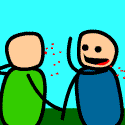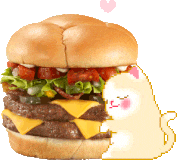|
WTFBEES posted:I was set a barebones Shuttle until I realized it was far more expensive than some of the other options. I've been going back and forth between these two. Granted, neither of them built in IR or a display quite as fancy as yours, but I'll bet you can cut upwards of $100 while at least maintaining your current specs and leaving room for more expansion in the future. I ended up going the Micro ATX route instead of Mini-ITX, and bought the second case that you're looking at there. Like the reviews mentioned it's cramped, you have to put in the power supply last, and low-profile PCI cards. It's holding up pretty nicely with a core 2 duo. My price range ended up being the same as yours at around $600.
|
|
|
|

|
| # ? May 10, 2024 01:12 |
|
If you are considering a Shuttle SG33G5M you MUST either run Windows Vista or have a separate video card to output HD in Windows XP. I am running WinXP64 and there are no appropriate drivers to output HD through the onboard intel video chipset. Guess I am waiting until next payday and then picking up an 8800 / HDCP support (since apparently having a HDMI port really doesn't matter). I would really rather not have to bother putting Vista or Vista Media Center on anyways.
|
|
|
|
Frontend goons, I just got a great deal on a Hauppauge WinTV HVR-1600. I think it's a pretty good PCI HD tuner card. What front-end will run/record HDTV over QAM?
|
|
|
|
Odoyle posted:Frontend goons, I just got a great deal on a Hauppauge WinTV HVR-1600. I think it's a pretty good PCI HD tuner card. What front-end will run/record HDTV over QAM? I have a pair of these cards and as far as I can tell, since the QAM uncoding isn't REALLY part of the official spec sheet for them the only program which seems to work for doing it is the one they come bundled with. Otherwise they are only useful for ATSC and analog.
|
|
|
|
dfn_doe posted:I have a pair of these cards and as far as I can tell, since the QAM uncoding isn't REALLY part of the official spec sheet for them the only program which seems to work for doing it is the one they come bundled with. Otherwise they are only useful for ATSC and analog. Thanks for the info. Is it a hassle to launch the bundled program (or even possible to do so) in Media Portal or MeediOS or MythTV or something? I don't get a single ATSC signal out where I live and QAM is my only shot at unencrypted HD. Does that bundled software need to be launched for viewing live QAM, recording QAM, or recorded QAM playback (or all of the above)? I'm guessing once the transport stream is on the HDD, any player will be fine for playback.
|
|
|
|
I'm having audio synching issues while playing MKV files and I'm hoping someone can give me some tips on how to fix this or where to start troubleshooting. Here is my setup: Athlon 5600, 2gigs ram, GeForce 8600GT, Vista. I'm using Media Player Classic with FFDSHOW and Haali Media Splitter. Whenever I try to play h.264 MKV files, the audio never syncs with the video and I have no idea why. The problem gets worse the larger the file. I don't really have any problem with 720p MKV files. However I start really noticing it with 7-8gig 1080p MKV files. The files that are larger than that have really bad audio sync issues, where the audio comes 2-3 seconds after the video. I'm pretty sure my hardware setup is sufficient to play this stuff without any problems. Also, I have only the basic, recommended codecs installed as per the recommendations I got from various postings here. Its a brand new machine and I tried to keep it as clean as possible. What could my problem be and how should I start troubleshooting?
|
|
|
|
Can anyone recommend a cheap TV tuner that's compatible with Media Portal and will fit in a Shuttle SG5G33M?
|
|
|
|
visuvius posted:I'm pretty sure my hardware setup is sufficient to play this stuff without any problems. Also, I have only the basic, recommended codecs installed as per the recommendations I got from various postings here. Its a brand new machine and I tried to keep it as clean as possible. CoreAVC + AC3Filter = h.264 bliss. Start with AC3Filter since it's free and see how that goes. For some reason using AC3F instead of ffdshow to handle audio stopped some minor video stuttering i was getting on MKVs.
|
|
|
|
Has anyone with a Vista 64 operating system gotten the MyMovies plugin for Vista MediaCenter to work? Apparently, I need SQL server but I can't get a Vista 64 version that will actually install on my computer.
|
|
|
|
|
SnatchRabbit posted:Can anyone recommend a cheap TV tuner that's compatible with Media Portal and will fit in a Shuttle SG5G33M? Somebody mentioned using a Hauppauge NOVA DVB-T dual tuner in a random post. I am considering going with a nvidia 8800GT because apparently I don't need the extra power supply to run it after all.
|
|
|
|
TesticledRat posted:Has anyone with a Vista 64 operating system gotten the MyMovies plugin for Vista MediaCenter to work? Apparently, I need SQL server but I can't get a Vista 64 version that will actually install on my computer. I have, so it is possible. I'm just heading out to work, but if you've not had any luck later I'll have a hunt round for you. My turn: Is there a 64 bit version of the CoreAVC codec available anywhere? I've got a movie that corrupts when playing it, and the audio goes out of sync. Installing CoreAVC (32 bit) got it working fine in Windows Media Player, but because VMC needs 64 bit codecs it was still using the older one and had the same problems.
|
|
|
|
sigma 6 posted:Somebody mentioned using a Hauppauge NOVA DVB-T dual tuner in a random post. You'll have to excuse me belaboring this question, but... Any reason why people seem to be trending towards the 8800 over the 8600 or even the 8500? The 8800 draws more power, generates more heat, and in fanless configs has a heatsink that takes up more space inside the case. The 8500 and 8600 both have full vc-1, mpeg, and x.264 acceleration and plenty capable of playing any high def content available. The 8500 only lags slightly behind the performance (in some reported benchmarks) of the 8600 in some limited interlacing tasks as it uses the shader to process this (which runs at slower speed). I have the 8500 and have no problem running 1080p, 720p/i, and 480p/i and only very occasionally do I see a stutter when deinterlacing 1080i. Do most of you guys run games or something else on your htpc boxes? Why the bias away from the 8500 and 8600?
|
|
|
|
SnatchRabbit posted:Can anyone recommend a cheap TV tuner that's compatible with Media Portal and will fit in a Shuttle SG5G33M? I'm just going with the Hauppauge Win-TV PVR 150. I just need analogue, it looks fairly short in the pictures I've seen, and some european online stores that configure shuttles have them as options for the SG5G33M, so I'm assuming it fits. It's available with and without a remote, so I just got the non-remote one. It was about $75 Canadian through NCIX. Haven't tried it yet, though.
|
|
|
|
dfn_doe posted:
My HTPC has a 7100 and it plays 1080p beautifully. These people are probably gamers. They'd have to be to drop that much money, because it can't be just for HD content. I assumed that you need an 8000 series for quality HD just because it's new, but a guy in SH/SC talked me out of it. I'm glad he did. edit: maybe latter 8000s are the only ones with HDMI output? Slap Happy fucked around with this message at 14:49 on Jan 15, 2008 |
|
|
|
Explosm posted:edit: maybe latter 8000s are the only ones with HDMI output? Nope, my 7600 has HDMI out. I imagine it was less common feature compared to the newer models coming out now; I didn't see any other cards that had HDMI out in the same price range at the time I bought it (May 06) P.S. did you ever get your menu stuttering problem in vista figured out?
|
|
|
|
I debated whether to put this into the quick audio questions thread or here, but here goes: My dad bought a new TV, and one of those lovely $400 dollar Home Theater In A Box setups complete with 5 disc changer DVD player. We've had our current TV hooked up to a computer quite simply for about a year, and it's worked marvelously. The problem here is I don't know poo poo about inputs really, and we've been using stereo for a long time. TV Home Theater My computer has the standard million colored holes for audio output ( a bit Is there any way I'm going to be able to hook up my computer to the Home Theater with 5.1? That one apparently has reviews specifically stating there is a big lack of inputs. Would running SPDIF to the TV (which has that as an input, thankfully) and then running one of the other connections from the TV to the Home Theater work, or will the TV not be able to send it as 5.1? Edit: or does the TV not even have SPDIF input? poo poo.
|
|
|
|
Loutre posted:I debated whether to put this into the quick audio questions thread or here, but here goes: I couldn't find any detailed specs online or a high-res enough image of the back panel to be able to tell if it'd be possible to hook up. I did find a cnet review which had this to say: quote:The bad: Spotty connectivity suite--no digital audio inputs, no video inputs; lackluster DVD upscaling quality. So unless it has a 5.1 analog (RCA) set of inputs, there is no way to hook up the computer in surround (either directly or through the tv) without getting a different receiver altogether. Would it be possible of you to take a picture of the back panel and post it here? Then I'd be able to tell you for sure.
|
|
|
|
vanilla slimfast posted:So unless it has a 5.1 analog (RCA) set of inputs, there is no way to hook up the computer in surround (either directly or through the tv) without getting a different receiver altogether. I won't have the thing itself for another 2 days. I kept telling him to let me look at the thing before he bought it, and he showed me every one except the one he bought. It says "Composite Audio" under inputs, but yeah, I can't find anything either. And I'd be willing to buy a different sound card if there's a simpler solution, but I can't see if there's any way at all to input 5.1 to the thing.
|
|
|
|
Yeah, why have a surround system that can't do digital input? If I were you, I would try to swap it out for something a little better. My $500 Onkyo HTIB setup has 3 or 4 digital inputs.
|
|
|
|
I scrolled down in the review I linked to and re-read, and sure enough it only has stereo audio inputs. No surround. See if you can get it exchanged or replaced for a model with inputs
|
|
|
SFrost007 posted:I have, so it is possible. I'm just heading out to work, but if you've not had any luck later I'll have a hunt round for you. Thanks, it's nice to know that at least someone got this to work. It seems that SQL server isn't installing because it failed to find the ASP.net Version Registration with Microsoft Internet Information Services (IIS). So I installed IIS 7 and it still didn't work. After searching google for an answer I came to this guy: http://www.tryexcept.com/articles/2007/07/18/installing-sql-server-2005-express-in-windows-vista.html who suggests I turn on certain windows features. I've been able to turn on everything except everything under IIS 6 Management Compatibility. I've also been unable to run the command he wants me to run because my computer can't find the script. Any ideas on what I should do?
|
|
|
|
|
dfn_doe posted:I have a pair of these cards and as far as I can tell, since the QAM uncoding isn't REALLY part of the official spec sheet for them the only program which seems to work for doing it is the one they come bundled with. Otherwise they are only useful for ATSC and analog. I had to RTFM to find out that if you want to use the QAM tuner you need to plug it into the ATSC port on the back. I guess it makes sense if you think about it, I just didn't and blindly plugged it into the one that said "Cable".
|
|
|
|
Explosm posted:My HTPC has a 7100 and it plays 1080p beautifully. These people are probably gamers. They'd have to be to drop that much money, because it can't be just for HD content. I use the onboard video in mine and it plays 1080 MKV files with no issues at all.
|
|
|
|
SubCrid TC posted:I'm just going with the Hauppauge Win-TV PVR 150. I just need analogue, it looks fairly short in the pictures I've seen, and some european online stores that configure shuttles have them as options for the SG5G33M, so I'm assuming it fits. It's available with and without a remote, so I just got the non-remote one. It was about $75 Canadian through NCIX. I'm looking at that card. I should be able to record from the coax out from my cable box right?
|
|
|
|
dfn_doe posted:You'll have to excuse me belaboring this question, but... Any reason why people seem to be trending towards the 8800 over the 8600 or even the 8500? The 8800 draws more power, generates more heat, and in fanless configs has a heatsink that takes up more space inside the case. The 8500 and 8600 both have full vc-1, mpeg, and x.264 acceleration and plenty capable of playing any high def content available. The 8500 only lags slightly behind the performance (in some reported benchmarks) of the 8600 in some limited interlacing tasks as it uses the shader to process this (which runs at slower speed). I have the 8500 and have no problem running 1080p, 720p/i, and 480p/i and only very occasionally do I see a stutter when deinterlacing 1080i. Well, I was just happy to find out that the 8800 fit in my case and didn't require an extra power supply. I am a 3d modeler so that should explain why I want the extra power. Finding one with a passive heatsink and HDMI is another matter alltogether.
|
|
|
|
SnatchRabbit posted:I'm looking at that card. I should be able to record from the coax out from my cable box right? Do you have digital cable or analog cable? edit: the answer is yes you can but the type of cable/cablebox will determine what and how you can record, I suspect
|
|
|
|
vanilla slimfast posted:
I did just that. The same guy that sold him the TV was there and was more than happy to simply change the order to this. 2 optical in and one coax, both of which I believe my computer has (both listed as SPDIF on my motherboard, but the connections look identical) Thank you for telling me, I was about ready to wait until it got here and fiddle with the thing for hours.
|
|
|
|
Ok, can someone explain to me the difference, not necessarily in specs but rather real world application, between the following processors: Intel Core 2 Duo E4600 Allendale 2.4GHz 2MB L2 Cache LGA 775 65W Dual-Core Processor - Retail Intel Core 2 Duo E6550 Conroe 2.33GHz 4M shared L2 Cache LGA 775 65W Dual-Core Processor - Retail I'm pairing it with 2gb RAM and this motherboard. My goal is to be able to decode 720p/1080p stuff with no issues, as well as be able to expand with a new video card in a year or so if I need to. Obviously there is the difference in cache, FSB, and cores, but I don't know what that relates to in real life. Does one run cooler/quieter than the other? I wouldn't mind saving the scratch if possible, but would rather spend the $25-30 if its going to save me in the long run. Edit: according to this, I would be better off with the Conroe. I'm not going to be ordering until this afternoon, so if anyone has any opinions let me know. EC fucked around with this message at 18:24 on Jan 16, 2008 |
|
|
|
Semi cross-posted from HDTV thread: http://www.vizio.com/products/detail.aspx?pid=31 I'm thinking about getting that TV. I don't watch television so I don't care about the lack of a built in HDTV tuner, and if I did want to watch TV I'd get a cable box with HDMI out so that doesn't matter. I am curious about what it says about the computer input - it says it only supports up to 1024x768 resolution. Why can't I plug in through HDMI and get 1080p resolution from my computer? What prevents me from doing that exactly? I want to know why I can't set the computer resolution to 1080p and plug in through HDMI.
|
|
|
|
ashgromnies posted:I am curious about what it says about the computer input - it says it only supports up to 1024x768 resolution. Why can't I plug in through HDMI and get 1080p resolution from my computer? What prevents me from doing that exactly? You can. When it says computer input it just means the VGA input. It will treat a 1080p signal from your computer over HDMI just like it would anything else. Myself and most people in this thread use DVI/HDMI for our HTPC use.
|
|
|
|
.Nathan. posted:You can. When it says computer input it just means the VGA input. It will treat a 1080p signal from your computer over HDMI just like it would anything else. Myself and most people in this thread use DVI/HDMI for our HTPC use. Awesome, I figured that it had no way of knowing what gave it the HDMI signal(because it's carrying a video signal and not anything else), and was confused at that. Thanks.
|
|
|
|
I'm looking for a HTPC case with only 1 5.25" bay and like 3 3.5" bays. Is there such a thing? I've had no luck on FrozenCPU, Newegg or Tigerdirect.
|
|
|
|
Randi Challenger posted:I'm looking for a HTPC case with only 1 5.25" bay and like 3 3.5" bays. Is there such a thing? I've had no luck on FrozenCPU, Newegg or Tigerdirect. one 5.25 and two 3.5 seems to be the standard config for purpose built HTPC cases, however most have enough room under the 5.25 to mount another 3.5 if you want to cobble up a mount or just slap some double sided foam tape on the drive.
|
|
|
|
Randi Challenger posted:I'm looking for a HTPC case with only 1 5.25" bay and like 3 3.5" bays. Is there such a thing? I've had no luck on FrozenCPU, Newegg or Tigerdirect. Try PCAlchemy, they specialize in HTPC parts. That's where I got my case from http://www.pcalchemy.com/index.php/cName/htpc-cases I have the OrigenAE X11, which has 1x5.25 and 1x3.5" bay, and 4x3.5" internal mounts for hard drives
|
|
|
|
Whats with all this front touch screen nonsense? Is it a basic front-end to getting to your movies and poo poo?
|
|
|
|
Randi Challenger posted:Whats with all this front touch screen nonsense? Is it a basic front-end to getting to your movies and poo poo? Well, you /should/ be able to use it for whatever sort of interaction you desire, although I'm not sure who goes the hassle of building an HTPC and then wants to get up and fiddle with the front of it to do UI interaction. I however would be very interested in seeing something like a fusion with a decent sized screen on the front which could display media info imdb,allmusic,etc but the touch capability seems pretty worthless especially when you look at the price premium for it. edit: I said "should" since I only know one person with a case like that and he has thus far been unable to get it to do anything worthwhile.
|
|
|
|
I think I want one with the IR remote, but I'm just wondering what the remote looks like and the functions of it, is it a remote that has some windows functions (so I can get through folders) or is it just stop start play pause that kind of thing.
|
|
|
|
dfn_doe posted:Well, you /should/ be able to use it for whatever sort of interaction you desire, although I'm not sure who goes the hassle of building an HTPC and then wants to get up and fiddle with the front of it to do UI interaction. I however would be very interested in seeing something like a fusion with a decent sized screen on the front which could display media info imdb,allmusic,etc but the touch capability seems pretty worthless especially when you look at the price premium for it. The biggest advantage of a front mount touch display is in situations were you need access to non visual media without turning on the primary display, which is often a projector. Some people just use a small display but a touchscreen integrates better. The also normally accept crazy high res input compared to the display so you can properly clone a 1080p desktop which helps avoid res switches. Great for music media.
|
|
|
|
As posted in the Video Quick Questions Megathread (with no replies) I just got a Toshiba REGZA 32HL67U, and I have my PC running it via DVI-HDMI @ 1280x720. Pictures look great, but text has that non-native resolution LCD look that drives me crazy. I've tried Powerstrip to set the resolution to the TVs native 1366x768 but it doesn't accept the signal and it won't display anything. Is my video card the limiting factor here? It is an old piece of poo poo Asus EAX300 SE (ATI Radeon X300 VPU). Any recommendations on a video card for me? I don't play any video games, so low end is fine as long as it will solve my TV issues. Thanks!
|
|
|
|

|
| # ? May 10, 2024 01:12 |
|
Randi Challenger posted:I'm looking for a HTPC case with only 1 5.25" bay and like 3 3.5" bays. Is there such a thing? I've had no luck on FrozenCPU, Newegg or Tigerdirect.
|
|
|